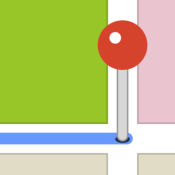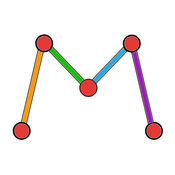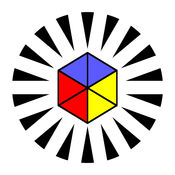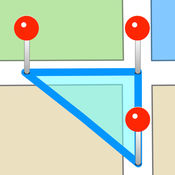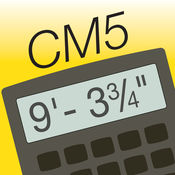-
Category Utilities
-
Rating 3.65185
-
Size 16.0 MB
Measure lets you Measure distance using Augmented Reality (ARKit)The measurements are incredibly precise It has a lot of cool features like: * Undo * Different Colors * Easy Screenshot * Single Tap Measurements * Change Measurement Unit ( cm, m ,inch )and even More What are waiting for?Download it now
Measure - ARKit Ruler & Meter alternatives
AR MeasureKit
Leveraging Apples new AR technology, MeasureKit makes it really easy to measure different things in the world using your iPhones or iPads camera. MeasureKit contains 7 measuring AR tools:1) Ruler measure straight lines on any surface, such as a desk or wall. While most of similar AR ruler apps are limited to measuring accurately only on a desk & floor, with MeasureKit you can easily measure a painting on your wall, for example.
-
rating 3.5
-
size 41.1 MB
AR Explorer Kit
Check AR and diagnose your environment and check different visualization and behaviour settings:Visualisation- Ambient Light Estimation- Debug Visualizations- Hit Test Visualizations- Planes Obscure ObjectsBehaviourAssume Infinite Planes On/OffPinch To Resize Objects On/OffPlus the ability to take augmented photos and advanced settings.
-
rating 4.0
-
size 44.1 MB
PLNAR
The PLNAR augmented reality App makes capturing dimensions of a room easy and fun. Now, anyone can create a floor plan with just their iPhone. Pricing:We are launching PLNAR free for our first 30 days in the App Store.
-
rating 3.64286
-
size 25.7 MB
AirMeasure - AR Measuring Kit
AirMeasure is The Ultimate Augmented Reality Measuring ToolKit with over 15+ unique modes to create the most accurate measurements possible. ( Formerly named AR Measure )Loaded with features, the app includes tools that let you measure anything from small items, to room dimensions, to faraway buildings & structures - even people too Weve bundled additional tools to help with your measuring-related tasks, such as: laser levels that can be added to any wall or surface; brushes for drawing or marking things in 3D space; and a catalog filled with virtual furniture you can preview in a room. - Laser Distance - Get the distance to a point.- Height Tool - Measure the height of anything.- Triangulation - Refine measurements by capturing them from second perspective.- History - Capture your measurements to review later or share with a friend ;)AirMeasure is the tape measure thats always in your pocket.
-
rating 4.71429
-
size 65.0 MB
More Information About alternatives
Map Measurements
Measure areas and distances on a map with Map Measurements. Features Measure areas and distances on a map- Easy to use interface- Undo and clear all- The ability to change the map type- Multiple units for measurements- Remembers your unit preferenceUnits (distance) Kilometres- Miles- Nautical milesUnits (area) Metres squared- Miles squared- Acres
-
size 1.0 MB
-
version 1.11
AR Tape Measure: Air Measure
AR Tape Measure is the worlds most accurate augmented reality measuring app Simply tap the starting and end point and AR Tape Measure will give you the measurement in either metric or imperial. In addition to measuring the floor or wall:Get the angle of anythingMeasure the area of a roomGet the distance you are from multiple objectsTake a photo or video to save and shareAR Tape Measure uses ARkit to detect the floor first. Happy measuring
-
size 9.6 MB
-
version 2.0.1
Measura
THE ULTIMATE AR MEASURING APP Lost your ruler? Need to measure something? Using advanced Augmented Reality technology now your iPhone can do that Measura can even automatically detect the distance to the object in front of you for the most accurate measurements Measura makes measuring it easy
-
size 11.2 MB
-
version 1.1
Units Converter - Convert Any Units!
Collection of free unit converters for unit conversions between most of the units you can think ofPerform conversions between various units of measure in more than 10 categories.- Convert length measurements like meter, inches, feet or light years.- Unit converter, Measurement conversion, Text tools and converters, Mathematical calculators, Date and time tools, sport calculators.- Help you convert measurement units anytime and solve homework problems quickly.- Length and Distance measurement compact unit conversion calculator. There are a lot of unit conversion apps on the store. However, most are inconvenient and difficult to use because of poor and complicated UI.This app has most intuitive and simple UI, designed for casual users like you
-
size 16.3 MB
-
version 1.0
anyScale Ruler
A great tool for anyone who needs to have a ruler on hand, especially architects, designers and students. anyScale lets you measure using both a vertical and a horizontal ruler, and also lets you measure exactly using criss-crossing red lines and a numeric readout (see screen shots).Better yet, you can input any scale conversion at all (0.25 to 1, 0.5 cm to 1 m, or anything else you care to put in) and you get instant, real-time converted measurements to the full scale measurement Both Imperial (Inches) and metric (cm) are supported just by toggling between the measurement systems. This way you can measure larger objects and drawings, making this tool the perfect measuring companion Both iPhone/iPod Touch and iPad are supported in one app, so you can use the larger measuring surface of the iPad when you have it handy, or use the iPhone/iPod Touch any time you have it with you
-
size 0.4 MB
-
version 1.0
RulAR - Augmented 3D Ruler
RulAR is an accurate and free way to measure the world around you using your devices camera Scans are completed using Augmented Reality. * Measure the distance (length) of an object* Calculate the volume of an object* Calculate the capacity of an object* Calculate the perimeter of an areaYou can also choose if you wish to use the metric (metres) or imperial (feet) measurement systems The app features:- Free measurement (no in-app purchases required)- Simple to use interface- Calculate distance, volume, capacity and perimeter
-
size 9.8 MB
-
version 1.0.1
AirMeasure - AR Tape & Ruler
AirMeasure is The Ultimate Augmented Reality Measuring ToolKit with over 15+ unique modes to create the most accurate measurements possible. ( Formerly named AR Measure )Loaded with features, the app includes tools that let you measure anything from small items, to room dimensions, to faraway buildings & structures - even people too Weve bundled additional tools to help with your measuring-related tasks, such as: laser levels that can be added to any wall or surface; brushes for drawing or marking things in 3D space; and a catalog filled with virtual furniture you can preview in a room. - Laser Distance - Get the distance to a point.- Height Tool - Measure the height of anything.- Triangulation - Refine measurements by capturing them from second perspective.- History - Capture your measurements to review later or share with a friend ;)AirMeasure is the tape measure thats always in your pocket.
-
rating 4.71429
-
size 65.0 MB
-
version 1.1.1
iMap Measure
Map Measure measures area or distances using Maps. Quickly measure your properties lot, driveway, roof, or anything else visible on the map. Map Measures awesome features are belowMap Features: 8 map overlay colors, Oooooh the colors Crosshairs scope to shoot the map with pins Adjust tap speed if you dont want the crosshairs scope Change the colors of pins or measurement overlays Of course, you can change the map type Supports imperial & metric units Create multiple maps Search for an address or coordinates Zoom-in over measurementsRecording Measurements: Area & distance measurements calculates with the earths radius Quickly view all imperial & metric conversions Records coordinates in CSV File RTF Rich Text File File format Saves an image of measurement All files are stored neatly in a file with the same name as the map measurementAdvanced File Browser: Zip all folders into one file to share it, Air Drop it, or Open in other apps Transfer map reports to other apps iTunes File Sharing Move files to different folders Email or Air Drop filesMap Measures other features: Adjust split screen to your preference Support/Feedback section White on black theme to help see for those who are outsidePlease do not forget to rate Map Measure
-
size 11.7 MB
-
version 1.0
AR Meter
AR Meter is a useful app for measure any object in your surroundings taking advantage of the Augmented Reality features. Thank to iOS 11 and ARKit we were able to build an accurate real time meter in AR.HOW ACCURATE IS IT?We are offering the 99.9% of accuracy. For bug report please write at: [email protected]
-
rating 4.27778
-
size 13.5 MB
-
version 1.1.1
Construction Master 5 -- Feet Inch Fraction Construction Math Calculator for Builders, Contractors, Carpenters, Engineers, Architects and other Building Professionals
Feet-Inch-Fraction Construction-Math Calculator by Calculated IndustriesThe official Construction Master 5 from Calculated Industries is now available for your iPhone and iPad. And while perhaps obvious, if you change from an iOS device to an Android device, you WILL need to buy a new license as they are incompatible. FEATURES: Created by Calculated Industries, the originator of the award-winning Construction Master calculators All the functionality and solutions of the handheld Construction Master 5 and optimized for the iPhone/iPod touch user Powerful built-in solutions make it ideal for completing layouts, plans, bids and estimates Work in and convert between all building dimensional formats: feet-inch-fractions, inch fraction, yards, decimal feet (10ths, 100ths), decimal inches and metric (m, cm, mm) Built-in right angle functions simplify square-ups, rafters, slopes and more Calculate Areas and VolumesDimensional Math and Conversions Feet-Inch-Fraction, Inch Fraction, Yards Decimal Feet (10ths, 100ths), Decimal Inches Preset Fractions (1/2 through 1/64) Full Metric Function (m, cm, mm) Right Angle Solutions Complete Right Angle/Rafter Calculations Pitch Key (Slope and Grade) Rise, Run, Diagonal/Common Rafters Hip/Valley Key Jack Rafters Key Irregular Hip/Valley and Jacks Stair Layout Key Diagonal Key Expanded Rake-Wall Area and Volume Solutions Square and Cubic Basic Circular Calculations Weight per Volume Conversions Special Functions Board Feet User-Definable Preferences Entry Editing Backspace Key with a swipe of a finger Cost per Unit (Total costs based on unit price) Paperless Tape Memory functionTRADEMARKS:Construction Master is a registered trademark of Calculated Industries, Inc.
-
size 16.9 MB
-
version 1.2.1