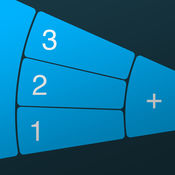-
Category Utilities
-
Size 5.9 MB
Your iPhone is the best place to store your data. MaskDisk is a tool to transfer and manage your files and documents with iPhone. FEATURES- Transfer file through WIFI: You can transfer files between your phone and computer, without cable;- Web interface provided for other devices to upload files;- Unlimited storage, given your phone storage is sufficient;- View your documents/images on iPhone and web browser; Support different file formats;- Play videos from your iPhone or web browsers;- Convenient file management;- Directly edit plain text files;
MarkDisk alternatives
EverPass Password Manager Pro - Passcodes secure wallet vault to lock private accounts data
Reported by BGRThe Best & Most Convenient Password Manager Have you ever forgotten a password? Do you reuse the same password? We would very happy to answer any question in your email E-mail: [email protected]
-
size 38.7 MB
Geekey - Ultimate Keyboard for Geeks
GEEKEY is the unique, best and ultimate keyboard, made just for you, geek Bazinga Geekey contains 67 crazy text effects, 10 beautiful themes and over 250 of the best emojis specially made for geeks. You can beautify your message using special text effects, funny fonts, stunning kaomojis and share photos as ascii art. Privacy first Stop waiting, boost your geek attitude Support: [email protected] news, engage with us on:Twitter: @geekey_ioFacebook: www.facebook.com/geekeyioMusic credit:Crush At Maracas Bar (CC 3.0 by Rolemusic)https://www.jamendo.com/en/track/1123187/crush-at-maracas-bar
-
size 32.0 MB
FutureCalc: ergonomic calculator for single-handed use
FutureCalc is an ergonomic calculator, possibly the first of its kind, specifically designed for single-handed use. All buttons are accessible for the thumb without repositioning the phone or supporting it with the other hand. Enjoy your numbers
-
size 4.4 MB
KittyKey - Cat Keyboard, Stickers, Sounds, Emoji & Kaomoji
KittyKey, the iPhone and iPad keyboard that purrs, includes 10 cat themed keyboards with cat sounds like purr and meow as you type, Kitty Chat Stickers, Cat Kaomoji & Jumbo Cat Emoji.- 10 designer cat keyboard themes inspired by our favorite furry friends Includes English Autocorrect and awesome spacebar cursor control. - Select from 12 different cat sounds while you type, including purr, meow, hiss, and even roar Switch back to the regular keyboard click sound at any time. - Over 50 original Kitty Chat Stickers to send in messages, emails, and most social apps They are SO Fun Just click the paw on the keyboard - Cat Kaomoji (Word Pictures): We love Japanese Kaomoji but hate how hard they are to type Now you can quickly insert Cat Kaomoji without having to remember - Jumbo Cat Emoji are just a paw click away KittyKey is purr-fect for all ages Dont wait, download today
-
rating 4.42856
-
size 31.8 MB

iFortress - Secure Confidential Documents & Files
More Information About alternatives
Text Editor AppzCreative
Edit text on your iPhone or iPad and save as rtf file or PDFConvert documents ( MS Office, iWorks and the most common file types) to PDF File transfer Use iTunes file sharing to transfer files directly to your device via USB cable and WIFI. Access, view documents and upload box and Dropbox More Text Editor Creator Features: - Built-in viewer supports PDF, MS Office (Word, Excel and Powerpoint) and Apple iWork (Keynote, Pages and Numbers) files, HTML, RTF, TXT, PNG, JPG, GIF etc - Zip and unzip files - Create folders and sub folders - Move files from one folder to another - Transfer files to iPhone, iPod or iPad - Zoom PDFs and other documents
-
size 4.1 MB
-
version 1.1
HardDrive
Store+Organize+Edit+Protect+Import+Download+View+Share your files right from your iPhone Transform your iPhone/iPod touch into a real HardDrive with no extra cable or software HardDrive is a complete file storage application that brings you all the missing abilities of the iPhone: Exchange files between your computer and your device using usb or wifi (without iTunes sync) Organize your files in folders; Create as many folders as you want Edit your files and folders Import files from your clipboard, from your photo library or from the web Download files from the internet Download files from any other file sharing application that supports wifi file transfer View all your files Protect your private folders with passwords Share your files using usb, wifi and bluetooth Send your files by email Protect the application with a codeand more Special features: Wifi file transfer:-Simply upload files from your computer to your device, and download files from your device to your computer by activating the built-in Wifi server. Enter one of the given addresses in your favorite internet browser and start transferring files Organize your files and folders:Create folders to organize your files; you can create as many folders as you want, and also create folders inside folders Make your own folder hierarchy. With HardDrive, you will finally be able to take photos, documents, music and videos from your friend computers or iPhones If you experience some issues with HardDrive, just drop us an email at [email protected]: the iPhone email app doesnt support the attachment of huge file; therefore to avoid crashing the app while sending a email, a file size limitation of 10Mb has been set.
-
size 9.3 MB
-
version 2.1
WiFi File Transfer Pro
WiFi File Transfer is a light-weight web server that lets you upload and download files to/from your phone or tablet over a wireless connection. Transfer files without a USB cable. If you would like to use this app on public WiFi networks, please make sure to set an access password in the app settings.
-
rating 1.11111
-
size 2.7 MB
-
version 1.0
File Manager
Catch documents from PC or Mac via USB cable or WIFI, email attachments, Dropbox and FTP and save it on your iPhone, iPod Touch or iPad locally. Now it also is iCloud enabled File transfer Use iTunes file sharing to transfer files directly to your device via USB cable and WIFI. - Save files from emails using the open in feature - TV / VGA out - Print documents from Document Manager on iOS 4.2 or later - Email files to Your Colleagues or Friends directly from File Manager App.- Transfer files to iPhone, iPod or iPad - Zoom PDFs and other documents
-
size 16.3 MB
-
version 2.0
File Bus No.9 WiFi Drive
Awesome WiFi Drive Safety File transfer & ViewerFile Transfer(WiFi)+ Transfer Files between iPhone, iPad, PCetc+ Via Wi-Fi for convenience (Only local)+ Multiple connections supported, connect and exchange files with all your devices at the same time+Support all browser+Support Passcode File Storage(WiFi)+ File Bus can access & transfer all media assets+ View photo & play video (.mov, .mp4, .mpv)+ Support landcape
-
size 9.3 MB
-
version 1.1
MarmotDisk
Marmot disk is an app that make you touch file on the phone via http. The main function* through the web browser on PC, view and download files on the phone* through the web browser, upload files to the phone* phone can see many kinds of documents, the file format include: text, video, markup file, PDF, code(e.g:.java), etc. * Feedback: [email protected]
-
size 9.1 MB
-
version 1.2.9812
iFile Transfer
Turn your iPhone into a wireless, mobile external hard drive All you need to do is type in the given iPhone URL into your web browser, and you are instantly connected for transferring files. File Via WiFi also lets you store thousands of Music, PDF, Photos, Word, Excel, PowerPoint, and plain text files on your iPhone for viewing documents, articles, memos, outlines, papers, scripts, and speeches while anywhere. If you have any questions or concerns please contact us at: [email protected]
-
size 6.2 MB
-
version 2.0
File Via WiFi
Turn your iPhone into a wireless, mobile external hard drive All you need to do is type in the given iPhone URL into your web browser, and you are instantly connected for transferring files. File Via WiFi also lets you store thousands of Music, PDF, Photos, Word, Excel, PowerPoint, and plain text files on your iPhone for viewing documents, articles, memos, outlines, papers, scripts, and speeches while anywhere. If you have any questions or concerns please contact us at: [email protected]
-
rating 3
-
size 5.2 MB
-
version 2.1
File Manager Pro - Vedio Manager,Photo Manager,File Manager
The handiest private Photo&Video&File management AppFeatures:* Upload/download files by using web browser in computer via Wifi connection. And you can enable http access password to protect the privacy* Exchange files with other iDevices (having Share installed in the device) via BLUETOOTH. * Upload/download files to iCloud * Quick preview many kind of files (music, video, documents, PDF, images)* Open files in other apps and vise versa* Create/delete/move/rename operations are all supported* Compress files and send them via email* App could be protected by passcode Upload/download files via iTunes Easy WiFi Transfer Import from Photo App(Camera Roll) In App Camera Bluetooth Transfer between Devices(Both devices must install iVault)
-
size 27.3 MB
-
version 1.0
Files Pro - File Browser & Manager for Cloud
> FAST AND EASY To Get The Files You Want > NO LIMITS on Storage with Cloud Platform Linking > TOTALLY FREE For Use Files Pro is designed to be the most effective app which helps users easily download the files and documents for your iPhone, iPod and iPad. Files Pro allows you to search for files in Safari-like Web Browser, manage your files and search history, set password to protect your privacy. Web Browser- Built-in Web Browser.- Full Screen Mode- Bookmark manager- Privacy Mode- Search History- History Browser- Save web pages Download Management - Ultra-fast download speed- Simultaneous charging- Resume interrupted downloads files- Download files via Wifi and 3G Cloud Manager- Cloud Storage Linking- Save your precious space on device- Sync files between Cloud and your device File Management- Save files to your phone- Move, rename and delete files.- Extract ZIP and RAR archives File Browsing- Full image viewer- Full document viewer which supports PDF, .doc, .xls, .ppt, .txt, .html and .rtf files- Open the file in another program Passcode Lock- Personal password- Encrypted digital ID
-
rating 4.11842
-
size 28.2 MB
-
version 3.0