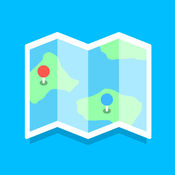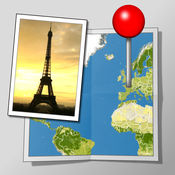-
Category Photo & Video
-
Size 5.2 MB
Track the locations of all your favorite memories with Mappit Every time you take a picture with your device or upload it from Photos, Mappit automatically logs its position and builds a map of all your favorite memories. No action required Perfect for a world traveler looking to chart their adventures, or even just walking down memory lane, explore your photo library in a whole new way with Mappit.
Mappit - Map Your Travels, and the Places Where You Took Your Entire Photo Library alternatives
MyPics - A Powerful PhotoAlbum
iiPhone/iPad i5 iExifiTunesPC ExifDropboxiTunesPC iPhoneiPad- - - - - - - - - - - Exif- - - Tiwtter- AirPrint- iTunes- Dropbox/- - 18- - - - - - iPhone4/4S- iPhone/iPad
-
rating 4.71429
Picture-Map
Are you missing the picture on map feature ? Picture Map is for you Picture Map is presenting your iPhone camera roll content in a new and exciting way With PictureMap, you will no longer ask yourself what place is on this picture?Pictures containing GPS informations will be shown on the world map, youll see in a second all the places you traveled in. Its a nice way to remind all the places you did visit during your holidays Features:- Shows thumbnails of your pictures on the world map- Tap a thumbnail to see details and button to show full screen pictures- Pictures at the same location are grouped into a thumbnail- Zoom on the map to view where exactly the picture was taken- Change map type (map, satellite or hybrid)- Zoom to users current location- You can select the albums to show on the map- You can make the thumbnails transparent- You can emails photos with a web link to a map showing the location of the photoNotes:- Require a device with location capability (cell location / GPS)- Allow the camera application to access users location or pictures will not include location data- Some picture may appear not exactly where they were taken depending on location accuracy (indoor pictures will have less accuracy than outdoor pictures)- Require at least OS 4.0If you are using an iPad and the Camera Kit to import photos from your camera, photos with geolocation included will be shown on the map You can use the great iPhone app called gps4cam to add geolocation in the photos taken from your camera
-
rating 3.0
-
size 2.5 MB
MAPic - Geotag & Location Editor
MAPic lets you quickly and easily change the location information of your photos before posting to Instagram & other social media platforms. Its the perfect tool for:- DSLR photographers- #Latergram - users who want to tag a photo with a location they are no longer in- Those who may want to fake a location theyre in (hey - no shame in that game )- Travelers that took photos while in airplane mode- Photos created in apps that dont export with geotags- Photos edited & modified in apps that strip geotagsFeatures:- Select any photo from your photo library- Geotag in batches- Easily add a new location or change an existing one in just one tap- Save the photo with modified location to your libraryMAPic was created by your friends at MuseWorks, and it is brought to you completely free. Because we love making great things.
-
rating 4.13636
-
size 7.1 MB
Photo Mapo - Add a map to your photo
Easily transform your photos into mapped masterpieces you will want to share with friends and family. Features:* Choose from 23 predefined styles: like Postcard, Treasure and Retro* Customize by changing the background, map type and zoom level* Share instantly to Facebook, Twitter, Flickr, Instagram and Muzy* Attach to an email or save to the camera roll* Include a description for your mapped masterpiece* Use the built-in camera for quick photo taking* Work with photos from other cameras* Attach a GPS location to a photo that does not have one* Automatically use the last photo you took* Without any annoying ads
-
rating 4.9
-
size 60.7 MB
Photo Investigator: Edit, Remove GPS EXIF Metadata
See all available metadata: time, location, camera, etc. Remove or edit GPS, caption, and timestamp (requires in-app purchase) Open the location (if available) in Waze, Apple, or Google MapsWhen scrolling through your photos, photos with a globe overlay have GPS metadata, so you can quickly tell which photos have GPS coordinates. If there is not metadata about when the picture was taken, you will still see the file creation date.
-
size 10.6 MB