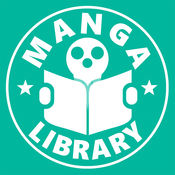-
Category Books
-
Rating 2.85714
-
Size 14.7 MB
Manga Scope is a fast and lightweight manga reader for iPad and iPhone. It supports multiple manga websites and can download chapters so that you can read them later, even when you are offline. It even automatically download those new chapters for you.
Manga Scope - A fast and lightweight manga reader alternatives
MangaBear - Thai Manga Reader
Manga Bear 1000+ - - Offline - Favorite- - Support Retina- Support and best view on iOS7+- Support iPad & iPhone - InApp Restore
-
rating 2.0625
-
size 5.0 MB
MangaKing - 17k+ Manga Reader Manga Rock
Manga King is a Manga Reader&Wallpapers app You can searching easily by manga genre, manga name,and by the author. You can read the manga offline even if you dont have the Internetit can let you download and read 15,000+ manga on your telephone handset or tablet for free. Recent changes:integrate a wallpapers online which can let you watch wallpapers updated everydaysuppress the email request when registerif after update you cant download manga,please try to delete folder sdcard/mangareader manuelly, and download the app again
-
rating 3.125
-
size 20.4 MB
Manga Reader - Read fox Manga Online, Offline
Discover, Read, and Download thousands of manga for FREE AppAdvice - The go-to app for thousands of manga titles iSource - The whole experience is fast, fast, fast DISCOVER- Browse thousands of manga from 24 sources, in 7 languages- Get recommended manga based on what you read- See what others are reading and what is popular on Manga Reader- View related manga of the current manga you are selectingREAD- Specially-made viewer deliver the best manga reading experience- 3 reading mode: Horizontal, Vertical, and Book mode- Advanced Settings accessible right in the viewer for deep customization- While reading online, the next chapter will automatically be downloaded in the backgroundDOWNLOAD- Download manga back to your device to read later.- Support concurrent multiple chapters download- Smart speed optimizer to save battery & data usage
-
rating 4.83333
-
size 15.9 MB
Manga Reader - Read Manga
Join us if you like manga - the worlds unlimited, ever growing library of FREE manga story. Discover, Read and Share thousands of manga for FREE There are so many different types of stories in our book library, including janpanese ninja, soul reaper, pirate, magic, robot war, sport, romance, school life, historical.- Browse thousands of manga- See what others are reading and what is popularFeatures: - Search manga with a keyword. - Sort manga by popularity or last updated time.- Filter manga by category.- Fling on the pages and Pinch zoom.- Specially-made viewer deliver the best manga reading experience
-
rating 3.94444
-
size 15.7 MB
Manga Library, The FREE Manga and Comics Reader: Import your CBZ, ZIP, PDF, RAR, CBR files.
Manage your manga library the right way with Manga Library on your iPhone / iPad. Manga Library was designed with one goal in mind: providing the best experience for manga addicts with large collections. Features:- Polished interface- Can handle very large comic collections without crashing or becoming unusable- Imports new mangas in the background- Doesnt need to pre-process manga files before you can read them- Supports .cbr, .cbz and pdf filesImporting Manga - iTunes with USB cable:- Connect your iPhone/iPad to your computer and launch iTunes- In the Applications section, select Manga Library in the list at the bottom- Drag and drop manga files into the Documents area- If Manga Library is already running, display the settings window (Plus Button) and tap on UpdateImporting Comics - Web Server over WiFi (In-App purchase required for unlimited use):- Make sure your iPhone/iPad and computer are on the same WiFi network- Launch Manga Library- Display the settings window (Plus Button) and set the Web Server setting to Website mode- Open the provided URL in a web browser on your computer- To upload mangas as part of collections, first create a folder then upload the manga files into itInstead of a web browser, if you prefer to use a WebDAV client (e.g. Transmit or ForkLift for Mac or CyberDuck for Mac / Windows), set the Web Server setting to WebDAV mode and connect the client to the provided URL.Deleting or changing a manga or series status:- Tap and hold on a manga thumbnail or a series thumbnail- Choose the appropriate option in the pop-up menu that appears
-
rating 3.04762
-
size 6.5 MB