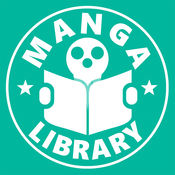-
Category Books
-
Size 35.2 MB
Manga is the Japanese comics with a unique story line and style. In Japan people of all ages read manga, manga does not target younger audiences like american comics. Discover the world of otaku
Manga Me alternatives
MangaL ENG - read manga online in english
Want to use simple, handy and beautiful application for reading manga in English ?MangaL ENG its all that you need Features :- Over 15000 manga titles in English language from 2 popular manga websites : MangaEden.com MangaReader.net- Quick jump to last read chapter- Manga reading in both portrait and landscape orientations- Practical image zooming- Fast search by manga name- Search by genres (available for MangaReader catalog)- Universal application for iPhone and iPadATTENTION 1) This application requires internet connection for manga reading. 2) Manga reading can be addictive Please take some breaks while reading :-)
-
size 18.2 MB
Buka Manga - Premium daily comics
Find free manga here Premium webtoons are waiting for you. Welcome to the world of Buka, where you will find a lot of super nice genuine mangas of high quality and enjoy ultra-fast updates. Come and get it
-
rating 4.85714
-
size 33.2 MB
Manga Here: Read Manga Online Offline
Discover, Read, and Download thousands of manga for FREE AppAdvice - The go-to app for thousands of manga titles iSource - The whole experience is fast, fast, fast DISCOVER- Get recommended manga based on what you read- View related manga of the current manga you are selectingREAD- Specially-made viewer deliver the best manga reading experience- 3 reading mode: Horizontal, Vertical, and Book mode- Advanced Settings accessible right in the viewer for deep customization- While reading online, the next chapter will automatically be downloaded in the backgroundDOWNLOAD- Download manga back to your device to read later.- Support concurrent multiple chapters download- Smart speed optimizer to save battery & data usageOTHER GOODIES- Push Notification: get instantly notified when your favorite manga has new chapters- Favorites: Manage manga that you love- Recent: Pick up where you left off from your reading history- Continuous Reading: Start on one device, finish on another seamlessly- Manga Rock Cloud: backup & restore all your data for multi-device usageDISCLAIMER: Due to copyrights, not all manga are available for US users
-
rating 4.16071
-
size 30.1 MB
MangaKing - 17k+ Manga Reader Manga Rock
Manga King is a Manga Reader&Wallpapers app You can searching easily by manga genre, manga name,and by the author. You can read the manga offline even if you dont have the Internetit can let you download and read 15,000+ manga on your telephone handset or tablet for free. Recent changes:integrate a wallpapers online which can let you watch wallpapers updated everydaysuppress the email request when registerif after update you cant download manga,please try to delete folder sdcard/mangareader manuelly, and download the app again
-
rating 3.125
-
size 20.4 MB
Manga Library, The FREE Manga and Comics Reader: Import your CBZ, ZIP, PDF, RAR, CBR files.
Manage your manga library the right way with Manga Library on your iPhone / iPad. Manga Library was designed with one goal in mind: providing the best experience for manga addicts with large collections. Features:- Polished interface- Can handle very large comic collections without crashing or becoming unusable- Imports new mangas in the background- Doesnt need to pre-process manga files before you can read them- Supports .cbr, .cbz and pdf filesImporting Manga - iTunes with USB cable:- Connect your iPhone/iPad to your computer and launch iTunes- In the Applications section, select Manga Library in the list at the bottom- Drag and drop manga files into the Documents area- If Manga Library is already running, display the settings window (Plus Button) and tap on UpdateImporting Comics - Web Server over WiFi (In-App purchase required for unlimited use):- Make sure your iPhone/iPad and computer are on the same WiFi network- Launch Manga Library- Display the settings window (Plus Button) and set the Web Server setting to Website mode- Open the provided URL in a web browser on your computer- To upload mangas as part of collections, first create a folder then upload the manga files into itInstead of a web browser, if you prefer to use a WebDAV client (e.g. Transmit or ForkLift for Mac or CyberDuck for Mac / Windows), set the Web Server setting to WebDAV mode and connect the client to the provided URL.Deleting or changing a manga or series status:- Tap and hold on a manga thumbnail or a series thumbnail- Choose the appropriate option in the pop-up menu that appears
-
rating 3.04762
-
size 6.5 MB