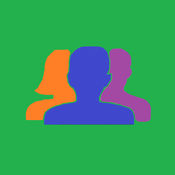-
Category Productivity
-
Rating 3.18519
-
Size 14.5 MB
Simple, fast and easy to use app for Gmail, Yahoo Mail and Hotmail. Attach photos and files from Dropbox, Google Drive, SkyDrive and Box. Strong privacy controls, for example - Mailpod uses information about contacts only for helping with auto completing addresses- When attaching files from your account at Google Drive, Box, SkyDrive or Dropbox, Mailpod does not use the file content for any purpose other than sending the file attachment.- Mailpod does not copy any of your personal information, including email addresses, contacts, etc., to its servers.
Mailpod for Yahoo Mail, Gmail, Hotmail alternatives
Hop - Fast & Powerful Email
An excellent design and ease of use - Business InsiderIf electronic mail had been invented today, it would probably look a lot like this - TIMEUnlike any other email client youve used before - GizmodoA lightning fast and powerful email, Hop rescues you from inbox overload by vanquishing clutter and distractions. Streamline your email to fit how YOU think. Quick Photo and Camera access.
-
size 38.2 MB
MailBuzzr for Hotmail & Outlook
A fast and handy app to check and manage all your inboxes. MailBuzzr for Hotmail or Outlook makes it easy to go through your emails than ever before. And they are all optimized for mobile viewing AND MORE FEATURES:- Swipe action to delete, mark as read, mark as spam, reply, etc- Unified accounts or switch between multiple accounts- Minimize message draft- Long tap to quickly preview message content- Color-coded messages by account- Bulk editing of messages- Quick filter for unread and flagged messages- Auto import contacts from Outlook contacts and Google contacts - Push notifications with 5 importancy level- Attach photos, or files from online drive (Google drive, DropBox, OneDrive, etc)- Customize push notification sound with 30+ ringtones- Lock app with Passcode and Touch fingerprint ID- Support quiet time- Search messages by keyword, sender, subject, and content- Color coded accounts and labels for easy reading If you have questions or suggestions, please contact us at [email protected]
-
rating 4.71429
-
size 42.5 MB
MailTime Email Messenger
2015 - App StoreQQ163 126Gmail, Google Mail, Yahoo iCloud HotmailMSN, Office 365OutlookQQ AOLMail. Ru APP: QQ163 126Gmail, Google Mail, Yahoo iCloud HotmailMSN, Office 365OutlookQQ AOLMail. Ru DropboxGoogle DriveOne DriveiCloudBox http://jianxinapp.com@MailTime http://weibo.com/mailtimeapp [email protected]
Email App for Gmail
Beautiful design, Intuitive actions, Lightning speed, Advanced security In a new powerful email app for Gmail Quick and easy access to Gmail account on the go Check email, read, reply, send photos, add and view attachments stay in touch with friends, family and colleagues. Experience new features to manage your Google email on your phone, tablet, or smartwatch in the most efficient manner. IMPORTANT: We are a free unofficial Gmail email application with a goal to provide an excellent mail management product.
-
size 53.7 MB
More Information About alternatives
Cloud - Mail for GoogleDrive,Dropbox,Box,Onedrive
Cloud - Mail app have activated with GoogleDrive, Dropbox, Box, Onedrive Clouds and integration with Gmail, Yahoo-mail, Outlook, hotmail, Microsoft mail and google encrypted search. User can download/upload file from clouds and keep auto storage in iPhone/iPad/Clouds/iCloud. *This is not the official app for OneDrive, Google Drive, DropBox, Box, Gmail, Yahoo mail, Microsoft/Outlook/Hotmail - I have to put it on this application.
-
size 14.5 MB
-
version 2.1.5
MailAnyFile
The only app that allows you to download or import any file and attach it to your email.- Save any file from Safari, Mail app or our built-in browser to your phone and simply attach it to your email.- Attach any Office documents, music, videos and PDFs etc.- Import files from Photos, Dropbox.- Supports Gmail, Hotmail, Outlook, Yahoo, AOL.
File Cloud (Download and Manage File for Dropbox, Gmail, Facebook, Skydrive)
File Cloud allows you to view, save your files from cloud services to your iPad CLOUD SERVICES :+DROPBOX+GOOGLE DRIVE+GMAIL (access files from your gmail)+SKYDRIVE+INSTAGRAM+FLICK+GITHUB+FACEBOOK+PICASA+BOXYou can save files to your iPad. You can also move files from one service to another service. You can manage local files with advanced file manager.+Create Folder+Delete Folder+Move File+Copy File+Delete File+Open File+Share FilesDOWNLOAD NOW.
-
rating 3.28571
-
size 10.3 MB
-
version 1.0
1.2.3 Contacts Backup & Merge
1.2.3 Contacts Backup And Merge for iPhone - easy and intuitive way to organize your contacts Simple and intuitive interface allows to perform a wide range of contacts management actions by number of touches on your screen. Backup and Restore, Export and Import your contacts in 2 - 3 touches on your screen. Features:- Backup your iPhone/iPad Contacts in just 1-2-3 simple steps - Restore Contacts from backup in just 1-2-3 simple steps - Export Contacts directly to Google, Hotmail or Yahoo account - Import Contacts directly from Google or Yahoo account (import from Hotmail not supported due to Microsofts security restriction)- Find duplicate Contacts on your device- Merge duplicate Contacts manually or automatically- Create Contact Groups- Send text messages (SMS) to all contacts in groupBackup Contacts:- Backup your iPhone/iPad Contacts in vCard or various CSV formats- Backup saves Contacts locally on device, cloud drive or e-mail- Backup Contacts locally with unlimited history- Dropbox, OneDrive or Google Drive supportedRestore Contacts:- Restore your iPhone/iPad Contacts from vCard or various CSV formats- Restore Contacts saved locally on device- Restore Contacts from cloud drive or e-mail- Dropbox, OneDrive or Google Drive supported- Various Smart Merge options during contacts import Export Contacts:- Export Contacts directly to Google, Hotmail and Yahoo accounts Import Contacts:- Import Contacts directly from Google and Yahoo accounts Duplicate Contacts Management:- Find and Merge duplicate contacts manually or automatically - Find and Merge contacts duplicate by phone or emailGroup messaging:- Create unlimited number of contact groups- Send messages (SMS) to all contacts in group at ones
-
size 14.9 MB
-
version 1.7
PDF to Text Converter - Convert PDF to Text - OCR
The easiest way to convert PDF documents into text format from anywhere on your device, Google Drive, Dropbox, Gmail, Box, and OneDrive. Accurately extract text from PDF files, native and scanned, on your iPhone and iPad. When conversion ends, text is downloaded on your device and files are deleted from our servers.
-
rating 2.33333
-
size 52.5 MB
-
version 4.2
RainbowDrive
One App to manage multiple cloud accounts A great integration of Dropbox, Google Drive, SkyDrive and Box. A cloud media library to browse all your contents more easily No more bothering to open different apps. Save email attachment to RainbowDrive
-
size 10.5 MB
-
version 1.9.0
1.2.3 Contacts Backup And Merge Lite for iPhone
1.2.3 Contacts Backup And Merge Lite - easy and intuitive way to organize your contacts 1.2.3 Contacts Backup And Merge Lite restricted to operating with up to 100 contacts, remove this restriction by using full version of 1.2.3 Contacts Backup And Merge Simple and intuitive interface allows to perform a wide range of contacts management actions by number of touches on your screen. Backup and Restore, Export and Import your contacts in 2 - 3 touches on your screen. Features:- Backup your iPhone/iPad Contacts in just 1-2-3 simple steps - Restore Contacts from backup in just 1-2-3 simple steps - Export Contacts directly to Google, Hotmail or Yahoo account - Import Contacts directly from Google or Yahoo account (import from Hotmail not supported due to Microsofts security restriction)- Find duplicate Contacts on your device- Merge duplicate Contacts manually or automatically- Create Contact Groups- Send text messages (SMS) to all contacts in groupBackup Contacts:- Backup your iPhone/iPad Contacts in vCard or various CSV formats- Backup saves Contacts locally on device, cloud drive or e-mail- Backup Contacts locally with unlimited history- Dropbox, OneDrive or Google Drive supportedRestore Contacts:- Restore your iPhone/iPad Contacts from vCard or various CSV formats- Restore Contacts saved locally on device- Restore Contacts from cloud drive or e-mail- Dropbox, OneDrive or Google Drive supported- Various Smart Merge options during contacts import Export Contacts:- Export Contacts directly to Google, Hotmail and Yahoo accounts Import Contacts:- Import Contacts directly from Google and Yahoo accounts Duplicate Contacts Management:- Find and Merge duplicate contacts manually or automatically - Find and Merge contacts duplicate by phone or emailGroup messaging:- Create unlimited number of contact groups- Send messages (SMS) to all contacts in group at ones
-
size 4.2 MB
-
version 1.5
MailBuzzr HD
Blazing fast and feature-rich email app that simply works MailBuzz HD for Hotmail, Outlook, and Gmail is a handy app to check and manage all your inboxes. It makes it easy to go through your emails than ever before. And they are all optimized for mobile viewing AND MORE FEATURES:- Swipe action to delete, mark as read, mark as spam, reply, etc- Unified accounts or switch between multiple accounts- Support Hotmail, Outlook, and Gmail- Minimize message draft- Long tap to quickly preview message content- Color-coded messages by account- Bulk editing of messages- Quick filter for unread and flagged messages- Auto import contacts from Outlook contacts and Google contacts - Push notifications with 5 importancy level- Attach photos, or files from online drive (Google drive, DropBox, OneDrive, etc)- Customize push notification sound with 30+ ringtones- Lock app with Passcode and Touch fingerprint ID- Support quiet time- Search messages by keyword, sender, subject, and content- Color coded accounts and labels for easy reading If you have questions or suggestions, please contact us at [email protected]
-
size 43.6 MB
-
version 5.1.0
Cloud Player and File Manager
Cloud Player and File Manager for Dropbox, Box, Google Drive, OneDrive* Powerful playlist manager for audio, video files* Audio video player with background playback and lockscreen controls* Switch account if you have more than one* Search for files by name and content* Share files and folders easily with others* Transfer files from one account to another account* Upload photos, videos from library to cloud* Download files to local for offline use* Move files around within an account* Rename, delete, copy files* View documents, PDFs, photos, videos and moreDisclaimer:* This app does not provide content. By conforming to each Dropbox, Box, Google Drive, OneDrive API Terms of Service, this app allows users to manage their files. It uses OAuth2 protocol to gain access to files via API.
-
size 97.1 MB
-
version 1.2.1
Contacts Pro - Contacts Backup
Contacts Pro is tool for iPhone/iPad users. This tool will maintain and manage iPhone contacts by cleaning duplicated entries and backup by upload to box, dropbox, google drive or gmail and other sharing ways. For Support and Discussion about iPhone Contacts Check out at http://raktheme.com/blog/contacts-pro-iPhone/
-
size 31.3 MB
-
version 2.0.1