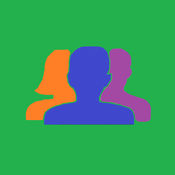-
Category Productivity
-
Rating 4
-
Size 43.8 MB
A fast and handy app to check and manage all your inboxes. MailBuzzr makes it easy to go through your emails than ever before. And they are all optimized for mobile viewing AND MORE FEATURES:- Swipe action to delete, mark as read, mark as spam, reply, etc- Unified accounts or switch between multiple accounts- Minimize message draft- Long tap to quickly preview message content- Color-coded messages by account- Bulk editing of messages- Quick filter for unread and flagged messages- Auto import contacts from Outlook contacts and Google contacts - Push notifications with 5 importancy level- Attach photos, or files from online drive (Google drive, DropBox, OneDrive, etc)- Customize push notification sound with 30+ ringtones- Lock app with Passcode and Touch fingerprint ID- Support quiet time- Search messages by keyword, sender, subject, and content- Color coded accounts and labels for easy reading If you have questions or suggestions, please contact us at [email protected]
MailBuzzr Pro alternatives
Print n Share Pro for iPhone
Protect your files and emails with private storage for each user. Powerful Reader & Document Storage View, read & print large PDFs, Office, iWork & many other files Zip/Unzip files directly on your iPhone/iPod Convert files/docs/web pages to PDF Store documents, attachments, emails & images Wireless File & Cloud Transfer Mount your iPhone/iPod as an extra disk on your Mac/PC Fully integrated with Evernote Super Easy Drag & drop documents & files to or from your iPhone/iPod Add Cloud services such as CloudMe, Box.net, Dropbox, Google Docs,Transporter, iCloud & much more Seamless file transfer & printing from the Cloud Printing & PDF Conversion Print directly to the widest range of network or WiFi printers available Print via your computer to ALL printers including USB & Bluetooth printers. Create multiple user profiles User access is protected by password Each user only has access to their own files and emails Private web history and bookmarks Personal server and cloud access Excellent for families, schools or businesses sharing an iPhone/iPod Touch More great features Browse and print web pages to ALL printers Select & print multiple photos Print address/shipping labelsQUICK HELP - if you need it
-
size 59.7 MB
Remoter Pro (VNC, SSH & RDP)
Full resolution support for the iPad Pro SSH Key import via clipboard added, SSH on El Capitan Fixed Brand new redesigned interface - Optimized for iOS 9 and 10 Remoter Pro includes all of Remoter VNCs options: VNC, RDP, SSH, Telnet, RemoterFusion, etc.Remoter, () is currently on sale and is a pretty feature rich VNC app. () Setting things up is as simple as entering your VNC information and pressing connect. Also presets: Fit Height, Fit Width and 1:1 Special Keys: Including: Esc, Tab, Alt, Up, Down, Right, Left, PageUp, PageDown, F1F12, Control-Alt-Delete, Command, Windows-key, etc Support for 8bpp, 16bpp and 32bpp color depths Fullscreen mode Clipboard synchronization (Paste is universal, but copy requires server support) Localized to: Spanish, Italian, German (and English)
-
size 87.4 MB
SmallTask - Simple To-Do List
If you are a kind of person who wants to add notifications fast and easy, without filling a million of fields - SmallTask is the right app for you. Using SmallTask, you can add new task in a moment, just type the name and choose the date of notification. You can download SmallTask for OS X in Mac the App Store:https://itunes.apple.com/us/app/smalltask/id429053882?mt=12If you have any questions, please email [email protected].
-
rating 4.66667
-
size 6.3 MB
BarcodeTray
promotional discount in effectnow at half price for a limited timeBarcode / QRcode scanner and widget. No ads No store offer propaganda Access your reward cards and membership cards right from your notification center and apple watch. This can be difficult if your brightness is set too low.
-
size 2.7 MB
More Information About alternatives
MailBuzzr for Hotmail & Outlook
A fast and handy app to check and manage all your inboxes. MailBuzzr for Hotmail or Outlook makes it easy to go through your emails than ever before. And they are all optimized for mobile viewing AND MORE FEATURES:- Swipe action to delete, mark as read, mark as spam, reply, etc- Unified accounts or switch between multiple accounts- Minimize message draft- Long tap to quickly preview message content- Color-coded messages by account- Bulk editing of messages- Quick filter for unread and flagged messages- Auto import contacts from Outlook contacts and Google contacts - Push notifications with 5 importancy level- Attach photos, or files from online drive (Google drive, DropBox, OneDrive, etc)- Customize push notification sound with 30+ ringtones- Lock app with Passcode and Touch fingerprint ID- Support quiet time- Search messages by keyword, sender, subject, and content- Color coded accounts and labels for easy reading If you have questions or suggestions, please contact us at [email protected]
-
rating 4.71429
-
size 42.5 MB
-
version 5.0.5
MailBuzzr HD
Blazing fast and feature-rich email app that simply works MailBuzz HD for Hotmail, Outlook, and Gmail is a handy app to check and manage all your inboxes. It makes it easy to go through your emails than ever before. And they are all optimized for mobile viewing AND MORE FEATURES:- Swipe action to delete, mark as read, mark as spam, reply, etc- Unified accounts or switch between multiple accounts- Support Hotmail, Outlook, and Gmail- Minimize message draft- Long tap to quickly preview message content- Color-coded messages by account- Bulk editing of messages- Quick filter for unread and flagged messages- Auto import contacts from Outlook contacts and Google contacts - Push notifications with 5 importancy level- Attach photos, or files from online drive (Google drive, DropBox, OneDrive, etc)- Customize push notification sound with 30+ ringtones- Lock app with Passcode and Touch fingerprint ID- Support quiet time- Search messages by keyword, sender, subject, and content- Color coded accounts and labels for easy reading If you have questions or suggestions, please contact us at [email protected]
-
size 43.6 MB
-
version 5.1.0
1.2.3 Contacts Backup & Merge
1.2.3 Contacts Backup And Merge for iPhone - easy and intuitive way to organize your contacts Simple and intuitive interface allows to perform a wide range of contacts management actions by number of touches on your screen. Backup and Restore, Export and Import your contacts in 2 - 3 touches on your screen. Features:- Backup your iPhone/iPad Contacts in just 1-2-3 simple steps - Restore Contacts from backup in just 1-2-3 simple steps - Export Contacts directly to Google, Hotmail or Yahoo account - Import Contacts directly from Google or Yahoo account (import from Hotmail not supported due to Microsofts security restriction)- Find duplicate Contacts on your device- Merge duplicate Contacts manually or automatically- Create Contact Groups- Send text messages (SMS) to all contacts in groupBackup Contacts:- Backup your iPhone/iPad Contacts in vCard or various CSV formats- Backup saves Contacts locally on device, cloud drive or e-mail- Backup Contacts locally with unlimited history- Dropbox, OneDrive or Google Drive supportedRestore Contacts:- Restore your iPhone/iPad Contacts from vCard or various CSV formats- Restore Contacts saved locally on device- Restore Contacts from cloud drive or e-mail- Dropbox, OneDrive or Google Drive supported- Various Smart Merge options during contacts import Export Contacts:- Export Contacts directly to Google, Hotmail and Yahoo accounts Import Contacts:- Import Contacts directly from Google and Yahoo accounts Duplicate Contacts Management:- Find and Merge duplicate contacts manually or automatically - Find and Merge contacts duplicate by phone or emailGroup messaging:- Create unlimited number of contact groups- Send messages (SMS) to all contacts in group at ones
-
size 14.9 MB
-
version 1.7
1.2.3 Contacts Backup And Merge Lite for iPhone
1.2.3 Contacts Backup And Merge Lite - easy and intuitive way to organize your contacts 1.2.3 Contacts Backup And Merge Lite restricted to operating with up to 100 contacts, remove this restriction by using full version of 1.2.3 Contacts Backup And Merge Simple and intuitive interface allows to perform a wide range of contacts management actions by number of touches on your screen. Backup and Restore, Export and Import your contacts in 2 - 3 touches on your screen. Features:- Backup your iPhone/iPad Contacts in just 1-2-3 simple steps - Restore Contacts from backup in just 1-2-3 simple steps - Export Contacts directly to Google, Hotmail or Yahoo account - Import Contacts directly from Google or Yahoo account (import from Hotmail not supported due to Microsofts security restriction)- Find duplicate Contacts on your device- Merge duplicate Contacts manually or automatically- Create Contact Groups- Send text messages (SMS) to all contacts in groupBackup Contacts:- Backup your iPhone/iPad Contacts in vCard or various CSV formats- Backup saves Contacts locally on device, cloud drive or e-mail- Backup Contacts locally with unlimited history- Dropbox, OneDrive or Google Drive supportedRestore Contacts:- Restore your iPhone/iPad Contacts from vCard or various CSV formats- Restore Contacts saved locally on device- Restore Contacts from cloud drive or e-mail- Dropbox, OneDrive or Google Drive supported- Various Smart Merge options during contacts import Export Contacts:- Export Contacts directly to Google, Hotmail and Yahoo accounts Import Contacts:- Import Contacts directly from Google and Yahoo accounts Duplicate Contacts Management:- Find and Merge duplicate contacts manually or automatically - Find and Merge contacts duplicate by phone or emailGroup messaging:- Create unlimited number of contact groups- Send messages (SMS) to all contacts in group at ones
-
size 4.2 MB
-
version 1.5
AtomPark SMS - Bulk SMS and International Text Messaging
AtomPark SMS app lets you send bulk SMS and single text messages via an SMS gateway. Using bulk SMS service is recommended for sending international SMS and domestic mass SMS to your clients and colleagues. FEATURES: - get 10 free SMS for testing coverage after sign up- send both single and mass text messages from your iPhone or iPad- send SMS to over 800 networks in 200+ countries - send SMS immediately or schedule for later- create sms templates to send the same text messages later without typing them again- send single or bulk SMS to people in your mobile phone book - send mass SMS to online contact list - send bulk text messages to contacts you add manually- use variables in text messages if your list contains names or other data- use any alphanumeric sender ID or a phone number as a sender ID (may not be available for some countries)- optional opt-out link can be added to text message- use do not sms list so you never send text messages to those who unsubscribed- detailed reports about sent text messages and delivery status
-
rating 2.77778
-
size 11.5 MB
-
version 1.1.6
Alto
We have a different way of doing email. Alto goes beyond the typical inbox by providing intuitive organisational tools and features like Cards and Stacks that automatically highlight the most important and timely information. Many More Features Supports Gmail, Yahoo, Outlook.com, iCloud, AOL, Office365, Exchange and any other IMAP accounts Supports English (US and UK), Spanish, French, German, Russian, Portuguese, Chinese (Traditional & Simplified), Japanese and Korean Device calendar integration Full cloud syncing across multiple devices Push Mail (if supported by provider) Unified Inbox Folder access Mark as Spam Conversation / Threaded Mode support Customisable mail preview UNDO Send, Delete and other actions Print directly from the device Interactive and customisable push notifications Signatures for each account Tablet support (including iPad Pro keyboard shortcuts) 3D Touch support Horizontal screen layout support Message Archiving Bulk Editing Rich Text composing Snooze Customisable Swipe Actions Unsubscribe from unwanted emails Access to contacts (device & supported accounts) Recent contact list Attach any pictures or file from device or stacks Share mail and stack content with any app on the device TouchID protection Fully featured web version
-
rating 4.65882
-
size 131 MB
-
version 3.1.1
Mail2World Mobile
The smartphone application gives you everything you need while you are on-the-go. This feature rich mobile application comes with integrated email, contacts and calendar; audio and visual email notifications; and more.- Access to your inbox and folders with one tap - Auto-complete email addresses as you type- Attach images or videos from galleries or by taking pictures directly from the phones camera- Instant audio and visual push notifications when you receive new messages- Receive and organize email from other email accounts [e.g. Google, Yahoo , Outlook] - Synchronize email contacts with your smartphone to manage contacts and easily send mail- Synchronize calendar items from your smartphone to your email to stay organized. - Sync and back up photos, videos and documents from your mobile device- Enhanced full text search to find important messages across all folders- Integrated zoom-in zoom-out functionality to make it easier to view messages and folder details- Swipe messages to quickly manage your email- Scroll up/down to refresh your inbox or show more messages- Browse and manage email folders directly from your mobile device- Select your preferred language: The mobile app is available in English, Spanish and Portuguese- Integrated industry leading anti-spam and virus protection
-
size 11.5 MB
-
version 2.4
Mailpod for Yahoo Mail, Gmail, Hotmail
Simple, fast and easy to use app for Gmail, Yahoo Mail and Hotmail. Attach photos and files from Dropbox, Google Drive, SkyDrive and Box. Strong privacy controls, for example - Mailpod uses information about contacts only for helping with auto completing addresses- When attaching files from your account at Google Drive, Box, SkyDrive or Dropbox, Mailpod does not use the file content for any purpose other than sending the file attachment.- Mailpod does not copy any of your personal information, including email addresses, contacts, etc., to its servers.
-
rating 3.18519
-
size 14.5 MB
-
version 2.5
aContacts - Contact Manager
aContacts is smarter address book management tool with more powerful contacts, groups, favorites, sharing, calling and messaging capabilities, and it own an amazing dialpad aContacts also collections a large number of contact management tools, including Google contacts sync, contacts backup and restore, clean up and merge duplicate contacts, home screen icons, etc., it makes contact management easier and easier. SMART CONTACTS MANAGEMENT * Create, edit and delete contacts * Import contacts from Gmail, vCard, Excel and QR Code * Avatar, company, title, phone number, email, address and personal home page supported in profile * One click to call, send messages/emails, display addresses on the map, and visit personal home page * Send group SMS & email quickly and easily * Search contacts by name, company, title, email * One click to share contacts (Text & vCard) * Create and scan contacts QR code * T9 dialer, type number for fast search * One click to dial, text and view contacts details using T9 dialer * Birthday and Anniversary Reminder SMART GROUPS MANAGEMENT * Create, edit and delete groups * Show unfiled contacts * Add & remove existing contacts from particular group * Add & remove groups from particular contact * Send emails to group with CC or BCC option CONTACTS SYNC FOR GOOGLE * Sync contacts between Google cloud and iPhone/iPod Touch/iPad. Merge or replace information according to configuration. * Bulk-merge contacts duplicate informations, delete garbage items. OTHER FEATURES * Contacts birthday and anniversary reminders * Add & remove contacts from favorite and send email/message to favorite * Home screen contacts icons feature * Recently added contacts feature
-
size 41.5 MB
-
version 8.1
Sift - Gesture based email triage for all your mailboxes
Sift is the perfect companion to your favorite email app. - Curate all your mailboxes quickly with customizable gestures- Unified mailbox- Undo actions- Snippets for super quick replies- Assign color labels to your mailboxes- Per account signatures- Automatic reply salutations- Supports two-factor/step authentication for Gmail accounts- Message grouping by account- Account grouping by color label- Unlimited email aliases- Customisable morning and evening notifications- Send emails and message cards to your favorite apps to create tasks, notes, journal entries, reminders, and more- Quick actions include: keep, mark as read, delete, archive, spam, snooze, and star- Works great on iPhones and iPadsIf youre enjoying Sift, please find a moment to leave a review and tell your friends. Happy Sifting
-
size 8.1 MB
-
version 1.0.3