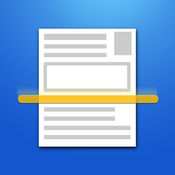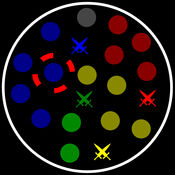-
Category Business
-
Rating 3.54545
-
Size 63.3 MB
- Securely access Outlook Email and Calendar- #1 Outlook/Exchange Email App- Top 5 business apps, peaked at 55 overallKeep your work and personal email accounts separate. Access your work email with an all-in-one Outlook/Exchange solution with tools designed for mobile business users. This application has been developed by a third party developer and is not endorsed, tested, or associated with Microsoft Corporation.
Mail+ for Outlook alternatives
PDF Forms
Fill, sign and annotate Adobe PDF forms and documents. PDF Forms is a powerful processing app for anyone who has to deal with PDF forms and legal documents. Read more about PDF Forms and download the PDF manual at www.dar-soft.com.
-
rating 4.4
-
size 59.4 MB
SmartOffice - View & Edit MS Office files & PDFs
NEW DESIGN SmartOffice has been redesigned to provide a more intuitive, easy-to-use product with a sleek new UI inspired by the familiar UI of a desktop Office document. FULL-FEATURED MOBILE OFFICE DOCUMENT PRODUCTIVITY SUITE SmartOffice empowers users to view, edit, create, present and share MS Office quality documents directly on or from their mobile devices. View documents in the following languages: Arabic, Azerbaijani, Chinese (Simplified), Chinese (Traditional), Czech, Danish, Dutch, English, Faroese, Finnish, Greek, Hebrew, Hungarian, Italian, Japanese, Korean, Kurdish, Latvian, Lithuanian, Maltese, Norwegian, Polish, Portuguese (Portugal), Portuguese (Brazil), Russian, Scots Gaelic, Slovak, Slovenian, Spanish (Spain), Spanish (Mexico), Swedish, Turkish, Vietnamese and Yiddish.By downloading you agree to Terms of Use at http://artifex.com/smartoffice-eula/
-
size 45.7 MB
Smart PDF Scanner: Scan Documents and Receipts
Ditch the office scanner Just snap a photo of your document, and get a PDF file you can instantly send to your colleagues, all from your iPhone or iPad. TACK SHARP SCANSThat processor in your phone is quite a little monster. Best regards, The App Makers @ Qrayon.
-
rating 3.85714
-
size 13.6 MB
Smart Resume Pro: Resume and CV Designer
Build and submit a professionally typeset resume in minutes. Simply fill in your information, and Smart Resume Pro produces a clean, properly formatted PDF resume you can email directly, post online, or print out. It has a full feature set with everything you need:- Creates cross-platform compatible PDF resumes- Email resumes directly- Print in-App right from your iPad or iPhone/iPod Touch- Export to 3rd party Apps such as Dropbox, Box.net, etc.- Create unlimited resumes, one for each company if you want- 10 professionally drafted examples provide a starting point, or inspiration- Use pre-defined sections or create custom ones- Add an optional photo to your resume- Rearrange sections to suit your needs- Create a specific cover letter for each company, properly addressed- Integrated spell check to help avoid typos- Optional fine adjustments to text and margin sizes to fit the page- Live previews on the iPad
-
size 2.8 MB
SharpScan Pro + OCR
Turn your iPhone into a jet Fast multi-page document scanner with SharpScan Recognize and Share text in Images on 50+ languages (OCR)*. *For text layer sharing an additional in-app purchase required. TWITTER: @PixelneticaFACEBOOK: www.facebook.com/PixelneticaYouTube: www.youtube.com/user/Pixelnetica
-
size 40.9 MB
More Information About alternatives
Mail+ for ActiveSync
Securely access email, calendar, and contacts from any mail server that supports Microsoft ActiveSync . View, compose, and send emails directly from your iOS device. This application has been developed by a third party developer and is not endorsed, tested, or associated with Microsoft Corporation.
-
rating 2.61538
-
size 23.2 MB
-
version 2.5.8
Out of Office for Outlook Exchange
Out of Office for Outlook Exchange allows you to manage your Out of Office settings in Microsoft Exchange.- Securely enable/disable Out of Office- Differentiate between internal/external messages- Set a schedule for Out of Office-Works on iPhone, iPad over 3G or WiFi -Connect to Microsoft Exchange 2007, 2010, 2013Connect with us http://www.mailplusapp.comhttp://www.twitter.com/mailplusapp http://www.mailplusapp.com/newshttp://www.facebook.com/mailplusappOutlook is a registered trademark of Microsoft Corporation. This application has been developed by a third party developer and is not endorsed, tested, or associated with Microsoft Corporation.
-
rating 1.63636
-
size 21.8 MB
-
version 1.1
Mail Access for Outlook.com and Exchange - Pro
A simple effective way to view, send and write emails on your device for Outlook Web Access. This app works for you if You connect to Outlook Web Access 2003, 2007, 2010 using a web browser to view and send e-mails This application provides that missing functionality and has the following features: Setup unlimited accounts In Sync with Exchange and Outlook Web Access HTML emails Read all mail boxes Create new messages Reply to messages Forward Messages Access native iPhone contacts Customise signature Outlook is a registered trademark of Microsoft Corporation. This application has been developed by a third-party developer and are not endorsed, tested, or associated with Microsoft Corporation.
-
size 0.8 MB
-
version 1.4.12
Mail Access 2010
Mail Access allows you to use your iPhone or iPod touch to read and send emails via Outlook Web Access 2010, even if your mail administrator has disabled IMAP, POP3, and SMTP in Exchange. With Mail Access you can: Remain in sync with Exchange Access multiple email accounts Use offline mode - All emails saved to your device for offline viewing View HTML emails View all mail boxes Create new messages Reply to messages Forward messages Access native iPhone contacts Customise your signatureThis application is for you if you read and send emails using a web browser connected to Outlook Web Access 2010.Outlook is a registered trademark of Microsoft Corporation. This application has been developed by a third-party developer and is not endorsed, tested, or associated with Microsoft Corporation.
-
rating 1
-
size 0.4 MB
-
version 1.7
Mail Access 2007
Mail Access allows you to use your iPhone or iPod touch to read and send emails via Outlook Web Access 2007, even if your mail administrator has disabled IMAP, POP3, and SMTP in Exchange. With Mail Access you can: Remain in sync with Exchange Receive push notifications for new messages Access multiple email accounts Use offline mode - All emails saved to your device for offline viewing View HTML emails View all mail boxes Create new messages Reply to messages Forward messages Access native iPhone contacts Customise your signatureThis application is for you if you read and send emails using a web browser connected to Outlook Web Access 2007.Outlook is a registered trademark of Microsoft Corporation. This application has been developed by a third-party developer and is not endorsed, tested, or associated with Microsoft Corporation.
-
rating 1.09091
-
size 0.4 MB
-
version 1.7
Mail Access for Outlook.com
A simple effective way to view, send and write emails on your device for Outlook Web Access and Outlook Web App. This app works for you if You connect to Outlook Web Access 2003, 2007, 2010, Outlook Web App using a web browser to view and send e-mails This application provides that missing functionality and has the following features: Setup unlimited accounts In Sync with Exchange and Outlook Web Access & Outlook Web App Access Outlook emails in view rich text format Read all mail boxes Create new messages Reply to messages Forward Messages Access native iPhone contacts Customise signature For a long time many exchange servers blocked access to mobile email and the only was to access was via Outlook Web Access and Outlook Web App - this app connects to these and downloads your emails and allows you to manage your outlook email on the go. This application has been developed by a third-party developer and are not endorsed, tested, or associated with Microsoft Corporation.
-
size 1.4 MB
-
version 1.5
Mail+ for Enterprise
Note: This version requires a Mail+ Enterprise License. Please consult with your companys IT administrator before downloading this app. This application has been developed by a third party developer and is not endorsed, tested, or associated with Microsoft Corporation.
-
size 42.2 MB
-
version 2.5.11
Inbox Pro, for Outlook
Inbox Pro is designed for maximum compatibility with Outlook / Exchange servers that do not support the official Outlook App by Microsoft. We use many tricks to talk to the old, outdated, or just problematic Outlook/Exchange servers that many companies are unfortunately asking their employees, staff, or students to use. This app is not endorsed by, tested by, or in any other way associated with Microsoft Corporation.
-
size 10.3 MB
-
version 3.4
MWO Map
See a live up to date Community Warfare map from MechWarrior Online List planets captured by your unit and faction. Search for the planets you are looking for using filters. This application has been developed by a third party developer, Lucard, LLC, and it is not endorsed, tested, associated or affiliated with Microsoft Corporation or Piranha Games Inc. View http://mwomercs.com for more information on MechWarrior Online and Piranha Games Inc.
-
rating 4.4
-
size 62.6 MB
-
version 1.2
Active Directory Assist Pro
Securely manage Active Directory from anywhere and anytime Absolutely NO server component required. ADAssist is innovative, intuitive and beautifully designed with native iPhone and iPad support. This application is developed by a third party developer with no input or advise by Microsoft Corporation.
-
size 6.7 MB
-
version 5.4