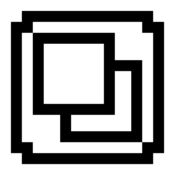-
Category Business
-
Rating 1
-
Size 0.4 MB
Mail Access allows you to use your iPhone or iPod touch to read and send emails via Outlook Web Access 2010, even if your mail administrator has disabled IMAP, POP3, and SMTP in Exchange. With Mail Access you can: Remain in sync with Exchange Access multiple email accounts Use offline mode - All emails saved to your device for offline viewing View HTML emails View all mail boxes Create new messages Reply to messages Forward messages Access native iPhone contacts Customise your signatureThis application is for you if you read and send emails using a web browser connected to Outlook Web Access 2010.Outlook is a registered trademark of Microsoft Corporation. This application has been developed by a third-party developer and is not endorsed, tested, or associated with Microsoft Corporation.
Mail Access 2010 alternatives
Newton - Supercharged emailing
Newton iPhoneiPadiPad ProApple Watch Mac 14 Newton $49.99 $4 GmailExchangeYahoo MailHotmail/OutlookiCloudGoogle Office 365 IMAP *14 Newton Newton iPhoneiPadApple Watch Mac* Newton - - Tidy Inbox Gmail - Facebook Twitter - - TodoistEvernoteOneNotePocketTrelloWunderlistInstapaper - - GmailHotmail/OutlookExchangeYahoo MailiCloudGoogle Office 365 IMAP Google DriveBoxDropboxOneDrive - - - - iPad Pro- Handoff- HTML - - - /- - - - Spotlight - - 3D - - - - Newton $49.99 24 iTunes 24 $49.99 https://newtonhq.com/k/privacypolicy https://newtonhq.com/k/TOS
-
rating 4.51111
Kapteko Mail OWA for Exchange and Office 365
Email client which works with Office 365 or custom Exchange installation- Background checks - be informed about new messages without opening the application- Connect to any Microsoft Exchange server though EWS or OWA - Office 365, 2007, 2010, 2013 and 2016 are supported- FolderReply, forward, delete, create new messages and check all the folders- AddressBook - find your contacts easily- View attachments: PDF, Office documents and many more- Secure by default - everything happens on your device, no additional servers are involvedLike basic free functionality? Application provide auto-renewable subscription that you can order to get access to all features. Subscriptions may be managed by the user and auto-renewal may be turned off by going to the users Account Settings after purchase
-
size 4.8 MB
Mail+ for Outlook
- Securely access Outlook Email and Calendar- #1 Outlook/Exchange Email App- Top 5 business apps, peaked at 55 overallKeep your work and personal email accounts separate. Access your work email with an all-in-one Outlook/Exchange solution with tools designed for mobile business users. This application has been developed by a third party developer and is not endorsed, tested, or associated with Microsoft Corporation.
-
rating 3.54545
-
size 63.3 MB
Inky - Secure Email
Protect your organization from spear phishing and business email compromise with Inky. Inky automatically cryptographically signs all your outgoing email so recipients know it was really sent by you and only you. Inky for iOS works with the Inky desktop client and Microsoft Outlook add-ins to protect your organization from business email compromise.
-
size 136 MB
OWA Webmail
OWA Webmail is an iOS mail client app. It can connect to an Outlook Web App (OWA) server. Supported OWA versions at the moment:- Outlook Web App 2010 (tested with version 14.3.224.2)- Office 365 (tested with version 15.1.99.6)NOT SUPPORTED by current version:- attachment upload- features that are not supported by OWA ligth interface
-
size 4.1 MB