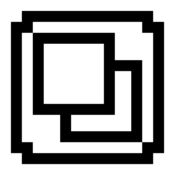-
Category Business
-
Rating 1.09091
-
Size 0.4 MB
Mail Access allows you to use your iPhone or iPod touch to read and send emails via Outlook Web Access 2007, even if your mail administrator has disabled IMAP, POP3, and SMTP in Exchange. With Mail Access you can: Remain in sync with Exchange Receive push notifications for new messages Access multiple email accounts Use offline mode - All emails saved to your device for offline viewing View HTML emails View all mail boxes Create new messages Reply to messages Forward messages Access native iPhone contacts Customise your signatureThis application is for you if you read and send emails using a web browser connected to Outlook Web Access 2007.Outlook is a registered trademark of Microsoft Corporation. This application has been developed by a third-party developer and is not endorsed, tested, or associated with Microsoft Corporation.
Mail Access 2007 alternatives
Newton - Supercharged emailing
Newton iPhoneiPadiPad ProApple Watch Mac 14 Newton $49.99 $4 GmailExchangeYahoo MailHotmail/OutlookiCloudGoogle Office 365 IMAP *14 Newton Newton iPhoneiPadApple Watch Mac* Newton - - Tidy Inbox Gmail - Facebook Twitter - - TodoistEvernoteOneNotePocketTrelloWunderlistInstapaper - - GmailHotmail/OutlookExchangeYahoo MailiCloudGoogle Office 365 IMAP Google DriveBoxDropboxOneDrive - - - - iPad Pro- Handoff- HTML - - - /- - - - Spotlight - - 3D - - - - Newton $49.99 24 iTunes 24 $49.99 https://newtonhq.com/k/privacypolicy https://newtonhq.com/k/TOS
-
rating 4.51111
Kapteko Mail OWA for Exchange and Office 365
Email client which works with Office 365 or custom Exchange installation- Background checks - be informed about new messages without opening the application- Connect to any Microsoft Exchange server though EWS or OWA - Office 365, 2007, 2010, 2013 and 2016 are supported- FolderReply, forward, delete, create new messages and check all the folders- AddressBook - find your contacts easily- View attachments: PDF, Office documents and many more- Secure by default - everything happens on your device, no additional servers are involvedLike basic free functionality? Application provide auto-renewable subscription that you can order to get access to all features. Subscriptions may be managed by the user and auto-renewal may be turned off by going to the users Account Settings after purchase
-
size 4.8 MB
Symantec Work Mail
This application requires Symantec Mobility: Suite deployed in the enterprise and enabled for end users. Please contact your mobile email administrator before downloading this application. SECURITY:-Clear Separation of corporate email from personal email -Auto-configuration and scalable enterprise management-Data at Rest AES-256 Encryption -Selective Remote Lock / Wipe -PIN/Password Policies at App Level-DLP Controls, including copy/paste restrictions for data and attachments-S/MIME Support-Block attachments from unauthorized apps -Store attachments in secure folder within app-Enforce HTTPS SSL secure connectionsEMAIL:-Move and sync folders-Download attachments-Enable HTML-Custom email signatures-Access the Global Address List-Flag for follow up-Customizable Body Styles-Assign CategoriesNOTIFICATIONS:-Customize notification options for Emails, Appointments & Tasks-Badge on new email-Push email CALENDAR:-Edit, Update and Delete appointments-Accept, decline and create meetings -Assign categories-Agenda, Day, Week and Month views-Customizable work week-Support for ZoomingCONTACTS:-One-way export to device phonebook-Call or email from contact list-Create, Edit and Delete contacts-Edit multiple fields-Add photo-Assign categoriesTASKS:-Create, Edit and Delete tasks-Assign categories-Sync multiple foldersNOTES:-Create, Edit and Delete notes-Assign categories-Sync multiple folders
-
size 71.4 MB
OWA Webmail
OWA Webmail is an iOS mail client app. It can connect to an Outlook Web App (OWA) server. Supported OWA versions at the moment:- Outlook Web App 2010 (tested with version 14.3.224.2)- Office 365 (tested with version 15.1.99.6)NOT SUPPORTED by current version:- attachment upload- features that are not supported by OWA ligth interface
-
size 4.1 MB
Mail+ for Outlook
- Securely access Outlook Email and Calendar- #1 Outlook/Exchange Email App- Top 5 business apps, peaked at 55 overallKeep your work and personal email accounts separate. Access your work email with an all-in-one Outlook/Exchange solution with tools designed for mobile business users. This application has been developed by a third party developer and is not endorsed, tested, or associated with Microsoft Corporation.
-
rating 3.54545
-
size 63.3 MB