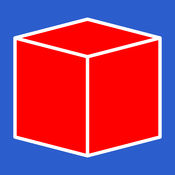-
Category Education
-
Rating 4.33333
-
Size 167 MB
MSO Learn is the first App of its kind to offer the user advanced interactive audio-visual exploration of an orchestra, featuring the different instrumental families, individual instruments and the musicians who play them. The App for iPhone and iPad brings together stunning graphics and uncompressed audio to produce an experience that will delight users of all ages and enhance their appreciation of the workings of an orchestra. The Melbourne Symphony Orchestra acknowledges the support of the Telematics Trust, Outware Mobile, ABC Classic FM and Jim Atkins in the production of MSO Learn.
MSO Learn alternatives
Verso App
Activate student voice, gain authentic feedback and personalize learning. Use the Verso app to transform learning in your classroom. - Develop effective collaboration, communication, critical thinking and citizenship skills.
-
size 35.1 MB
Creative Book Builder
Creative Book Builder is a powerful, flexible, and professional ebook generation tool. No matter you create book from scratch or existing content, no matter your content is simple or complex, CBB enables you to build your own content in an efficient way. * Batch upload your books to cloud services.
-
size 57.8 MB
StaffWars
StaffWars is a game designed to help beginning and intermediate musicians learn, practice and woodshed the note names on the grand staff, treble, alto and bass clefs. THE APP for anyone who wants to master these clefs.
-
size 45.4 MB
Inspiration Maps VPP
Welcome to Inspiration Maps, the most intuitive and powerful visual learning app on the iPad. Build beautiful diagrams, graphic organizers and outlines with ease Getting organized has never been this simple.Whats the difference between INSPIRATION MAPS and INSPIRATION MAPS VPP?Inspiration Maps allows you to create up to five documents to test the functionality of the app for free before using in-app purchase to upgrade to full, unlimited function. - Toni Krasnic, edShelf 2013 CODiE Finalist 2012 Tech&Learning Award of Excellence Winner
-
rating 3.33333
-
size 174 MB
TapTapBlocks
TapTapBlocks brings colorful building blocks to life in 3D Limited only by your imagination, simply tap any block to add a new block at that spot, rotate the blocks in 3D with just one finger. Features: Create unlimited combinations with colorful building blocks Add or remove blocks with a single tap Drag one finger to rotate the blocks in 3D Zoom in and out for a better view Spin your blocks on the screen to show off your creation in 3D Save pictures of your creations Email pictures of your blocks to your friends
-
rating 4.2
-
size 5.3 MB