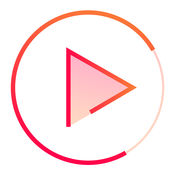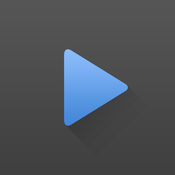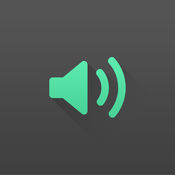-
Category Music
-
Size 16.2 MB
MPDRemote is a remote controller for MPD, an open-source networked music playing server which runs on a wide range of UNIX or Linux based-systems. (https://www.musicpd.org/) The screenshots dont include albums cover because of a rights issue MPDRemote allows you to interact with your MPD server, doing the following :- browse by Albums, Artists, Genres, Playlists- Search for Albums, Artists, Genres- Play, Pause, Next, Previous- Toggle Shuffle and Repeat- Adjust volume- Audio output selection- Add Album, Artist, Genre, Playlist to current play queue
MPDRemote alternatives
Songkick Concerts
Be the first to know about concerts. Never miss your favorite artists live. Over 15 million music fans use Songkick across the globe to discover concerts and buy tickets Well see you down the front.
-
rating 4.80952
-
size 33.0 MB
Neutron Music Player
Neutron is the professional music player with a high quality 32/64-bit audio rendering engine which delivers the best possible Hi-Fi grade quality of sound on iOS device. The reliable, platform independent, native core provides consistent behavior on all devices. Your kind patience, help and participation are highly appreciated NOTES* DLNA is trademark of the Digital Living Network Alliance.
-
size 79.6 MB
Ecoute - Beautiful Music Player
Ecoute Is The Best Music Player For iOS. Period. IMPORTANT :Music.app needs to be installed for Ecoute to works properly.
-
size 3.5 MB
Onkyo HF Player
16,000HDFIRiTunes EQ HDHDFLACDSD192kHz/24bit WAVHF PlayeriOS7Lightning - USBiPad Camera Connection KitUSB DACDSDPCMDoPiPhone/iPad/iPod touch88.2kHz44.1kHz HD1. (16,384FIR) HD(64) (1/)()/OnkyoHDiPodDSD (iPhone 5s64bits CPU)AirDropiOS 8 iOSMac OS X YosemiteBluetooth 4.0BLEMace-onkyo(iOS8)2. iPodMP3/AAC/ALAC/WAV/AIFF (48kHz)DRMHD+iPodDSF/DSDIFF2.8MHz/3MHz/5.6MHz/6MHz/11.2MHz PCM/DoPFLAC/ALAC/WAV/AIFF(384kHz)OggVorbis (192kHz) iTunesAppHDDSD11.2MHziPhone5SHDMP33. iPhone4HD DSFDSD-IFFDSDDoP(/) iPhone4S /iPod touch/iPad2(iPad mini)/iOS6OS
-
rating 3.43478
VOX: MP3 & FLAC Music Player
Limited-time offer. Hurry up #1 Music Player for iPhone and Mac SoundCloud, Spotify and personal music collection - listen to the music in the best quality from the different sources. : FLAC Player, ALAC Player, Lossless Player, SoundCloud Stream Solution, Hi-Res audio Player - check all of them in one VOX Music Player.
-
size 77.1 MB
More Information About alternatives
Cover Play - Beautiful and Powerful Music Player
Cover Play is a simple yet powerful music player with a unique and elegant user interface which makes your music look as beautiful as it sounds. Cover Play uses your own music library on your iPhone or iPod Touch. SWIPE GESTURE INTEGRATED: swipe from the left edge to navigate back swipe left to reveal extra controls: shuffle, play next, add to up next, and more drag down the album cover to show the lyrics and more informationPLAYBACK QUEUE MANAGEMENT add any item(s) to your playback queue, a song, an album, songs by a specified artist, a playlist or even all songs of a specified genre add, remove, and reorder songs in your queue very easily jump to any song in your up next queue your playback queue and playback state will be saved automatically and restored during next launchSHUFFLE EVERYTHING every time the home screen appears a new song will be presented, you can shuffle all your songs starting with it or just add it to your playback queue swipe left to access shuffle button anytime when you are browsing your music libraryOTHER FEATURES five filters to browse the entire music library, in different styles: albums, artists, genres, songs, and playlists choose your own favourite songs album artwork to display in the Playlists view a clean bright light mode and a vivid vibrant dark mode (find it in the system preference settings app) for a now playing song you can easily access to its album, artist or genre
-
size 8.7 MB
-
version 1.0.3
Kyooz
Kyooz is an alternative music player for iOS thats designed to make on-the-go playlist creation fast and straight forward. Feature Highlights: Drag and drop music directly on to the play queue, swipe the mini player to skip tracks, and more Search your entire music library fast in one convenient location - Kyooz uses its own search algorithm that gives you the results you expect as fast as possible See all the upcoming tracks in shuffle mode (you can modify the order too ) Undo accidental song changes by shaking your device Group your music the way you want - view playlists by artist, albums, songs, genre or composer Select multiple songs, artists, albums, playlists, etc to queue, shuffle, or more all at once Edit your queue by rearranging songs or deleting multiple songs at once Save your entire play queue as a playlist Play music from iTunes Match, Apple Music, and iCloud Music Library (enable in settings) Scrobble your played songs to last.fm automatically to share your music and keep track of your listening habitsKyooz does not show any ads and is completely free
-
size 17.6 MB
-
version 1.0.5
Fm Music MP3 Offline Player
Fm Music for iOS 11 is here Create playlists, listen to artist or album, find similar artists, edit your play queue and much moreGet inspired by music and find the music you love. App Features: Search and play your favorite songs and albums Create playlists Unlimited skips and replays Higher quality audio Play any artist, album, or playlist in shuffle mode. Fm Music may use large amounts of data, and carrier data charges may apply.
-
rating 4.30769
-
size 54.0 MB
-
version 1.0
MPDjs
MPDjs is a MPD (Music Player Daemon) client providing remote control over all your MPD based songsFeatures:Random Playlist generationMultiple connectionsDrill down through artists and albums to your songsQuickly search for songsFind songs by Artist, Album, Song Search or FileSwipe left or right for page selection or tap header bar to access page menuOutput SelectionServer Discovery via BonjourRequirements :An MPD Server running in your home network. See http://www.musicpd.org/ for more details
-
size 6.2 MB
-
version 2.4
Music for Pebble Smartwatch: Remote Song Control and View
This app is a Remote Controller and viewer of your iPhones music with your pebble smart watch.>View album art in pebble>Navigate music library>Control volume, play, pause, back,shuffle>Album Navigator>Artist view>playlist
-
rating 1.9
-
size 14.9 MB
-
version 2.0
Helium Remote 2
Helium Remote is a client application that enables you to remotely control Helium. An installation of Helium is required on your PC to be able to use this application. Features+Easily control Helium from your sofa+Play or Pause your music+Select Next or Previous track+Full control of music volume+Full control over tracks in the Play queue+Set rating and favourite status for playing track+Album artwork and details shown for playing track+Browse Playlists/Smart Playlists and play or enqueue them +Browse Favourite Album, Artist and Tracks and play or enqueue them +Search Helium Music Managers library for albums, artists, titles, genre, years and publishers - play or enqueue found tracks+No additional software to Helium required on PC+Language support for English and SwedishRequirements+This application requires Helium 12 Premium or greater.+Wi-Fi or 3G/4G connection to the PC running Helium.
-
size 44.2 MB
-
version 2.7
Core Control
Get the most out of your Meridian Digital Media System by using your iPad as a rich wireless controller. The Core Control app lets you take full advantage of Meridians award-winning digital media system to store, manage, browse, and play the highest quality audio in multiple zones around your home. FEATURES: - WiFi auto-discovery- Graphical browser featuring album cover art with the ability to focus on albums and view their metadata- Select and Edit mode allowing editing of tags, genres and the creation of album sets- Internet radio channel browser- Transfer play queues between zones - Transport control - Volume and mute controls - Control multiple zone playback - Browse by artist, genre, release date, import date, tags - Shuffle, Loop, and Seek - Swim chooses music for you - Quick Search using on-screen keyboard - Create, Load, Edit, and Save playlists
-
size 3.7 MB
-
version 2.107
Helium Streamer 2
Helium Streamer enables you to playback your personal music collection on your iOS device. It streams music from Helium Streamer 3.This application is ideal if you want to listen to your Helium music collection away from your PC.It uses the Wi-Fi connection to receive streamed music from Helium from anywhere in and around your home and 3G/4G if you are out and about. Features+Easily stream music from Helium Streamer/Helium 12+Full support for Helium 12s multi-user capability+Play or Pause your music+Select Next or Previous track+Set rating and favourite status for the playing track+Album artwork and details shown for the playing track+Built in play queue handling+Search Heliums library for albums, artists, titles, genre, recording years, release years and publishers+Browse Playlists / Smart Playlists+Browse Playlist / Smart Playlist contents+Browse Favourite Album, Artist and Tracks and play them+Scrobble played music to Last.fm+Download files locally to reduce data trafficRequirements+This App requires Helium Streamer 3.+Wi-Fi or 3G/4G connection to the PC running Helium Streamer 3.
-
size 44.6 MB
-
version 2.7
SpotWatch Remote
Control your Spotify Connect devices from your Apple Watch. From your Apple Watch you can:- Control music: play/pause, previous, next- Volume control with buttons or with the Digital Crown- Play songs from your artists, albums or playlistsNote:Requires a Spotify Premium account and some Spotify Connect devices. All artist, album, track names are provided by Spotify Services via their API.
-
size 25.4 MB
-
version 1.0
LeechTunes LT
Updated for iOS8, iPhone 6 and iPhone 6 Plus LeechTunes, the fresh new way to enjoy your iPod music. Now you can listen to your music with great ease and style. * Controls: Tap: Play/Pause music Left/Right Swipe: Previous/Next track Up/Down Swipe: Volume control Double-Tap: Toggle Shuffle Mode Triple-Tap: Toggle Repeat Mode 2-Finger Tap: Play All MediaCHECK OUT the full version with a lot more skins and programmable 2-finger controls that can rewind/fast-forward tracks, switch playlists and switch skins Enjoy
-
size 12.4 MB
-
version 3.1.1