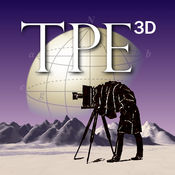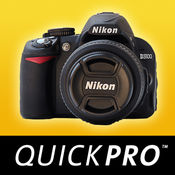-
Category Photo & Video
-
Size 44.2 MB
The MIOPS MOBILE application utilizes the smartphones capabilities to offer creative modes like Vibration, Sound, Motion and Distance or even various Timelapse modes to trigger your camera. It also provides basic shutter release modes like Press&Hold, Press&Lock, Timed Release, Self Timer and HDR. Cable Release Press&Hold Press&Lock Timed Release Self Timer Timed Release&Self Timer Basic Timelapse Long Exposure Timelapse Bulb Ramping Timelapse Road Lapse HDR Timelapse HDR Mode Sound Mode Vibration Mode Motion Mode Scenario (Includes Scheduling)
MIOPS MOBILE alternatives
GNARBOX
The GNARBOX app wirelessly connects to GNARBOX, a rugged and compact device that allows you to back up, organize, edit and share your media Whether its RAW photos or 4K video, the GNARBOX is designed to make the creative process easier for anyone with a camera.
Photographer's Ephemeris 3D
3D Sun, Moon and Night Photography Planning For Outdoor Photographers. The Photographers Ephemeris 3D (TPE 3D) is a unique natural light visualization tool for outdoor and landscape photographers shooting in varied terrain. Key features includes:- 3D topographic maps with simple navigation options- Sun, moon and galactic centre continuous timeline showing key rise, set and transit events- Full search capability to find your location (or enter decimal or DMS coordinates directly)- Automated playback to watch a realtime or faster-than-realtime simulation of the light- Flying mode for quick movement around a scene- Enhanced mode for maximum topography and shadow detail- Symbolic represetation of the Milky Way in Flying mode- High resolution Milky Way and stars in Enhanced mode- Direct elevation control for the 3D model camera- Camera pitch and bearing indicators- Moon phases are rendered accurately in the 3D scene- Zoom in/out to equivalent 35mm focal length in enhanced mode- Daily and annual events lists- Shared location database with TPE- Navigation and Artificial Highlights lighting modes- Support for multiple map pins- User settings for controlling scene complexityIf you like to plan your natural light photography to capture the photo opportunities others miss, TPE 3D is a must-have tool Note:- This app is CPU and graphics intensive: modern device models provide the best user experience and highest resolution data- Not recommended for users who only shoot in flat terrain- Satellite maps are not included- Building are not shown in 3D- Max elevation data resolution is 1 arcsecond (approximately 30m/33yards)- Requires an internet connection- Does not currently provide simulation of lighting during solar and lunar eclipses- Topographic data is available only between 83N and 83S: data may contain artifacts and errors- Availability of map types is subject to change, due to 3rd party map service availability, terms or conditions
-
rating 4.22222
-
size 74.9 MB
Exposure-Calculator
Exposure Calculator is an iOS application for photographers to convert and calculate different exposure settings. Longtime Exposures:Exposure Calculator helps you to find the correct settings for your longtime exposures. This App is multilingual (English, German) and supports iOS 8.0 and later.
-
size 15.4 MB
Pulse Camera Control
This is the smartphone control app for Pulse. Pulse is a device that attaches to your Canon or Nikon DSLR and allows you to wirelessly take photos, videos and time-lapses from your phone or tablet and get instant feedback. Pulse Features : -Wirelessly control ISO, shutter speed and aperture from up to 100 feet-Receive image thumbnails and histograms within seconds-Take Holy Grail timelapses with exposure ramping-Control up to 3 Pulses at once-Free up WiFi and Internet as Pulse uses Bluetooth and BLE -Extend your session with 24 hours of battery (USB rechargeable)
-
size 34.6 MB
Michron
Smartphone control application for controlling and programming the Michron time-lapse device.
-
size 7.1 MB
More Information About alternatives
Pluto Trigger
Pluto Trigger(Bluetooth hardware device, purchase separately) is a high-speed and smart camera trigger. It is controlled by smartphone app over Bluetooth, and features remote shooting, timelapse, HDR, video recording, lightning photography, sound/light/laser high-speed trigger, infrared camera trap, smile/motion/vibration smart trigger, droplet collision photography and more, totally 24 modes. If you want to buy a Pluto Trigger or need more information, visit: plutotrigger.com
-
size 58.9 MB
-
version 1.4
Smart Trigger
Note: Smart Trigger apps requires Bluetooth 4.0 Smart Trigger hardware that is available through:http://www.satechi.net/smart-triggerSmart Trigger is an advanced DSLR camera shutter release app which can be used to release camera shutter, as well as to be programmed to run timed photography task, etc. Delay the starting moment, manage exposure time, set shooting interval or organize numbers of shots. Use this mode to perform advanced photography techniques like time-lapses.
-
size 8.3 MB
-
version 2.0.1
Raw! Photo - Advanced DNG Camera
Raw Photo is the most advanced mobile device camera app available on the market today Take great raw DNG, PNG, TIFF, JPG, and HDR photos with complete camera control just like your favorite DSLR Raw DNG Photos: True uncompressed Raw DNG photos in all capture modes including time lapse, stop motion, burst, time delay, exposure bracketing, and HDR. PNG and TIFF: Uncompressed PNG and TIFF photos. And much more This app version is fully functional except for the following in-app purchase features: Photo Buffer, Burst Mode, Exposure Bracketing, PNG Image, TIFF Image, DNG Image, Time Lapse, HDR Image, Stop Motion, Video Maker.
-
size 9.0 MB
-
version 5.3
Toolbox for Yi 4K
The Toolbox for Xiaomi Yi 4k/4k+ cameras allows you to control your camera. The app supports a self timer, HDR/exposure bracketing, and GPS based triggers. Demo video: https://youtu.be/vj9tAbUvs_Y Features - Supports Xiaomi Yi 4k and 4k+ cameras.- Self timer.- Capture exposure series (HDR) with unlimited number of pictures.- RAW/DNG support for HDR.- HDR time-lapse/interval function.- Presets for fast switching of camera settings.- GPS based camera control (trigger controls when entering certain places).- Quick capture mode for recording videos, and capturing photos with a single click.- Control camera settings.- Live video preview.- Download photos and videos over Wifi. Important Please update your Xiaomi Yi 4k/4k+ to the latest firmware which you can find here: https://www.yitechnology.com/yi-4k-action-camera-firmware. Disclaimer - We are not affiliated with Yi Cooperation.
-
size 72.5 MB
-
version 1.0
Nikon D3100 from QuickPro
Want to Take Photos Like a Pro with your Nikon D3100? The answer will now be in your pocket or on your iPad. Subjects Include:- Nikon D3100 Camera Overview- Camera Parts - Charging & Inserting the Battery- Mount/Dismount the Lens - Installing Memory Cards - Formatting Memory Cards- Adjust the Diopter - Auto Mode- Flash Off Mode- Guide Mode- Portrait Mode- Landscape Mode- Child Mode- Sports Mode- Close Up Mode- Night Portrait Mode- Image Playback- Exposure Elements- Program Auto Mode- Shutter Speed and ISO- Shutter Priority Mode - Aperture Priority Mode- Manual Mode- Live View Shooting - Movie Recording in all Resolutions- Auto Focus Modes- Auto Focus Area Modes - Avoiding Camera Shake- Digital Noise- Release Modes- Megapixels - RAW vs. JPEG- Setting Image Quality- Using Picture Controls - White Balance - Metering Modes- Lighting Basics- Built in Flash Modes- Flash Exposure Compensation - Angle and Magnification- Choosing a Lens - Elements of Composition - Rule of Thirds - Portrait Scenario - Landscape Scenario- Sporting Event Scenario
-
rating 4.42856
-
size 1.13 GB
-
version 2.5.0
Theta S Remote for Ricoh Theta Cameras
The Theta S Remote app allows you to control Ricoh Theta S cameras over Wifi. Features:- For Ricoh Theta S cameras only.- Live preview (photo and interval mode only).- Change all settings (shutter time, exposure compensation, white balance, ISO, power off and standby delays, filters, hdr filter, noise reduction filter, ).- Download photos and videos over Wifi.- Self timer.- Unlimited number of presets.- Supports image, interval, and video mode.- Set camera date.- Disable shutter sound. Demo video: https://youtu.be/yoKS9ywQCMc
-
size 43.2 MB
-
version 1.01
Nikon D7000 Basics & Beyond from QuickPro HD
Want to take photos like a pro with your Nikon D7000? In this Basics & Beyond Guide youll learn about the User Settings Modes, bracketing, autofocus modes and area modes, multiple exposures, interval timer photography, choosing lenses and accessories, camera care and maintenance and much, much more With iPad Camera Guides from QuickPro, youll never have to miss the shot of your life again. - Detailed menu for easy navigation and advanced subject search for specific topics - Professionally produced and hosted - Step by step instructions - Easy to understand - Learn at your own pace anywhere you choose Subjects Include: Nikon D7000 Topics:- Parts of the D7000 Camera- Charge & Insert a Battery- Mount/Dismount a Lens- Inserting the Memory Card- Formatting the Memory Card- Adjusting the Diopter- Auto and Flash Off Modes- Scene Modes- Basic Playback- Elements of Exposure- Shutter Priority Mode- Aperture Priority Mode- Manual Mode- User Settings Modes- Live View Shooting- D7000 Movie Recording- Auto Focus Modes- Auto Focus Area Modes- Camera Shake- Digital Noise- Intentional Blur- Release Modes- Megapixels- RAW vs. JPEG- Setting Image Quality- Using Picture Controls- Active D Lighting- White Balance- Metering Modes- Lighting Basics- Built In Flash Modes- Flash Exposure Compensation- Angle and Magnification- Choosing a Lens- Elements of Composition- Portrait Scenario- Landscape Scenario- Sporting Event ScenarioBeyond the Basics Topics- User Setting Modes - Image Quality and Size- Custom White Balance- Set Metering and Exposure - Exposure Compensation and Active D Lighting- Choosing Focus Modes- Save as User Settings Mode- Exposure Bracketing- Flash Level Bracketing- White Balance Bracketing- Active D Lighting Bracketing- Area Modes- Auto Area AF- Single Area AF- Dynamic Area AF- Multiple Exposures and Interval Timer- Creating a Multiple Exposure- Interval Timer Photography- Chapter 5: Playback Options and Information Display- Playback Options- Information Display- Live View and Movie Mode- Displays- Focus Modes and Focus Area Modes- Movie Quality Settings- Processing Images- Processing and Retouching In-Camera- Additional Functions of Buttons and Dials- Functions of Camera Buttons and Dials- Using the Fn Button- Choosing Lenses and Camera Accessories- Lens Compatibility- Lens Selection- Optional Flash Units- Other Nikon Accessories- Image File Types and Management- RAW vs. JPEG Files- File Naming and Storage on Memory Card- Suggested Backup Methods- Camera Care and Maintenance
-
rating 4
-
size 1.73 GB
-
version 2.2.0
MiraCamera
World-Best Multifunctional Camera Ever * Take a photo and Recording a video in a Single App * Various Camera Mode Support * Full-size Photo Resolution and 4K Video Support * Beam to TV (Chromecast, Roku, Smart TV, Apple TV and WebOS)* iPhone/iPad Universal App * Self-Timer Mode / Burst Mode / Manual Mode / Video Recording Mode / HDR / Beam to TV Support *Photo Camera Features 4 Camera Modes Support- Normal, Manual, Self-Timer, Burst Self-Timer Burst shooting Manual mode- Manual focus- Manual exposure- White-balance lock Square-Crop photo supported HDR photo supported EXIF Metadata supported Date Stamp Volume button control supported GeoTag supported Digital zoom supported (6x) Stabilization supported Low-light boost- Your Photos ISO can up to 3200. Shooting effect- Flickering- Vibration Full-featured camera app- Auto/Manual Focus- Auto/Manual Exposure- AE/AF Lock- White-balancing- Front-facing camera support- Back camera flash support- Grid screen support Free Disk-Space indicator Maximum resolution supported- iPhone 6s / 6s+: 12MP (4032x3024)- iPhone 6 / 6+: 8MP (3264x2448)- iPhone 5S / 5C: 8MP (3264x2448)- iPhone 5 / iPhone 4S: 8MP (3264x2448)- iPhone 4: 5MP (2592x1936), iPhone 3GS: 3MP (2048x1536)- New iPad: 5MP (2592x1936), iPad 2: 0.7MP (960x720)Video Camera Features Video Recording Timer supported 4K, 60fps, Slo-mo videos recording supported Digital zoom supported (6x) Stabilization supported Full HD resolution supported Full-featured camera app- Auto/Manual Focus- Auto/Manual Exposure- Front-facing camera support- Back camera flash support- Grid screen support Free Disk-Space indicatorBeam to TV Beam photos/videos to TV- Chromecast, Roku, Smart TV and WebOS On-the-fly Transcoding for the best beamingAlbum Features Save into Private Album, In-App Album Passcode lock Sharing- Multiple selection available- Send to Camera-Roll- Email- Copy- Tweet- TwitPic- Posting on Facebook- Posting on Weibo- iTunes file sharing (USB)- Document Interaction Support- AirPrint Support Delete multiple items at one time Select All / Deselect All Import from Camera RollTip URL Scheme supported. (MiraCam://)
-
size 8.0 MB
-
version 2.7
CamLight Pro
CamLight Pro, the first app that lets you use you camera like a pro Featuring adjustable lighting, multiple exposure and focussing modes, an adjustable self-timer and a unique easy to use selfie-mode Lock the automatic exposure, turn on the camera light and adjust it so your subject is lit just the way you like it * Producing a more natural lighting situation compared to flash only * Makes focussing in low-light situations a piece of cake * Use the constant light as model-light and use the flash in combination * Self-timer, adjustable in 5, 10 and 20 second increments and with sound notification * Unique selfie-mode. Just tap anywhere on the screen and your picture gets taken * All these unique feature can be combined to let you take the fullest advantage of all features your iPhone camera has to offer
-
size 2.3 MB
-
version 1.0.6
QuickPro for Canon 6D Basic and Advanced
Want to take photos like a pro with your new Canon 6D? With these Basic and Advanced Guides youll learn about image area, quality and size settings, metering, exposure, drive modes, live view and movie mode, playback and displays, focus modes, image sharpness, menu system, color, tone and creative effects. QuickPro Camera Guides - Your Canon 6D made simple includes: - Camera body tour- Detailed menu for easy navigation - Professionally produced and hosted - Step by step instructions - Easy to understand - Learn at your own pace anywhere you choose Canon 6D Subjects: - Introduction to the Canon 6D - Canon 6D Camera Tour - Image Area, Quality & Size Settings - Metering, Exposure & Drive Modes - Live View & Movie Mode - Playback & Displays - Focus Modes & Image Sharpness - Menu System - Color, Tone & Creative EffectsAdvanced Subject Include:- Customizing Camera Buttons & Controls - Customizing the Shutter Button - Customizing the AF/On Button - Customizing the AE-Lock Button - Customizing the Depth of Field Preview Button - Customizing the Lens AF Stop Button - Customizing the Set Button - Customizing the Main Dial - Customizing the Quick Control Dial - Customizing the Multi-Controller - Customizing the Info & Rate Buttons - Bracketing - Bracketing: Exposure - Bracketing: White Balance - Multiple Exposures & HDR Photography - Creating a Multiple Exposure - HDR Photography - Movie Mode Features - Movie Shooting Menus - Choosing the Right Movie Recording Size - Time Code Settings - Using Canon Lenses - Lens Compatibility & Selection - Lens Apertures & Focal Lengths - Custom Settings - Customizing Record Functions - Adding Copyright Information to Your Images - Custom Functions Menu 1 - Custom Functions Menu 2 - Custom Functions Menu 3 - Using the Built-In Wi-Fi & GPS - Wi-Fi Functions - Connecting to a Smart Phone - Using the Built-in GPS - Camera Maintenance
-
size 1.13 GB