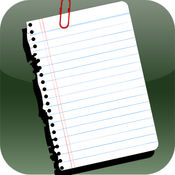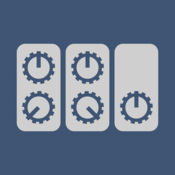-
Category Music
-
Size 2.9 MB
MG REC & PLAY lets you record live performance or instantly play back the music once you connect the MG series to your iPhone or iPad. Recorder function: 2-track recording from MG series STEREO (L/R) bus is possible. - Supported MG series: MG20XU, MG16XU, MG12XU, MG10XU- Camera connection kit or Lightning to USB camera adapter, and USB cable are necessary to connect the MG series to iPhone or iPad.
| # | Similar Apps |
|---|---|
| 1 | CZ App for iPad |
| 2 | DTX502Touch - US |
| 3 | DMIMixer |
| 4 | Artiphon |
| 5 | Pro Tools | Control |
| 6 | Streo Live for Artists/Venues |
| 7 | CMP Grand Piano |
| 8 | Simmons Drums Basic - Editor |
| 9 | iCathedral Organ |
| 10 | Oriental Strings |
MG Rec&Play - US alternatives

Set List Keeper
Always have your Set List with you when you get to the gig. - Define your songs in the songs tab. - Once your Set List is defined, you can print it directly from the app or email to your band mates.- Copy function for quickly creating a new set with minor modifications.
-
size 0.9 MB
GeoShred
GeoShred Pro Version 2.5, an exciting update to the award-winning GeoShred musical instrument for iPad, iPhone and iPod touch. GeoShred, Winner of 2017 Electronic Musician Editors Choice Award as one of the most innovative, groundbreaking products to emerge in the past twelve months, has been enhanced with support for 3D touch (on iPhones that support 3D touch) control including MIDI/MPE Out, World Scales/Temperaments including Indian Ragas and Backing Tracks. Minimium Requirements: iPad2, iPhone 4s, iOS 9.3 or better.
-
rating 4.84615
-
size 70.6 MB
bismark bs-16i
bs-16i is a 16 multi-timbral playback sampler. It supports SoundFont, and can be used for keyboard instrument, MIDI sound module, and MIDI player. You can send bs-16is output stream to other apps directly.- To load the specified soundfont file, the device have to ready free memory larger that file size of it.- This application collects following information: Device name, OS version, User Location, SoundFont file name, CoreMIDi I/F name.
-
size 67.8 MB
iConnectivity iConfig
iConnectivity iConfig is a companion app to iConnectivitys MIDI interfaces. iConnectivity iConfig provides access to some sophisticated MIDI features in the iConnectivity MIDI interface connected to your system, as well as the audio settings. You can name inputs, route MIDI selectively, and process MIDI in various ways.
-
size 5.8 MB
More Information About alternatives
CZ App for iPad
Recommended modeliPad mini 3iPad AiriPad Air 2This app reproduces the functionality of Casios best-selling CZ-series models, such as the CZ-101 (first released in 1984), and also includes new functions. Featuring a built-in 4-part PD (phase distortion) sound source, its 36waveforms are capable of generating an extensive and diverse range of sounds. ENVELOPE GENERATOR An envelope generator is provided for each DCO, DCW and DCA core block in the two systems, which makes it possible to vary the tuning, tones and volume over time.Play along to your favorite audio filesYou can use the keyboard to play along to audio files on an iPad.Multi-play mode combines keyboard layouts to allow new ways of playingThe new performance interface lets you can combine 2, 3 or 4 keyboards, or even flip the layout so that other people can play along with you.MIDI PlayerIt is possible to play by reading the SMF.The maximum number of MIDI channels is 4.Supports external MIDI instruments and inter-app collaborationInter-App Audio (iOS 7 or later)Audiobus compatible (input only)Playable using an external MIDI keyboard(via a third-party MIDI interface, an Apple Lightning-USB camera adapter* plus USB cable, or the Apple iPad Camera Connection Kit* plus USB cable)Virtual MIDIMIDI over Bluetooth
-
size 34.2 MB
-
version 1.1.2
DTX502Touch - US
DTX502 Touch will enable you to take full control of the Yamaha DTX502 Series. its now even easier to create the sound that you want simply by using your iOS device. Lightning to USB Camera Adapter or Yamaha i-UX1)
-
size 29.2 MB
-
version 2.3.0
DMIMixer
Use Your stereo USB AD Converter as a dual mono input and mix the two inputs in stereo. Just plug any compatible USB analog-to-digital converter to Your iPhone, iPad or iPod Touch* using the Camera Connection Kit and use its stereo inputs (left and right) as two independent mono inputs and mix two instruments with line level output into a stereo signal with level control and stereo panning. To use external microphones or guitars You should use a DA Converter which accepts microphone level input or use a separate preamplifier to get line level signals.
-
size 6.6 MB
-
version 1.1
Artiphon
This is the iOS companion app for the Artiphon INSTRUMENT 1. Connect the INSTRUMENT 1 device to your iPhone, iPad, or iPod using the provided USB-to-Lightning cable, download the Artiphon app, and immediately start exploring and combining an intuitive palette of musical sounds, techniques, and features. Thanks
-
size 314 MB
-
version 1.2.0
Pro Tools | Control
SYSTEM REQUIREMENTS Qualified Mac or Windows-based computer running any supported EUCON-enabled application and EuControl 3.7.0 (NOTE: EuControl 3.7.0 software must be downloaded from account.avid.com and installed before using Pro Tools | Control) One of the following connections:- Accessible wireless network (5 Ghz Wi-Fi network recommended), or- Lightning-to-USB 3 Camera Adapter + USB 2-to-Ethernet Adapter to connect an Ethernet cable directly to iPad (be sure to disable Wi-Fi on your iPad when using this connection type)ABOUT PRO TOOLS | CONTROLTake wireless control of your favorite audio and video softwareright from your iPad. With Pro Tools | Control, you can record and mix audio in Pro Tools, Media Composer, Logic, Cubase, and Nuendo, faster and more easily than working with a mouse and keyboard alone. Free yourself from the cables that bind Work in ways not possible with a wired mouse or control surface Record yourself in a different room from your DAW Control up to two networked workstations across a facility Trigger playback or recording from anywhereExtend your control surfaces workflows Get enhanced touch control and customizable layouts Navigate mixes faster with Tracks view View a counter display and additional visual feedback Recall layouts and trigger macros alongside S3 or Artist Mix
-
size 7.7 MB
-
version 3.7.0
Streo Live for Artists/Venues
- Streo Live allows Artists & Venues to upload their events, collaborate with each other & broadcast their events in real time to reach out to fans & followers worldwide.- Requirements to live stream- 3G / 4G / wifi connection- iPad- Soundcard- Apple iPad camera connection kitNote: If you play a song on your (Laptop, iPhone, iPod, or any 3rd party standard Mixer), connect that device to the sound card (that will convert the same incoming signal to digital output) and then connect the output usb cable from the sound card to the iPad using the apple Camera connection Kit, you will be able to broadcast your live music to our streaming server.
-
size 14.7 MB
-
version 2.4
CMP Grand Piano
The second best sounding piano app in the App Store (after Colossus Piano) Convince yourself by watching and listening to the demo video on our product website This app supports Bluetooth LE MIDI, as well as Audio Unit, Audiobus, Apples Inter-App Audio System and the JACK Audio Connection Kit for audio & MIDI connections from/to other audio apps CMP Grand Piano is a high quality virtual piano sound module for your iPad, iPhone and iPod Touch. It is designed for professional usage on stage by connecting an external MIDI keyboard to the iPad / iPhone / iPod touch by using the Apple USB camera adapter or another adapter supported by Apple. For more information about our privacy commitment, read our Privacy Policy for Mobile Apps.
-
size 1.75 GB
-
version 1.13.24
Simmons Drums Basic - Editor
The Simmons Drums Basic App is designed to extend the capabilities of the SD100, SD300, SD350, SD500, SD550 electronic drum kits. You can now remotely edit and save your drum kits and sounds with your iOS device using a very user-friendly interface. Users will need to download the latest Firmware update from http://simmonsdrums.net/ and will need an Apple USB Camera Connector kit and USB cable to connect the kit drum module to their iOS device.
-
size 71.5 MB
-
version 1.0.6
iCathedral Organ
Play with the sound of a full cathedral organ, created by award-winning sound designer Kurt Ader This app is designed as professional sound module for your iPad by connecting external MIDI keyboard(s), using the Apple USB camera adapter or another adapter supported by Apple. Watch and listen to the demo video on our product website This app supports Audio Unit v3, Audiobus, Inter-App Audio and the JACK Audio Connection Kit for audio & MIDI connections from/to other audio apps, and Bluetooth LE MIDI iCathedral Organ generates the sound of a lovely and color rich pipe organ of a real cathedral. For more information about our privacy commitment, read our Privacy Policy for Mobile Apps.
-
size 1.09 GB
-
version 1.3.6
Oriental Strings
Oriental Strings is a professional sound module app for oriental keyboard players and for musicians who simply want to resemble the typical sound of the Middle East in their songs. Connect an external MIDI keyboard to your iPad, iPhone or iPod touch by using the Apple USB camera adapter or another adapter supported by Apple, or launch Oriental Strings as virtual instrument directly within your favourite DAW app on your iOS device Watch and listen to the demo video on our product website This app supports Audio Unit, Audiobus, Apples Inter-App Audio System and the JACK Audio Connection Kit (up to iOS 6.1.3) for audio & MIDI connections from/to other audio apps, as well as Bluetooth LE MIDI The sounds of Oriental Strings were exclusively recorded with players who are professionally dedicated to oriental style of music. You find a polyphony table on our product website.
-
size 1.99 GB
-
version 1.4.5