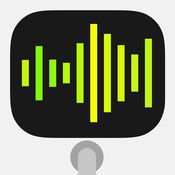-
Category Music
-
Size 5.2 MB
MC Goniometer is a powerful digital multichannel real-time goniometer and full scale level meter for your iPad or iPhone. In combination with an external multichannel USB-audio-interface it is capable of showing the amount of stereo in a dual-channel signal. MC Goniometer also fully supports Audiobus and Inter-App Audio App features:- all instruments separately or simultaneously useable- real-time data of up to 8 channels (per source)- save and load records in separate workspace- compatible with external USB-audio-interfaces (e.g. Alesis, RME Fireface) and stereo microphones (e.g. TASCAM, Rde)- add additional sources via Audiobus or Inter-App Audio- select channels of sources- select built-in microphones and polar patterns- manual and automated calibration routine- source display modes: separate channels, combined, sum- languages: English, Deutsch, Goniometer features: - select channels for X- and Y-axis - automatic trigger mode - pinch zoom and cursor magnifierLevel meter features:- response time modes: impulse, fast, slow- peak indication
MC Goniometer alternatives
AudioShare
A sound file manager with powerful import and export abilities. If you are using music-making apps, then this tool is a must-have Organize all your soundfiles and midifiles on your device. FEATURES Organize audio and recordings in files and folders Record external input (such as microphone) directly in app Record the live output of other Audiobus-compatible apps Record Inter-App Audio node apps Plays and records in 96k, 48k, 44.1k, 22k, 11k and 8k sample rates Plays and records 16, 24 and 32 bit files AudioCopyPaste (General pasteboard, Retronyms ACP3) Import/Export through iOS Document Pickers like iCloud Drive AudioShare Document Picker extension allows direct access to your sound file library from within other apps Built-in Dropbox client Use Open in from other apps or to open a file in other apps WiFi Drive: transfer files from/to any computer on your local network Import songs from your on-device Music library Easy Import/Export from/to AudioShare-compatible apps Access files through iTunes File Sharing Playback of almost any kind of soundfile Add notes with the built-in text editor Trim, apply fade ins and fade outs Convert between sound file formats Normalize Share your sounds on your SoundCloud account Send your sounds by email
-
size 20.1 MB
AmpliTube CS
NOW WITH EVEN MORE FREE GEAR MODELS PLUS FENDER COLLECTION 2 AVAILABLE VIA IN-APP PURCHASE TO BOOST YOUR TONE LIVE, IN THE STUDIO AND ON THE GO.Want to turn your device into the ultimate mobile guitar and bass tone studio? Get creative with loops in AmpliTube via its Super Looper, which is available through in-app purchase. AmpliTube features: Lets you intuitively create guitar & bass rigs with up to 6 stomps, 1 amp and 1 cab with 2 mics Expandable - Over 100 gear models available Includes 7 stomps, 3 amp, 1 cabinet and 2 mics Cab Room allows 3D placement and miking of cabinets with 2 mics (available via in-app purchase) Add more gear via in-app purchase from Fender, Soldano, Ampeg, ENGL, Orange, Jimi Hendrix collection, T-Rex and more 16 new mics available for purchase Included single-track recorder (in-app purchase unlocks up to 8-tracks) Studio mode for intuitive DAW-style editing (unlocked via in-app purchase) Loop drummer module that plays in sync with the recorder Includes speed trainer, metronome and tuner Inter-App Audio and AudioBus support (available on iOS 7 and above) Project sharing between versions and devices Import and play songs as backing tracks from your Music Library or computer Export audio via E-mail, SoundCloud or File Sharing MIDI controllableLow-latency for real-time playingMore info:www.amplitube.com/iosAccessory info:www.ikmultimedia.com/irigRequires iPhone 4s, iPod touch (5th generation) with iOS 8.0 or later
-
size 812 MB
Audiobus 2
AUDIOBUS 3 IS NOW AVAILABLE Find out more at https://audiob.usWith Audiobus, the revolutionary new inter-app audio routing system, you can connect your Audiobus-compatible music apps together, just like virtual cables. With a simple and clean interface, easily connect the output of one Audiobus-compatible app into the input of another. For more information and demo videos:http://audiob.us
-
size 47.2 MB