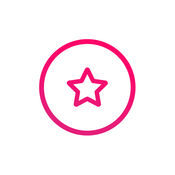-
Category Photo & Video
-
Rating 3.96296
-
Size 5.3 MB
Share the love by posting your shiny new photos to Facebook and Twitter Luminance gives you pro photo editing capabilities in a simple and elegant interface. Effortlessly add effects to your photos, choose from many built-in presets, crop the area you want, and copy edits youve made from one photo and apply them to multiple photos. Export photos at full resolution (Small, Medium, Large, or Original)Filters White Balance Exposure Brightness/Contrast Hue/Saturation Tone Curve Split Toning Vignette Colors Grain SepiaWe hope you enjoy Luminance and wed love to hear your feedback as we continue to improve it + The Subsplash Team
Luminance alternatives
OrasisHD
OrasisHD is a 1-shot HDR app. It takes a SINGLE image and automatically transforms it to a well-exposed, natural-looking photo, simulating the way your eyes perceived the scenery at the moment the photo was taken. Our customer base consists of satisfied users, and we do not intend to change this any time soon :)
-
rating 4.28571
-
size 27.3 MB
Bitpoem - Photo Filters and Effects
Featured by Apple in Best New Apps. Bitpoem is the best tool for photographers, iphoneographers and digital artists. Looks awesome on selfies Motion: An amazing motion effect for your photos Picasso: Turn your photo into a painting Sketch: Turn your photo into a pencil sketch Watercolor: A colored pencil sketch of your photo Cartoon: Like comic books Zoom: Simulates a zoom motion blur Miniature: Adds a Tilt-shift effect to your photo 8-bit: Turn your photo into an 8-bit art Pop Art: Your photo will travel in time to the 60s Newspaper: Turn your photo into a newspaper print Inscribe: Turn your picture into text Enhance: Make every little detail in your photo standout Rotoscope: Simulate rotoscoping Vignette: Add an amazing vignette in your pictures Van Gogh: Apply some post impressionism to your photosBlending Effects: Blend: Directly mix two photos Overlay: Mix two photos, improving the contrast Multiply: Darken both photos, mixing the results Hard Light: Stronger contrast-enhancing blendTexture Effects: Fur: Bring movement to your photos Clouds: Clouds texture Film: Old film photo Concrete: Concrete wall Puzzle: Turn your picture into a jigsaw puzzle Fabric: Knitted texture Rust: Rust texture Leaf: Your photo inside a leaf Old Map: Old paper texture Letterpress: Letterpress paper texture Tree: Tree trunk Paper: Crumpled paper Water: Submerge underwater Dog Fur: More movement to your photos Cracks: Add a broken, cracked effect to your picture Wood: Simple wood texture
-
rating 4.54545
-
size 103 MB
Gloomlogue
Transform your photos into stunning, illustrated gloom paints. The clean, intuitive interface, paired with powerful and robust tools, will give you the look you want in seconds. Wed love to hear from you:thomastsopanakis.wordpress.com/contact-us/
-
rating 4.86224
Fotograf
Besides having 36 amazingly versatile, high-quality filters and a buttery-smooth interface, Fotograf does a bunch of useful things your other photo apps dont, including:- Allows you to make your own presets by tweaking built-in filters or saving a set of adjustments as your own custom filter.- If there are, say, 3 filters that you use all the time, save them each as their own custom presets (without any additional adjustments) and theyll show up at the very front of your list of filters for easy access at all times.- Has the perfect no-fuss manual camera mode, with a single exposure slider, to let you get perfectly-exposed shots without having to mess with a bunch of other settings.- The app automatically opens to either the in-app camera or your photo library, depending on which you last used, to get you quickly to the part where youre choosing or taking photos.- Features a brilliantly simple way to take well-exposed flash photos: when you enable the flash, it turns it on and leaves it on until you take the photo, so you can see the effect the flash will have (and adjust exposure if you want) before taking the shot.- Works in portrait or landscape mode - so if you want to take photos in the app and edit them, you can do so without having to keep changing your phone orientation back and forth.- You can take photos and have them auto-saved in any filter - just long-press on a filter to enter the in-app camera in auto-filter mode for that filter, and every photo you take will then be automatically filtered and saved to your library.- Theres no silly and annoying extra step of having to import photos into a separate in-app library - just load and save things directly to and from your cameras existing photo library.- The filters are grouped into collapsible sets, so you can hide whole sets of filters you dont want to worry about.- Everything in Fotograf is tuned for photo fidelity - from the way the in-app camera takes photos to the bit depth of the adjustments (96-bit), Fotografs entire pipeline is engineered for incredibly high fidelity.- Use our desktop app, CameraBag Photo, to fully craft your own filters using a huge array of adjustment tools, and import them for use in Fotograf.
-
rating 4.2
-
size 33.8 MB
REBELSAUCE
REBELSAUCE is the key ingredient for beautiful, classic film-style photographs on iPhone. Powerful tools and hand-crafted film emulation filters will make your photos magic All of iOSs design elegance into a photo-editing interface. Click that support link (or tweet us @rebelsauce)
-
size 71.5 MB