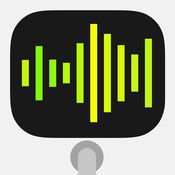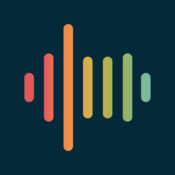-
Category Music
-
Size 15.5 MB
PRIME is the easiest way to playback all of your multitracks, loops and click tracks in a live performance or rehearsal. GENERAL FEATURES: Change the Key of any song (+4 and -4 half steps) Change the Tempo of any song Customize Song Arrangements (easy drag and drop) 18 Channel Stereo Mixer: Adjust the volume for each track Mute and Solo Tracks Multi-Out: With iOS Compatible Audio Interfaces Auto-Pan: Click and Cues are panned LEFT, Instrument Tracks are panned RIGHT Preview songs in full stereo or panned Waveform: Displayed for each song Create and Save Setlists Add a Click Track Metronome to any setlist Click Sounds: Choose from five different metronome sounds Cue Voices: English, Spanish & Portuguese Dark theme optionPLAYBACK CONTROLS Song Sections: Displayed for compatible songs Section Looping: Loop and repeat any section of compatible songs Infinite Loop: Loop a section 1 time or infinitely Section Jumping: Jump in time spontaneously to different sections of the song Jump Time: Choose when Section Jumping takes place (end of section, after 1 bar, after 2 bars) Auto-Advance: Set any song to auto-advance to the next automatically Set Start / End Times: Trim the beginning and end of a song Set Fade Out: Add a fade out to the end of a songMIDI INTEGRATION Map any MIDI controller to various app functions MIDI Integration with the Looptimus USB Controller Control master volume with a MIDI expression pedal Map individual songs sections and looping to a controllerPRIME CLOUD Import your own audio files with PRIME Cloud Custom Section Markers: Add your own sections markers to content you upload Dynamic Cues: When you change the arrangement of a song, the cues follow you
Loop Community PRIME alternatives
Loop Pads 24
Loop Pads 24 is the music app that will have you making beats and music instantly It comes with 220 ready-to-perform loops New content will be delivered via Loop Pads 24 library constantly. Make and remix music. For information contact us by email or Facebook:www.facebook.com/[email protected] Be the party hero
-
rating 4.76923
-
size 45.8 MB
OnSong
Manage huge collections of chord charts and lyrics sheets for your band or worship team on your iPad or iPhone. Quickly pull and reorder set lists and flip from one song to the next with ease. Features: Simple song and chord entry Import, export and synchronize with Dropbox and other sources Pull sets and change songs for live performance Flip or tap through all the songs in your set Transpose and capo with the brush of a finger Highlight or bold chords for visibility Change font size and style Keep track of your past sets and archive Import songs from your various online sources Play backing tracks from your iTunes or OnSong music library Play a click track to a metronome with remembered tempo for each song Share wirelessly with your band members over Bluetooth or WiFi Send your list to your team via emailPrint your set wirelessly to an AirPrint printer Works with many foot pedals such as the AirTurn PED, AirTurn BT-105, Griffin Stompbox and iRig Blueboard Project lyrics or use a stage monitor with VGA, HDMI, AirPlay and Chromecast support
-
size 75.7 MB
TouchOSC
TouchOSC is a modular OSC and MIDI control surface for iPhone, iPod Touch and iPad by hexler. It supports sending and receiving Open Sound Control and MIDI messages over Wi-Fi and CoreMIDI inter-app communication and compatible hardware. Please browse to http://hexler.net/touchosc for more information, video demonstrations and download the free layout editor application for OS X, Windows and Linux and the free TouchOSC Bridge utility to easily control any MIDI-capable application on your computer.
-
rating 4.59999
-
size 4.3 MB
SampleTank CS
& NewsArt Deco PianoNanotubeElektronika Minimal3SampleTank 2 for iOS32-bit2iPhone 5siPad AiriPad mini 2iPad ProiPod touch 664-bitiPhone 4s48Live64-bitSampleTank CS823MIDIMIDI & 16234MIDI281LiveIKiRig KEYSiRig PadsiRig MIDI 2MIDIiRig MIDIArt Deco PianoNanotubeEDMElektronika - MinimalMac/PCSampleTank 3SampleTank CS2,300Miroslav Philharmonik 2Orchestral Percussion / Cinematic PercussionMac/PC SampleTank 3Miroslav Philharmonik 2 8 & iOS 8iPhone/iPad Mac/PCSampleTank 3 64iOS 2,300 SampleTank ProMiroslav Philharmonik 2Orchestral PercussionCinematic Percussion MIDI 128 8MIDI 12 / Live iRig KEYSiRig MIDI MIDI CCMIDI Virtual MIDIInter-App AudioDAW* * * MENU > StoreRestore In-App PurchasesApple ID* 145www.sampletank.com/ios
Audiobus 2
AUDIOBUS 3 IS NOW AVAILABLE Find out more at https://audiob.usWith Audiobus, the revolutionary new inter-app audio routing system, you can connect your Audiobus-compatible music apps together, just like virtual cables. With a simple and clean interface, easily connect the output of one Audiobus-compatible app into the input of another. For more information and demo videos:http://audiob.us
-
size 47.2 MB
More Information About alternatives
ChordFlow
ChordFlow is a chord sequencer with a polyphonic matrix arpeggiator. You can use it as a songwriting sketch pad, as a backing-track tool or as a live performance instrument. Each track can be assigned to the individual MIDI destination/channel.- 3 sequencer looping modes: one shot, loop section, loop entire song.- Quantised jumps between sections.- A song can be split by any number of sections each containing different chords and arpeggiator sequences.- MIDI Out to any CoreMIDI compatible app, USB or WI-FI- Ableton Link support- Audiobus 3 support.
-
rating 4.4
-
size 23.0 MB
-
version 2.0.0
Music Practice - Slow Down Music Trainer, Change Music Tempo & Pitch, Loop Songs
Music Practice allows you to seamlessly loop audio sections and practice the songs over and over. You can change the speed & pitch of the files. Following are the key features of this app;- Import Songs as well as Record your own music- Pitch Shifting- Time Shifting- Looping Sections- Nice Fluid UI with an elegant Music Player
-
rating 3.26471
-
size 13.4 MB
-
version 1.1
Multitracker
Multitracker is the ultimative playback tool for live bands who need to play tracks on different outputs. For example a click track on channel 1, a keyboard track on channels 2 and 3 and a percussion track on channels 4 and 5.Arrange your songs in playlists. Features:- any Class Compliant audio-Interface can be used- support of simultaneous use of Phones-Output and USB-Interface on iOS <10.0 or iOS 10.2 and above- each song consists of an unlimited number of tracks with configurable volumes and output-channels- songs can be arranged in savable playlists- after a song ended the program waits for the user to start the next (on cue)- no load times between songs- unlimited number of tracks per song- Audio Formats: wav, aiff, mp3- a Counter shows remaining and past time of a song- a Midi Controller can be assigned to Start/Stop the songs- Live View with extra big Start/Stop Buttons- 3 free Demo Songs to play around with are included
-
size 18.7 MB
-
version 1.3.11
Player Piano 3D
Discover, learn, play and create piano songs with this all in one piano app, featuring jaw dropping 3D graphics, ultra realistic sound, huge online songs library, song creator and more Features: Cutting edge realtime 3D graphics powered by Metal 2 as seen by the screenshots and trailer below. Meticulously sampled piano sound recorded from a real upright piano with up to 8 velocity samples per key. Favorites list with continues play support Play songs in background while using other appsLEARN Switch to learn mode and practice the song note by note Isolate the song notes by left/right hand Loop sections of the songCREATE Song Creator: Create your own songs from inside the app and watch being played by the player piano MIDI export for created songsMIDI SUPPORT/ MIDI PLAYER / AUDIOBUS Import any Song (midi file) from Safari/Files app using Open-In feature Connect your midi keyboard and watch your performance turn into 3D art Midi In/Midi Out support AudioBus support and GarageBand integration using Inter-App Audio
-
size 669 MB
-
version 1.1
Audio Cues
Live Audio Track Playback for iPad and iPhoneImport audio, create playlists, and play tracks with a simple touch. Great for performers, speakers, musicians, live audio engineers, or anywhere you need quick playback of audio cues and files. Choose what happens at the end of each audio file: Play next song Repeat / Loop song Stop and wait
-
size 31.7 MB
-
version 1.0
iLoop
iLoop - do you loop?iLoop is the ultimate multi-track natural audio loop generator for Garageband. Perfect for trying out composition ideas, beatboxing, singing, and recording all natural audio around you. Now when youre out and you want those perfect sounds - record them, edit them, and make them into a loop with iLoop Features:- overlay an unlimited number of tracks to make your own wall of sound in a Loop- email your Loop as a standard CAF file and drag it directly into Garageband, or rename as AIF and play in any audio program.- powerful editing: drag tracks to change their position in a Loop, drag start and end points to shorten the sound, drag the end point beyond the recorded length and loop the sound- use the adjustable metronome to help get your timing perfect- make as many Loops as you like, share tracks between Loops, make variations of your existing tracks and Loops- change left/right balance and volume of each track in a Loop, select which tracks should be within your Loops, create longer or shorter Loops with the same tracks- special effects: change the speed, filter, and amplify tracks, or merge a Loop to make a new track- all tracks and Loops are automatically saved and backed up with your iphone- comes with three demo tracks to get you started
-
size 3.5 MB
-
version 1.01
EG DRUMS COMPLETE
ElliottGarage presents EGDR808, EGDR909, EGDR606 & EGLM1, drum machines that emulate the vintage hardware from the 80s. Their realistic and clear interfaces recall the analog machines from the past, for all the vintage fanatics. EGDR808 Features:- Interface like the real drum machine from the 80s- 16 steps sequencer- 12 programmable rythm patterns and 4 fills patterns- Auto fill in every 2, 4, 8, 12 or 16 pattern- Save the pattern youve created and play your songs- Manual Play, Pattern Write and Pattern Clear mode- Drumkit pieces parameters control (tuning, decay and snappy)- Song Mode page (swipe to left to open)- Swing and tap tempo- Core MIDI (network session, controller esterni, inter app midi)- Ableton Link support- Audiobus- Export with iTunes, mail or MAPI Audio Copy- Korg Wist syncEGDR909 Features:- Interface like the real drum machine from the 80s- 16 steps sequencer, with variable lenght- 48 programmable rythm patterns- Save the pattern youve created and play your songs- Manual Play, Pattern Write and Pattern Clear mode- Drumkit pieces parameters control (tuning, decay and snappy)- Song Mode page (swipe to left to open) with loop option- Swing and tap tempo- Core MIDI & clock MIDI (network session, external controller, inter app midi)- Audiobus- Ableton Link support- Interapp (generator)- Export with iTunes, mail or Audio Copy- Korg Wist syncEGLM1 Features:- Interface like the real drum machine from the 80s- 16 quickly programmable rythm patterns with variable length- Save the pattern youve created and play your songs- Atuomation of all Drumkit pieces parameters (pan, volume and mix)- Song Mode page (swipe to left to open it) with loop option- Swing and tap tempo- Core MIDI & clock MIDI (network session, external controller, inter app midi)- Audiobus- Interapp Instrument- Ableton Link support- Rercord and export your performance with iTunes, eMail or Audio Copy- Korg Wist syncEGDR606 Features:- Interface like the real drum machine from the 80s- 16 steps sequencer, with variable lenght- 16 programmable rythm patterns- Save the pattern youve created and play your songs- Manual Play, Pattern Write and Pattern Clear mode- Drumkit pieces independent parameters control (tuning, pan and volume)- Song Mode page (swipe to left to open) with loop option- Swing and tap tempo- Quick Edit mode- Core MIDI & clock MIDI (network session, external controller, inter app midi)- Audiobus support- Ableton Link support- Interapp Instrument- Export with iTunes, mail or Audio Copy- Korg Wist syncCheck the videos on http://www.youtube.com/ElliottGaragesupport: [email protected]
-
size 135 MB
Loopr Live Loop Composer
a looper unlike any other you would be damn wrong not to test it - Guitar Part Magazine June 2014 (biggest french guitar magazine)Loopr is the first 64 tracks loop song sequencer / multiple phrase looper with MIDI controls and sync for real time live composition.Loopr is a budget-priced bargain that is well worth a punt even if only to experiment with. This is a very capable if slightly quirky looper app at a pocket money price. Instagram live experimental sessions on Loopr from z: @looper.liveCheck the videos on our http://loopr.net website to give yourself a better idea, e.g.:a small 3 parts song composition using cmpsr - http://youtu.be/HQrOopBXSmkaudio doodling with loopr - http://youtu.be/_KWwDZ9MiFE14 track example (3 phrases / 3 groups) - http://youtu.be/5U5E7mGmuPYmulti-phrase live looping example - http://youtu.be/jqADzccHuVoquick load and export - http://youtu.be/Ubl3qbTgDH4thumb controls - http://youtu.be/SmzPUSrNQM4using a MIDI pedalboard - http://youtu.be/8nZdj9Ouz7Esave and export - http://youtu.be/htVF8LTl17sMIDI sync out - http://youtu.be/m-GAEdZZU4wmore on the site A few key features of this v1.2:- integrated metronome- 64 independent audio tracks (16 on older devices)- 4 phrases to create song parts- step sequencer to build and play songs (4 devices)- low latency audio recording and playback- one hand, thumb optimized screen controls- efficient MIDI pedalboard ergonomy for handsfree control- MIDI time code out tempo synchronization for external equipment- transparent on-the-fly session save- easy exportation/importation of separate audio files including comprehensible text-formatted metadata- pro-oriented ergonomy for efficient live use
-
size 58.3 MB
-
version 1.2.8
YAMA - Yet Another Metronome App
Yet another metronome app. Yawn.- Twist the dial to set the tempo- Tap the tempo to start and stop- Try tapping around inside the dial to change tempo by 1 or 10 bpm.- Songs- Setlists- MIDI pedal support. Without stopping.- Notice you stopped yawning when you read that one.- Free song and setlist support?- Just another metronome app?- Arent you being a little down on yourself?- I mean, I think this is a pretty cool metronome app.
-
size 0.9 MB
-
version 1.0.4
LooptunesDJ
Looptunes is the next generation of beat making tools that allows you to create loop sessions on the fly. These sessions can then be manipulated and shaped with a multitude of parameters, ALL LIVE Whether you are a professional musician who is looking for inspiration, an instrumentalist who wants to play along with a loop session, a DJ who wants to quickly create beats from scratch, or a person wanting to interactively make music that sounds good, Looptunes is the perfect tool for you.features at a glance:- song decks, to play itunes songs or NI stem files synchronized to your loops- choose from an ever growing loop library- each loop session can contain up to 16 simultaneous loops. You can choose from a list of effects including filter, delay, stutter, and others- each loop has a multi mode zero delay feedback filter (LP/BP/HP), a filter LFO, distortion, volume, pitch, pan controls.- each session has configurable delay, reverb, and eq- audiobus- ableton link- midi controller support- audiopaste support- loop import via iTunes- channel filters- midi clock send- easy controller mapping with midi learn- launchpad and livid base controller support- 3 new effects (Stutter, Degrade, and Tape stop)- Audioshare- Ableton Live Export- Audio recording/resampling
-
size 67.1 MB
-
version 1.2.3