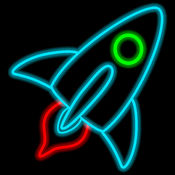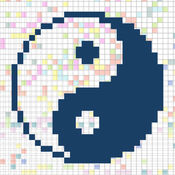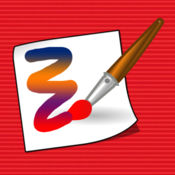-
Category Education
-
Size 39.3 MB
LiveBoard is a free interactive whiteboard (blackboard) app that allows you to draw, visualize ideas, work together and chat with friends/colleagues in realtime. The app offers practical drawing tools, multiple interaction whiteboards, social media interconnection, live collaboration and chat amongst other features. Features:- Realtime drawing and whiteboard sharing with an unlimited number of participants via internet.- Unlimited whiteboards to draw on.- Share your creations via social media (Facebook, Twitter, Skype, Google+, Viber) and email.- Save your drawings into your gallery.- Snap a picture or upload full images from your device to draw on.- Configurable sizes for brush and eraser and a beautiful full-spectrum color picker.- Unlimited undos and redos to retrace your steps.- Text tool to add notes and descriptions.- Essential geometric shapes to complete any drawing.
Liveboard: RealTime Whiteboard alternatives

Classroom Roulette - random picker by iDoceo
Make It for Teachers - Create Educational Games
Create games, activities, books, tales, slideshows and share it Make It is a powerful authoring tool for iPad & MAC combining multiple dynamic templates, proven didactic methodology and professional presentation techniques in one easy-to-use app. Features Create dynamic interactive games for your friends, family, classroom or student. Wed love to hear from you.
-
rating 5.0
-
size 376 MB
GoClass
GoClass is a cloud-based teaching and learning application designed to enable teachers to transform their instruction time into a hands-on, participatory learning experience using mobile devices, PCs, and projection screens to connect students and learning content in more meaningful ways. Through GoClass, teachers can create and broadcast content directly to student devicesincluding Apple iPads, iPhones and iPod Touch devices while simultaneously projecting supporting learning media to a shared screen. RequirementsInstructors: A GoClass Instructor Account and an iPad 2, iPad Mini or iPad running on iOS 6.0 or betterStudents: A GoClass Student Account and an iPad 2, iPhone 4, iPhone 4S, iPhone 5, iPod Touch running iOS 6.0 or better.
-
size 26.6 MB
Story Dice - Story telling
40 dice, 240 images, infinite stories Roll the story dice and see what stories await you in the up-facing icons. Need some cool ideas? Let everyone use their imagination and creativity to come up with their own stories
-
rating 4.8
-
size 82.4 MB

Timer for kids - visual task countdown for preschool children, family & friends - help in chore daily activities & morning routines
More Information About alternatives
Chroma-TheGirlCode
Chroma is a fun drawing application for everyone Features:- Choose from a variety of shapes, make your own, or draw free-hand- Change the stroke, fill, and background color- Add text with custom font and size- Unlimited undos and redos- Shake to clear everything- Insert photos from your gallery- Save your masterpieces and share them with others via email, text, or social media
-
size 10.6 MB
-
version 1.0
Drawr - Draw On Photo, Paint, Doodle & Annotate
Drawr is an elegant drawing app designed for people who love to do drawings, doodle, draw on photos as well as annotate on pictures. With Drawr, you can easily create dazzling sketches, add fun emojis and text captions to express your creativity in the best possible way. Install Third party Emoji Keyboards to have unlimited possibilities* Reimagined drawing app that gives you optimum drawing space unobstructed by menus and toolbars* Instantly share your creation with your friends on Facebook, Twitter, Instagram, Line, Viber, Skype and other social medias
-
size 19.6 MB
-
version 1.2
SketchBlock
The ultimate drawing app for professionals and hobby painters. SketchBlock incredibly paints fast and smooth with our accelerated openGL painting engine. - 14 color palettes with premixed colors.- Color wheel of saturation and brightness adjustments- Color picker- Unlimited undos and redos- Horizontal and vertical symmetry Last generation brushes- 66 pen and brush preset effects- The best oil and watercolor brushes- Size and opacity adjustable with finesse Multitouch functions- Drag finger to draw and paint- Pinch 2 fingers to zoom- Expand 2 fingers to enlarge- Rotate and resize imported pictures with 2 fingers- Tap on a painting to edit it Gallery richness- Artworks are organized by blocks and pages- Rename blocks- Paintings can be infinitely duplicated, moved and replaced between different blocks or inside the same block.- Add a new block- Edit, share, add and delete paintings
-
size 64.4 MB
-
version 2.6
Glow iPaint
Simply pick colors and use your finger to draw with glow effect. Bring out the artist from yourself - Color picker wheel- Brush size slider- Brightness slider- Alpha slider- Undo, Redo operation & eraser- Drawing guide for each app album object- Save paint on Device photo album- Select photo from photo Album or App Album to paint- Smooth painting
-
size 10.4 MB
-
version 1.2
Draw Pixel
MAP OUT, ORGANIZE, THINK, DESIGN AND SHARE. Pixel Art Artist is ver easy to use fast and fun tool to draw pixel art. Pixel Art Artist Features ;*Create, save, delete file, load*Split screen for parents kids participation, *Rich pencil, background and grid colors,*Share your artwork on social media*Advanced toolbar for drawing*Export PNG support*Ability to load pre-drawed pixel art image on parent screen for lazy parents :)*DIY Stylus pen support you can use with diy pens* Advanced color panel* Recently used color history* Unlimited drawing history* Recently used pixel arts in pixel art gallery* User friendly sections in pixel art gallery* You can define your own screen resolution up to 200x200* New and easy to use UI design* Virtual pencil* Virtual eraser* Virtual dropper style color picker* In-app purchase for upgrade to special editionTutorial video : https://www.youtube.com/watch?v=PlGYApyxKNI&t=2s
-
size 64.6 MB
-
version 1.7
Blackboard for Toddlers FREE
Your kid loves doodling around ? This is the app for you The blackboard for toddlers is an educational and entertaining game. Features include:- Easy to learn and control- Choose the black or white variant- Draw on the slate - blackboard - chalkboard with the finger- Choose the crayons color from the left palette- doodling around - The Eraser to remove the colors- Choose the brush size- Optimized for tablet- Save drawings and share them to friends and family via email, Twitter, Facebook This is the FREE version (Ads supported), If your kid likes this app, then you can buy the FULL version with no ads
-
size 49.2 MB
-
version 1.0.3
Learn to Draw Flowers
Draw Flowers is an app that teaches you how to draw flowers step by step. This app is a fun activity for teaching your kids how to draw. Features:How to Draw a Rose Flower ArtHow to draw a valentine heartsLearn draw a realistic roseHow to draw a burning rosedraw a simple rose TipsHow to draw roses for kids On Screen Draw Mode: Now you can step by step draw on your screen Starting from a Step By Step(swiping Next or Previous Button), youll end up with a complete picture Black Pencil is Default Color Color Picker-Choose Different Colors Strokesize-Choose Different Size of pencil Editor Tools:Pencil,ColorPicker,Strokesize,Eraser,Clear Save Drawing Share Drawing Easy to follow step-by-step instructions for each Drawings Beautiful UI and Easy to Customize
-
size 26.5 MB
-
version 1.0
Magic Scratchpad
Draw amazing pictures by scratching off the top layer to reveal the colorful background underneath. Features Include:- Change color of top layer to anything- 24 Backgrounds to choose from- Import your own backgrounds- Hide the toolbars for full screen drawing- Adjust brush size- Adjust scratch intensity- Eraser tool- Almost unlimited undo steps- Export photos to your devices library
-
size 5.8 MB
-
version 2.1
Blackboard for Toddlers
Your kid loves doodling around ? This is the app for you The blackboard for toddlers is an educational and entertaining game. Features include:- Easy to learn and control- Choose the black or white variant- Draw on the slate - blackboard - chalkboard with the finger- Choose the crayons color from the left palette- doodling around - The Eraser to remove the colors- Choose the brush size- Optimized for tablet- Save drawings and share them to friends and family via email, Twitter, Facebook - does not require internet connection - does not contain advertising
-
size 46.3 MB
-
version 1.0.2
Toddler Sketch Pad - Draw & Color
Select your photo from gallery and make it colorful & share it via social media like Facebook,twitter and Instagram. Color, brush size,transparency,eraser,share
-
size 18.9 MB
-
version 2.0