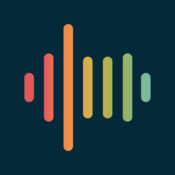-
Category Music
-
Size 10.6 MB
Optimized audio player for live events. Especially for playbacks in musicals, where playback has to be stopped after each track. repeat-modes: (Repeat OFF, Repeat One, Repeat CUE).
LivePlayback alternatives
AudioTools
AudioTools is a suite of professional-grade audio and acoustic analysis apps. Included in the price of this app is a great collection of professional tools SPL, RTA, FFT, Speaker Polarity Test, Generator, Audio Scope, CLF Viewer, and Recorder, and the framework to add more powerful modules as you need them. * THD+n (requires iAudioInterface)* Impedance Meter and Plot (requires iAudioInterface)*Phase Meter* Amplitude Sweep
-
rating 4.75
-
size 198 MB
More Information About alternatives
PlayBacker for iPad
PlayBacker for iOS series are the audio file player application which make it enabled more advanced audio playback on iOS.PlayBacker for iPad is mounted 2 Decks and Crossfader, each deck has functions that Auto Pause Auto Cue and Repeat. The application can read audio files from anywhere on device like Music Library File Sync and iCloud Drive. Displaying ModeLandscape -> 2 decks Portrait -> Single deck displayedSlide Over / Split View compatible Controls- Auto Pause- Auto Cue- 1 Track Repeat- Wave View / Cueing on waveform- Volume Fader / Level Meters Extended Controls- All Tracks Repeat- Skip Tail : skip silence of tracks end- Wave View expandable- Mono Summing- Panning Control Cue List Operations- Direct Select : set as current track with double tap- Next Select : set as next track with single tap Cue List Mode- Rearranging Tracks ( Editing Mode or Drag & Drop )- Track Delete- Track Copy- Track Edit : open Track Editor Track Editor- Editing Display Items- Custom Gain / Scan Peak- Custom Cue- Independent Playback Engine Crossfader- Auto Cross Preferences Items- Output Level ( -6db / 0db )- Auto Cue Level ( -48db / -36db )- Auto Gain : adjust tracks gain at loading- Cross Time : seconds of auto cross- Go Next Track : load next track after auto crossing- Control Trigger : trigger of control buttons ( touch up / touch down ) Cue Manager- Save / Open / Update Cues*) PlayBacker for iOS series cannot open DRM protected files.
-
size 21.2 MB
-
version 2.0
PlayBacker for iPhone
PlayBacker for iOS series are the audio file player application which make it enabled more advanced audio playback on iOS.PlayBacker for iPhone has a Deck which is mounted Auto Pause Auto Cue and Repeat functions. The application can read audio files from anywhere on device like Music Library File Sync and iCloud Drive. Controls- Auto Pause- Auto Cue- 1 Track Repeat- Wave View / Cueing on waveform- Volume Fader / Level Meters Extended Controls- All Tracks Repeat- Skip Tail : skip silence of tracks end- Wave View expandable Cue List Operations- Direct Select : set as current track with double tap- Next Select : set as next track with single tap Cue List Mode- Rearranging Tracks- Track Delete- Track Copy*) PlayBacker for iOS series cannot open DRM protected files.
-
size 20.6 MB
-
version 2.0
Audio Cues
Live Audio Track Playback for iPad and iPhoneImport audio, create playlists, and play tracks with a simple touch. Great for performers, speakers, musicians, live audio engineers, or anywhere you need quick playback of audio cues and files. Choose what happens at the end of each audio file: Play next song Repeat / Loop song Stop and wait
-
size 31.7 MB
-
version 1.0
Multitracker
Multitracker is the ultimative playback tool for live bands who need to play tracks on different outputs. For example a click track on channel 1, a keyboard track on channels 2 and 3 and a percussion track on channels 4 and 5.Arrange your songs in playlists. Features:- any Class Compliant audio-Interface can be used- support of simultaneous use of Phones-Output and USB-Interface on iOS <10.0 or iOS 10.2 and above- each song consists of an unlimited number of tracks with configurable volumes and output-channels- songs can be arranged in savable playlists- after a song ended the program waits for the user to start the next (on cue)- no load times between songs- unlimited number of tracks per song- Audio Formats: wav, aiff, mp3- a Counter shows remaining and past time of a song- a Midi Controller can be assigned to Start/Stop the songs- Live View with extra big Start/Stop Buttons- 3 free Demo Songs to play around with are included
-
size 18.7 MB
-
version 1.3.11
LiveTrax
LiveTrax is the original (and still the best) backing tracks player LiveTrax is an audio cue controller/ backing tracks player for musicians who use tracks during live performances. When a song has finished playing, LiveTrax waits for you to start the next song. If youre a performing musician- LiveTrax is the only way to play live tracks
-
size 6.7 MB
-
version 2.5.0
Music Paradise Player TV
Music Paradise Player TV - powerful music player for your TV. SIMPLE IN USE:- Requires the Music Paradise Player app on iOS- Adjust sound output using equalizer (3 bands).- Bass Boost control- 3 playback modes: standard, repeat playlist, repeat trackMusic Paradise Player - is a must have app on your AppleTV.
-
size 183 MB
-
version 1.0
Pure Player
Pure Player supports more than 20 lossy and lossless audio formats. Full supported format list:- Opus( .opus )- MPEG audio( .mpa, .mp1, .mp2, .mp3 )- Ogg Vorbis( .ogg, .oga )- Musepack v7, v8( .mpc )- AAC( .mp4, m4a )- HE-AAC( .mp4, m4a )- Windows Media Audio Standard( .wma )- Windows Media Audio Professional( .wma )- Speex( .spx )- Waveform Audio File Format( .wav )- Audio Interchange File Format( .aif, .aiff )- Free Lossless Audio Codec( .flac )- Apple Lossless Audio Codec( .m4a, .m4b )- WavPack( .wv )- Shorten( .shn )- True Audio( .tta )- Monkeys Audio( .ape, .mac )- Cook( .rm, .ra, .rmvb )- RAAC( .rm, .ra, .rmvb )- CRI ADX( .adx )- Module Music( .mod )- Commodore 64 Music( .sid ) - Super Nintendo Music( .spc )- Atari SAP Music( .sap )Features:- Designed to be as simple as possible.- Optimized for low CPU usage and low power consumption with good sound quality.- 10 bands equalizer with 17 presets and 1 custom setting available.- Adjustable stereo enhancement and playback speed.- 4 playback modes.- Simple but intuitive file manager.- External cue sheet is supported.- Upload and download music files using WiFi and built-in FTP server.- More format supports will be added in future versions. But it is planned to add AirPlay support in the upcoming versions.
-
size 6.5 MB
-
version 1.1.2
Stop&Go+ Music Player - Control your music
Get the music player you need, combining ease-of-use with professional grade features :- Crossfade songs- Cue songs with the Stop&Go mode (auto pause) - Use VERY large buttons to control playback- Disable automatic locking of the screen- Quickly edit playlist during playbackPlus version exclusives :- Save multiple playlists- Shuffle songs (with crossfading)- Adjust the crossfade duration (Crossfade and Shuffle modes)- Switch to a darker appearance- Choose whether to disable automatic locking or not- Choose whether to repeat playlists or not- Get the Repeat 1 modeYou still get a bunch of cool features like smoother music pausing (using crossfade mode), play next or prepare song options, and straightforward playlist reordering. The Stop & Go playback mode pauses playback between each track of the playlist, because sometimes you dont want your device to automatically play the next song. Please report issues to :[email protected] I cant get back in touch with you through the comment section of the App Store.
-
size 3.6 MB
-
version 2.5
News Player: Listen News everywhere anytime
Listen live worldwide news. Listen unlimited offline News continuously by adding them to playlist. Background audio playback (News Player continues playing after you press Home Button and you can control news track using earphone)
-
size 7.3 MB
-
version 2.1.0
ELECOM Hi-Res Music Player (Free Audio Player)
ELECOM Hi-Res Music Player is the application which can play high-quality Hi-Res audio. [Feature]- Playback audio file in iPod library- Playback Hi-Res audio file (WAV/FLAC)- Repeat playback for each file or all files- Shuffle Playback- Manages playlist which includes both normal and Hi-Res audio.- Playback control on lock screen- Stop playback by timer (with device timer)[Supported Format]- Normal: WAV/MP3/ALAC/AIFF, up to 48kHz/16bit- Hi-Res: WAV/FLAC, up to 192kHz/24bit DSD is not supported[How to use Hi-Res contents]To enjoy Hi-Res contents, connect iPhone/iPod touch to PC and transfer Hi-Res files through iTunes. Add Hi-Res Audio files in [Documents] list.
-
size 16.4 MB
-
version 1.0.9