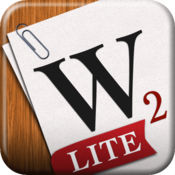-
Category Productivity
-
Rating 3.6
-
Size 17.6 MB
Get yourself the free presentation remote control app for LibreOffice The LibreOffice Impress Remote is an app to interact with your slideshow presentation from your iOS device - including slide previews, speaker notes, and more. A detailed description of the prerequisites and a step-by-step user guide is available here: http://hub.libreoffice.org/iosremoteLibreOffice is the power-packed free, libre and open source personal productivity suite for Windows, Mac and GNU/Linux, that gives you six feature-rich applications for all your document production and data processing needs: Writer, Calc, Impress, Draw, Math and Base. Meet us athttp://www.libreoffice.org/get-involved/Imprint: http://www.documentfoundation.org/imprint
LibreOffice Remote for Impress alternatives
FRITZ!App Fon
FRITZ App Fon connects with your FRITZ Box via WLAN so that you can use your telephone at home via the fixed-line network and the Internet. Once FRITZ App Fon has been started, it automatically runs in the background, making it easy to take incoming calls while other apps are running, or even during standby operation. System requirements:- FRITZ Box with FRITZ OS 6.10 or later- iOS 7 or later
-
size 12.1 MB
Writer - ODT Word Processor
Writer by TOPDOX is the best word processor for your iPad and iPhone. Its a powerful word processing tool for OpenOffice / LibreOffice, Microsoft Word and Google Docs Documents. Manage your subscriptions in Account Settings after purchase.- - - -
-
size 97.7 MB
Notes Writer
NEW MAJOR UPDATE +100 NEW FEATURES Type, handwrite, annotate, draw, highlight, scan & record Notes. Annotate PDFs, fill forms and sign documents. PROTECT YOUR WORK Protect your work with an app security passcode Protect any folder or project with a passcode Automatic Backups of your notes and notebooks
-
rating 4.75472
-
size 159 MB
Write 2 Lite - Note Taking & Writing
Write 2 Lite is an ultimate note taking, writing & markdown editing app. It utilizes all of its great features to give you the best experience while typing on your iPhone & iPad. You can get it here: https://appsto.re/id/K1bAz.i
-
size 48.0 MB
Nextcloud
A safe home for all your dataThe Nextcloud iOS app allows you to access all your files on your NextcloudFeatures:- Read, rename, copy, move, delete all the files stored in your Nextcloud and send them to other App.- Display documents, photos, videos, audio files.- Automatically display previews of images and videos.- Create new folders.- Add any kind of data (documents, templates, photos, videos, etc) either in encrypted or in standard mode (Crypto Cloud System).- Encrypt or decrypt any kind of file which is already stored in your Nextcloud (Crypto Cloud System).- Use templates to store your confidential data in total security (such as credit card, ATM card, bank accounts, passwords to websites, notes, etc) (Crypto Cloud System).- Tag the most important files and folders as favorites to consult them offline.- Use the Passcode function for an advanced level of protection of single folders or to prevent access to Nextcloud to other potential users of your iPhone.- You can enable the automatic loading from the camera so your photos shots will be available on your Nextcloud.- You can enable memory optimization Nextcloud to save space on your iPhone.- Share your files with others.- Multi-account support.- Monitors your cloud from More menu in tab bar- Use theming Server Please report all issues at and discuss this app at https://help.nextcloud.com/c/clients/iosNew to Nextcloud? Nextcloud is a private file sync & share and communication server. Check out Nextcloud at https://nextcloud.com
-
rating 4.3
-
size 75.5 MB