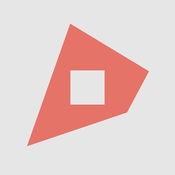-
Category Photo & Video
-
Rating 4.45238
-
Size 33.2 MB
Universal Photo Editor with support for Layers, Selection, Masks and of course filters, effects and other tools. (Note that on iPhone 4 the max supported resolution is 2048x2048)An editor so powerful that you could do almost anything that you thought was possible only on a desktop. Under resolution, select the max.
Leonardo - Layers, Selection and Masking alternatives
Superburst Camera
Get the App Stores fastest camera and never miss a shot again Tap the shutter button to start continuously snapping photos at blistering speedup to 240 photos per second on iPhone 6 and 6 Plus, 120 photos per second on iPhone 5s and iPad Air 2, 60 per second on iPhone 5, 5c, iPod Touch, iPad Air, iPad Mini with Retina, and 30 per second on the other iPads plus the iPhone 4s. Take as many bursts as you want, and when youre done, pick the shots you want to keep and save them to your Photos Library or share them with friends. SUPPORTED CAPTURE MODES AND TYPICAL BURST RATES:iPhone 6 & iPhone 6 Plus: 8 MP w/zoom (25-30/sec) 5 MP w/zoom (30/sec) 1080p w/zoom (30/sec) Slo-Mo shutter w/zoom (200-240/sec) Front camera w/zoom (30/sec)iPhone 5s & iPad Air 2: 8 MP w/zoom (25-30/sec) 5 MP w/zoom (30/sec) 1080p w/zoom (30/sec) Slo-Mo shutter w/zoom (120/sec) Front camera w/zoom (30/sec)iPhone 5 and 5c: 8 MP w/zoom (11-12/sec) 5 MP w/zoom (18-20/sec) 1080p w/zoom (30/sec) Slo-Mo shutter w/zoom (60/sec) Front camera w/zoom (30/sec)iPhone 4s: 5 MP w/zoom (11-12/sec) 1080p (30/sec) 720p (30/sec) Front camera (30/sec)iPhone 4: 5 MP w/zoom (5-6/sec) 720p (8/sec) 540p (10/sec) Front camera (13-15/sec)iPod Touch 5th G: 5 MP w/zoom (9-12/sec) 1080p (30/sec) Slo-Mo shutter w/zoom (55-60/sec) Front camera (13-15/sec)
-
rating 4.60465
-
size 5.0 MB
SKEW
Dont be fixed in typical way to take photos Dont hesitate in what you take You know what? We have SKEWBeing distort can be correct,Being tilt can be fit,Being short can be long,Being adorable can be seperated in your photos. This app is composed of what becomes the most adorable photo.https://vimeo.com/104036886Music: Menehune_Dance by James_PantsPhoto: Flickr by @Lunacchi / @wikier / @rtadlock / @Juanedcfacebook.com/skewapptwitter.com/skew_appinstagram.com/[email protected]
-
rating 3.78125
-
size 12.7 MB

VideoJoiner - Video Editor to Merge & Edit Movies
re:Fine
reFine presents a new technique for performing selective sharpening, detail enhancement and edge aware smoothing useful for removing skin blemishes. Using high-quality edge preserving filtering, there are considerable speedups and memory savings over existing methods. Features- Sharpening and Detail Enhancement- Edge aware smoothinguseful for removing skin blemishes- Hyper realistic sharpening and smoothing effects - Course, Medium and Fine detail adjustments- Selective Shadow, Midtone and Highlight adjustments- Edit in portrait or landscape mode- Integrated Help
-
rating 4.33333
-
size 5.9 MB
Few - Manual Camera Controls
Few unleashes your camera with manual controls that were introduced in iOS 8.Adjust Focus, Exposure and White Balance with real access to the camera settings, to get that perfect shot. Focus - adjust the lens position for the perfect blur Exposure - ISO and shutter duration for great shots in low lighting White Balance - tint and temperature for great skin tones and scenic shots
-
rating 3.16667
-
size 4.6 MB