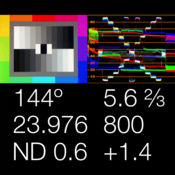-
Category Photo & Video
-
Size 1.6 MB
Easily compare the sensor sizes of different cameras and find matching focal lengths and f-stops. Stop worrying about crop factors: Lens Matcher makes finding corresponding lenses effordless and will give you much more precise results. As a camera format and lens reference tool, this is the ideal companion app to our Cadrage Directors Viewfinder.
Lens Matcher alternatives
Donna
*Featured on NO FILM SCHOOL, CineTechnica, REDSHARKNEWS and NATEANDSEAN.RED.COM* - A must for anyone working with RED cameras. Your very own RED headed assistant. Not all buttons/menus are active.
-
size 62.1 MB
Cameras + Formats
Cameras + Formats is the essential reference and calculator app for cinematographers, editors, ACs, DITs, and filmmakers of all kinds.How big is this H.264 file going to be?Whats the dynamic range of the Sony FS7?Can Adobe Premiere work with Canon Raw files?How much hard drive space will I need for this shoot?If youve ever asked one of these questions, this is the app for you. Search and compare over 70 cameras with a list that includes Arri, Canon, Red, Sony, Blackmagic, Panasonic, and GoPro. Head to www.grayhourmedia.com to check out our work
-
size 32.2 MB
Cine Meter II - an exposure & color meter
Cine Meter II measures light and color, so you can light and shoot and know what youll get. Cine Meter II is an essential app for every cinematographer. I would rather have you understand these limitations up-front and not buy Cine Meter II, than have you buy Cine Meter II unaware of them and be disappointed.)
-
size 4.7 MB
Donna Pro
Donna Pro:- Realtime Push Notifications- IPP2 Menu Tree (firmware version 6.4.X)- RED TECH - FAQ - RED SUPPORT - Maximum achievable frame rates and resolution calculator for all RED camera models*Featured on NO FILM SCHOOL, CineTechnica, REDSHARKNEWS and NATEANDSEAN.RED.COM* - A must for anyone working with RED cameras. Your very own RED headed assistant. Not all buttons/menus are active.
-
size 269 MB
Lighting Designer
Lighting Designer is a quick and intuitive way to create overhead lighting plots for film, theater, television, concerts, and anything else you can light The wide selection of equipment and simple yet powerful interface makes it easier than ever to illustrate and communicate your lighting setups, all from a versatile mobile device. The iPad is a larger canvas and a great presentation tool; the iPhone will go with you anywhere. While expensive drafting programs can take hours to use and years to master, Lighting Designer is an accessible way to plan your next show Features: Organize your setups into Shows, with details like shooting dates and crew members Choose from over 700 different types of lights, grip equipment, camera gear, actors, and objects like furniture and musical instruments For each light, specify wattage, lens, DMX address, and many other details Use Groups to create flexible collections of lights Notes allow you to describe every detail of your setup Add extra gear to the Truck, for a completely accurate equipment list for multiple Plots Draw a Floor Plan using basic shapes, including images from your device Lights can target other objects, and objects can rig onto each other for easy adjustments Email your Plots to the crew, with equipment and crew lists Post to Twitter or Facebook directly from the app Undo/Redo functionality iCloud sync
-
size 21.0 MB