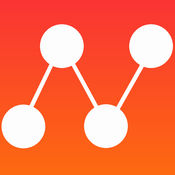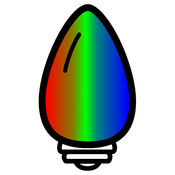-
Category Productivity
-
Size 23.0 MB
LXBeams for iPad allows you to view, edit and interact with LXSeries light plot (.lxxplot) files created on a computer. LXBeams for iPad includes plot, section, lights, reports and notes views for mobile access to the data contained in the plot. LXBeams for iPad also displays beams and can be used to control LXConsole using OSC.
LXBeams alternatives
SketchUp Viewer
SketchUp Viewer brings 3D models to life on your iPad or iPhone allowing you to open and view SketchUp models any time, anywhere, on the device you want to view them on. Version 3.1 now includes options for defining unit preferences, the Position Camera Tool, an improved Tape Measure tool and much more Explore and share 3D models: Download models to your device from your 3D Warehouse, Trimble Connect or Dropbox account for seamless offline viewing Transfer your SketchUp models directly to the app via iTunes, open SketchUp models directly from email attachments, or open files from other cloud service apps like Google Drive. For more information, visit: http://help.sketchup.com/en/mobile-viewerThis app is recommended for iPhone/iPad devices with a minimum of 1024Mb of RAM (iPad Mini 2nd Gen or newer, iPhone 5 or newer).
-
rating 4.10526
-
size 45.3 MB
oscRFR
oscRFR is the total remote interface for Electronic Theatre Controls (ETC) EOS Family of Consoles. oscRFR is currently formatted for Tablets. Full feedback from the console insures you know what attributes you are modifying and what cue you are in.
-
size 7.6 MB
Photometrics
The ARRI Photometric App gives you the ability to quickly reference the photometric characteristics of all of the ARRI light fixtures. The following information is available:- Luminous Output- Beam Diameter- Beam Angle- Flood, Middle and Spot Photometrics- Luminous Distribution Graph- Camera Exposure and Aperture Information- Light Properties including: Color Temperature, CRI, Protection Rating, Dimming, Dimensions, Weight, Power Draw, Lamp Holder Type, Mounting, Reflector Type, Lens Type, and Scrim Size- Metric and Imperial Units- Create projects and save preset fixtures- Bulb Selection- Compare Lampheads- DMX Implementation Tables- DMX Conversion Calculator- CCL Calculator- Discontinued Product Data- Electronic Ballast Information
-
size 99.4 MB
iGobo
Apollos iGobo(TM) for the IOS(TM) allows everyone involved in the art of lighting design to conveniently view full screen images of the companys extensive library of standard metal and glass patterns. The Apollo iGobo feature list includes: - 2000+ metal, SuperResolution glass, 1-Color glass, 2-color glass, and ColourScenic gobo designs.- Search the gobo library by name, number, category or keywords- Compare up to four gobos at a time on the screen- Rotate an image at variable speeds, either clockwise or counterclockwise- Stack two images and rotate the bottom image in either direction- Maintain a favorites list- Email a single gobo or your complete favorites list- View similar gobo patterns to gobo selected on a search
-
size 143 MB
Luminair 3 - DMX/Art-Net/Smart
Luminair 3 is a professional-grade lighting control app, exclusively for iOS, that gives lighting designers, filmmakers and TV professionals, musicians, artists and other enthusiasts advanced control over DMX-enabled lights, as well as the next generation of Smart lights like Philips Hue. Luminairs unparalleled, multi-touch friendly controls were first developed back in 2008 in the first days of the App Store. Please visit luminairapp.com for full details Please follow us @SyntheFX on Twitter for the latest Luminair news *FX engine and movement generator require iPad Pro, iPad Air, iPad 3rd-generation, iPad mini 2, iPhone 5, or iPod touch 5th generation or greaterIMPORTANT: Luminair 3 requires external DMX or Hue hardware to control lights, but can also be used in an offline mode for building projects and as a learning tool.
-
rating 4.82258
-
size 128 MB
More Information About alternatives
Lutron Q-Control+
Lutron Q-Control+ is an iPad App for Lutrons Quantum Total Light Management system. It is used to control lights and shades and change their programming. Features: - Navigate the space and monitor lights and shades- Control lights: activate scenes or change individual zone levels- Control shades (Lutron Sivoia QS only): activate presets or change individual shade levels- Edit area scene light levels - Edit area scene fade and delay times - Edit shade preset levels - User account management- Themes- Available in English, Chinese, French, German, and Spanish
-
size 161 MB
-
version 2.4.0
IoT Monitor - Free
The easy way to monitor and control your internet of things. * Xively API - works with both public and private xively feeds* Dashboard Builder - build your customized dashboards with high quality backgrounds, pilot lights, switches and gauges* Augmented Reality - build augmented reality dashboards by setting background to built-in camera* Video Recorder - record demo videos of your projects using augmented reality dashboards. * Sharing - share your dashboards via Twitter and Facebook* History Plot - look up historical data and plot to graph* Live Plot - plot live data streams with adjustable refresh rate* Locate - locate your in-field devices on a map* Bookmarks - add an unlimited number of feeds to your bookmarks* Reports - create PDF reports with graph and data* Photo - add photos to your data streams for easy identification* CSV - look up historical data and send to CSV file* Search - location and text search with adjustable search radius* Alias - rename data streams* Start screen - option to have the start screen as map view or overview table
-
rating 1.83333
-
size 675 MB
-
version 2.9
Bhoreal
Bhoreal Emulator v1.0BHOREAL control interfaces emulator for iPad. This app allows to emulate the fisical device so it can be used to control any type software compatible with the OSC (Open Sound Control) protocol. BHOREAL is Windows/Mac OS/Linux compatible.
-
size 3.5 MB
-
version 1
Therefore
The Therefore Mobile App allows users of the Therefore information management system to do the following on their iPhone or iPad: Find, view, and edit documents Edit index data Save to Therefore Find and process workflow tasks Take and save photos Generate ad-hoc reports Access saved reports
-
size 8.7 MB
-
version 6.0.0
NMS Probe
NMS Probe allows you to view information for any National Master Specification (NMS) section either past or current. For the latest revision of the section, it displays introductory notes, history, section references and standards referenced. For iPad or iPhone.
-
size 67.7 MB
-
version 1.163.3
Oxygen Mobile for iPad
Oxygen for iPad provides a quick and smart way of accessing your files from anywhere. Synchronize files between your devices, share them with others, and maintain control over all of your data. Features: * Smart access to all your content * One tap folder sync * Offline viewing of downloaded content * Annotate a file * Share a link to a file via email or other messaging * Bookmark important files * Secure PIN lock for added protectionOxygen enables smart access for all of your files from your computer, iPhone, iPad and the web, while allowing your company to keep data under full control.
-
size 13.7 MB
-
version 3.0.502
Word Offline - Microsoft Office Word Edition Doc Document Rich Text Editor
- Create, open edit and view Microsoft Word (.doc and .docx) and Open Office Documents (.odt) on your iPad. -Edit documents offline and online-Record lectures-Take notes-Open Edit existing files from iPad apps such as Dropbox, Google Docs, Google Drive, Box.com etc.-Export document created to iPad apps such as Dropbox, Google Docs, Google Drive, Box.com etc.+ Spelling and definition+ Word and characters Count+ Text highlighting + Zooming+ Undos and redos+ Large number of font supports+ International language input+ Drawing and handwriting
-
rating 1.25424
-
size 25.2 MB
-
version 1.33
BBGamepadLite
Briskbit Gamepad for iPad provides a unique and versatile means to control and interact with your computer by turning your iPad or iPad Mini into a wireless remote control for your computer. You can use it as a keyboard, trackpad, gamepad, mouse, or joystick but its best use if for playing games. Were here to help
-
size 13.5 MB
-
version 1.4.1
Lights Master
Lights Master gives users the ability to send Streaming ACN (E1.31) data to a variety of lighting controllers over a wireless network. This app is used in conjunction with RGB Pixel lighting controllers such as the Falcon F16v3 or F4v3, the San Devices E682 or E6804, ESPixelSticks, HolidayCoros AlphaPix, Light-O-Ramas PixCon16, or any other controller that receives E1.31 (DMX over Ethernet) data. Lights Masters allows you to: - Test colors using RGB sliders - Test single channel lights at varying intensities - Use provided patterns to test lighting displays at varying intensities and speeds - Add, Store, and Modify lighting elements within your display
-
size 17.9 MB
-
version 1.1
WDocs - Microsoft Office Word doc docx Edition & Open Office Document Edition
- View create, open edit and view Microsoft Word (.doc and .docx) and Open Office Documents (.odt), HTML(.htm), Rich Text(.rtf) files on your iPad. -Edit documents offline and online-Doesnt require sign in-Record audio-Take notes-Open Edit existing files from iPad apps such as Dropbox, Google Docs, Google Drive, Box.com etc and from Cloud.-Export document created to iPad apps such as Dropbox, Google Docs, Google Drive, Box.com etc. Doesnt require subscription or log in.
-
size 47.0 MB
-
version 1.5