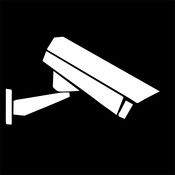-
Category Utilities
-
Size 65.2 MB
Zur Verwendung dieser App wird die LUPUSEC XT1 / XT2 Smart Home Alarmanlage von der LUPUS-Electronics GmbH bentigt Die kostenlose LUPUSEC App fr iOS bietet Ihnen die Mglichkeit, per Apple - Smartphone oder -Tablet auf Ihre LUPUSEC XT1- oder XT2-Alarmanlage vollumfnglich zuzugreifen. Alles auf einen Blick zusammengefasst in einer bersichtlichen App. Bitte beachten Sie auerdem, dass Ihre LUPUSEC-XT Zentrale zur externen Steuerung an einen Internet-Zugang angeschlossen und entsprechend konfiguriert sein muss.
LUPUSEC alternatives
EasyWOL
EasyWOL is a tool to wake up your computer in your local network with your iPhone, iPad, Apple Watch or Apple TV.Usage:By clicking the + button you can add a new host. To wake up a host, you just have to click at the host and confirm the process. Features: Simple User Interface Easy handling Save multiple hosts iCloud Synchronization Wake On Lan via Broadcast Apple Watch Support Apple TV Support WidgetRequirements: iPhone / iPad and your computer have to be in the same subnet Wake-On-Lan must be configured and activated on your computer
-
size 4.1 MB
InstarVision
InstarVision is the perfect companion to your IP camera. This user-friendly application allows you to view the video streams of your camera, to control it real-time or to change its settings. You can help us to extend the functions and supported cameras in this app by providing: - Documentation to your camera - Test account if possible This software uses code of FFmpeg licensed under the LGPLv2.1 and its source can be downloaded here: https://github.com/instarcam/InstarVision-iPad
-
size 37.5 MB
Geofency Time Tracking
GEOFENCY enables full automatic location-based time tracking on iPhone, iPad & Apple Watch, where manual inconvenient Check-in/-out becomes an absurdity of the past. Arrival & departure times get recorded automatically as soon as you enter or leave an interesting place it works like magic Of course all very energy efficient, thanks to the latest Geofencing & iBeacon technologies With the integrated webhook feature you can even trigger your home automation system as you arrive or leave (e.g. switch on lights when coming home) Great to automatically monitor working hours, client visits, lunch times or the stays on your favorite places GEOFENCY offers the just simplest and most effective way to MONITOR your DURATION OF STAYS on interesting places. Perhaps the most overall effective app available.Find out more on our landing page: www.geofency.comSample-Script for easy webhook integration: www.geofency.com/geo.zip
-
rating 4.7907
-
size 6.5 MB
ipCam FC - IP camera surveillance
With ipCam FC you can control your IP cameras on the iPhone & iPad or make settings. Take access to your cameras over your home network or over the internet. Features (please note: not all functions are supported for each camera) iPad & iPhone version Real-time video stream Access over local network (LAN, WLAN) or over internet / DDNS (mobile data 3G, 4G) http or secure https connection to your camera (if supported by your camera) Control your cameras over 8 axes Presets, camera positions, load and save up to 16 presets Setting the speed for manual or automatic control (Pan-Tilt Speed) Auto patrol settings (horizontal, vertical, horizontal + vertival), setup the interval and rounds of each interval Manual patrol Pause, pausing the current video image Setup motion detection (internal, external): automatic email delivery, email management, setting the internal motion sensitivity, optical and acoustic alarm, activate FTP upload with setting the upload interval Option for automatic driving to a preset on alarm (only for standard MJPEG IP cameras) Option for automatic saving of images on alarm (only for standard MJPEG IP cameras) Schedule can be set (for standard MJPEG IP cameras) Optical zoom (only for compatible cameras), digital zoom (pinch to zoom) also for cameras without a optical zoom function Turn the iPhone for fullscreen mode, with fully control ability OSD menu turn on or off control also in fullscreen mode (landscape) Save, send and share snapshots Setup resolution, frames per second (fps), brightness and contrast Mirror videoimage horizontally or vertically, for cameras hang headover MultiView, watch 4 or 8 cameras simultaneously (4 = landscape, 8 = portrait), by scrolling you can see up to 96 cameras, tab on the camera to switch to control mode Sort the camera list and multiview Enable / disable cameras in multiview Alarm on motion detection in MultiView Switch on and off the LEDs for network activity or IR LEDs (if supported) Access or system logs data usage for each camera, traffic overall and last session, display data rate per second Add MJPEG or JPEG Stream (also webcams are supported) PIN code (password) Import/Export, backup over iTunes File Sharing Multilanguage, currently english, spanish and german, further languages coming soonMany ip camera models from the following manufacturers or brands are supported:7Links, ABUS, AGASIO, AirLink101, ALLNET, AMCREST, amegia, Apexis, Asoni, Astak, AVTECH, AXIS, CISCO, D-LINK, DBPOWER, Dericam, digicom, DIGITUS, dnt, EasyN, Edimax, ELRO, Encore, Esky, FreeTec, Floureon, Foscam, Grandstream, hama, Heden, RS7507H, HI3507, RS7507H, HIKVISION, HooToo, HUNT, INSTAR, Intellinet, INVID, IPS-IPSmart, iPUX, kingstar, international, LevelOne, Linksys, Loftek, LogiLink, LUPUS, Maginon, Marmitek, MEDION, Micronet, OptiCam, Panasonic, QNAP, SavitMicro, SC2000, SMAX, Somikon, SONY, Sricam, Storage-Options, sygonix, Technaxx, TENVIS, TP-LINK, Trek, TRENDnet, TriVision, wanscam, Wansview, WatchBot, velleman, Vivotek, Vonnic, Vstarcam, X10-Airsight, Y-camPlease visit our homepage, to check if your camera model supported by the app.http://www.appzer.de/ipcam_fc_en.htmlIf you have questions or trouble with the app, please write an email to our support: [email protected]
-
size 50.3 MB
iConnectHue for Philips Hue
iConnectHue will bring out the best of your Philips Hue lights Organize your Hue Lamps: Assemble groups for rooms, areas or special purposes. Light up your party, dinner or bedroom in your favorite colors and moods with easy to use drag & drop-functions Want to go to bed? If you think its expensive, have a look what app development means:http://iconnecthue.com/ipad-vs-iphone/It can do much more than Philips app:http://iconnecthue.com/features/#comparisonTerms of use: http://iconnecthue.com/terms/eula_en.pdf
-
rating 4.23529
-
size 29.7 MB