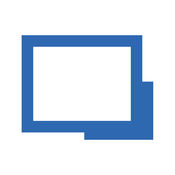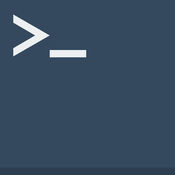-
Category Utilities
-
Size 18.3 MB
LTerminal: SSH and VNC client with advanced features. Multiple sessions, Compression, Ed25519 Keys, Key generation, Port forwarding, Agent forwarding, Bluetooth keyboards, Clickable URLs, Pinch scaling, UTF-8, and more.- SQLCipher encryption for local data- Organize connections by group- Copy & Paste within sessions- Easily change Font and Color Scheme- Toys to play while you wait- You can open a SSH session with VNC port forwarding, then open a VNC session to localhost.
LTerminal alternatives
DD-WRT LITE
FEATURED ON Mac Geek Gabs Cool Stuff Found Great app 5* Ive only had this app for about 5 min. And I love it already. The main emphasis lies on providing the easiest possible handling while at the same time supporting a great number of functionalities within the framework of the respective hardware platform used.
-
rating 4.4
-
size 12.9 MB
Wavelink TE
Wavelink Terminal Emulation (TE) software is the industry-leading terminal emulation client and is in use on more than eight million mobile devices worldwide, including in many of the worlds largest retailers. Supports popular emulation types including 5250, 3270, and VT. An industry leading feature set as well as the broadest set of device support, Wavelink TE is now available on Apple iOS. FEATURES:Emulation Settings:Host direct connectNetwork loggingVT AnswerBackLocal EchoAuto ConnectAuto LoginSupport for alternate code pagesNavigation:GesturesFixed and configurable screen sizeFree cursor modeLock orientationConfigurable font sizeAlternate color settingKeyboards:Custom keyboardsEmulation type specific keyboardsAuto EnterAuto TabKey macrosConnectivity:SSHSession persistence; recover from dropped connectionsTelnet negotiation stringsScanner:Use camera as scannerTelxon sequences supportedSled integrationOversized scanning controlScan terminatorsAuto send scansManagement:Integration with Wavelink Avalanche for MDMOnline configuration tool to allow alternate MDM managementScan to Subscribe configurationSled Support:Linea Pro 5Honeywell Captuvo SL22 and SL62Verifone VX600 and e315
-
size 95.5 MB
Remote Desktop Manager
Remote connection and password management from your iOS device. Remote Desktop Manager for iOS is a free tool that enables access to all your remote connections and passwords. Database:Remote Desktop Manager for iOS supports these data sources:- Microsoft SQL Server- XML File- Devolutions Online Drive- Devolutions Online Database- Devolutions Server- MySQL/MariaDB- Dropbox- Amazon S3- iCloudIf you work in a team environment where you need to manage multiple remote connections and share login details with other users, Remote Desktop Manager is the perfect solution for you To learn more about all the features and functionality, please visit http://remotedesktopmanager.com
-
size 282 MB
Dataplicity - Terminal for Pi
Remotely access your Raspberry Pi shell from any network without dynamic DNS, portforwarding or VPN.For more information, visit https://www.dataplicity.com/* DOES IT WORK BEHIND NAT?Yes. The client initiates a secure websockets connection to the Dataplicity service. When you log into the Dataplicity shell you still need to explicitly ask for super user rights to gain full control.
-
size 38.6 MB
SSH Remote
When I was looking for an app that could save my most used SSH commands and execute them easily, I could find none. So thats when SSH Remote came to life. SSH Remote allows you to create buttons for your most used SSH commands like restarting a server, refreshing your Plex library, or any other task that can be executed by SSH.
-
size 46.5 MB