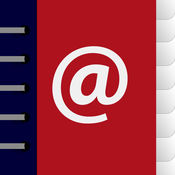-
Category Productivity
-
Size 2.6 MB
LDAP Directory Client is the most versatile LDAP addressbook client on the iPhone. Use it to: search LDAP based directories for addressbook records quickly send an e-mail, make a phone call or browse the website of found addressbook records look up the address of found records in the map application copy addressbook records from the directory into your local contacts database LDAP Directory Client features: support for an unlimited number of LDAP directory configurations configuration options for directory server specific attributes freely customizable LDAP filters complete attribute mapper for mapping directory server attributes to local contacts attributes support for SSL (LDAPS) including self-signed certificates support for LDAPv2 and LDAPv3 anonymous bind or simple authentication configuration import and export copy LDAP contacts to your local addressbook LDAP Directory Client will enable you to: quickly search for people in the directory of your school / university look up the contact information of fellow coworkers in the directory of the company you work for
| # | Similar Apps |
|---|---|
| 1 | Contacts Tool |
| 2 | ActiveSync Tester |
| 3 | OneContact |
| 4 | HTML Writer |
| 5 | DigitalArx |
| 6 | IP-MobileCast Wizard |
| 7 | NCP Secure Enterprise Client |
| 8 | AsdeqDocs |
| 9 | ContactBook - Contact Manager |
| 10 | ThinManager |
LDAP Directory Client alternatives
PRTG - The App for PRTG Network Monitor
Keep an eye on your network wherever you are. With PRTG, your iPhone is your network monitor. PRTG covers all aspects of network monitoring: Alarms with Push Notifications Today Widget for your quick status check Up-/downtime Traffic and usage Zoomable charts for the last 48 hours, 30 days, and 365 days Maps, Libraries and Logs View your reports Access the ticket system* You can monitor about 20 devices with PRTG 100 for free, bigger licenses will be subject to a charge after 30 days.PRTG and Paessler are registered trademarks of Paessler AG.
-
rating 4.86179
-
size 34.1 MB
GitLab Control
GitLab Control is the best way to manage your GitLab projects on any iPhone, iPod Touch and iPad device, anywhere at any time GitLab Control helps you to easily keep track of your GitLab projects while you are sitting on the train on your way back home, or when you are trapped inside a meeting with no chanches of getting out Features:- View and add Projects- View, add, edit and share Issues- Issue, Milestone and Merge Requests Transition Workflow- Search Issues by ID, title or labels- View and add Comments- Style any comment or description with markdown, HTML and emoji smileys- Calendar and Address Book Integration- Browse your Source Code- Full Team Management (add and remove team members)- View your Commits- View your Commit Diffs- View, protect and unprotect your Branches- View your Tags- View and add Labels- View, add, edit and share Milestones- View, add, edit and share Merge Requests- View, add, edit and share Code Snippets- View and use Favourite Filters- View and add Groups- View, add, edit, share SSH Keys- View, add, edit, share Hooks- Explore, fork and favourite public projects- Full Core Spotlight support- Full access the projects Wiki- Protect your data with a personal Passcode- Connect to HTTP or HTTPS serverGitLab is a growing community and as their API expands so will this app We work extensively with the GitLab team to refine and expand the API in order to provide you the best GitLab mobile user experience ever. You will have everything under control Follow the project on twitter: @gitlabcontrolFor info on new releases, to suggest new features and to report bugs send an email to [email protected]. Restrictions:GitLab Control currently supports GitLab server version 9.x and higher.
-
size 50.2 MB
CodeBucket - A Bitbucket Client
CodeBucket is the best way to browse and maintain your Bitbucket repositories on any iPhone, iPod Touch, and iPad device Keep an eye on your projects with the ability to view everything from followers to the individual file diffs in the latest change set. CodeBucket brings Bitbucket to your finger tips in a sleek and efficient design. Follow the project on twitter: @CodeBucketApp
-
rating 3.33333
-
size 74.6 MB
Git2Go
Git2Go is the first app which unleashes your full Git productivity from everywhere. Clone all your repositories hosted on GitHub, Bitbucket, GitHub Enterprise, GitLab, GitLab EE or CE with just one tap. Youre also able to merge branches, handle merge conflicts and easily commit changes after youve edited code on-the-fly - All from your iPhone and iPad Say goodbye to desktop-bound work on repositories and start to benefit from a seamless Git integration and great development features on iOS:MERGE BRANCHES WITHOUT THE HASSLE- Easily merge branches with just one tap- Be finally able to react to merge conflicts and resolve them on-the-flyCOMMIT AND PUSH FROM EVERYWHERE- Contribute to repositories from everywhere by directly committing and pushing changes made on your iOS device- Enjoy full staging supportCONNECT TO YOUR FAVORITE GIT SERVICES- Perfect integration of public and private repositories hosted on GitHub, GitHub Enterprise, Bitbucket, Bitbucket Enterprise, GitLab EE/CE as well as self-hosted SSH repositories- Clone GitHub repositories directly from Safari into the Git2Go AppACCESS ALL YOUR REPOS TO TRACK CHANGES- Stay up to date on what happens within your code- Take a closer look at changes from other contributors and react to commitsALL THE TOOLS FOR POWERFUL CODE EDITNG BUILT RIGHT IN- Benefit from the flexibility to work on files whenever you need to with great built-in syntax highlighting for JavaScript, Java, Ruby, PHP, Python, CSS, C# C, Objective-C, Swift and HTML- Full support for working in other editors like Byword, Ulysses, Textastic through the Document Provider Extension- Import and commit files from other apps like Transmit or your own photo library
-
size 38.0 MB
AstraChat - Direct XMPP & VOIP
AstraChat is a standalone and lightweight Jabber (XMPP) client application with VOIP calling that connects directly to your XMPP server without any proxies in-between. AstraChat is always connected to your XMPP server in the background and provides you with immediate push notifications of new messages. Supported XMPP Protocols: RFC-3920: Core RFC-3921: Instant Messaging and Presence XEP-0012 Last Activity XEP-0016 Privacy Lists XEP-0054 vcard-temp XEP-0085 Chat State Notifications XEP-0153 vCard-Based Avatars XEP-0172 User Nickname XEP-0184 Message Delivery Receipts XEP-0191 Blocking Command XEP-0198 Stream Management XEP-0199 XMPP Ping XEP-0176: Jingle ICE-UDP XEP-0045: Multi-User ChatAstraChat is a product of Rockliffe Systems - developers of rock solid communication software since 1995.
-
rating 3.4
-
size 15.1 MB
More Information About alternatives
Contacts Tool
Contacts Tool allows you to export your entire AddressBook or selected records in seven different formats: Binary, TXT, HTML , LDIF (LDAP Data Interchange Format), CSV (comma separated values), MS Windows contacts and vCard. Exported files can be easily transferred to a PC or Mac via WiFi or 3G/EDGE using a built-in web server or via e-mail. Visit www.ttrix.com and watch a flash movie of Contacts Tool in action.
-
size 2.7 MB
-
version 10.1.0
ActiveSync Tester
The ActiveSync Tester is a simple free-to-use tool for assisting in the diagnosis of Microsoft Exchange (ActiveSync) mail issues. The tool simulates an ActiveSync client and provides detailed diagnostic information on problems encountered. The Tester provides diagnostics on:- DNS resolution- Exchange host connectivity- Exchange server configuration- User credentials and configuration- SSL connectivityFeatures:- Works over Cellular and WiFi connections- Test connectivity with or without SSL enabled- Results link to detailed diagnostic pages
-
size 0.6 MB
-
version 2.0
OneContact
Find and merge duplicated contacts in the address book of your iOS device OneContact performs a fast, easy, and automated scan of your address book, looking for duplicated contacts. It rapidly executes a search and returns potential matches, all of which can be easily merged later on. Features: Thorough elimination of all duplicates: finds all duplicates, using cutting-edge algorithms Efficiency: rapid scanning of your entire address book (3,000 contacts in 3 minutes) Simple merging: inspect fuzzy matches and select the attributes you want to be merged into a single contact Ease of use: no configuration needed Loss protection: backup and restore your address book Offline and local: no data is uploaded to any server and your contacts stay private on your device
-
size 3.8 MB
-
version 1.1
HTML Writer
HTML Writer makes it easy to create or edit HTML files on the go with color syntax highlighting. You can customize your own tag, element, and snippet toolbars. Features include:-Customizable three toolbars with unlimited tags, tag attributes, and snippets.-Hide the keyboard for even more HTML viewing area.-Preview your your HTML page.-Upload to an FTP server or email your new or edited page.-Download HTML files using FTP or HTTP.-Upload / Download all files in a directory.-Create new directories on server.-FTP server history, can fill in your login info for you.-File management to organize your local files.-Open and edit any text based file ( HTML, Javascript, PHP, PERL, CSS, )-Find and Replace-View downloaded videos, mp3s, imagesMake quick web page edits or build whole new pages on the go.
-
rating 2.57143
-
size 3.6 MB
-
version 2.7
DigitalArx
DigitalArx Mobile Client for iOS provides access in safe mode, from anywhere you are, at your Company System of FileSync & Share (download and upload files, view and manage documents).DigitalArx Mobile Client requires the installation of the DigitalArx server in your DataCenter (On-Premise solution) in order to synchronize and share any business document, saving the document within the company itself. The documents will be accessible from any platform. Key Features:- Secure access to the DigitalArx Server via SSL- Display of the files after the download- Deleting files, creating folders- Upload files from other applications such as mail client, the local camera roll or photo gallery- Secure access to the application pin code- Remote configuration.
-
size 8.4 MB
-
version 3.2
IP-MobileCast Wizard
The KVH Media Server can be configured in a number of ways, allowing you to integrate it into virtually any network environment to deliver IP-MobileCast content. This configuration wizard will help you choose the right configuration for your vessel based on your answers to a few simple questions. For custom configurations, please contact KVH Technical Support for assistance ([email protected]).
-
size 16.7 MB
-
version 2.0
NCP Secure Enterprise Client
REQUIREMENTSNCP Secure Enterprise VPN Server 11.0 and above and NCP Secure Enterprise Management 4.05 and above are required as part of the company IT infrastructure for operating NCP Secure Enterprise iOS clients. The NCP VPN Client for Apple iPad and iPhone requires at least iOS version 9.3 or above. For the initial set-up the client is pre-configured with a minimum configuration and the individual configuration is deployed by SEM.FEATURES- Central Configuration and certificate rollout via NCP Secure Enterprise Management- NCP Load Balancing- Touch ID support - Access to multiple networks is supported, each connection has its own VPN profile - IKEv1 and IKEv2- Fallback IPsec / HTTPS (VPN Path Finder Technology) - VPN on Demand (Always On)- iOS Keychain support- Strong Authentication (certificates in a PKI)- 3D Touch Support- Split tunneling- Proxy support
-
size 12.5 MB
-
version 1.1.2
AsdeqDocs
AsdeqDocs - Secure Mobile Document Management. AsdeqDocs enables BYOD productivity with Enterprise control allowing the secure and automatic synchronization of corporate documents to and from employees iPads and iPhones. Create notes with text and drawing tools and share them securely Powerful search features let users search on the device or the entire enterprise document repository Organize files and documents with personal workspaces Share documents with coworkers allowing project collaboration Doesnt change the way people work, so they never have to upload, download or copy files to the cloud for mobile access Original documents remain on the corporate network, with tablets synchronizing and encrypting the information Full document audit history including geographic location of actions Simply add documents to your mobile device without using cloud sharing toolsFeatures for the Enterprise: AsdeqDocs high availability and high performance Server lives within the corporate firewall and connects directly to the existing corporate infrastructure Maintains existing enterprise security configuration and document-level security so documents are always available yet completely secure Uses both AD/LDAP and repository permissions automatically, without requiring separate security configurations Secure SSL network connections for data transfer, and AES 256-encrypted containerized data storage on the tablet Maintains complete enterprise control over policies to control ability to read, transfer, edit, email, open in, print and share documents on mobile devices Specify policy by user, group or platform AsdeqDocs Server is now easily cluster-able for high availability and performance Full audit logging of location and every activity undertaken by each mobile user Remote wipe of all containerized content at any time Easy administration features, including simple set-up, intuitive web interface and full audit capabilities and reports Rapid implementation gets workers up and running in less than one day Share documents with external users, control usage, audit activity Push content to devices to ensure that critical enterprise information is always available and up to date Powerful features for sharing documents with external users such as clients or contractors, while maintaining security and audit logging Enterprise disaster recovery compliant Support for secure sharing to external usersDownload AsdeqDocs on the App Store, then contact AsdeqDocs or our one of our authorized partners to install AsdeqDocs Server and start accessing your company documents from your iPad or iPhone.
-
size 181 MB
-
version 5.2.1
ContactBook - Contact Manager
ContactBook makes it easy to find, manage, and share your contacts. Scroll through contacts in either table or CoverFlow mode viewing just the details you need. Contacts:- keypad allows you to quickly make calls using Apple Phone, Skype, FaceTime, or Google Voice (requires app)- phone, text message, email, surf, and locate contacts- email and text groups (requires Pro)- full integration with the system address book database- support for multiple contact sources (e.g. local, Exchange, LDAP, CardDAV)- filter contacts by any field- view contacts by source, group, or organization- rotate to browse contacts in CoverFlow mode as interactive business cards- view all upcoming birthdays, anniversaries, and other important dates in the calendar- create local notifications to remind you of important contact dates (birthdays, anniversaries, and other dates) (requires Pro)- check a persons age (requires birthday field to be set)- locate your contacts in the map viewManage:- quickly add and edit contacts- mass select contacts to delete, email/text, add/remove from a group, and merge (requires Pro)- find duplicate contacts with merge support (requires Pro)- create and manage contact groups (requires Pro)- locate contacts without a group assigned to them- create custom labels and assign them to fields- specify how to call each contact phone number (phone, Skype, FaceTime, or Google Voice) (requires Pro)Share:- create a contact vCard and share by email, iTunes File Sharing, and WiFi (requires Pro)- select which contact fields to share with others- import and export contacts by email, iTunes File Sharing, WiFi, and other apps (requires Pro)- support for vCard and CSV files
-
size 6.2 MB
-
version 4.1.3
ThinManager
A Thin Client configuration utility for use with ACPs ThinManager software. This app brings the functionality of the original ThinManager software to your iPhone, iPad, and iPod Touch. This app allows you to shadow terminals, edit configurations, restart terminals, reboot terminals, edit display clients, view real time status information, and much more.
-
size 9.6 MB
-
version 1.6