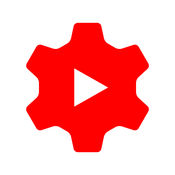The LAMAX CamApp 4.0 is a remote controller. You can connect your LAMAX X7.1 Naos action camera to a smartphone or tablet with LAMAX CamApp 4.0. When successfully connected, you can control your camera remotely via your smart device
| # | Similar Apps |
|---|---|
| 1 | LAMAX CamApp 2.0 |
| 2 | LAMAX CamApp 3.0 |
| 3 | Spro2 Remote |
| 4 | PicoController |
| 5 | LEXIBOOK |
| 6 | Unitronics' Remote Operator |
| 7 | Eldes Smart Gate |
| 8 | MiPointer |
| 9 | Blossom - Smart Watering |
| 10 | NAD Remote |
LAMAX CamApp 4.0 alternatives
iSmart DV
With iCatch SmartDV, you could now control your SPCA6330/SPCA6350 based video recorder by using your smart devices. Like remote viewfinder/preview, view photo album. Again, some features are based on camera, such like, video playback, zoom in/out, time-lapse mode, when your camera is support these feature, iSmart DV will show more buttons and actions automatically on your iPhone/iPad.
-
rating 4.73846
Pic Blender Art Photo Editor
Pic BlendEr app is the superior way to create double exposure and graphic design images in seconds. Adjustment Tools-Enhance-Brightness-Contrast-Crop-Rotate-Sharpness -Hue-Saturation-Exposure-Warmth-Vignette (with colors)-Pixellate-CurvesCredits: A BIG Thank You to Photographer Sid Scott and Super Model Lucerne for allowing us to their photo for the apps preview video. To see more of Sids work give him a follow on Instagram @sidscottCheck out and follow @aslucerne on Instagram Join our community on Instagram @pic.blenderTag your photos with #picblender for a chance to get featured Thank you so much for your love We are aways listening, email us for any support You Rock :)
-
rating 4.32017
-
size 84.0 MB
More Information About alternatives
LAMAX CamApp 2.0
The LAMAX CamApp 2.0 is a remote controller. You can connect your action camera to an smart phone or tablet with LAMAX CamApp 2.0. Some features are not available on all cameras.
LAMAX CamApp 3.0
The LAMAX CamApp 3.0 is a remote controller. You can connect your action camera to an android smart phone or tablet with LAMAX CamApp 3.0. Some features are not available on all cameras.
Spro2 Remote
Spro2 is a smart projector which gives you access to contents via Wi-Fi, mobile hotspot, Miracast, USB, and HDMI to project up to 10.Once this app is installed on your smart phone or tablet, you can connect your device to Spro 2 and control it remotely when they are connected to the same WLAN.To connect to the same WLAN, there are 3 possible ways:1. Connect your smart phone or tablet to the Spro 2 hotspot.2. Before you can use this app, remember to enable the Remote Control on your Spro 2 under Settings->Remote->Remote Control.
-
rating 2.92308
-
size 28.7 MB
-
version 1.3
PicoController
Pico controller is a remote control which can take you more comfortable control experience.- connect with smart pico projector. Turn your smartphone into a remote control. Special instruction:- When connecting the Pico controller, please make sure that iphone connected to the AP hotspot of the projector, or iphone and projector connected in the same LAN.- The QR code will come out whenever short press the power button for twice.- Open the remote APP, if there is connection records, press connect button, it can be automatically connected the device which is most recent connection.
-
size 11.9 MB
-
version 1.0.7
LEXIBOOK
Lexibook Move Cam is an application designed to enhance the functionalities of the camera DJA100 - Lexibook Move Cam. With this application, users of the DJA100 can remotely control their camera via their smartphone or tablet that is Wi-Fi connected. When attached to your bike or your helmet, your Move Cam allows you to film or photograph every action you do, even underwater This application offers you endless possibilities that will impress your friends: - View your video while it is recording - Look at your pictures - Download your photos and videos instantly and wireless on your smartphone or your tablet - Change your view settings while in action All of this remotely without touching your camera hidden in another room or securely attached to your helmet
-
size 51.2 MB
-
version 1.0.114
Unitronics' Remote Operator
The Remote Operator application enables you to remotely access your Unitronics controllers using your smartphone and tablet. Via the application, you can view and operate the controllers HMI as if you are physically touching the controller. Remote Operator MUST be installed on the receiving device.
-
size 47.6 MB
-
version 2.1.4
Eldes Smart Gate
Application lets you control garage door remotely. Eldes Smart Gate allows to access your GSM switch, gate controller ESIM120 and control garage door via smartphone. It is a one-click action to operate gates and doors from anywhere.
-
size 8.7 MB
-
version 1.2.2
MiPointer
MiPointer is a smart laser gadget with remote presentation controller. MiPointer laser gadget is connected to device headphone jack and controlled via this app. Once the companion app installed at remote host computers, this app also provides remote presentation control functionality.
-
size 1.4 MB
-
version 1.0
Blossom - Smart Watering
Connect to your Blossom Smart Watering Controller from your iOS device. You can configure your Smart Watering schedule for optimal water use and control your sprinklers remotely in real-time.
-
size 44.9 MB
-
version 2.6.7
NAD Remote
The NAD Remote App transforms your smartphone or tablet into a powerful controller for app enabled products, including select NAD hi-fi amplifiers and digital music streamers. Reinventing the traditional NAD remote control with an intuitive user interface, and the ability to wirelessly control your NAD connected products, the NAD Remote App for iOS uses Bluetooth to control and adjust functions like power, volume, source selection and device settings. The latest iOS version supports the NAD D 7050 and C338 via your local network and the NAD C 368 and C 388 via Bluetooth.