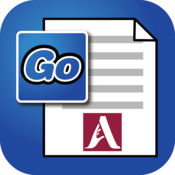-
Category Education
-
Size 153 MB
The Accessible Literacy Learning (ALL) software is a trail-blazing reading program to help non-verbal students to learn how to read. ALL is designed to make literacy instruction easy, accessible and engaging for children with disabilities. To work through the entire program, please purchase the full version of ALL.
Accessible Literacy Learning Lite alternatives
inku - tool for dyslexia
inku is an intuitive and powerful dyslexia tool that helps you write your notes without spelling errors. It allows a person to type a message using the sophisticated word and phrase prediction, which learns their pattern of use, making writing even faster. Key features of inku: - self learning intelligent word prediction available in UK English, US English, German, Spanish and French- speech-to-text that recognises the word you would like to write- thematic options for the US English dictionary: math, physics, chemistry, history, biology, engineering, sociology- spell check - inku suggest words even if you have misspelled them- speech recognition- plenty of customisation options - listen to your word before you select it- Bluetooth keyboard compatibility- word processing options- set up for dyslexia level- custom pronunciation- Dropbox syncing- save your notes inside the app- iOS voice integration- phrase prediction- export or share your documents via email, Facebook or Twitter
-
size 404 MB
Speak for Yourself
Speak for Yourself is an application designed by two speech language pathologists specializing in Augmentative and Alternative Communication (AAC) with an evidence-based foundation. This application is consistent with motor learning principles, uses a word-based vocabulary of the most frequently used words in communication, and contains features important in developing automaticity and language. Regardless of their current language level, this application can meet people where they are and provide language for a lifetime, because its a basic human right to Speak for Yourself.
-
rating 5.0
-
size 1.03 GB
GoWorksheet
GoWorksheet makes printed classroom worksheets and tests accessible with an iPad This is the free version which is for filling out customized worksheets created with GoWorksheet. Unlock the power to edit and create your own GoWorksheets via in-app purchase. Sharing options include AirDrop, email, any cloud storage set up on the iPad (such as Google Drive or Dropbox), print, or save to Photos.
-
size 163 MB
Keeble - Accessible keyboard
Keeble is an iOS keyboard that allows users with fine motor-challenges, switch users and users with vision impairments to type in almost any app. The keyboard offers word prediction, timing options, Select on Release, Select on Dwell, auditory feedback and other accessibility features. Alternative access- Prevent accidental selections with Timing options- Compensate for motor challenges with Select on Release or Select on Dwell- Use scanning-optimized keyboards with Switch Control: ABC and frequency of useAuditory feedback- Turn on keyboard clicks- Use spoken cues as you move your finger across the keyboard- Hear each key, word or sentence you type with Speak as you TypeSelf-learning word prediction- Choose between word completion, next-word prediction or multi-word prediction- Configure the number of suggestions and suggestion order- Adjust the size of the prediction bar to your needsSpeed up typing- Benefit from the phrase bank providing quick access to your iOS keyboard shortcuts- Use the cursor keys to navigate through text quickly- Turn Auto-Capitalization and Auto-Spacing ON or OFFOptimize for different users- Use with beginning readers and select lowercase key labels, ABC layout and colored vowels- Customize for adults by allowing access to all characters and selecting QWERTY layout- Choose from 5 different themes or create a custom themeUser comfort- Use Keeble on iPad, iPhone and iPod touch- Select one of the 11 available languages, including regional keyboard layouts- Choose your preferred font, including dyslexic and school-friendly fonts
-
size 265 MB
Community Signs
Another wonderful app form one of my favourite developers Thank you for all that you do - Courtney E. Special ed teacher and mom. WHY TEACHERS LOVE COMMUNITY SIGNS- The app includes a ton of resources to learn about community signs- Flashcards with community signs- Flashcards with descriptions- Bingo game- Match up game- Photo touch game- Bingo game- Which sign means x? Email us [email protected]
-
rating 4.88889
-
size 164 MB