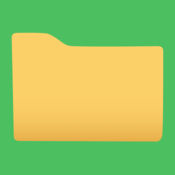-
Category Utilities
-
Size 2.7 MB
The Kodak InSite App enables users to remotely log into Kodak InSite Prepress Portal from anywhere at any time. The intuitive user interface makes it easy for users to navigate through their job list, open their jobs, and review and approve pages. *Redirects from e-mail links to the Kodak InSite App are supported in version 1.0.9 with InSite Prepress Portal 6.6 and later.
KODAK INSITE alternatives
Rokie - Roku Remote
Rokie is the best free iPhone/iPod remote control unit for Roku Streaming Player and Roku TV. Magnificent design, intuitive interface, no pileup of buttons or complex settings. Compatibility:- Rokie is compatible with all Roku models including Roku 1, Roku 2, Roku 3, Streaming Stick, Express, Express+, Premiere, Premiere+, Ultra, Roku TV;- Some applications like YouTube and Hulu+ have their own screen keyboards and do not take input from the iOS keyboard;Disclaimer: Kraftwerk 9, Inc is not an affiliated entity of Roku, Inc, and Rokie application is not an official product of Roku, Inc.
-
rating 4.54709
-
size 51.2 MB
AJA DataCalc
The AJA DataCalc computes storage requirements for professional video and audio media. Designed for video professionals, this application works with all the most popular industry video formats and compression methods, including AJA Raw, Apple ProRes, DVCProHD, HDV, XDCAM, DV, CineForm, REDCODE, Avid DNxHD, Avid DNxHR, Apple Intermediate, 16 bit RGB and RGBA, uncompressed, and more. Summary information obtained by DataCalc can even be optionally emailed and a brand new Favorites feature allows you to save common calculations for speedy reference.
-
size 4.2 MB
Zen Battery
Here you have the definitive battery application for your iPod, iPhone or iPad from NO2 A quick glance will let you know how many hours you have left for listening to music, watching videos, talking on the phone and surfing the Internet. If you want your battery to be even more Zen, touching the screen once will hide the icons, leaving only the time and the battery charge percentage on the screen. The times and percentages are displayed with 5-percent increases.
-
size 56.1 MB
More Information About alternatives
MobeBiz 2.0
Mobebiz 2.0 is ready to use mobile application which integrates with your existing Oracle e-Business Suite ERP. It enables your workforce to access and update your Oracle EBS ERP data from anywhere anytime. Mobebiz 2.0 Release 1 FeaturesApprovals Management - Approvals for EBS# Access complete approval details and due date# Quickly filter approval requests by sender,subject, or typ# Enables approver to approve every transaction type (Purchase Order and Requisitions , Absence , SIT/EIT,Custom Workflows and Many more)# Approve or reject with or without comments, or request more information# Review at a glance header and line item details, action history, attachments, and comments# Swipe Actions to approve/reject or open# View attachment details associated with requestsOracle Self Service HR for EBS Profile Management:# Profile Management empower your employees manage their information on the go# Managers can search employees by name, view their employment details# Employees can view their person, job, dependents, position, grade, location, manager, organization# Employees can view and add their contacts and dependents informationAbsence Management:# Submit, modify, cancel and track leave requests# View leave history and available balance and accruals# Allows managers to approve leave requests and access other key dataPerson Directory:# View a persons profile which includes contact info, location, manager, organization chart, notes and tags# Navigate through the management hierarchy# Collaborate in context using device features Call, Mail etcPayslip# Pay slips for last 12 months# email pay slip to self# Check Gross to Net, Earnings Deductions and Balances (Accruals and Outstanding Loan Balances)
-
size 93.5 MB
-
version 1.1
Mouse Agent
Mouse Agent can remotely control the mouse of PC or Mac. You can also capture screens or adjust the volume when watching a movie. FEATURES Works under WiFi / 3G / LTE / Bluetooth LE(macOS 10.10+) Multiple users can have simultaneous connections Support Gyroscope Mouse It is possible to watching monitor from a distance by zooming the pc screen (x2~x5 zoom) Connect via IP or QR code Power Off / Sleep / Restart / Log Off Remotely Password Protection Screen CaptureSYSTEM REQUIREMENTS OS X 10.6 or later Windows XP, Vista, 7, 8, 10 with 32/64bit iPhone / iPod Touch / iPad Computer and iPhone or iPod touch must be connected to the same Wi-Fi network Mouse Agent Server program must be installed and running on the computer you want to use Supported Bluetooth LE : macOS 10.10 or later, Windows PC not supported.
-
rating 2.6
-
size 54.2 MB
-
version 3.3
HttpWatch Professional
HttpWatch is the ultimate HTTP sniffer for monitoring and optimizing web pages. It shows cookies, headers, content, query strings, POST values and low level request/response streams for HTTP and HTTPS.Comments about the HttpWatch app on Twitter:Dream come true: @HttpWatch waterfall charts on iPhone Awesome @HttpWatch now available on iPhone Anyone can record a HWL file with the Basic app which they can then send you for full analysis in the Professional App-Log files can be saved locally or attached to emails-Transfer log files to your PC or Mac by connecting your device to iTunes and then copying from the files section of this app-Fully Supports iCloud Drive on iOS 8 and later allowing easy access to files from other iOS devices, Macs and Windows PCsINTEGRATES WITH OTHER APPS-Open log files in the HttpWatch app from built-in apps like Mail or from third party apps such as Dropbox-Open URLs in HttpWatch by using hwhttp: or hwhttps: custom URLs For example, this can be used to open the currently viewed page in Safari by prefixing the URL with hw
-
size 15.5 MB
-
version 11.0.20
Photo Note 4
Create notes with photos in the most simple and intuitive way. See them on all your devices with iCloud. Photo Note Features A note is shown as a single page with a photo, a map indicating where it was taken and a text you can edit anytime Photos took with the app are automatically saved in your photo library along with their location (in metadata) Touching map annotation redirects you to the Maps app, so that you can do turn by turn navigation and use Flyover Links, addresses, phone numbers and events in notes are recognized in order to let you open web pages, make calls, save events in calendar and more With iCloud your notes are kept up to date across all your devices You can share a note via Mail, Messages, Twitter, Facebook and more Search into your notes with keywords or the name of a place from the app or Spotlight Drag and Drop: move photos and text from the app to another app and vice versa
-
size 0.8 MB
-
version 4.3
Antenna client for reddit
Antennas unique swipe from anywhere navigation makes browsing on your iPhone or iPad quick and easyFeatures Cellular data download limits Never ending reddit style page loading Post actions: upvote, downvote, comment, save, hide, open in web browser Sync visited links with reddit gold (see option in reddit preferences) Full reddit markup support with embedded links Collapsable comments Easily identify original posters comments Embedded youtube, image, imgur album, and gif viewer Recently viewed posts Multiple login support Share to email, twitter, facebook & readability Comments sort and limit options Passcode lock Spoiler text support Multi-reddits Default browser can be set to Safari or Chrome Order your subreddits Bold / Italics formatting for and comments or self text threads Marking duplicate posts across pagination Swipe left contextual options menu New message notifications Reply to private messages and comment replies Night mode Search Hide read items Navigate through images and OP replies in comment threads Read later services : Pocket, Readability, Instapaper Shortcuts to saved subreddits with sorting, searches, users and more Thread submission & imgur upload Synccit.com for syncing clicked links View users history of posts / comments Edit posts and comments Auto switching to night mode Custom text size and fontsFor feedback please visit /r/antennareddit alien logo is trademark owned by Advance Magazine.
-
rating 3.63953
-
size 73.0 MB
-
version 8.16
WritePDF for iPhone/iPod Touch
WritePDF is more than just a common annotation tool, it is a powerful PDF modification/printing tool that is usually reserved for computers. Move beyond ordinary PDF viewing, form filling, PDF modification & annotation. - WritePDF is by far the most powerful app of its kind available on the app store today- I can finally merge non PDF documents into a PDF and leave notes for all of my colleagues- Form filling is made so easy with WritePDF, I have just applied for a new bank account using my iPhoneMain Features Modifying PDFs> Add arrows, circles, squares and other shapes to a PDF> Fill in PDF forms & add text> Use Highlighter to highlight single words or entire sections> Add web page links to words or sections of text> Transfer PDFs to & from other apps using Open in> Fully compatible with most PC, Mac & iOS App PDF viewers, shows all changes> Insert pictures to a PDF> Quickly & seamlessly transfer PDFs or files from Pages, Numbers or Keynote using Open in Global Search> Search for keywords or phrases in ALL files stored within WPDF without opening them> Search results displayed as tapable links PDF Page Organization> Move, delete or add pages> Add, delete, rotate, copy/paste & rearrange pages > Add selected pages to an existing PDF from docs, spreadsheets or other files> Drag deleted pages back into document Form Filling> Easily fill in PDF forms, even with multiple fields and boxes> Save your signature in the app and reuse when needed> Email/print completed form right from within the app PDF Conversion & Merging> View/Convert/Merge Microsoft Office files, Photos, PDFs, Contacts, Web Pages, Email & Email attachments as well as many more file formats> Create a single PDF from multiple files even if they are a different format (i.e. merge a Word file with a Pages document with an existing PDF etc)> Save Web pages as PDFs> Print or convert PDFs from other apps using Open in or other methods Full featured Printing> Print direct to most existing WiFi or shared printers, or use the free printer software for ALL printers.> Print from Pages, Numbers or Keynote extremely quickly & easily without the need for an AirPrint printer using Open in> Print to all printers via your Mac or PC> Print remotely via 3G/EDGE or Google Cloud Print Reminders & Keywords> Set a reminder for a particular file, PDF or document> Add keyword metadata to any file for easy searching Cloud Services & Email> Save attachments directly from Mail to WritePDF> CloudMe, Box.net, Dropbox, Google Docs, iDisk, FTP, WebDAV all supported Copy Documents from your Mac or PC> Mount your iPhone as a network disk on your Mac/PCQUICK HELP - if you need it.
-
size 45.8 MB
-
version 4.1
WebDAV Nav+
With WebDAV Nav+ you can download, share, store and edit files on your iPhone or iPad when utilising your local server, Network Attached Storage or a cloud storage provider. FEATURES Download files and store them locally on your mobile device, open them in other installed applications and email or upload the changes Supports viewing most common file formats including Microsoft Office formats (.doc .xlsx, .ppt), OpenOffice, PDF, Keynote, Pages, Numbers, RTF and DICOM images Save attachments from emails and upload them to your WebDAV server Navigate your remote storage folders and perform common file and folder operations like Delete, Copy, Move, Rename Local storage area with the ability to create folders and Delete, Copy, Move and Rename files iOS8 Document Picker and Provider support. Syntax Highlighting of common text formats like python, PHP, Java, Diff, JavaScript, Perl, CSS and HTML Filename search, including sub folders on supported servers Upload directly to your server when using Open With Configure the network timeout if your server connection is slow Share your files with other WebDAV Nav users by using the built-in WebDAV serverSUPPORTED FORMATS Documents (Word, Excel, Pages, Numbers, OpenDocument ODT)Media (MP4, MP3, MOV)Images (JPG, PNG, GIF, TIF, Dicom/DCM and RAW camera images)Text (Python, PHP, Java, Diff,JavaScript,Perl, CSV, CSS and HTML)ePub ebook viewer supportSUPPORTPlease consider contacting support to get help connecting to your servers if you have any problems.
-
size 24.2 MB
-
version 5.1
TruTouch
TruTouch provides convenient, one-touch access to all sorts of information about Truman State University, Missouris premier public university for the liberal arts and sciences. Students, prospective students, alumni, faculty, staff, and members of the general public can use TruTouch to access the campus TruView portal access to the Truman course catalog listen to Trumans KTRM radio station streaming online consult the activities schedules for the Student Recreation Center and Pershing Natatorium find people on campus and contact them via phone (on iPhone) or e-mail search Pickler Memorial Library or MOBIUS for items, e-mail search results, and make MOBIUS requests browse Trumans Open Course List to find out info about a terms courses (seats available, instructor, credit hours, times and locations, prerequisites, restrictions, catalog descriptions, textbooks) check the weather for Trumans Kirksville campus read the Index student newspaper read the Truman Today campus newsletter read the Truman Review alumni newsletter navigate Truman with the campus map discover upcoming Truman events, and e-mail event details or add them to your own calendar search Truman student organizations, e-mail organization contact persons, and view organization websites keep up-to-date with Truman athletics access email (for Truman students) look up campus offices, call them (on iPhone), e-mail them, or look at their websites check on the availability of computers at Trumans student computer labs enjoy the campus photo galleries, and e-mail images or save them to the photo album watch YouTube videos from Truman-related channels.
-
size 18.4 MB
-
version 4.5.3
XBMC Touch - Remote Control for XBMC
XBMC Touch is a remote control app for the iPad that allows XBMC users to access and control their XBMC Media Center. XBMC Touch features a simple, visually appealing, intuitive layout that makes it fun and easy to browse, search, and play media via XBMC.REQUIREMENTS: XBMC Eden or Frodo. FEATURES: - Support for multiple XBMC devices, with the ability to switch between devices from the app- Integrate cover art for movies, TV shows, and music- Browse movies and TV shows by: * Actor * Genre * Decade- Browse videos by navigating files on the XBMC device- Browse music by: * Artist * Genre * Top 100 albums * Recently added * Recently played- Browse pictures by navigating folders- Search for media by title - Use pivot links in metadata to find related media (from a movie that features Brad Pitt, view other media that also features Brad Pitt)- Control all types of XBMC-supported media types using a full assortment of playback controls- Play music: * Use a live playback queue to manage music playback * Add albums, tracks, or playlists to the queue * Edit the queue on the fly by adding, removing, and rearranging- Play pictures: * Play from a folder as a slideshow * View pictures in XBMC Touch on the iPad as they also play on the XBMC display * Simultaneously watch a picture slideshow while listening to music with separate control of each- Play video * Use incremental seek quick-jump buttons to go forward or back by 30 seconds, 60 seconds, and 3 minutes * Access trailers for movies and watch them on the XBMC display- Wake the XBMC device over the network
-
size 21.9 MB
-
version 1.0.4
WinZip Pro - The Leading Zip, Unzip & RAR Tool
Get the worlds #1 zip utility on iOS Create Zip and Zipx files, encrypt, open Zip, Zipx, 7z, RAR or LHA files, send large files by email, share to Dropbox, Google Drive, OneDrive, iCloud, Twitter or Facebook. The reviews are unanimous Trying to open a zip file on your mobile phone? Now you can: Connect directly to your Dropbox, Google Drive, OneDrive and iCloud accounts to zip, unzip and share files Zip your cloud storage files, unzip files to your accounts, and create and save .zip and .zipx files to your accounts Send or copy links to your files in your cloud storage accounts Copy files from your cloud storage accounts and save them on your device Unzip major compressed file types, including .ZIP, .Zipx, .RAR, .7z and LHA with just a tap Choose Zip or Zipx format to compress and email large files, photos and videos with ease Zip and share photos and videos from your Camera Roll Use WinZip to access music files on your device and save them to your cloud accounts Send files to other iOS users with integrated support for AirDrop Protect your files before you save and share with powerful 128- or 256-bit AES encryption Open and save email attachments to your connected cloud storage accounts or My Documents folder on your iPhone or iPad Easily view all images in a Zip file with the enhanced image viewer Browse your Photo Album and easily multi-select, zip and share photo collections Share photos in your zip files to Facebook and Twitter Download or upload files from/to WinZip through iTunes/iTools Unzip and view most common file types, including: .doc, .docx, .xls, .xlsx, .ppt, .pptx, .pages (including new iWork 13), .numbers (including new iWork 13), .key, .rtf, .pdf, .jpg, .png, .bmp, .gif, .tif, and more View any of the following types of files within your Zip or RAR file: Word documents (.doc, .docx) Excel spreadsheets (.xls, .xlsx) PowerPoint presentations (.ppt, .pptx) PDF files (.pdf) Photos and images (.jpg, .jpeg, .png, .bmp, .gif, .tif, .tiff) Text files (.txt, .ini, .inf, .bat, .js, .log, .xml, .css, .java, .cs, .h, .m, .cpp, .c, .sql) Web documents (.htm, .html, .jsp, .asp) Rich Text Format documents (.rtf) Keynote presentations (.key) Numbers spreadsheets (.numbers) Pages documents (.pages) Media files (.m4a, .mp3, .wav, .mp4, .mov)
-
size 34.4 MB
-
version 4.7.6