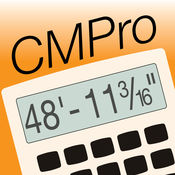-
Category Utilities
-
Size 13.2 MB
Introducing a new industry leading mobile application for construction project close-out. Upload your project documents through any of our integrated online storage utility apps and pin your line items to your drawings. Features:-Load your project documents into KO Punchlist and access them anytime-Export and share your projects in a variety of file types, including, .punchlist, PDF, excel, and zip folder that includes all referenced media files-Import and export files through a variety of integrated storage utility apps including, Google Drive, Box.net, OneDrive & Dropbox.-Merge your KO Punchlist projects with your team members punchlists-Search, sort and filter your line items-Review project reports at any stage in the project-Customize Scope Code and Item Code abbreviations -Link photos, videos, and audio files to your line items-Import your custom company logo
KO Punchlist alternatives
FileBrowser - Computers+Cloud
Use your iPad or iPhone to connect to your home computers, network drives and cloud storage, allowing you to easily open and transfer files and folders from anywhere to anywhere. With over a million users worldwide, FileBrowser is the original and best file manager and viewer for iOS.FileBrowser will get you started in seconds. Please note that we are only able to provide support in English.
-
rating 4.6213
-
size 69.0 MB
Construction Master Pro
Two in one: the official Construction Master Pro from Calculated Industries for your iPhone and iPad includes two models: #4065 and #4080 (CM Pro with Trig). And while perhaps obvious, if you change from an iOS device to a non-iOS device, you WILL need to buy a new license as they are incompatible. FEATURES: Created by Calculated Industries, the originator of the award-winning Construction Master calculators All the functionality and solutions of the handheld Construction Master calculators and optimized for the iPhone/iPod Touch user Entry Editing Backspace Key with a swipe of a finger (left - to - right) A complete Users Guide in English or Spanish is available free at www.calculated.com Full trigonometric function: sine, cosine, tangent, arcsine, arccosine and arctangent Powerful built-in solutions make it ideal for completing layouts, plans, bids and estimates Work in and convert between all building dimensional formats: feet-inch-fractions, inch fraction, yards, decimal feet (10ths, 100ths), decimal inches and metric (m, cm, mm) Built-in right angle functions simplify square-ups, rafters, slopes and moreBUILT-IN SOLUTIONS:Dimensional Math and Conversions Feet-Inch-Fraction, Inch Fraction, Yards Decimal Feet (10ths, 100ths), Decimal Inches Preset Fractions (1/2 through 1/64) D:M:S, Decimal Degree Entry and Conversions Full Metric Function (m, cm, mm) Right Angle Solutions Complete Right Angle/Rafter Calculations Pitch Key (Slope and Grade) Rise, Run, Diagonal/Common Rafters Hip/Valley Key Jack Rafters Key Irregular Hip/Valley and Jacks Rafter Cutting Angles (Plumb, Cheek and Level Cuts) Stair Layout Key Stair (Advanced Riser Limit, Stairwell Opening, Headroom, Floor Thickness) Diagonal Key Expanded Rake-Wall Arched Rake-Wall Area and Volume Solutions Square and Cubic Roof Bundles, Squares, 4x8 Sheets, Pitch, Plan Area Drywall, Siding and Paneling 4x8, 4x9 and 4x12 Column/Cone Area and Volume Basic Circular Calculations Advanced Circular Calculations Weight per Volume Conversions Length, Width and Height Keys Blocks, Footings Special Functions Trigonometric Function Keys: Sine, Cosine, Tangent, Arcsine, Arccosine, Arctangent Board Feet Studs: Find number On-center User-Definable Preferences Cost per Unit (total costs based on unit price) Equal-Sided Polygon Compound Miters Crown Angle Advanced Paperless Tape for all functions 4 MemoriesTRADEMARKS:Construction Master is a registered trademark of Calculated Industries, Inc.
-
rating 4.875
-
size 23.2 MB
FileExplorer Pro
FileExplorer Pro is a powerful file manager app on your iPhone and iPad. It can access not only local files, but also files on your computer, NAS and cloud storages. Music Playlist: CUE, M3UVideo: MOV, MP4, AVI, XVID, MKV, RMVB, WMV, FLV etc. CONTACT US Email: [email protected]: @SkyjosApps
-
size 104 MB
Feet & Inches Calculator
Fastest feet & inch calculator The #1 Feet/Inch Calculator now available for iPhone New Feature: Purchase to remove ads How to use the app: The top line is your final result The second line shows your current input The top panel (with feet selected) is used to input feet The bottom panel (with inches selected) is used to input inches The fraction column is used to input common fractions. Click x/y to access x/16,x/32, and x/64 fractions Input meters, cm, or mm by selecting the corresponding tab. Either panel will work for input Calculate a percentage of the final answer using the % tab Click Review to review your calculation steps Click All Clear (bottom right) to start a new calculationOther Features:Calculate Area and Volume: https://www.youtube.com/watch?v=xdiXDMByjRg
-
size 20.8 MB
HOVER 3D
HOVER transforms smartphone photos of any home to a fully measured, customizable 3D model. Simply follow the prompts to take a few photos of the house and thats it for you. Learn more at https://hover.to/
-
size 54.1 MB
More Information About alternatives
OnSite Punchlist
OnSite Punchlist gives you the ability to create, organize, and manage detailed project punchlists, allowing your entire team to easily coordinate more efficiently. OnSite Punchlist is your comprehensive solution for managing multifaceted projects. Stay ahead of the game with OnSite Mobile Apps and ConstructionOnline.
-
size 73.4 MB
-
version 2.0.8
Files Pro
Easily store and view all type of files: images, audio, videos, PDF documents, Word documents, Excel documents, Powerpoint documents, ZIP, un-Zip files, email multiple attachment, and more. * Create and edit text file. FEATURES - iOS 8 Compatibility- Integrated PDF Reader- Supports Microsoft Office, Excel, Powerpoint- Multiple clouds (Dropbox, OneDrive GoogleDrive and more)- Integrated music player- Integrated video player- Integrated voice recorder- Copy, move and zip multiple files- Passcode protect files- Supports iTunes USB File Sharing- Transfer files from your PC/Mac using Wi-Fi- Built-in search feature- Sort files by Name,Date,Size or Kind- Share files by email, bluetooth and Facebook.- Open in feature allows you to open files in other apps- Create and extract ZIP files- Share by email, print, Facebook and Twitterand much more
-
rating 4.36842
-
size 19.8 MB
-
version 1.0.1
Pinnacle Studio Pro Upgrade Bundle
The perfect way to upgrade to Pinnacle Studio Pro from Pinnacle Studio. Get a discount on Pinnacle Studio Pro equal to your original purchase price for Pinnacle Studio. Pinnacle Studio Pro adds numerous professional features (with more to come in future updates): 2k and 4k editing and export Precision dual-view trimmer for perfect cuts (tap on trim handle to use dual-view trimmer) Full audio mixer with live track volume mixing and level meters Import media directly from your favorite cloud storage (Dropbox, Box, Google Drive, Microsoft OneDrive) Import and export projects and movies to your favorite cloud storage Import audio clips directly to the timeline from AudioCopy, AudioShare and other apps (from the Voiceover tool) Export audio-only to AudioCopy, AudioShare and other apps that support audio
-
rating 1.66667
-
size 320 MB
WinZip Pro - The Leading Zip, Unzip & RAR Tool
Get the worlds #1 zip utility on iOS Create Zip and Zipx files, encrypt, open Zip, Zipx, 7z, RAR or LHA files, send large files by email, share to Dropbox, Google Drive, OneDrive, iCloud, Twitter or Facebook. The reviews are unanimous Trying to open a zip file on your mobile phone? Now you can: Connect directly to your Dropbox, Google Drive, OneDrive and iCloud accounts to zip, unzip and share files Zip your cloud storage files, unzip files to your accounts, and create and save .zip and .zipx files to your accounts Send or copy links to your files in your cloud storage accounts Copy files from your cloud storage accounts and save them on your device Unzip major compressed file types, including .ZIP, .Zipx, .RAR, .7z and LHA with just a tap Choose Zip or Zipx format to compress and email large files, photos and videos with ease Zip and share photos and videos from your Camera Roll Use WinZip to access music files on your device and save them to your cloud accounts Send files to other iOS users with integrated support for AirDrop Protect your files before you save and share with powerful 128- or 256-bit AES encryption Open and save email attachments to your connected cloud storage accounts or My Documents folder on your iPhone or iPad Easily view all images in a Zip file with the enhanced image viewer Browse your Photo Album and easily multi-select, zip and share photo collections Share photos in your zip files to Facebook and Twitter Download or upload files from/to WinZip through iTunes/iTools Unzip and view most common file types, including: .doc, .docx, .xls, .xlsx, .ppt, .pptx, .pages (including new iWork 13), .numbers (including new iWork 13), .key, .rtf, .pdf, .jpg, .png, .bmp, .gif, .tif, and more View any of the following types of files within your Zip or RAR file: Word documents (.doc, .docx) Excel spreadsheets (.xls, .xlsx) PowerPoint presentations (.ppt, .pptx) PDF files (.pdf) Photos and images (.jpg, .jpeg, .png, .bmp, .gif, .tif, .tiff) Text files (.txt, .ini, .inf, .bat, .js, .log, .xml, .css, .java, .cs, .h, .m, .cpp, .c, .sql) Web documents (.htm, .html, .jsp, .asp) Rich Text Format documents (.rtf) Keynote presentations (.key) Numbers spreadsheets (.numbers) Pages documents (.pages) Media files (.m4a, .mp3, .wav, .mp4, .mov)
-
size 34.4 MB
-
version 4.7.6
File Manager & Browser
File Manager is a FREE file manager and virtual USB drive for the iPhone and iPad. Easily view images, audio, videos, PDF documents, Word documents, Excel documents, ZIP/RAR files and more. FEATURES - Integrated PDF Reader- Supports Microsoft Office, Excel, Powerpoint- Supports Apple iWorks documents- Multiple clouds (Dropbox, OneDrive and more)- Integrated music player- Copy, move and zip multiple files- Passcode protect files- Supports iTunes USB File Sharing- Transfer files from your PC/Mac using Wi-Fi- Built-in search feature- Sort files by Name,Date,Size or Kind- Share files by email, bluetooth and Facebook.- Open in feature allows you to open files in other apps- Create and extract ZIP filesand much more
-
rating 4.69564
-
size 66.4 MB
-
version 3.1
Sign by JotNot - fill and sign PDF form or sign PDF document
Sign PDF documents directly from your iPad or iPhone with JotNot Signature. Pay once, and get unlimited signing forever. Features of JotNot Signature:* Sign unlimited PDF documents from your iPhone or iPad* Add text, date, or checkmarks to documents* Connect with Box, Dropbox, Google Drive, iCloud Drive, OneDrive, or WebDAV to import or export documents* Import documents from other apps like Mail or Gmail* Store signatures securely for easy one-tap adding to a document* Lock the entire app with a password* Password-protect individual PDF files* Sort documents manually or by date or name* Includes a Getting Started quick start guide
-
rating 4.28571
-
size 14.4 MB
-
version 2.1.1
Zip-it
Zip-it is an innovative new app that utilises extensions to enable you to zip files and documents completely from inside other apps. From Safari to email attachments, photos and many more Zip-it will show as an option in the action menu of apps with Open in or Share actions and enable you to quickly zip files and documents without having to transfer them first. This same method can be used for most apps Full Zip Compression Functionality Zip or unzip multiple files and documents Password protect zip files Open password protected zip files View contents of a zip file without having to unzip Add or remove single files from a multi-file zip Append zip files with additional documents Email zipped files quickly and easily (even from within other apps) Seamlessly transfer zip files to the Cloud Powerful Reader & Document Storage View and store Microsoft Office files View and store iWork Pages, Numbers & KeyNote files View files/documents in portrait, landscape and full screen mode Playback supported audio and video files Group files into folders Drag and drop files and folders to arrange Navigate through your computers folders to find files Copy whole folders from your computer Share files with several Macs and PCs, even remotelyWireless File & Cloud Transfer Super Easy Drag & drop documents & files to or from your OS device Fully integrated with Evernote Access Cloud services such as CloudMe, Box.net, Dropbox, Google Drive, iCloud, SugarSync, ShareFile, SkyDrive, Transporter, FTP, WebDAV & much more Seamlessly transfer files, PDFs and documents from the CloudFile Management Transfer docs and files via iTunes using USB cable (Apps Tab) Open documents stored in Zip-it directly into Pages or Numbers for easy editing Open files stored in the Cloud directly into Print-it Fully integrated with EvernoteWiFi Hard Drive Mount your iOS device as a network disk on your Mac/PC Drag and drop documents & files to/from your iOS device Open, view & send documents and files while away from your Mac/PC
-
size 41.0 MB
-
version 2.0.1
Zip-it for iPhone
Zip-it is innovative new app that utilizes extensions to enable you to zip files and documents completely from inside other apps. From Safari to email attachments, photos and many more Zip-it will show as an option in the action menu of apps with Open in or Share actions and enable you to quickly zip files and documents without having to transfer them first. This same method can be used for most apps Full Zip Compression Functionality Zip or unzip multiple files and documents Password protect zip files Open password protected zip files View contents of a zip file without having to unzip Add or remove single files from a multi-file zip Append zip files with additional documents Email zipped files quickly and easily (even from within other apps) Seamlessly transfer zip files to the Cloud Powerful Reader & Document Storage View and store Microsoft Office files View and store iWork Pages, Numbers & KeyNote files View files/documents in portrait, landscape and full screen mode Playback supported audio and video files Group files into folders Drag and drop files and folders to arrange Navigate through your computers folders to find files Copy whole folders from your computer Share files with several Macs and PCs, even remotelyWireless File & Cloud Transfer Super Easy Drag & drop documents & files to or from your OS device Fully integrated with Evernote Access Cloud services such as CloudMe, Box.net, Dropbox, Google Drive, iCloud, SugarSync, ShareFile, SkyDrive, Transporter, FTP, WebDAV & much more Seamlessly transfer files, PDFs and documents from the CloudFile Management Transfer docs and files via iTunes using USB cable (Apps Tab) Open documents stored in Zip-it directly into Pages or Numbers for easy editing Open files stored in the Cloud directly into Print-it Fully integrated with EvernoteWiFi Hard Drive Mount your iOS device as a network disk on your Mac/PC Drag and drop documents & files to/from your iOS device Open, view & send documents and files while away from your Mac/PC
-
size 39.6 MB
-
version 2.0.1
Easy FTP
The Best FTP and SFTP client for iPhone It offers all the features of a desktop client. Make changes to your website from anywhere Includes text editor with color coding: html, php, perl, python and printing, images and documents viewer, extract ZIP, 7-zip and RAR files, web browser, audio player, mp4, avi, video player ,Dropbox, Google Drive, OneDrive, Box, Mega and WebDAV, also helps you to access files on your remote computer (Mac, Windows, Linux), NAS Servers, and more Main Feature list: Bookmarks, export and import them in a text file or Import Filezilla bookmarks. For more details visit: www.jrmobileapps.com Twitter: @jrmobileapps Facebook: JR mobile Apps Youtube: jrmobileapps
-
size 58.0 MB
-
version 7.0.2
GatherNote
GatherNote: The best app for photo-based project organization. Your projects have photos, notes, and audio. GatherNote is great for: Architects Engineers Contractors Maintenance Personnel Real Estate Agents Urban Planners InteriorDesigners Landscape Architects Landscapers Naturalists Scientists Insurance Claims Adjusters Home Inventory and more Features: Take photos Choose photos from photo library Import PDFs Take notes Draw dimensions Record audio Add tags to pictures Choose tags from a pre-made library Create custom tags Search and Filter by tag names and notes Send a PDF of a whole project, a single section, or pin via email, Dropbox, or OneDrive Export project via Dropbox or OneDrive Export folder of project content via Dropbox or OneDrive Import project from anywhere else on the device View project in a hierarchical overview Add sections to project Add multiple base images in a section Nest one image inside another Zoom in on images Hide/Show all pins Presentation Mode Many convenient settings
-
size 26.4 MB
-
version 3.0