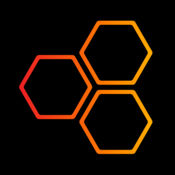-
Category Photo & Video
-
Rating 3.24229
-
Size 47.7 MB
User Reviews:BEST ANIMATION TOOL I HAVE FOUND ON THE APP STORE Excelent - Perfect Its a perfect app for 3D animation, no doubt more features that will make this a powerful tool for those who we like to animate in 3D, whether amateur or professional.Tutorial Videos: http://www.iyan3dapp.com/Unleash the creativity in you. 3D animation is no more a complex task. Simulation.
Iyan 3D - Make Your Own 3d Animation alternatives
Intro Movie Vlog Trailer Maker
The simplest Intro Maker to create & add professional-quality intros to your moviesPRESENT YOUR MOVIES WITH STYLECreate impressive intros, inserts, announcements and film credits for any movie project, right from your iPhone Intro includes a stunning a huge library of customizable templates to make you a movie director in minutes -Preloaded with thousands gorgeous and highly customizable HD templates-Edit each template -200+ amazing fonts even 30 Popular Movie fonts-Add creative transitions to each text titles and set the start time and duration -Add up to 11 titles -Adjust each title individually to your liking-Edit the size, stroke even shadow of each title-Add sound tracks or create your own voice overs-Make your own template just grab videos from your Camera Roll-Save your intro to the Camera Roll in just a few taps Some features require an in-app-purchaseIntro PRO Subscriptions:1-month subscription: $4.991-year subscription: $23.99Payment will be charged to iTunes Account at confirmation of purchase. Subscriptions automatically renew unless auto-renew is turned off at least 24-hours before the end of the current period. Thank you so much for your love We are aways listening, email us for any support
-
rating 4.91667
Intro Maker- Intro Creator
Intro Maker is the easiest app to create intros for your Youtube and iMovie videos. *Simplest way to add stunning intros to your videos and movies*Comes with 20 intro templates and highly customizable*Export out to your gallery easily*Add tons of effects to spice up the templates With Intro Maker, create attention grabbing intros, inserts, annoucements and credits for any Youtube videos you are working on. INTRO EDITOR*Comes with real-time editing and preview and ultra fast rendering speed PERSONALIZATION*Add over 20 video effects and overlays to create your very own intros and outros *Time the video effects so they appear when you want toMUSIC EDITOR*Add your own music or select from a range of sound fx to your intros So get Intro Maker now while its FREE DOWNLOAD NOW Email: [email protected]
-
rating 4.42213
-
size 56.2 MB


Intro Maker- Outro Maker, Video Intro Maker for YT

More Information About alternatives
Iyan 3D - Animator's Professional Edition
User Reviews:BEST ANIMATION TOOL I HAVE FOUND ON THE APP STORE Excelent - Perfect Its a perfect app for 3D animation, no doubt more features that will make this a powerful tool for those who we like to animate in 3D, whether amateur or professional.Tutorial Videos: http://www.iyan3dapp.com/Now edit your 3d animation on your iOS Devices with intuitive UI designed for your touch screen. Import any 3d objects with skeleton and animations to your iPhone/iPad. Simulation.
-
rating 3.19231
-
size 38.4 MB
-
version 6.0
Easy To Use! Adobe Animate 2017 Edition
This collection of MORE THAN 400 Video Tutorials will soon help you get the best out of Adobe Animate CC. You will learn how to make stunning animations, game and much more. Make videos your favourites and give them your own rating Search by title or notes View by favourites or rating View by history the last ten played or visited videosLessons Includehow to install adobe photoshop cc 2017Adobe Photoshop CC 2017 Class-01 New PageAdobe Photoshop CC 2017 Class-02 ArtboardAdobe Photoshop CC 2017 Class-03 rectangle marquee toolAdobe Photoshop CC 2017 Class-04 quick selection tool Lasso Tool MagneticPolygonal Lasso ToolAdobe Photoshop CC 2017 Class-05 refine edge or select and maskAdobe Photoshop CC 2017 Class-06 Crop ToolAdobe Photoshop CC 2017 Class-07 Eyedropper ToolAdobe Photoshop CC 2017 Class-08 Spot Healing Brush Tool The Healing BrushAdobe Photoshop CC 2017 Class-09 Brush ToolAdobe Photoshop CC 2017 Class-10 Fill hair space Clone Stamp Tool Pattern Stamp ToolAdobe Photoshop CC 2017 Class-11 history brush tool art history brush toolAdobe Photoshop CC 2017 Class-12 Eraser Tool Background Eraser Tool Magic Eraser ToolAdobe Photoshop CC 2017 Class-13 Gradient ToolBlur-Paint Bucket- Sharpen-Smudge-Dodge-Burn ToolsAdobe Photoshop CC 2017 Class-14 Pen ToolAdobe Photoshop CC 2017 Class-15 Type ToolPhotoshop 2017 - what is psd file Photoshop CC 2018 Fantasy Looks Photo Effect EditingPhotoshop 2017 - Photo FilterCurvesheuColor Balance - Photoshop CC 2018Photoshop 2017 - Apple and Water - Photoshop CC 2018Photoshop 2017 - Girl In Road - Photoshop CC 2018Photoshop 2017 - Men In Forest - Photoshop CC 2018Photoshop 2017 - awsam photo manipulation - Photoshop CC 2018Photoshop 2017 - How to make awsam photo manipulation - Photoshop CC 2018Photoshop 2017 - How to remove a bikini girl in photoshop - Photoshop CC 2018How To Make A 3D Logo For YoutubePhotoshop 2017 - Girl AND Dot Dot - Photoshop CC 2018Adobe Audition CC 2017 How To Record Voice In Adobe Audition 2017 2018 2019 1Select And Mask Or Refine Edge Photoshop cc 2017 2018 Problem SolvedTools pen tool menu barselection tools Adobe illustrator cc 2017 Class01WelcomeAnimate the cameraCamera filters and blend modesCamera zoom pan and rotationGoogle FontsShare documents and symbolsStage clipping and outlineBrush pressure tilt and sizeVector brush creationVector brush managerCode snippets for componentsHTML5 UI componentsHTML5 video componentsExport an animated GIFExport ImagePublish SWF archiveGoodbyeThe ULTIMATE Guide to ADOBE ANIMATE CC AKA Flash - TutorialANIMATE CC UPDATE - Frame-Picker Patterns Transparency MORE 20152ANIMATE CC UPDATE - VIRTUAL CAMERA - Custom Brushes Libraries MORE 2017How to make a Flash CartoonThe Basics Animating in Adobe FlashAdobe Flash The Basics interfaces tools and tipsHow Flash Symbols Work - Graphics Buttons and Movie ClipsHow to use Shape TweensSoundAudio in FlashUsing a Flash VCAM downloadAnimating a character start to finish in FlashAdvanced Flash Animation - Made Simple TutorialABRIDGED TUTORIAL How to Animate a TransformationHow to Animate a Transformation - In depth Flash Animation TutorialBone Tool Animation Adobe Flash TutorialHow to Animate 3D transformations in Flash pseudo 3DHow to Animate a Bouncing Ball - Like a PROCreating Stick Figures for Flash AnimationHow to Animate Realistic Fire in FlashHow to Animate Liquid - TutorialAnimating the face and body in a run cycleWorking with Large Flash FilesEnvironment Animation Tutorial RainWindFog in FlashKeyframe Animation TutorialMaking a Flash Toon from Start to FinishAn introduction to animating Walk Cyclesand more.
-
size 11.4 MB
-
version 1.0
BeautySelfies - The Amazing beauty camera for perfect Pictures
Beauty Selfies is the biggest collection of photo filter effects available on iPhone, with stickers, borders, fonts, textures and frame effects to help you snap the perfect photo. Whether youre looking to take the perfect selfie or create professional-quality pics with filter effects, FX Photo Studio from Macphun is the only mobile editor youll ever need. Create unique masterpieces and by editing your favorite memories with Beauty Selfies Beauty Selfies Features:Over 200 Premium Photo Filter Effects - Vintage- Unique 3D effects- Groovy Lo-Fi- Color Lenses- Hollywood FX- And many moreEdit Pictures to Make the Perfect Photo- Crop pics - Add borders on pictures for extra style- Unique textures for a variety of looks- Adjust brightness and contrast- Bring color pictures to life with Saturation and Hue- Edit pics with text in many fontsMake Your Selfie Shine- Never take a bad selfie again - Distorted mirror effects- Blur and tilt-shifts- Vignettes - Painting and pencil effects- StickersMake Pics Pop With 3D Effects- Unleash your creativity with 5 brand-new 3D editing options - B&W 3D- CMYK 3D- Red and Green 3D- Bokeh- 3D GlitchesEndless Flexibility- Adjust the intensity of filters- Combine filters and effects for unlimited creativity- Adjust filters mask- Create your own presets- Download presets from other users
-
size 20.9 MB
-
version 1.0
Photo Cleaner -Album organizer
No. 1 Photo & Video app in 12 coutries Photo Cleaner is a powerful cleaning tool for organizing your photos and videos. If you like Photo Cleaner, please rate us in App Store Contact us at [email protected] or visit our Facebook page http://www.facebook.com/photocleanerWe welcome your feedback.
-
rating 3.89535
-
size 18.0 MB
-
version 2.2.2
Guerrilla Filmmaker
Featured in App Store Best New Apps and Make Great Videos Guerrilla Filmmaker combines the feature set of a pro video camera with the touch gesture interface of an iPhone to create a full featured video camera app with quick and easy controls. 4K resolution (device dependent) Video bit rates up to 150Mbps (device dependent) 48.0kHz audio sample rate Focus peaking tool False color tool and lots more. Keep those feature requests coming and if youre enjoying Guerrilla Filmmaker please consider leaving a review on the App Store.
-
rating 4.64286
-
size 12.0 MB
-
version 2.12
PhotoFram.es HD
PhotoFram.es HD - the next generation of photo frames apps. Now you can make your photos even more beautiful. Its a powerful tool that provides great new abilities to you.- Lots of HD quality frames- Multiple photos frames- Advanced color effects- Bokeh effects- Stickers and labels with various fonts- Clear user interface- No annoying ad banners or pop-ups
-
rating 4.78571
-
size 25.7 MB
-
version 1.2
Scary Dolls Prank: Paranormal Camera Ghost Photo
You want to pull scary pranks with your friends, but cannot find a true creepy app? Search no more, youve found just what you were looking for Scary Dolls Camera Pranks offers you plenty of terrifying camera stickers, you only need to choose the one you like most, take a selfie with your camera, adjust the size with your fingers and voila your newest creepy picture is ready to rule major social networks. You will adore this photo studio because, with its help, your scary camera pranks will be unbelievable If you are a true prank maker, you wont be interested in boring girly photo effects and picture frames, and those old-fashioned online photo editors with stickers for photos unleash your creepy creativity, show what you know with this fun photo editor Make scary camera pranks that world has never seen before Scary doll pictures will be a hit on your Halloween party, such picture editing will scare all your friends, and the creepy stickers will look so real on your pics that no one will believe it is a photo montage Enjoy creating best camera pranks, download Scary Dolls Camera Pranks and have fun for hours
-
size 51.5 MB
-
version 1.1
Squarer - The Ultimate Tool for Instagram - Post Photos Without Cropping with Blur Frame Free
Amaze your friends with the most artistic Instagram effects in the AppStore Squarer app is the most artistic and easiest way to post entire photos onto Instagram. What users say:5 STARS - Finally Found It by agmgmnlIve been looking for an app to allow me to have a blurred frame/background and none of the other apps cut it until I found this Its most flawless app for editing with no hassle while using it Love it 5 STARS - Amazing by Andre111194Finally I found this Amazing app thanks 5 STARS - Amazing photo edit app by MafanshuiI appreciate the blur square feature so much5 STARS - Useful and beautiful by Nixson312Its a very useful app - it has great filters and suggests me many hashtags and I got more fans thanks for it. Thank you LIMITED TIME OFFER GET ALMOST ALL OF PAID FUNCTIONS FOR FREE(details in the store section of the app)
-
rating 4.34884
-
size 33.1 MB
-
version 1.1
Picturama Camera
Picturama Camera including live camera adjustments as tint, temperature and exposure, 250+ stickers, textures and custom text Check out the list of features below to see how powerful this app is -Custom camera controller, customizable on its layout, with live Tint, Temperature and Exposure features-Photo adjustment tools: Brightness, Contrast, Saturation, Exposure-Take a picture, pick a photo from Library or use the random background image from the Home screen-Awesome set of Filters (build with Apple Core Image framework), like Instant, Chrome, Vignette, Process, Sepia, and many others-Nice set of Effects: Bloom, Gloom, Pixellate, Pinch, Hue, Spot, Highlight, Posterize, Bump and Splash-Blur tool, with Circle, Band and Normal options-Crop editor, with pre-made settings and free hand cropping tool-Tone Curve- 250 Stickers, Frames and Textures (some free, some paid, to be unlocked by IAP)-Borders is a feature that allows you to crop your image into a square size for Instagram sharing, plus adding a nice set of background to your photos-Drawing tool, unleash your creativity and draw colourful sketches over your pictures-Text tool, with customisable fonts and colors, you can add multiple labels over your images-Multiple sharing options: Save to Photo Library or Custom Album, Instagram, Mail, Twitter, Facebook and WhatsApp-Nice modern User Interface-In App Purchase to unlock the Pro Shot Premium version
-
size 65.2 MB
-
version 2.3
1080p Camera
True amateur photographers in over 120 countries are improving the quality of their photos using 1080p Camera on iPhone 4S and iPhone 5 Benefit from advantages of the best digital camera for making the perfect beauty and quality photos Do you think of increasing the possibilities of the integrated iPhone camera? We know how to obtain amazing results in photography by means of iPhone Looking for a way to make your iPhone images even better? With high quality image processing and tons of other additional effects your photo skills will go pro Camera features- 1080p resolution at 8.0 MEGA (iPhone 4S, iPhone 5) NEW- 5.0 Mega (iPhone 4)- High quality image processing- 10x digital zoom- Multiple additional image processing filters and effects 1080p is a latest image processing technology that has evolved from earlier HD technology known as 720p or 1080i (i for interlaced).The latter (720p or 1080i) are the existing standards for HD images As far as 1080p, there is no doubt that 1080p is the best image resolution currently available on the market.
-
size 17.7 MB
-
version 2.5