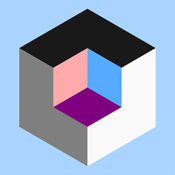-
Category Productivity
-
Rating 3.19231
-
Size 38.4 MB
User Reviews:BEST ANIMATION TOOL I HAVE FOUND ON THE APP STORE Excelent - Perfect Its a perfect app for 3D animation, no doubt more features that will make this a powerful tool for those who we like to animate in 3D, whether amateur or professional.Tutorial Videos: http://www.iyan3dapp.com/Now edit your 3d animation on your iOS Devices with intuitive UI designed for your touch screen. Import any 3d objects with skeleton and animations to your iPhone/iPad. Simulation.
Iyan 3D - Animator's Professional Edition alternatives
Celtx Shots
Visualize your story and create multi-sequence storyboards, camera blocking, and lighting setups on the fly with Celtx Shots. Features:-Create and edit multi-sequence, multi-shot storyboards.-Block camera, lighting, talent, prop, set dressing, & equipment setups with an extensive library of 500+ clipart images, or draw your own.-View animatics with the built-in Storyboard Player.-Backed up to and synchronized with your online Celtx Studio.
-
rating 3.2
-
size 47.4 MB
forger
forger is a digital sculpting application for the artist who wants to be able to sculpt anywhere. forger lets you sculpt while you are on the train, sitting on the couch, or waiting in a queue. The average reply time for support is 36h.
-
rating 3.21053
-
size 14.0 MB
3D Model Viewer - View Models
An advanced 3D model viewer, View many types of 3D models conveniently. With a easy of use multi-touch interface, It is an intuitive and powerful. support auto spinning, full-screen mode
-
rating 4.9322
-
size 18.4 MB
FBX Review
Autodesk FBX Review is a lightweight, standalone software tool for reviewing 3D assets and animations quickly and efficiently. FBX Review enables users to view 3D content without using a 3D authoring tool, to help speed up asset sharing and iteration.
-
size 61.3 MB
Sketch 3D
Sketch 3D is a tool for creating 3D models. You could open 3D content from browser or email attachment. Stitch over edge or vertex to form a larger face.- Stitching Triangles to Quads.- Loop Cut faces.- Bevel edges.- Extrude faces or edges.- Revolve (Spin).- Vertex Smoothing.- Vertex Slide along edges.- Crease Editing after mesh subdivision.- Split mesh from, or Join mesh to the editing one.- Support hierarchical mesh node structure.- Direct vertex color editing when texture map is not used.- Edit texture map UV coordinates, include atlas generation.- 3D Text generation.- Scene interaction with your created shape.
-
rating 3.85714
-
size 44.8 MB
More Information About alternatives
Iyan 3D - Make Your Own 3d Animation
User Reviews:BEST ANIMATION TOOL I HAVE FOUND ON THE APP STORE Excelent - Perfect Its a perfect app for 3D animation, no doubt more features that will make this a powerful tool for those who we like to animate in 3D, whether amateur or professional.Tutorial Videos: http://www.iyan3dapp.com/Unleash the creativity in you. 3D animation is no more a complex task. Simulation.
-
rating 3.24229
-
size 47.7 MB
-
version 5.6
Ink Animator
The InkAnimator is a tool for creating and editing animations for games, based on skeletal animations with support for animations frame by frame*.You can create with the same skeleton multiple skins and you can reuse the same animation for many characters. The InkAnimator has a vector drawing tool with support for import and export bitmap files in .png and .svg. Thats can be found at https://github.com/sprang/Inkpad
-
size 71.4 MB
-
version 1.1.2
Easy Animate
Do you like to draw, sketch, doodle, or animate?Easy Animate makes it simple to create animations and share them with your friends Bring your animation to life with the following simple but powerful tools and features:Creating and editing animations: Variety of tools: free draw, line draw, rectangle draw, polygon draw, circle draw, eraser, coloring, transform (move, scale, and rotate), and smart shapes Background image and color One level undo or redo to remove simple mistakes Choose colors from a palette, find colors with the color wheel, or manually mix your own An easy, yet powerful frame system with support for add, copy, delete, rearrange, and erase Multitouch ability and onion skin (background layer of the previous frame) Several choices of frames per second rates (animation speed)Sharing animations: Easy file saving, viewing, playing, and sharing Create movies (.mov files), PDFs, animated GIFs, or still images from your animations Save animations to your photo library or another third-party app, send them via e-mail or text message, or share them via AirDrop or social media Display your animations on a TV (requires an Apple TV or a compatible cord) Animations can be sent to other Easy Animate users, allowing them to edit the animationsOther: Useful for educators: use Guided Access restrictions to prevent the user from creating, editing, deleting, or closing animations Designed for all iPhone, iPad, and iPod touch devices, including support for iPad Pro Store as many animations as your devices storage can handle
-
rating 3.4375
-
size 6.0 MB
-
version 5.0.1
Bot3D Editor - 3D Animation Editor
\\ A Revolutionary 3D Animation Editor //Isnt making 3D animation hard? Not at all This app offers everything you need at your fingertips There has never been such a simple 3D animation editor for smartphones and tablets of this quality. You can import photos from your Camera Roll Create your own scenes Create vertical videos for smartphones, as well as horizontal videos perfect for social media Your creations will be saved to your Photo app, so be sure to share them on social media Bot3D Official WebSitehttp://www.bot3d.com/
-
rating 4.16901
-
size 119 MB
-
version 1.0.3
Pixel Master
Pixel Master is an App for making custom pixel drawings and animations. Plenty of tools, effects, and export options give you the freedom to create and share your art for fun or professional use. *smooth-as-silk pixel drawing, not your typical dot clicker- this feels amazing *import and pixalate your photos and artwork*create animate gifs and movies for social media and messaging apps*great pixel tools including zoom, rotate, flip, and color effects*share your final work through social media, email, or save to your photo library*create and sample custom colors or use the easy pick palette*onion skin feature for easier animation *seperate background layer in animation mode*handy-dandy undo feature*save and store up to 49 projects on your device*built in 8-bit font for placing text in your picture*stamp tool with dozens of built-in pictures*custom project sizes: 8x8 to 512x512 pixels *export sprite sheets, animated gifs, video, or single .png files*basic or advanced mode for simple drawings or complex animations*easily copy, move, and paste frames or selections across your project*up to 99 frames of animation per project*two switchable modes: single frame art, or multi-frame animation*import and export your projects via copy and paste text
-
size 29.8 MB
-
version 1.7
Newtonium - Physics Simulator
Newtonium is a powerful tool to solve physics problems. For those of you, who are having difficulties understanding and solving classical mechanics problems, this app is a huge help. Features:- create, load and save your models- change gravitation, friction, resistance or behavior during collisions- specify real world physical properties of all objects- use tools like springs, struts, and pulleys- units are converted automatically- set initial and final conditions- forces and velocities are displayed as arrows for each object- forces are described in detail- use the simulator to animate your model- display diagrams for objects in motion- verify conservation of energy or momentum
-
size 36.1 MB
-
version 1.3.3
Easy To Use! Adobe Animate 2017 Edition
This collection of MORE THAN 400 Video Tutorials will soon help you get the best out of Adobe Animate CC. You will learn how to make stunning animations, game and much more. Make videos your favourites and give them your own rating Search by title or notes View by favourites or rating View by history the last ten played or visited videosLessons Includehow to install adobe photoshop cc 2017Adobe Photoshop CC 2017 Class-01 New PageAdobe Photoshop CC 2017 Class-02 ArtboardAdobe Photoshop CC 2017 Class-03 rectangle marquee toolAdobe Photoshop CC 2017 Class-04 quick selection tool Lasso Tool MagneticPolygonal Lasso ToolAdobe Photoshop CC 2017 Class-05 refine edge or select and maskAdobe Photoshop CC 2017 Class-06 Crop ToolAdobe Photoshop CC 2017 Class-07 Eyedropper ToolAdobe Photoshop CC 2017 Class-08 Spot Healing Brush Tool The Healing BrushAdobe Photoshop CC 2017 Class-09 Brush ToolAdobe Photoshop CC 2017 Class-10 Fill hair space Clone Stamp Tool Pattern Stamp ToolAdobe Photoshop CC 2017 Class-11 history brush tool art history brush toolAdobe Photoshop CC 2017 Class-12 Eraser Tool Background Eraser Tool Magic Eraser ToolAdobe Photoshop CC 2017 Class-13 Gradient ToolBlur-Paint Bucket- Sharpen-Smudge-Dodge-Burn ToolsAdobe Photoshop CC 2017 Class-14 Pen ToolAdobe Photoshop CC 2017 Class-15 Type ToolPhotoshop 2017 - what is psd file Photoshop CC 2018 Fantasy Looks Photo Effect EditingPhotoshop 2017 - Photo FilterCurvesheuColor Balance - Photoshop CC 2018Photoshop 2017 - Apple and Water - Photoshop CC 2018Photoshop 2017 - Girl In Road - Photoshop CC 2018Photoshop 2017 - Men In Forest - Photoshop CC 2018Photoshop 2017 - awsam photo manipulation - Photoshop CC 2018Photoshop 2017 - How to make awsam photo manipulation - Photoshop CC 2018Photoshop 2017 - How to remove a bikini girl in photoshop - Photoshop CC 2018How To Make A 3D Logo For YoutubePhotoshop 2017 - Girl AND Dot Dot - Photoshop CC 2018Adobe Audition CC 2017 How To Record Voice In Adobe Audition 2017 2018 2019 1Select And Mask Or Refine Edge Photoshop cc 2017 2018 Problem SolvedTools pen tool menu barselection tools Adobe illustrator cc 2017 Class01WelcomeAnimate the cameraCamera filters and blend modesCamera zoom pan and rotationGoogle FontsShare documents and symbolsStage clipping and outlineBrush pressure tilt and sizeVector brush creationVector brush managerCode snippets for componentsHTML5 UI componentsHTML5 video componentsExport an animated GIFExport ImagePublish SWF archiveGoodbyeThe ULTIMATE Guide to ADOBE ANIMATE CC AKA Flash - TutorialANIMATE CC UPDATE - Frame-Picker Patterns Transparency MORE 20152ANIMATE CC UPDATE - VIRTUAL CAMERA - Custom Brushes Libraries MORE 2017How to make a Flash CartoonThe Basics Animating in Adobe FlashAdobe Flash The Basics interfaces tools and tipsHow Flash Symbols Work - Graphics Buttons and Movie ClipsHow to use Shape TweensSoundAudio in FlashUsing a Flash VCAM downloadAnimating a character start to finish in FlashAdvanced Flash Animation - Made Simple TutorialABRIDGED TUTORIAL How to Animate a TransformationHow to Animate a Transformation - In depth Flash Animation TutorialBone Tool Animation Adobe Flash TutorialHow to Animate 3D transformations in Flash pseudo 3DHow to Animate a Bouncing Ball - Like a PROCreating Stick Figures for Flash AnimationHow to Animate Realistic Fire in FlashHow to Animate Liquid - TutorialAnimating the face and body in a run cycleWorking with Large Flash FilesEnvironment Animation Tutorial RainWindFog in FlashKeyframe Animation TutorialMaking a Flash Toon from Start to FinishAn introduction to animating Walk Cyclesand more.
-
size 11.4 MB
-
version 1.0
Nibiru Is Near
Nibiru Is Near is a 3D gravity simulation app that allows you to mess up the Solar System with so called Nibiru planet. Being referred to as Planet X or Nemesis by others, Nibirus approach is greatly debated. Main Features:- Celestial objects move in full 3D space- Newtonian mechanics based on particles- Initial orbit data provided by NASA- The options of Nibirus mass range from Halleys Comet to Sirius A- Manipulate view with intuitive gestures- Save fascinating screenshots to your photo album without UI elements- Optimized for retina display and iPad
-
rating 3.77778
-
size 10.2 MB
-
version 1.4
Interior Planner - Home Design & Floor Plans & Illustration Architecture
Interior Planner is the most powerful and user-friendly floor plan creation tool available for the iPad. Its intuitive, polished, and seamless interface makes creating floor plans on-the-go a breeze. Share your projects on the website www.homedesign.net and take advantage of the Home Design 3D community knowledge Save and edit all your projects easily No internet connection
-
rating 1
-
size 171 MB
-
version 1.0
FlipaClip - Cartoon Animation
FlipaClip makes you relive your childhood and express your creativeness or professional skills in a much cooler way Draw your cartoon using frame-by-frame animation. It works just like the old school flipbook but with a modern twist Whether you are sketching, storyboarding, animating, or simply playing around FlipaClip offers intuitive tools and is the perfect platform for your creative ideas. FEATURES Build animation in popular formats (MP4, GIF, IMAGE SEQ) Share animation videos via (YouTube, Facebook, Instagram, Tumblr) [NEW ] Add and draw over videos Apple Pencil supported Brushes (Pencil, Pen, Marker, Highlighter, Eraser) Insert Text with multiple FREE font options Drawing Grid overlay Multiple drawing layers Animation timeline Onion skin Frames viewer
-
size 55.6 MB
-
version 1.1.3