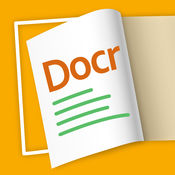-
Category Business
-
Size 10.3 MB
Do you often need to type data in your companys website, and wished it could be as fast as scanning a barcode instead?Instant Text Scanner uses your iPhones or iPads camera to quickly recognize printed text such as reference numbers, dates, IDs, codes, serial numbers, names, email addresses, or anything you choose. The app does not recognize any text you point the camera at. Thank you
Instant Text Scanner alternatives
Scan It All
Scan It All turns your iOS device into a multipage document scanner for documents, receipts, notes, and other text. Quickly scan, store and email your documents as multipage PDF files. If you find an issue with our software please email [email protected] or use Email Support option under settings menu, and well promptly reply.
-
rating 4.44444
-
size 16.4 MB
Scanner - PDF Document Scanner App
* Over a Million users choose Scanner Thank you for your support *Scanner will turn your iPhone or iPad into full-featured automatic, powerful, and lightning fast document scanner. With Scanner you can scan books, receipts, any kind of document, paper notes, white boards, schedules, timetables anything you can think of, Scanner can scan, optimize, and export Store your scans as multipage PDF file, upload from any device to Dropbox, Box, OneDrive or Google Drive, share via email, print out in one tap and more Our built-in revolutionary document detection algorithms allow for incredible image enhancement, shadow and noise removal, perspective correction and all your basic editing features Image, Document, Receipt, all types of recognition take place on your device without Internet connection. Please dont hesitate to email us [email protected].
-
rating 4.936
-
size 42.3 MB
Docr - PDF Doc Scanner
Scan all your documents with iPhone / iPad, and dewarp curled book surface to produce sharp images in a PDF When there is no scanner nearby. you can use it to scan not only documents, but also books, whiteboards, receipts, business cards, posters, coupons, etc. Most problems can be solved easily, but we cannot help you solve problems from the comments.
-
size 72.0 MB
Smart Scanner-Free PDF Scanner With OCR Converter
With Smart Scanner you can scan books, receipts, any kinds of documents, paper notes, writeboards, schedules, timetables, name cards anything you might need in your day to day life. With OCR feature, you can edit any scanned text with the build-in editor. Image recognition takes place on your device without Internet connection Video demo: https://youtu.be/i5Nx5BBayP0 App Page http://docscan.freeapps2all.com/Smart Scanner FEATURES:-Automatic detection of document edges and perspective-Automatically detect image rectangle-Advanced image processing with enhancement and colour correction -Perspective crop with magnetic pointer-You can rotate with animation, adjustment image-Colour adjustments on scanned image (colourful, greyscale or while/black)-Multipage scanning and document managing-Convert image to PDF file -Tesseract OCR integrated-Capture or import image from Camera roll-Scanned text is editable with built-in editor-Share documents via email,Facebook and iCloud,or print/copy in one tapGrab this handy tool today and to ease all your scanning tasks
Scanner - Documents, Receipts, Books PDF scanner
Simple and and easy to use Scanner allows:- Use your iPhone as a portable scanner- Scan documents, books and receipts & crop- Save in color, grayscale or black&white- Save in pdf or as image- Email or Upload to cloud services
-
rating 4.91743
-
size 6.2 MB