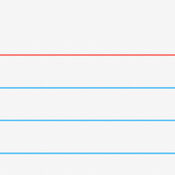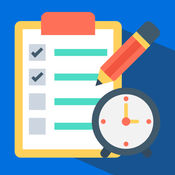-
Category Productivity
-
Rating 4.32258
-
Size 26.7 MB
Index Card is a corkboard writing app that helps you easily capture, organize, and compile your ideas. Whether you are an author, screenwriter, or academic researcher, Index Card can help you become a more efficient, organized writer. More info at: www.indexcardapp.com Follow me on Twitter: twitter.com/DenVog Thanks for buying my app, and supporting an indie developer
Index Card for iPhone alternatives
Contour
Contour, the award-winning story development system that streamlines the process of turning your movie ideas from first glimmer to full outline, is now available for iOS. Wherever you go with your mobile device, your screenwriting ideas can come with you Created by Emmy Award-nominated Jeffrey Alan Schechter, the Contour system teaches you how to use the same character-based structure that nearly all the Hollywood blockbuster movies use. http://mystorycanbeatupyourstory.com/blog/
-
size 7.2 MB
StorySkeleton
Ideas strike wherever you are. Be prepared with StorySkeleton, the best story-mapping and organizational tool for iPad and iPhone. Let us know Visit http://www.storyskeleton.com.
-
rating 4.22222
-
size 6.4 MB
Scrivener
Featured in App Store Best of 2016 The biggest software advance for writers since the word processor. Michael Marshall Smith, bestselling authorTypewriter. FEATURESGet Started Interactive tutorial project Keep each manuscript and supporting materials in a self-contained project Import Word, RTF, Final Draft and plain text files Easily split imported text into separate sectionsGet Writing Write your manuscript in sections of any size View all sections as a single text using the Draft Navigator (iPad only) Quickly navigate sections using the binder sidebar Format with fonts and presets Comments, footnotes, links and highlights Simple bullets and lists Insert images Pinch-zoom to resize text Full-screen mode (iPad only) Typewriter scrolling mode keeps typed text center-screen (iPad only) Write a screenplay using scriptwriting mode Live word and character counts Set word and character count targets Find and replace Customizable keyboard row provides quick-access buttons for formatting, navigation and punctuation Comprehensive keyboard shortcuts for external keyboard users Dark modeFind Your Structure Write in any order and reorganize later Write a synopsis for any text section and see it in the outline Expand, collapse and drill down into sections of your project Rearrange sections as index cards on the corkboard (iPad only) Project-wide search Track ideas using labels and status Apply custom icons to your sectionsRefer to Research Import research material such as image, PDF and media flies View research files or other sections right alongside your writing (iPad only) Every section has its own notes area for jotting down ideas Supports multi-tasking split screen mode (supported devices only)Share Your Work Compile to a single document for sharing or printing Use different formatting in your exported or printed document Export to Word, RTF, Final Draft, PDF or plain text Convert rich text to Markdown for sharing with Markdown apps Create and email zipped backups of your projectsWork Anywhere Use Dropbox to sync between devices and with the macOS and Windows versions of Scrivener* Copy projects between devices via iTunes* Requires a Dropbox account (not compatible with iCloud).SUPPORTYou can contact us at [email protected], visit our forums at http://www.literatureandlatte.com/forum, or find us @scrivenerapp on Twitter.
-
rating 4.42453
-
size 27.3 MB
Storyist
Storyist is a powerful writing environment for iOS that lets you create, review, and revise your work wherever inspiration strikes. If I could have only one screenwriting app on my iPad, Storyist would be it. Courier Prime font for screenplays.
-
size 29.2 MB
Scrivo Pro for Scriveners
60% OFF SALE FOR A VERY LIMITED TIME ONLY Now You Can Write the Great American Novel on the Subway Scrivo Pro is capable and powerful New York TimesEven if you dont use Scrivener, Scrivo Pro is a useful and powerful writing and editing tool. But, if you do use Scrivener, youll appreciate the user interface and design iMore.comThe other great advantage is that I can work in Scrivo Pro without an internet connection Writeorconsequences.comApp featured by Apple on the Best apps for writers collection You have a story to tell, article to publish, class notes to take, whether its todays journal entry, tomorrows thesis or a future bestseller novella. PROTECT YOUR WORK Protect your work with an app security passcode Protect any folder or project with a passcode Automatic Backups
-
rating 4.45833
-
size 104 MB
More Information About alternatives
Index Card 4 - Corkboard Writing App
Index Card is a corkboard writing app that helps you craft your story. Capture, organize, and compile your ideas. IndexCardApp.com Follow me on Twitter: twitter.com/DenVog Thanks for buying my app, and supporting an indie developer
-
size 41.3 MB
-
version 4.1.3
Comic Viewer
Comic Viewer is a great way to download and read comics. Comic Viewer has an integrated web browser, so you can download comics from your favorite site. ComicViewerApp.com Follow me on Twitter: twitter.com/DenVog Thanks for buying my app, and supporting an indie developer
-
rating 4.4375
-
size 9.6 MB
-
version 4.0.2
Root Down
Root Down is an original abstract strategy game designed for 2-players, and it should take no more than ten minutes to play. (15 if you are thinking really hard )In Root Down, you have two types of pieces. Kick an opponents root, then kick it again to capture it Please use the send feedback button to send me your input, or email me: [email protected] for reading, and thanks for supporting indie game development
-
size 1.1 MB
-
version 2.0
Ilaro: Research Note & Citation Database
Organize your notes and increase your research productivity with Ilaro, a research note taking database that combines the best features of note cards, research journals, and databases in one beautiful and friendly interface. Ilaro makes it easier to organize research notes, track citations, develop new ideas, and prepare to write research reports. WIDESPREAD ADOPTION* Reached top grossing app lists in 34 countries * Used by students, authors, and professionals for a wide range of projects* An excellent tool for organizing writing notesKey Features:EFFICIENT WORKFLOW* Quickly record citations and sources* Organize research notes with simple tagging of subjects and sources* Enter sources using ISBN lookup or use your device camera to scan barcodes* Track research questions and ideas in the journal* Manage multiple projectsDISCOVER NEW IDEAS* Discover the strongest connections between research subjects, sources, and authors* Ilaro automatically tracks key connections between your research notes and subjects* View research notes along with related subjects, sources, and authors* Filter note cards by many attributes such as subject and source* Use full-text search to filter notes* Save live updating filters* Track your subject, source, and author card counts and relationships* See research activity on a per-day basisFLEXIBLE AND POWERFUL* Stay organized by taking structured notes* View notes related to events on a structured timeline* Make notes of any length you desire* Helps enforce strong research note taking skills* Prepare bibliographies by exporting citationsACTIVELY USED IN A VARIETY OF PROJECTS* Academic research* Research papers* Book writing* Lecture preparation* Business and legal research reports* Genealogical research* Historical researchSHARE YOUR WORK* Print note cards over Air Print* Export in RTF, plain text, or HTML* Open exported notes in other apps* Email without leaving the appRESPONSIVE SUPPORT* We promise to attentively respond to all support requests within 24 hours* All user feedback is carefully considered for improving the app* Contact support at [email protected] with any questions, feature requests or just to share how you use Ilaro Thank you for supporting independent developers
-
rating 2.625
-
size 34.6 MB
-
version 2.11.1
Organize Me for iPad
Collecting your ideas, Processing them into tasks and projects, Organizing your lists into an order that makes sense to you, Reviewing, and Doing your Next Actions Organize Me can help you do each of these with only a few taps. GTD is a simple but powerful project manager, that helps you to: Keep your ideas Inbox, Tasks, Projects, Today, Next, Scheduled, SomedayStay informed add detailed notesSet Contexts view Projects by Contexts (Home, Office, and more)Manage your time set Start and Due DatesKeep track of tasks from your iPadDont forget anything simply use a local Reminder and sync it with Reminders Synchronize all your tasks and projects via iCloud and be sure you havent lost anything. Make your life more organized with Organize Me
-
size 14.5 MB
-
version 4.0.1
Organize Me for iPhone
Collecting your ideas, Processing them into tasks and projects, Organizing your lists into an order that makes sense to you, Reviewing, and Doing your Next Actions Organize Me can help you do each of these with only a few taps. GTD is a simple but powerful project manager, that helps you to: Keep your ideas Inbox, Tasks, Projects, Today, Next, Scheduled, Someday Stay informed add detailed notes Set Contexts view Projects by Contexts (Home, Office, and more) Manage your time set Start and Due Dates Dont forget anything simply use a local Reminder and sync it with Reminders Synchronize all your tasks and projects via iCloud and be sure you havent lost anything. Make your life more organized with Organize Me
-
size 6.6 MB
-
version 2.3
Write - Notes & Writing
Write is an ultimate note taking & writing app. It combines simplicity with powerful features, making your iPhone & iPad the best writing tool. - Jes89, AustraliaWhat you can do with Write:* Set font & background for each documents* Use your own photos as background* File, folder & full-text search + find text within a file* Print wirelessly using AirPrint* Sync your documents back and forth with Dropbox* Do the fastest typing ever with auto text & TextExpander* Synchronize your text (.txt) & markdown documents between your iPhone, iPod Touch, iPad, Mac, PC, or any devices via Dropbox (automatically/manually)* Type & read in full screen without any distraction* Send your writings to anyone via e-mail & PDF attachment or print them wirelessly* Apply TouchID & PIN protection to keep your privacy* Make the best of Emergency Mode to save your life* Extended keyboard with smart quotes, smart brackets, numbering, and many more* Words & characters count* Easy & straight forward user interface* Change apps look & feel to suit your moods* Put your documents into folders and unlimited subfolders* Sort your writings in 4 ways* Automatically save your documents* iTunes file sharing* Option to delete documents to Trash Can and retrieve them later* Optimize the auto-capitalization, auto-correction, check spelling, undo, redo, cut, copy, paste and replace features from the iOS* Use any international keyboardsSo whether you want to jot down your cool ideas, list your to-do, capture quick notes, outline your presentations, keep food recipes, create shopping lists, write another day in your diary or journal, keep some song lyrics, do your work on-the-go and continue it again later on the other devices, or whether you are a writer who needs to write everywhere, THIS IS YOUR BEST APP There couldnt possibly be a better app for writing Easy and functional, makes writing far more enjoyable - a satisfied reviewer (Canada)
-
rating 1.26667
-
size 48.9 MB
-
version 3.1.1
Voice Bulb
Voice Bulb is designed as a powerful and elegant solution for any recording/audio capture needs you may have. Whether you are a doctor, businessman, student, musician, or just want to keep an audio log about anything, You will find Voice Bulb both easy to use efficient. Here are just a few possibilities of what you might record with Voice Bulb: Lectures in school Verbal Brainstorms Experiment Synopsis Important Business Meetings Your thoughts about the Universe Get-Togethers and Good Times Reminders to Yourself Voice message for Email Language Practice Sessions Music Instrument Practice Your experiences and life for future posterity Stuff you want to remember without writing down Yourself singing in the shower And Much more
-
size 12.5 MB
-
version 2.4
Jot It Down
Jot It Down Sticky Notes Just Got SmartAccess every thought, note, idea and detail in just a second or two: - Record, organize and access your Jots anytime, anywhere- Access from any mobile device or a web browser- Use camera and GPS technology to find anythingGET YOUR TO-DOS DONE- Replace hand scratched notes with organized, electronic to-do lists for work, home, kids events, volunteer gigs and more- Add to dos whenever and wherever you like- Use tags to stay organizedMAKE WISH LISTS A REALITY- Add photos and locations via GPS technology to capture must-try shops, restaurants & more- Capture the perfect gift ideas on the spot- Remember key events and places you want to return to- Plan trips: save research, reservations and itinerariesFIND JOTS IN A JIFFY- Get organized with tags and color coding- Use keyword searches- Create and find jots in 5 seconds or less Keep your to-dos a secret with double-encryption data securityPricing Levels- Free 30-day trial- $1.99 monthly unlimited access to full features for 30 days- $3.99 for three months unlimited access to full features for 90 days- $6.99 for six months unlimited access to full features for 6 months.- $9.99 annually unlimited access to full features for 12 months. Subscriptions will be charged to your credit card through your iTunes account. Manage your subscriptions in Account Settings after your purchase.
-
size 12.9 MB
-
version 1.1
My Todo Task - CheckList
Keeping life in order shouldnt be this hard. Todoist helps you organize and prioritize your tasks and projects so you can stress less and achieve more. Key Todo Task Features: Add, organize and schedule your to-dos from your phone, tablet or computer Set due dates and reminders to ensure you never forget important deadlines (or birthday gifts) again Use subtasks, notes, files and comments to add important details to your to-dos Create lists to help sort your to-dos for home, work and everything in between Share lists and collaborate on your to-dos with family, friends and colleagues Be productive from anywhere, thanks to Wunderlists apps for your phone, smart watch, tablet and computer Swipe down from any app to get a glance of your due to-dos with our Today widget Quickly capture to-dos, and peek & pop tasks with 3D Touch on your iPhone 6S Save web pages and articles for later with the Add to Wunderlist sharing extensionGET ORGANIZEDEvernote gives you the tools you need to keep your work effortlessly organized: Write, collect and capture ideas as searchable notes, notebooks, checklists and to-do lists Take notes in a variety of formats, including: text, sketches, photos, audio, video, PDFs, web clippings and more Use the camera to effortlessly scan, digitize, and organize your paper documents, business cards, handwritten notes and drawings Use Evernote as a digital notepad and easy-to-format word processor for all your thoughts as they comeSHARE YOUR IDEASEvernote gives you the tools to share, discuss and collaborate productively with others: Create, share and discuss with the people who help get your work done, all in one app Search within pictures and annotate images to give quick feedback Develop your projects faster and let multiple participants work on different aspectsEVERNOTE IN EVERYDAY LIFE Make personal checklists to keep your thoughts organized Set reminders to keep on top of activities and write to-do lists Gather, capture and store every thought you need to stay productive Plan events such as holidays, weddings or partiesEVERNOTE IN BUSINESS Create agendas, write memos and craft presentations Annotate documents with comments and thoughts during team meetings, then share with colleagues Get your projects underway faster and maximise productivity by letting multiple participants access and work on different aspects alongside each otherEVERNOTE IN EDUCATION Keep up with lecture notes so you dont miss a vital thought Clip and highlight articles from the web for academic research Plan and collaborate for better academic group work
-
size 6.4 MB
-
version 1.0