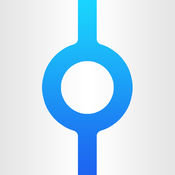-
Category Business
-
Size 79.8 MB
InFocus 121 Dialer allows you to collaborate on the go. Make video calls from your favorite mobile device to your Mondopad, MVP100 video phone or Conx Meeting room. Features and Benefits:* Establish quick and efficient video conferencing sessions* Conduct meetings and presentations using InFocus Video Network features* Ease of use via intuitive interface* Receive shared participants screens* Share your screen to other partys.
InFocus 121 Dialer alternatives
OvrC for iPhone
OvrC (oversee) is a remote management and monitoring service for professional integrators of power, audio/visual, networking, and surveillance products. Works with products from brands like WattBox & Araknis Networks & Luma. Download the OvrC for iPad app instead.
-
size 10.2 MB
Tigerpaw Mobile
Requires licensing from Tigerpaw for activation. Tigerpaw Mobile New Productivity Tool For Tigerpaw Software Users This new and improved mobile app is an add-on for existing Tigerpaw Software users. Dispatch Board Integration: Always know exactly where your technicians are - right from the dispatch board.
-
size 1.2 MB
SMART kapp
The free SMART kapp app connects your mobile device to kapp digital whiteboards, SMART kapp iQ interactive displays and SMART kapp iQ Pro interactive displays. One app lets you share whatever you write, erase and scribble on your kapp, kapp iQ and kapp iQ Pro in real time with anyone, anywhere in the world. To learn more, visit smartkapp.comYou can read our Privacy Policy (https://kappboard.com/privacy) and Terms of Use (http://smartkapp.com/en/legal/eula) online.
-
rating 3.89474
-
size 35.5 MB
KACE GO
IT Administrators: Do you want to stay on top of your systems management tasks without being chained to your desk? Take your productivity and efficiency to the next level by utilizing the KACE K1000 GO application K1000 GO lets you receive service desk alerts in real-time, remotely troubleshoot incidents, quickly view inventory details, and distribute software while on-the-go. Create, review, or update a service desk ticket Search for a previously submitted ticket Sort tickets by age, priority, owner, and status View attachments on tickets Attach photos to ticket comments Receive real-time alerts of ticket events through push notifications Set what times of day to receive push notifications Launch phone dialer or email client from within service desk tickets
-
size 30.2 MB
Kubi Control
This is the official KUBI app required to connect your tablet to the KUBI robotic tablet stand. KUBI (meaning neck in Japanese) enables you to look around and have face-to-face conversations with multiple people during a video call. Mobile and desktop compatibleHARDWARE FEATURES Adjustable arms hold almost any tablet in portrait or landscape orientation Mini USB charging port with included cable and adapter, 4 hour on-board battery Charging port accessible to charge tablet during use Standard tripod screw mount and removable base Geared center arms for easy single hand device mounting Spring loaded arms keep mobile device secure during use Multi-function status indicator buttonSYSTEM REQUIREMENTS iOS 6.0 or later iPad 3 (Retina), iPad 4, iPad Air, iPad mini, iPad mini Retina, iPhone 4S, iPhone 5, iPhone 5S, iPhone 5C, and iPod Touch 4th Generation.
-
size 7.1 MB