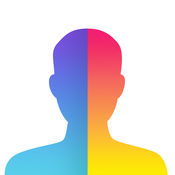-
Category Photo & Video
-
Size 20.8 MB
Imagify is a simple and intuitive photo-editing app that will make your photos look exactly the way you want them to. A little bit of filter magic is all it takes Take a photo or choose one from your library, apply a filter you like, and finally share your filtered photo or save it to your photo library. Enjoy
Imagify alternatives
Avatan - Social Photo Editor
Avatan is a social photo editor. It enables people to edit photos interacting with each other, while using their own processing elements. Terms of Use: https://avatanplus.com/pages/eulaPrivacy Policy: https://avatanplus.com/pages/privacy-en
-
rating 4.34659
-
size 36.0 MB
FaceApp: Neural Face Magic
Transform your face using Artificial Intelligence in just one tap - Add beautiful smile - Get younger or older - Swap gender - Improve your selfie with cool style filtersFACE APP PRO SUBSCRIPTION- You can subscribe for get access to userful style filters, filters updates and all features and content offered for purchase within FaceApp.- Subscriptions are billed monthly or annually at the rate selected depending on the subscription plan. Alternatively a one-time payment plan is available (this is not a subscription).- Subscriptions auto-renew at the cost of the chosen package, unless cancelled 24-hours in advance prior to the end of the current period. Once purchased, refunds will not be provided for any unused portion of the term.- Terms of use: https://www.faceapp.com/terms- Privacy policy: https://www.faceapp.com/privacyYou are welcome to contact us: [email protected]
-
rating 4.74737
Facetune 2
Facetune 2Facetune Facetune 2Facetune 2- - - - - - - - - - - - - HDR- - - - - - - - - - - - 24- iTune- http://facetuneapp.appspot.com/files/facetune-terms.pdf- - http://www.facetuneapp.com/files/facetune-privacy.pdfUNLIMITED ACCESS SUBSCRIPTION- You can subscribe for unlimited access to all features and content offered for purchase within Facetune 2.- Subscriptions are billed monthly, bi-annually or annually at the rate selected depending on the subscription plan. Alternatively a one time payment plan is available (this is not a subscription).- Subscriptions auto-renew at the cost of the chosen package, unless cancelled 24-hours in advance prior to the end of the current period. Once purchased, refunds will not be provided for any unused portion of the term.- Terms of use: http://facetuneapp.appspot.com/files/facetune-terms.pdf- Privacy policy: http://www.facetuneapp.com/files/facetune-privacy.pdf
-
rating 3.66667
More Information About alternatives
VintageCam - Make Vintage your Photos cool filters
VintageCam - Make great Vintage Photos with Fantastic Filters and EffectsCapture or import a photo and automatically view like a real Vintage cam VintageCam allows you to take photos with camera or pick them from yours Photo Library and edit them like a vintage cam. Choose between difference Vintage frames and add a caption to your photos with advance photo editing features and possibility to insert text to your pictures Features:- Take a photo form your device or pick them from your Photo Library - Clean, modern interface - Advance photo editing features- Many photographic filters and powerful effects to apply on your photos- Add a caption to your photos- Choose between difference Polaroid frames- Share them to Facebook, Twitter, Email, eccVintageCam the great beauty of Vintage style pictures
-
size 27.8 MB
-
version 2.2
Fotograf
Besides having 36 amazingly versatile, high-quality filters and a buttery-smooth interface, Fotograf does a bunch of useful things your other photo apps dont, including:- Allows you to make your own presets by tweaking built-in filters or saving a set of adjustments as your own custom filter.- If there are, say, 3 filters that you use all the time, save them each as their own custom presets (without any additional adjustments) and theyll show up at the very front of your list of filters for easy access at all times.- Has the perfect no-fuss manual camera mode, with a single exposure slider, to let you get perfectly-exposed shots without having to mess with a bunch of other settings.- The app automatically opens to either the in-app camera or your photo library, depending on which you last used, to get you quickly to the part where youre choosing or taking photos.- Features a brilliantly simple way to take well-exposed flash photos: when you enable the flash, it turns it on and leaves it on until you take the photo, so you can see the effect the flash will have (and adjust exposure if you want) before taking the shot.- Works in portrait or landscape mode - so if you want to take photos in the app and edit them, you can do so without having to keep changing your phone orientation back and forth.- You can take photos and have them auto-saved in any filter - just long-press on a filter to enter the in-app camera in auto-filter mode for that filter, and every photo you take will then be automatically filtered and saved to your library.- Theres no silly and annoying extra step of having to import photos into a separate in-app library - just load and save things directly to and from your cameras existing photo library.- The filters are grouped into collapsible sets, so you can hide whole sets of filters you dont want to worry about.- Everything in Fotograf is tuned for photo fidelity - from the way the in-app camera takes photos to the bit depth of the adjustments (96-bit), Fotografs entire pipeline is engineered for incredibly high fidelity.- Use our desktop app, CameraBag Photo, to fully craft your own filters using a huge array of adjustment tools, and import them for use in Fotograf.
-
rating 4.2
-
size 33.8 MB
-
version 1.4.1
Retro 360 Camera - vintage black and white photographic filters and effects editor
Once youve taken a photo using the integrated module, you can immediately apply a filter to give your photo style. Select from a number of vintage filtered effects available to make your photos look even better and stylish. Select from a number of vintage filtered effects available to make your photos look even better and stylish.
-
size 24.0 MB
-
version 2.0
Retro 360 Camera Plus - Vintage Camera Filters Effects and Photo Editor
Once youve taken a photo using the integrated module, you can immediately apply a filter to give your photo style. Select from a number of vintage filtered effects available to make your photos look even better and stylish. Select from a number of vintage filtered effects available to make your photos look even better and stylish.
-
size 24.0 MB
-
version 1.0
Emoji Face Maker - Cartoon Yourself Funny Face App
With Emoji Face Maker, you can add emojis to your photos, edit or add filter to them, add text on your photo & share them on facebook, Instagram and many other social network Instantly Guide:* Take a Photo or choose one from your Photo Library* Pick from the hundreds of Emojis* Put them anywhere, scale & rotate* Adjust your image with different editing tools* Choose from lots of filters. * Add text on your photo. For more info contact on [email protected]
-
size 89.4 MB
-
version 1.12
Mosaiq Lite
Create wonderful mosaics of your photos using gestures and great layouts. Share them via email or save them to your Photo Library.- Use photos from your own Photo library or Camera Roll or use colors to give your mosaic a unique look- Use double-tap to zoom in and out of your photos- Use pinch to zoom and gestures to position your photos exactly how you want them- Adjust the border width and color to match your photos- Chose between 14 different layouts
-
size 90.8 MB
-
version 2.5.4
Filter Camera - Photo Filters With Magic Sky
With amazing magic effects or magic sky filters, real vintage photo filters and amazing magic effects. Turn your iPhone into a genuine magic camera Features Take Classic picture with a real-time magic camera effects Apply effects to existing photo Add fun stickers to photo Save your work to via Facebook, Twitter, or camera roll in high resolution Filter Nagrand Filter Laputa Filter Gardens Filter Alley Filter Utopia Filter Eventide Filter Volcano Filter
-
size 68.2 MB
-
version 2.3.1
3D Effect- 3D Camera, 3D Photo Editor & Glasses
3D Effect for your photos is the easiest photo editor to create 3D effect. It is the easiest photo editor to take photos with pseudo 3D filter. Heres how it works: 1)Download the app2)Import photo from your library or take a photo within the app3)Apply 3D effect filter4)Save and share your 3D photo to various social media channelsDownload the app now while its FREE Download NOW
-
rating 4.308
-
size 51.9 MB
-
version 1.3
Photor!
Photor is a one-stop editing and sharing platform. Decorate your photos with these incredible frames and best photo editing options., choose a photo from the gallery or take a photo with the camera, then apply the frame that you like and you can save the photo as well as you can go for only photo editing option that you like and you can save photo, share with friends or upload to social networks Facebook, twitter , email etcFeatures:User Friendly interfaceSelect a photo from the gallery or take photos using camera. Easy to use.
-
size 34.0 MB
-
version 1.0
Retro Model Photographer
Enjoy take a retro style beautiful shot like a fashion model One of the most powerful photo editing app on App Store. In a few touches, you can create retro-style portrait that is professional grade. Save or share Thats it Features:-> Easy-to-use single tap retro filters-> More than 35 professionally designed camera filters-> Random filter option-> Size adjustment for Instagram-> Self-timer, good for selfie-> Photo frame-> Share photos to Twitter, Facebook or other SNS-> Save photos to Photo Library-> Print photos
-
size 16.6 MB
-
version 2.1