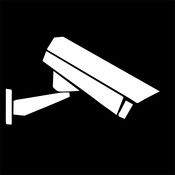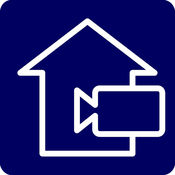-
Category Utilities
-
Size 9.8 MB
Mit der App IPC-400 von 7Links organisieren und kontrollieren Sie Ihre IP-Kameras einfach und effizient. Komfortabel steuern Sie damit per Tablet oder Smartphone Ihre Kamera zuhause. Damit verbinden Sie Ihr Tablet oder Smartphone noch schneller - einfach QR-Code abfotografieren.- Echtzeitaufnahmen: Video und Foto- IP-Kamera schwenken, neigen, zoomen- Splitscreen: bis zu 4 Kameras parallel berwachen- IP-Kameras suchen und einbinden- Schnellzugriff auf Ihre IP-Kameras ber QR-Code-Scan- Zugriff auf Ihre IP-Kameras ber DDNS - Kameraeinstellungen aus der Ferne: Sensoreinstellungen, Nachtsicht u.v.m.- Datei-management auf Ihrem Smartphone
| # | Similar Apps |
|---|---|
| 1 | 7links Viewer |
| 2 | IP-1080 by 7Links |
| 3 | Lampenfinder |
| 4 | DNT QuattSecure IP Dock |
| 5 | MeineKamera |
| 6 | DDC Schweiz |
| 7 | IPL BeautyPearl |
| 8 | ADITO4 mobile |
| 9 | LUPUSNET HD Lite |
| 10 | Baltic |
IPC-400 by 7Links alternatives
EdiPlug
DescriptionThe App connects people to their homes, and the things they use every day. Designed to make homes more dynamic, functional and work better for modern lifestyles, EdiPlug App give users intelligent control over all of their home electronics that plugged in smart plug. For more information, please go to www.edimax.com
-
size 5.3 MB
ipCam FC - IP camera surveillance
With ipCam FC you can control your IP cameras on the iPhone & iPad or make settings. Take access to your cameras over your home network or over the internet. Features (please note: not all functions are supported for each camera) iPad & iPhone version Real-time video stream Access over local network (LAN, WLAN) or over internet / DDNS (mobile data 3G, 4G) http or secure https connection to your camera (if supported by your camera) Control your cameras over 8 axes Presets, camera positions, load and save up to 16 presets Setting the speed for manual or automatic control (Pan-Tilt Speed) Auto patrol settings (horizontal, vertical, horizontal + vertival), setup the interval and rounds of each interval Manual patrol Pause, pausing the current video image Setup motion detection (internal, external): automatic email delivery, email management, setting the internal motion sensitivity, optical and acoustic alarm, activate FTP upload with setting the upload interval Option for automatic driving to a preset on alarm (only for standard MJPEG IP cameras) Option for automatic saving of images on alarm (only for standard MJPEG IP cameras) Schedule can be set (for standard MJPEG IP cameras) Optical zoom (only for compatible cameras), digital zoom (pinch to zoom) also for cameras without a optical zoom function Turn the iPhone for fullscreen mode, with fully control ability OSD menu turn on or off control also in fullscreen mode (landscape) Save, send and share snapshots Setup resolution, frames per second (fps), brightness and contrast Mirror videoimage horizontally or vertically, for cameras hang headover MultiView, watch 4 or 8 cameras simultaneously (4 = landscape, 8 = portrait), by scrolling you can see up to 96 cameras, tab on the camera to switch to control mode Sort the camera list and multiview Enable / disable cameras in multiview Alarm on motion detection in MultiView Switch on and off the LEDs for network activity or IR LEDs (if supported) Access or system logs data usage for each camera, traffic overall and last session, display data rate per second Add MJPEG or JPEG Stream (also webcams are supported) PIN code (password) Import/Export, backup over iTunes File Sharing Multilanguage, currently english, spanish and german, further languages coming soonMany ip camera models from the following manufacturers or brands are supported:7Links, ABUS, AGASIO, AirLink101, ALLNET, AMCREST, amegia, Apexis, Asoni, Astak, AVTECH, AXIS, CISCO, D-LINK, DBPOWER, Dericam, digicom, DIGITUS, dnt, EasyN, Edimax, ELRO, Encore, Esky, FreeTec, Floureon, Foscam, Grandstream, hama, Heden, RS7507H, HI3507, RS7507H, HIKVISION, HooToo, HUNT, INSTAR, Intellinet, INVID, IPS-IPSmart, iPUX, kingstar, international, LevelOne, Linksys, Loftek, LogiLink, LUPUS, Maginon, Marmitek, MEDION, Micronet, OptiCam, Panasonic, QNAP, SavitMicro, SC2000, SMAX, Somikon, SONY, Sricam, Storage-Options, sygonix, Technaxx, TENVIS, TP-LINK, Trek, TRENDnet, TriVision, wanscam, Wansview, WatchBot, velleman, Vivotek, Vonnic, Vstarcam, X10-Airsight, Y-camPlease visit our homepage, to check if your camera model supported by the app.http://www.appzer.de/ipcam_fc_en.htmlIf you have questions or trouble with the app, please write an email to our support: [email protected]
-
size 50.3 MB
CamOn for FOSCAM HEDEN
This application is intended to control and view video survey cameras Foscam VGA and HD H264 ( all models ) , HEDEN VisionCam (all models except HD) and compatible .APPLE WATCH COMPATIBLEAutomatic monitoring:- Enable and disable motion and noise detection on all cameras in a single step and by Apple Watch.- Activation and deactivation by geolocation (Possible synchronization between multiple iPhones).- Push and/or email notifications on alarm. Baby monitoring :- Nursery RhymesVido and management:- Live video and cameras remote control (including High Definition H264).- Listening to the monitored room.- Scan local network to find new cams and configure automatically IP address and port- Supports optical zoom for high-end cameras.- Rotating cameras by the finger swiping on the screen.- Live video thumbnail in the home screen.- Choose between cell list and Thumbnail Collection (1, 2 or 3 thumbnail per lines or column)- Full screen image in landscape mode.- Adaptation of the video bit rate according to the network.- Recording preferred positions with the possibility of patrolling between these points.- Positioning on work or rest position automatically (on detection activation or deactivation)- Video recording or snapshot of current visualization.- Pin code or touchId to access the app.- Ability to disable Auto Sleep for permanent display.- Etc etcThe application is maintained through regular updates each time with new features . Advanced live video and control functions are available to test for 2 weeks, then accessible via in-app purchase for the symbolic price .I remain very attentive to the users and if you have any question or any problem, rather than leaving a negative opinion on the Apple Store which will not help you, do not hesitate to contact meThanks in [email protected].
-
rating 3.5
-
size 36.1 MB
Pushsafer
Pushsafer make it easy and safe to get notifications in real time to your mobile or desktop device Send & receive notifications by EMAIL, through a simple URL / LINK or with our API.Our software convert your request (send by eMail, URL, API call) and forwards it as a notification to your device. Offers solutions for many case studies, for example: home automation alerts, ip camera motion detection, server monitoring, sheduled reminder and everything else you want to be reminded. This first image also displayed in the Push Notification (require iOS >=10.0) We also provide a eMail and URL generator to make the setup fast and easy Visit https://www.pushsafer.com for more informations
-
size 31.4 MB
InstarVision
InstarVision is the perfect companion to your IP camera. This user-friendly application allows you to view the video streams of your camera, to control it real-time or to change its settings. You can help us to extend the functions and supported cameras in this app by providing: - Documentation to your camera - Test account if possible This software uses code of FFmpeg licensed under the LGPLv2.1 and its source can be downloaded here: https://github.com/instarcam/InstarVision-iPad
-
size 37.5 MB
More Information About alternatives
7links Viewer
7Links Viewer installiert, organisiert und kontrolliert Ihre IP-Kameras. Komfortabel steuern Sie damit per iPad oder iPhone Ihre Kamera zuhause. Damit verbinden Sie Ihr Tablet oder Smartphone noch schneller - einfach QR-Code abfotografieren.- Echtzeitaufnahmen: Video und Foto- IP-Kamera schwenken, neigen, zoomen- Splitscreen: bis zu 4 Kameras parallel berwachen- IP-Kameras suchen und einbinden- Schnellzugriff auf Ihre IP-Kameras ber QR-Code-Scan- Zugriff auf Ihre IP-Kameras ber DDNS - per Eingabe der URL- Kameraeinstellungen aus der Ferne: Sensoreinstellungen, Nachtsicht u.v.m.- Datei-management auf Ihrem Smartphone
-
size 13.8 MB
-
version 1.0.7
IP-1080 by 7Links
Weltweiter Zugriff per PC & Smartphone: Auf die Kamera greifen Sie per Browser von Notebook und PC sowie per App von Tablet-PC und Smartphone zu. Direkt ber WLAN und bers Internet. Scannen Sie einfach den QR-Code ein: Schon greifen Sie auf Einstellungen, Kamerabild und Aufnahmen zu.
-
size 35.2 MB
-
version 1.1
Lampenfinder
Lampenfinder, Taschenlampe, QR-Code Scanner und iLight Fernbedienung in einem - 100% kostenlos.Europas grter Online-Leuchten-Shop nun auch als App Finden Sie in Sekundenschnelle Ihre Wunschlampe mit dem sluce Lampenfinder ber den Lampenfinder erhalten Sie Zugriff auf ein riesiges Sortiment exklusiver sluce Designlampen. Zoomen und Skalieren Sie Ihre Wunschlampe nach Belieben und passen Sie diese per Kamera oder Bild direkt in Ihren Wohnbereich ein Damit erhalten Sie sofort einen berblick, wie die Lampe in Ihrem jeweiligen Ambiente wirkt. Bitte stellen Sie sicher, dass die Beleuchtung gut ist und Sie das Gert still halten.FlashlightTaschenlampen App fr das iPhone und iPad
-
size 446 MB
-
version 2.1
DNT QuattSecure IP Dock
Sehen, was zu Hause passiert: Live per Tablet oder SmartphoneMit der QuattSecure IP Dock App wird Ihr Smartphone zur Online-berwachungszentrale. Bei Alarm erhalten Sie sofort eine Benachrichtigung und knnen dann direkt auf das Livebild von bis zu 4 Kameras oder deren Aufzeichnungen zugreifen. - Sie knnen ein Kamerabild vergrern, indem Sie doppelt darauf tippen.- bei bestehender Verbindung mit Ihrem Kamerasystem knnen Sie die Push Benachrichtigung (Benachrichtigung im Alarmfall) aktivieren, gespeicherte Aufnahmen von SD Karte oder USB vom Monitor betrachten oder die Aufnahme aktivieren.- Die Push Benachrichtigung richten Sie bitte zunchst am Monitor ein in der App melden Sie Ihr Smartphone/Tablet an Ihren Monitor an.- Falls gespeicherte Aufnahmen verfgbar sind, knnen Sie diese durch Auswhlen des Ordnersymbols und dann des Speichermediums (SD/USB), Kamera (1-4) und Aufnahmedatum abspielen.- Drcken Sie auf die Rec Taste um die Aufnahme einzelner Kameras (1-4) auf SD Karte oder USB zu aktivieren.- Drcken Sie auf das Kamera-Symbol um einen Schnappschuss aller aktiven Kameras zu erstellen.
-
size 8.8 MB
-
version 2.0.1
MeineKamera
BeschreibungDie App MeineKamera ermglicht es Ihnen, berall auf der Welt per Smartphone oder Tablet auf Ihr Kamerasystem zuzugreifen. Wichtigste Merkmaleo Livebild-Betrachtung aller angemeldeten Kameras als Vollbildo Wechselsprechen ber Mikrofon und Lautsprecher an der Kamera mglicho Suchen und Wiedergabe von aufgenommenen Videosequenzen, die auf der Speicherkarte gespeichert sindo Bei angemeldeter Kamera mit Strahler ist dieser per App steuer- und einstellbaro Bei angemeldeter Kamera mit Schwenk-/Neige-Funktion ist diese direkt am Livebild steuerbaro Push-Nachrichten nach Bewegungserkennung sind einstellbaro Livebild-Schnappschsse am Mobilgert speicherbarVoraussetzungeno iOS 7.0 oder hhero DSL-Geschwindigkeit von 512 Kbps; 1 Mbps oder hher wird empfohlen fr die beste Videodarstellung
-
size 22.6 MB
-
version 2.1.2
DDC Schweiz
*WICHTIG* UM DAS GESAMTE FUNKTIONSSPEKTRUM DIESER APPLIKATION BENTZEN ZU KNNEN, BENTIGEN SIE DEN DD CONSULTING AG SERVICE DOClink. FALLS SIE AN EINER DEMONSTRATION INTERESSIERT SIND KONTAKTIEREN SIE UNS BITTE (www.dd-consulting.ch) DD Consulting AG prsentiert hiermit ihre eigene Applikation. B. KKS)- Schnellzugriff auf Dokumente ber die QR-Code Beschilderung- Schnellzugriff auf Firmen- und Notfallinformationen- ffentlicher Bereich mit allen relevanten Informationen zur DD Consulting AG
-
size 59.6 MB
-
version 1.8.3
IPL BeautyPearl
Laden Sie sich die IPL BeautyPearl-APP auf Ihr Tablet oder Ihr Smartphone. Die IPL BeautyPearl-APP ermglicht eine einfache, sichere Zustellung von Dokumenten und Publikationen auf Ihr Tablet oder Ihr Smartphone. Mit der IPL BeautyPearl- APP:- haben ihre Kollegen immer die aktuellste Version Ihrer Dokumente und Publikationen automatisch auf ihren mobilen Gerten- haben ihre Mitarbeiter mitreiende Prsentationen in der bestmglichen Qualitt immer dabei- werden Updates von Dokumenten oder Publikationen sofort auf die Gerte gesendet- behalten Sie die Hoheit ber Ihre Dokumente und Publikationen, da Sie die Verteilung kontrollieren- entscheiden Sie welche Mitarbeiter o, welche Dokumente und Publikationen wie lange zur Verfgung haben.- knnen selbst groe Dokumente schnell versendet werdenAll dies kann die IPL BeautyPearl-APP.Kein Wunder, dass sich zunehmend Benutzer auf die IPL BeautyPearl-APP verlassen, um Dokumente und Publikationen leicht und sicher zu verteilen.
-
size 12.5 MB
-
version 4.0.2
ADITO4 mobile
ADITO4 mobileMit ADITO4 mobile nutzen Sie Ihre ADITO xRM-Lsung mit dem Smartphone oder Tablet und das immer und berall, ob online oder offline. Mit xRM, dem Any Relationship Management, organisieren, steuern und analysieren Sie smtliche Beziehungen weit ber die zu Ihren Kunden hinaus. Ebenso wie die Desktop-Version ADITO4 ist ADITO4 mobile individuell an Ihre Bedrfnisse anpassbar.
-
size 30.3 MB
-
version 2.0.7
LUPUSNET HD Lite
Die LUPUSNET HD Lite-App bietet Ihnen Zugriff auf die neue, steuerbare LUPUSNET HD - LE200 Kamera ber Ihr iPhone oder iPadSie knnen einfach von unterwegs sowohl auf das Livebild zugreifen, als auch Ihre Kamera steuern und somit 360 Grad Ihres Raumes berwachen.
-
size 33.2 MB
-
version 1.1.5
Baltic
Mit der Service-App von Baltic haben Sie Ihre Baltic-Fenster im Griff. ber den in Baltic-Fenstern und Tren enthaltenen QR-Code und diese App knnen Sie: Als Montagebetrieb oder Auftraggeber einer Montage: Jetzt knnen Sie live die erfolgreiche Montage (oder eventuelle Unstimmigkeiten) dokumentieren und so die Fakturierung (oder Servicevorgnge) beschleunigen* Als Baltic-Kunde*:- Jetzt wissen Sie immer, wie es um Ihre Auftrge steht:Rufen Sie den Status Ihrer Auftrge einfach vom Smartphone aus ab.- Sehen Sie erfolgte Wartungsplne und Wartungsintervalle ein. Baltic.sh)
-
size 2.1 MB
-
version 1.13