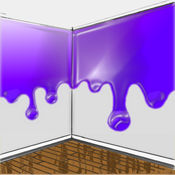-
Category Utilities
-
Size 605 MB
IKO Roofview: Visualize Your Home with New IKO Roofing ProductsAs a homeowner; as a building or remodeling contractor you owe it to yourself to download the new IKO Roofview app. IKO RoofView provides all the features of the already popular RoofViewer visualizer. Some key features ideal for busy roofing contractors always on the move include:The ability to save all and return to Roofview projects in secure online foldersThe convenience of creating a price quote for customers right on the spotRemote access to customer contact info wherever you goBe sure to visit www.iko.com for more information about IKO products, the RoofViewer visualizer and the new RoofView app.
IKO RoofViewer alternatives
Measure Map - By Global DPI
Measure Map lets you quickly and easily measure distances, perimeters and areas with laser sharp precision It even takes into account the curvature of the earths surface. Use it for small areas or large, then share your findings via iTunes or email. Download Measure Map now but be warned measuring may become an obsession.
-
size 49.2 MB
Paint Tester
See how new colors would look on your walls before you paint Finding the right color for a room can be a challenge, but Paint Tester shows you the results without all the pain of painting and repainting Easily try out colors from the palette or take a photo of a color youd like to try, and apply it to pictures of your own home Know what youre getting in to before the first drop of paint touches the walls. Paint Testers variety of tools and smart paint bucket make it easy to change the wall color in a picture in a matter of seconds Start by taking a picture of the room youd like to paint, then use the paint bucket to apply colors to the walls. Because the sample and the wall will be lit the same, this can take a lot of the guesswork out of how the color will look in the lighting of the room.
CALC Smart
Waste Your precious Time no more: CALC has a smarter way about your daily math + is always on the latest iOS & empowered by user ideas. Fav. UserVoice.com* Enterprise enabled (EMM) with MDM & AppConfig
-
rating 4.8
-
size 13.2 MB
System Status Pro: hw monitor
System Status is the ultimate app for monitoring your iPhone and iPad performance. System Status provides powerful graphical monitoring of all the devices resources such as CPU, memory, disk, battery and wifi/cell data usage. Mounted file system listCELL & NETWORK MONITORING 3G and Wi-Fi network connection information IP address of the current connection Carrier information such as network provider and MCC/MNC codes External IP address DNS server, default gateway Received and sent wifi/cell data since last boot Routing tableCPU MONITORING CPU usage updated in real time Average load over the last 1, 5, and 15 minutesOPERATING SYSTEM & HARDWARE INFORMATION System boot time and uptime Operating system and kernel version Device model and user name Detailed CPU and GPU information - model, core number, CPU and BUS frequency, L1, L2 cache sizes, and others Hardware features of the device including display resolution, pixel density, battery voltage, battery capacity, front and rear camera resolution and many moreRESOURCE GRAPHS Possibility to record up to 3 minutes of background activity Pinch to zoom & pan Play/pause to see real-time or history dataMORE Real time updates of the display every time the monitored parameters change Export by email, AirPrint, and AirDrop for most info Copy/paste support Detailed help Regular updates and support
-
size 11.4 MB