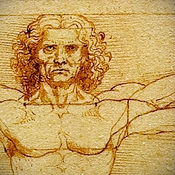-
Category Utilities
-
Rating 2.92857
-
Size 7.7 MB
It is most impressive when working with live video, as it does a good job of keeping up with changing action happening on screen - TechCrunch.comHue Camera creates an Ambilight-like effect using your Philips Hue lights and your devices built-in camera. The custom build algorithm of Hue Camera continuously analyses all individual pixels and takes hue, saturation, luminance, occurrence and many more factors into consideration to determine which specific colour is the most contributing to the overall ambiance. Although Hue Camera was designed to work within a wide range of situations, you can change the speed of colour transitions and the intensity of the colour to your liking.
| # | Similar Apps |
|---|---|
| 1 | Hue Candles |
| 2 | ToupView |
| 3 | Best HDR Pro |
| 4 | Paintbook |
Hue Camera for Philips Hue alternatives
Deliveries: a package tracker
Deliveries helps you keep track of all your packages, so you always know when theyre going to arrive. Whether its the latest gadget youve preordered online, or a new graphic novel you cant wait to dive into, Deliveries will keep tabs on it so you dont miss the doorbell. Just visit junecloud.com/sync and click Help.
-
rating 4.9
-
size 30.0 MB
iConnectHue for Philips Hue
iConnectHue will bring out the best of your Philips Hue lights Organize your Hue Lamps: Assemble groups for rooms, areas or special purposes. Light up your party, dinner or bedroom in your favorite colors and moods with easy to use drag & drop-functions Want to go to bed? If you think its expensive, have a look what app development means:http://iconnecthue.com/ipad-vs-iphone/It can do much more than Philips app:http://iconnecthue.com/features/#comparisonTerms of use: http://iconnecthue.com/terms/eula_en.pdf
-
rating 4.23529
-
size 29.7 MB
SmartRules
SmartRules lets you easily create rules for SmartThings, so you can finally make your smart home smart No more struggling to search through the published SmartApps to find something that meets your needs, or worse yet, trying to write the code yourself. With SmartRules, you just specify what should happen, when, and it does the rest. You cannot define rules for multiple locations.
-
rating 4.63157
-
size 29.6 MB
Aurora by Tack - Control Philips Hue Lighting
Aurora is a fun and easy way to control a Philips Hue lighting system. See your space in a whole new light with the Aurora app for iPhone. Email [email protected] or follow @UseAurora on Twitter.
-
rating 3.75
-
size 6.4 MB
More Information About alternatives
Hue Candles
Hue Candles creates a flickering candle effect for your Philips Hue lights. Adjust the speed and variation of the flickering effect to your liking using the simple and minimal controls. RockingPocketGames.com
-
size 3.7 MB
-
version 8.0
ToupView
ToupView is a port of the ToupTek Photonicss most famous pc software ToupView to iOS. It works with WCAM series WiFi cameras from ToupTek Photonics and provides functions to fully control the camera.-Features-* Utility Video Functions- Preview- Snap- Pinch to zoom in and out* Supported Cameras- WCAM1080PA- WCAM720PA- WCAM720PB- WCAM0300KPA- WCAM1300KPA* Frame Rates- 15fps for 1080p with WCAM1080PA- 30fps for 720P with WCAM720PA- 30fps for 720P with WCAM720PB- 20fps for 480P with WCAM0300KPA- 30fps for 720P with WCAM1300KPA* Control Items- Exposure Time- Analog Gain- Color Temperature- Tint- Auto White Balance- Hue- Saturation- Brightness- Contrast- Sampling Mode- Light FrequencyIf you encounter any problems or issues using the application, please do not hesitate to contact us on [email protected]. All reported issues would be fixed and provided in the next released update.
-
size 29.3 MB
-
version 1.5
Best HDR Pro
ON SALE 60% OFFIts all about one thing great photos Have you taken pictures, only to find out that the clouds were washed out, making the sky look like a white haze? Or how about pictures where everything in the shadows looked like a dark blob with no details?Turn your photo in a vibrant HDR with unparalleled ranges of light and detail. Features:- Best HDR engine, easy-to-use interface- Digital zoom, cropping, self-timer, flash and torch options, and grid overlay- Easy, fully-automatic HDR capture with AutoCapture mode- Greater control over exposure points with SemiAuto capture mode and Manual mode- Capable of handling up to 18 mega-pixel photos- Uses state-of-the-art techniques to automatically align and merge photos- Automatic in-app HDR capture: all you have to do is tap to capture- Manual in-app photo capture: you choose the exposure of each image in your HDR- HDR off mode: take normal photos quickly- Proprietary image alignment algorithm precisely aligns full-size images in seconds- Seamless image blending creates one beautiful output image nearly instantly- Save HDR images at the full resolution of your camera (up to 12MP), or use our super-fast small resolution mode for quick captures- Front and rear camera supportBest HDR Pro also includes: - Convenient sharing features (Facebook, Twitter, email, Instagram) - Supports geo-tagging and printing- Blur effect with adjustable focus point- Adjust Brightness, Saturation and Contrast.- Adjust Orientation, Crop and Sharpness.- Beautiful stylistic effects to make your photos stand out.- Sophisticated Noise reduction to remove unwanted grain in low light photos- Blazing performance (dual core support)- Crop, rotate, flip and straighten- Complete EXIF support- Export to the usual social media suspects or at full resolution to your Photo Album Filters & effects included:Linear, Vignette, Instant, Process, Transfer, Sepia, Chrome, Fade, Curve, Tonal, Noir, Mono, Invert, Bloom, Gloom, HighlightShadow, Hue, Pixellate, Posterize ,Spot Enjoy
-
size 7.8 MB
-
version 1.0.0
Paintbook
Top 10 photography iPad app in 16 countries including the US and Canada See why 20,000 artists & designers love Paintbook Paintbook 3.2.2 is the most recent version of this acclaimed vector-based drawing, painting and design tool. Heres what you get (all functions on both iPhone & iPad):Drawing Tools - Line, smart draw, filled shape modes - Carve and Sculpt filled shapes any time - 100% vector-based drawing engine for unlimited zoom and rotation - Pigment and Ink media simulation, plus erasing - Twelve brush pads let you switch styles easily - Intelligent curve smoothing algorithm for smoothness - Snap to grid and straight line mode for diagrams/architecture - 0.1mm to 100mm brush widths, with variable opacity - Filled regions, plus gradients, with just a swipe of your handColour Tools - Advanced colour palette wheel with preset natural colours - Colour adjusters let you access any hue/value/intensity - Eyedropper sampling of one layer, all layers, or just photos - Eyedropper can activate on every stroke for easy tracing - Palette colour mixer/blender makes shading trivialStroke Editing - NEW in Paintbook 3.2 * Edit the points that make up your strokes/shapes * Add/move/delete control points * Smart curve smoothing makes editing simpler * Move, resize, rotate shapes in-place * Change brushes, colours, sizes anytime. Typography Tools - NEW in 3.2 - Add text objects to your sketches - Create signs, notes, captions, LOLcats, etc - Sizes from 1 to 1000 points - Left/right/center/size-to-fit justification - Paragraph support for longer texts - Adjustable line spacing, tooImage Tools - NEW in 3.2 - Upgrade from dedicated image layers - No hard limit to number of images - Rotate, resize, replace images easily - Bring-to-front lets you reorder images, text, shapesMultiple Layers - No limit to number of drawing layers - Manipulate brightest/contrast/warmth/vibrance of ANY layer - Layer transparency and visibility - Drag, move, resize any layer with a touch of the finger - Copy and merge drawing layers for advanced effects - Drag and drop layer reordering - Import layers from other sketches (clip art) - Add photo layers from camera or photo album instantly Sketch Tools - Create drawings based on real units: inches or centimetres - Easily resize and switch your sketch from portrait/landscape - Move, zoom and rotate your sketch on the paper any time - Grid overlay for more precise lines and sketch layoutUser Interface - Zoom in and rotate your sketch to any level, no limit - Actual Size mode, plus rotation restrictions for drafting - Create massive amounts of detail with pure vector drawing - Super fast sketch navigation uses OpenGL - Draw as fast as you want, youll never overspeed Paintbook - Full iPhone/iPad touch functionality: nothings missing - Left-handed mode reverses icons to reduce reach-over - True undo/redo (20 steps) for any actionSketch Library - Organise your sketches into different books - Create as many books as you need - Drag and drop your sketches to change order and change books - Copy/duplicate sketches to explore variations - Easily manage hundreds of sketches - Transfer sketches from one iOS device to anotherPDF Book Creation - Create multi-page PDF books from within Paintbook - Print-ready PDFs can be sent to iBooks or other apps - Advanced layout options for margins, duplexing, and covers Ultra-high resolution JPEG and PDF exports - Create ultra-detailed JPEG images up to 16 megapixels - Create PDFs for high resolution printing or desktop editing - Send JPEG or PDF books/pages to other apps like iBooksPaintbook is a professional-grade tool - An App Store veteran, and still being developed - First released March 2009, now at version 3.2.2 - Countless hours of polishing and perfectionREAD THE ACTUAL ONLINE HELP TO LEARN MORE> http://paintbook.ca/help/Get Paintbook now and start creating
-
rating 2.16667