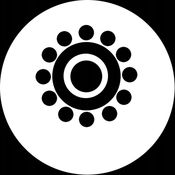-
Category Utilities
-
Rating 1.33333
-
Size 55.6 MB
This app is specially built for HooToo camera. Basic function introduction;1.Stream Videos over WIFI or 3G/4G2.Device management 3.Snapshot and browse picture4.Record and playback video5.PTZ control6.Two-way talk-back7.Digital ZOOM8.Using Smartlink to set the ipcamera wifi
HT Cam alternatives
Foscam Camera Viewer by OWLR
FASTEST GROWING FOSCAM VIEWER IN THREE YEARS RUNNING Are you looking for a better mobile Foscam app thats easy to use, consistantly stable and designed to respect and maintain your privacy?We developed the Foscam IP Camera Viewer for (almost) the entire Foscam Family of cameras with this focus in mind. Foscam cameras are used in your home as a baby monitor, front and back door monitor, home security and store and small business surveillance - and you should be safe and secure using them. All other company or product names mentioned herein are trademarks or registered trademarks of their respective companies.
-
rating 4.38462
-
size 62.6 MB
uFoscam: 2way Audio & AV Record
* 20% Off for A Limited Time Only uFoscam allows you to remotely monitor multiple live audio and video feeds with an incredibly intuitive touch screen user interface for Foscam camera. It not only gives the user all options for operation and administration, but enables to automatically record video/audio by in-app event detection feature over Wi-Fi coverage or even cellular networks. For more information, please see www.portforward.com or www.dyndns.orgIf you have any questions or comments, or you would like to request that we support additional camera models, tap the Help button.
-
rating 4.20833
-
size 38.9 MB
OWLR IP Camera Viewer
Are you looking for one great mobile app thats easy to use, works every time and supports all sorts of IP Camera brands like Foscam, DLink and Axis?We developed the OWLR IP Camera Viewer just for you Our OWLR Viewer app works with most Foscam, DLink and Axis network cameras giving you a quality experience. We know you use these network cameras as your front/back door monitor, as your baby monitor or nanny cam, as your home security system and even for store and small business surveillance. All other company or product names mentioned herein are trademarks or registered trademarks of their respective companies.
-
rating 4.04762
-
size 64.4 MB
CamViewer for IP Webcams, with Audio purchase!
Really simple viewer for Foscam, Tenvis and similar IP webcams with lots of features and iCloud syncing.2-way audio support available for some non-HD cameras. In-app purchase for audio support varies in quality depending on camera. CamViewer uses Flurry Analytics for anonymous usage statistics.
-
size 28.3 MB
ipCam FC - IP camera surveillance
With ipCam FC you can control your IP cameras on the iPhone & iPad or make settings. Take access to your cameras over your home network or over the internet. Features (please note: not all functions are supported for each camera) iPad & iPhone version Real-time video stream Access over local network (LAN, WLAN) or over internet / DDNS (mobile data 3G, 4G) http or secure https connection to your camera (if supported by your camera) Control your cameras over 8 axes Presets, camera positions, load and save up to 16 presets Setting the speed for manual or automatic control (Pan-Tilt Speed) Auto patrol settings (horizontal, vertical, horizontal + vertival), setup the interval and rounds of each interval Manual patrol Pause, pausing the current video image Setup motion detection (internal, external): automatic email delivery, email management, setting the internal motion sensitivity, optical and acoustic alarm, activate FTP upload with setting the upload interval Option for automatic driving to a preset on alarm (only for standard MJPEG IP cameras) Option for automatic saving of images on alarm (only for standard MJPEG IP cameras) Schedule can be set (for standard MJPEG IP cameras) Optical zoom (only for compatible cameras), digital zoom (pinch to zoom) also for cameras without a optical zoom function Turn the iPhone for fullscreen mode, with fully control ability OSD menu turn on or off control also in fullscreen mode (landscape) Save, send and share snapshots Setup resolution, frames per second (fps), brightness and contrast Mirror videoimage horizontally or vertically, for cameras hang headover MultiView, watch 4 or 8 cameras simultaneously (4 = landscape, 8 = portrait), by scrolling you can see up to 96 cameras, tab on the camera to switch to control mode Sort the camera list and multiview Enable / disable cameras in multiview Alarm on motion detection in MultiView Switch on and off the LEDs for network activity or IR LEDs (if supported) Access or system logs data usage for each camera, traffic overall and last session, display data rate per second Add MJPEG or JPEG Stream (also webcams are supported) PIN code (password) Import/Export, backup over iTunes File Sharing Multilanguage, currently english, spanish and german, further languages coming soonMany ip camera models from the following manufacturers or brands are supported:7Links, ABUS, AGASIO, AirLink101, ALLNET, AMCREST, amegia, Apexis, Asoni, Astak, AVTECH, AXIS, CISCO, D-LINK, DBPOWER, Dericam, digicom, DIGITUS, dnt, EasyN, Edimax, ELRO, Encore, Esky, FreeTec, Floureon, Foscam, Grandstream, hama, Heden, RS7507H, HI3507, RS7507H, HIKVISION, HooToo, HUNT, INSTAR, Intellinet, INVID, IPS-IPSmart, iPUX, kingstar, international, LevelOne, Linksys, Loftek, LogiLink, LUPUS, Maginon, Marmitek, MEDION, Micronet, OptiCam, Panasonic, QNAP, SavitMicro, SC2000, SMAX, Somikon, SONY, Sricam, Storage-Options, sygonix, Technaxx, TENVIS, TP-LINK, Trek, TRENDnet, TriVision, wanscam, Wansview, WatchBot, velleman, Vivotek, Vonnic, Vstarcam, X10-Airsight, Y-camPlease visit our homepage, to check if your camera model supported by the app.http://www.appzer.de/ipcam_fc_en.htmlIf you have questions or trouble with the app, please write an email to our support: [email protected]
-
size 50.3 MB