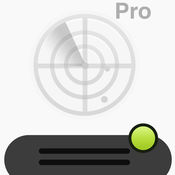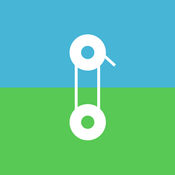-
Category Utilities
-
Size 8.8 MB
Featured in Editors Picked by Best10Apps.com HEX Editor Lite version is similar to HEX Editor App but without the built-in Web-Downloader feature (this feature is available via an in-app purchase if you decided to use it later). It allows you to view & edit the raw data contents of a file. How to import photos & videos to device: Just use the Import Photo & Video features that will bring you to the Photo Library & select your desired file.
HEX Editor Lite alternatives
WebSSH Pro
Contact me if you would like to be a beta tester ;)Best iOS SSH and SFTP Client for you WebSSH summary : Amazing, Everywhere & SafeSupported protocols : SSH, SFTPSupported channel types : Session Shell, Session SFTP, Local ForwardSupported iOS versions : 7, 8, 9, 10, 11If you want to try WebSSH without buying it now, you can download WebSSH Essential on the App Store.- SSH Functionalities Port Forwarding (Local) Launch a command at connection startup Connect using : password, challenge (two factor authentication), RSA / DSA / PuTTY Private Key Emulation : XTERM-COLOR256 / XTERM / VT100 Profil management : background / foreground colors, font size, backspace sequence Keyboard : Virtual or Bluetooth Bel : Vibration (sound for iPad)- SFTP Functionalities Create / Rename / Delete files and directories Edit text files MD5 files- Multiple Screens You can open multiple screens in order to do all you want : SSH / SFTP / WHOIS / PING and more at the same time - Network Tools Ping Whois Whats My IP? Edit /etc/hosts (only inside WebSSH app of course :)- Keyboard Keys Special keys Esc, Tab, Ctrl, /, :, -, , |, $, * Virtual arrows keys over the terminal in order to move inside programs even without keyboard displayed- Access Protection Protect WebSSH with Touch ID Protect WebSSH with a PIN code- Translations English French Russian Spanish Korean Simplified Chinese Italian German Portuguese Portuguese Brazilian Polish Danish Swedish Japanese TurkishDo you want a new feature not available into WebSSH? Contact us
-
rating 4.82857
-
size 44.0 MB
FORScan Lite - for Ford, Mazda, Lincoln, Mercury
FORScan Lite application was developed specially for a computer diagnostics of Ford, Mazda, Lincoln and Mercury vehicles. Requirements:- ELM327 WiFi or other ELM327 compatible WiFi adapter, or Kiwi 3 Bluetooth Low Energy- Vehicles other than Ford, Mazda, Lincoln, Mercury are not supportedFeatures:- Analyzing an on-board network configuration of the connected vehicle- Read and reset DTC for all modules- Read sensors and other data (PIDs) from all modulesAttention: tests, service and configuration and programming functions are not available in FORScan Lite.
-
size 58.3 MB
CP HexCalc
CP HexCalc is a FREE calculator with Hex, Decimal, Octal and Binary modes. Large buttons ensure that you dont press the wrong key and a large display means that you dont have to take out your reading glasses. Copy/paste has been implemented using gestures (swipe and double tap).See the screenshots below for further details.
-
size 2.0 MB
iNetTools Pro - Network Diagnose Tools
iNetTools Pro is the Pro Version of iNetTools. iNetTools is a suite of network diagnose tools on iPhone and iPad. If you have any questions, please feel free to visit: http://www.comcsoft.com/Portfolio/our_apps/iNetTools/iNetTools_overview.php.
-
size 14.9 MB
More Information About alternatives
HEX Editor
Featured in Editors Picked by Best10Apps.com HEX Editor iOS App allows you to view & edit the raw data contents of a file. The data of the file are represented in two columns; hexadecimal paired values & ASCII characters. Make sure you know what your are editing & we shall not be liable for any kind of damages to the system or software due to the use of this App.
-
rating 1.84615
-
size 8.8 MB
-
version 5.2
RAW - Capture & Edit Uncompressed/RAW Photos
Capture RAW/Uncompressed photos with your iPhone, iPod and iPad. Moreover, you can edit your Raw photos on the go with 7 different effects and filters to improve them with no quality loss. - Ultra fast image processing: the app uses the latest technology to process and save your RAW photos in a blink of an eye- Import uncompressed tif or tiff files with iTunes and its file sharing feature, and edit them with the editor - Embedded tutorial to find out how to use all the feature of the appIf you have any issue with the app, send us an email at [email protected] out many other great apps for the iPhone and iPad at www.seb-appstore.com
-
size 2.7 MB
-
version 1.0
Photo Editor by Design Mantic
- Easy to use photo editor with many effects, filters, frames - Using Our simple image editor you can edit your images, apply/adjust many effects.- it will give you desired output in seconds.
-
size 12.6 MB
-
version 1.0.1
File Universe
File Universe combines a downloader with viewers and editors, and supports:* text files (txt, rtf, pdf, doc)* ebooks (fb2, pdb)* comics (cbz, cb7, cbt, cbr)* typesetting (latex, md, xml, css, js)* fonts (ttf, otf, gdf, bdf)* audio (aif, au, wav)* video (3g2, m4v, mov, mp4, srt)* images (tiff, jpeg, gif, png, bmp, tga, xbm, wbmp, pnm)* vector graphics (svg)* 3d models (obj, ply)* archives (zip, 7z, rar, tar)* compression (gz, tgz, bz, tbz, Z)* databases (csv, tsv)* programming (logo)* hex editor (all file types)Files can be organised in folders and sent by email. The downloader supports FTP.Note: With an in-app purchase, you can unlock the option to save your edited files. Not all file formats can be edited.
-
size 10.2 MB
-
version 1.0
File - Manager Reader & Editor
File - Manager Reader & Editor is for your iOS devices with iCloud, Dropbox and Offline support Storage - iCloud, Dropbox, Offline - Allow to use iCloud and Dropbox from local caches - Trash feature, easy to recover files from deleted files Reader & Viewer - View office and other files (.doc, .docx, .xls, .xlsx, .ppt, .pptx, and all other supports by apple) - Allow to open all kind of documents or files support by iOS SDK Rich Text Editor- Edit Text files with built-in Advanced Text Editor (.rtf, .txt, .text, any text file)- Inbuilt Text Editor with all basic features like Find, Replace, GoTo Line, Change Encoding Video & Photo - Play audio & video files ( mp3, wav, mp4 and all other supports by apple) - View Photo/Images (.png, .jpeg, .jpg, and all other supports by apple) Operations - Allow to create directory & file, Rename, Multiple Delete, Multiple Move, Search within iCloud, Dropbox and local storage - Files and Folders sorting by name and size - Zip/Unzip features Export & Share - Share files via WIFI, iTunes Sharing, Email, Open In with other installed supported apps - Export Text file to PDF, Print - Import files from Mail attachments or other apps files - Allow to access Photo Library within app Extra - Password protection featuresNotes: RTF file editing support only with iOS7
-
size 16.2 MB
-
version 3.5
piRAWnha
piRAWnha is the only full-featured raw image developer for iPad piRAWnha will help you get the most out of your raw images when youre on the go or at home, no desktop or laptop needed. Simply import your raw images onto your iPad, edit them with piRAWnha, and share with the world piRAWnha features both raw developing and post-processing options, including: -Exposure compensation-White balance correction (automatic, manual, camera-specific)-Highlight recovery, Gamma correction-Denoise operations-Saturation-hue-brightness adjustment-High-quality contrast adjustment-Sharpening and Image Blurring-Updated image histogram (red-green-blue) while editing-Display of EXIF information (shutter speed, aperture value, ISO, )-Ratings/Keywords with XMP file support-Full size export and full-screen full resolution display for iPad 2-Custom output file format (jpg, tiff, )-Cropping and Rotation-Vibrance Control-Current Zoom display-Ability to open RAW files from other apps such as Mail, Dropbox, ShuttersnitchOnce youve found the settings you want, piRAWnha will export a high-quality JPEG image file to your Photo Library (leaving the original raw file unaltered, of course). Develop, adjust and perfect your raw images with piRAWnha, all for the price of a lens cap.
-
size 41.0 MB
-
version 9.1
Photo Editor HD-
Photo Editor HD- is the best photo camera and editor app that you will ever need to start edit all of your photo collections album or simply take a snap shot to start edit. Feature Mode:-Sample photo to help guide -Camera-Photo Library -Easy and fast editing Download the app today for free
-
size 17.3 MB
-
version 4.1
Memory Online
Easy upload file and share it online. In this app you can upload any file in your accountYou cam capture camera or video to account or download file from link and upload it to folderYou can use photo library for upload picture or videoIn first register,you have 1 gig free space for uploadYou can share link for download fileAlso you can public your file to show it in main siteTip : the best feature is backup your contacts and upload it automatically in account and import it in your deviceOther feature:1- set password on file for request password for download2- share link3- download file in app and use it offline4- download file with URL Scheme(if this app install on device and user use download link,so this app detect it with url scheme and download it from inapt5- purchase extra diskspace6- bookmark any file7- search file quickly8- make a QR code for link9- choose theme10-decrease image size taken camera auto for quickly uploadWe hope that this app will be good app :)
-
size 7.5 MB
-
version 4.0.0
iFiles 2
Most intuitive, feature loaded and dependable file manager in the App Store Whether you are looking for just a PDF Viewer with annotations and search, connectivity to many file cloud services, sharing file between your computer, voice recorder, web downloader or text editor, iFiles 2 is the only file manager you will ever need. Supported Online Cloud Services and Protocols:Dropbox, Google Drive, iCloud, Box.net, OneDrive, SMB/CIFS, SugarSync, AFP (Mac), FTP/FTPS, SFTP, Flickr, Google Photos, Facebook, Rackspace CloudFiles, CloudApp, PogoPlug, WebDav, Amazon S3, ownCloud, 4Shared, also using Amazon S3: DreamObjects and UltiCloud. For services with supported API you can edit: comments, description, tags/keywords, privacy, copy/generate links - Convenient add menu: new folder, text file, voice recording, import, copy from, from photos, camera, from clipboard - Batch rename - rename multiple files at once Other features - Tabs - Multiple tabs can be opened at the same time - Web browser and downloader - Voice Recorder - Passcode lock - Advanced transfer manager with background support - Print files using AirPrint - Create and edit text files - Photo library Import - Camera support - Audio Player (WAV, MP3, M4A, CAF, AIF, AIFF, ACC, FLAC) - Video Player (iPhone supported formats: MP4, MOV, MPV, 3GP, M4V) - Image Viewer (JPG, PNG, GIF, BMP, TIF, TIFF, ICO, CUR, XBM) - View RTF (Rich Text Format) and RTFD - View iWorks (Pages, numbers, Keynote) 08 and 09 (with or without Preview) - View Microsoft Office (Word, Excel, PowerPoint) We are constantly add new features, latest once:Batch Rename, SMB/CIFS support, folder synchronization, tabs, new redesigned Interface, document provider extension support., iPad split view support, and more.or follow us on twitter:@ifilesapp
-
rating 3.63636
-
size 85.9 MB
-
version 2.2.0
QR Utilities
QR Utilities enables you to scan and create QR barcodes. Any QR code you scan or create is automatically stored in a local database so you can view it later and all QR codes can be exported/saved to the camera roll. Features Scan QR barcode using camera Scan/Import QR barcode from photo library Create new QR barcode Manage scanned and created QR barcodes Auto re-encode scanned QR barcodes Tap and hold to edit QR barcode on view screen Tap and hold QR barcode to export/save QR to photo library on edit screen Set QR barcode export size and more in options screen
-
size 5.3 MB
-
version 2.1