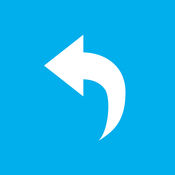-
Category Productivity
-
Size 33.9 MB
Not enough hours in the day? Type smarter with HEROs patented design that reduces finger travel 35% (or 3 feet per Tweet). The song Life of Riley used in the App Preview video is by Kevin MacLeod (incompetech.com), Licensed under Creative Commons: By Attribution 3.0http://creativecommons.org/licenses/by/3.0/
HERO One-handed Keyboard alternatives
Swingdo
Swingdo, manage your todos in a fun and intuitive way. Todos, calendar events and mail tasks in one list. You no longer need to jump from platform to platform just one app, Swingdo.
-
size 60.2 MB
Shoot! - a speedy event inserter
Have you ever wished you could enter your events into the calendar more quickly with iPhone? Shoot is the solution With this event-input-only app, you can insert the event into the default calendar app more smoothly. Shoot
-
size 15.2 MB
Alfred Remote
Alfred Remote is your personal command centre for Alfred 2 for Mac. Your iPhone or iPad now becomes a perfect day-long companion to your Mac; Whether at work or play, be more productive than ever Alfred 2 for Mac is available from http://www.alfredapp.com/WHAT CAN I DO WITH REMOTE?With a single touch on your iOS device, you can control many Alfred 2 actions on your Mac, including:- Show Alfred 2 on your Mac- System Commands: Lock, restart, shut down, log out or sleep your Mac, eject all devices, quit all apps and empty trash- Launch Applications and System Preferences on your Mac- Open files and folders youve defined on your Mac- Open websites and bookmarks, or pop up Alfred with a custom search filled in- Replace hard to remember hotkey combinations and keywords with icons on iOSIf youre an Alfred 2 Powerpack user, you can control Powerpack features, such as:- iTunes on your Mac: Play, skip, rate your tracks and even start playing random albums- Quickly paste user-defined clipboard snippets into text fields and documents on your Mac- Run user-defined scripts, AppleScripts and terminal commands- Connecting Remote to your favourite Alfred 2 Workflows gives almost limitless possibilities SETTING UP REMOTE1. Select your Mac when you see it appear on iOS, then type the passcode on your MacYour Mac and iOS device will now be securely connected, and the power of Alfred 2 will be at your fingertips, making you even more productive MINIMUM REQUIREMENTS:Alfred Remote is a counterpart app which requires Alfred 2 on Mac, and the ability to connect to it from your iPhone/iPad over Wi-Fi.- Alfred Remote is available for iPhone & iPad on iOS 7+- Alfred v2.6 on OS X 10.8+ is required on your Mac- Youll need the ability to connect both your Mac and your iOS device to the same network through wired or Wi-Fi connection- To control Alfred 2s Powerpack actions, youll need the Powerpack for Alfred 2 on your MacTake a look at http://www.alfredapp.com for more details about Alfred 2 for Mac and Alfred Remote.
-
rating 3.10526
-
size 2.1 MB
FusionCalc2 Pro
If youre a new user of FusionCalc2, there is a FREE version as well FusionCalc2 is the calculator of the 21st century It is one of the most innovative and life-changing calculator ever *Keep your numbers where you can see them Its easy to get lost in calculation if you have a lot of numbers to deal with. With FusionCalc2, all you need to do is drag and drop the number you want to keep aside, and reuse it when ever you need to How simpler can calculation get? Imagine how much time you can save by not having to press + each time you want to add a number?
-
size 7.6 MB
Magic Dialer Pro
Magic Dialer is Fastest & Easiest Dial Phone Widget whenever you use it. Features:1. Thank you for using Magic Dialer
-
size 68.3 MB