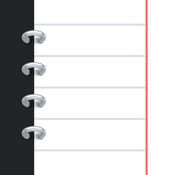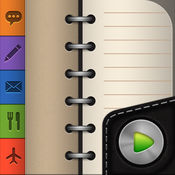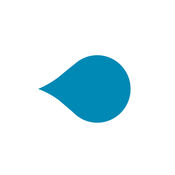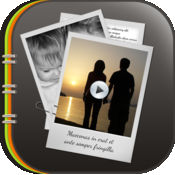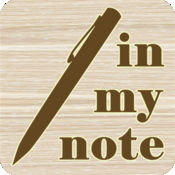-
Category Productivity
-
Rating 1.83333
-
Size 25.2 MB
Groovy Notes is your personal diary for text, voice notes, attachments, annotations and more Groovy Notes is a valuable tool for recording minutes of the meeting, managing notes, lists, audio recordings, plans, messages, agendas and other details on the go. It is your ticket to getting your life, be it personal, work or social, better organized. Get, set and groove Pssst You also save paper Go Green Go Groovy Notes
Groovy Notes for iPad - Organizer, Journal & Diary alternatives
Noteshelf 2
Take beautiful handwritten notes or annotate PDFs on your iPad, and now even on your iPhone. With the new Noteshelf you can do all of the familiar, like type notes, record audio, draw shapes, sketch, sign contracts, fill forms, along with a lot of new, like add bookmarks, create lists, notebook categories, and much more. Please do share any feedback and let us know what you think
-
rating 3.76923
-
size 145 MB
Chapters - Notebooks for Writing
Chapters lets you create and manage multiple notebooks, each fully searchable and with its own settings. Keep a travel journal, a photo log, a notebook about ongoing work projects, and your own personal diary in one app. SUPPORTContact me at slidetorock.com with questions / suggestions.
-
rating 4.46154
-
size 4.2 MB
Notebooks 8
Notebooks provides you with convenient ways to quickly write down notes or carefully create beautiful documents, store and organize files, and manage tasks and projects. It converts documents to PDF or produces eBooks with just a few taps, and even offers an optional, full featured PDF Reader. Thank you
-
rating 4.6738
-
size 82.1 MB
Planner Master - daily organizer & calendar
Planner Master is the awesome new replacement for the paper-based day planner, perfect for anyone looking to get organized, streamline their day, and keep on task. Now you can manage all of your events, tasks / todos, and notes in a single, beautiful view. Quick and friendly user support.
-
rating 2.90909
-
size 20.5 MB
More Information About alternatives
Groovy Notes for iPhone - Text & Voice Notes
Groovy Notes is your personal diary for text, voice notes, attachments, annotations and more Groovy Notes is a valuable tool for recording minutes of the meeting, managing notes, lists, audio recordings, plans, messages, agendas and other details on the go. It is your ticket to getting your life, be it personal, work or social, better organized. Get, set and groove Pssst You also save paper Go Green Go Groovy Notes
-
size 25.2 MB
-
version 1.4
Tag Journal
Journal/diary, ideal for everyone: students, writers, journalists and travelers will love it Record your life events, thoughts and ideas with photos, short videos, notes and voice recordings. If youre looking for an all-in-one journaling and note taking app, Tag Journal may just be it. Enjoy recording your best moments.
-
size 12.0 MB
-
version 4.1
Droplet: Notes + Lists + Outlines
ORGANIZE YOUR THOUGHTSSet down ideas and plans, and organize them with Droplet. From planning a vacation to organizing a big project or sharing a shopping list with a loved one - Droplet makes it easy and simple. USE DROPLET FOR EVETYHING:* Email Drafts* Class Notes* Meeting Notes* Shopping List* To-do Lists* Brainstorms* Outlined Plans* Projects* Lenghty Researches* Agendas * Journals* Blog Post Drafts* Favorite QuotesFOCUSED ON ESSENTIALS:* Clean and minimalistic interface* Easy-to-read typography* Gestures * Attaching pictures* Searching* Sharing (as a link)
-
size 10.1 MB
-
version 1.0
Sweet Journey
Sweet Journey is your personal diary on the go. Use it as a journal or photo album to keep your souvenirs safe and cherish your sweet moments. Tag your snaps, videos and notes to browse and search your memorable events.- Creating of notes based like writing a diary on a specific date and time.- Capturing of the great moments by taking snaps and videos with tags and timestamp.- Recording your voice with tags and timestamp.- Geotagging all the saved moments to visualize in map view- Storing all these memories in one gallery view as per the day, month and year.
-
size 4.1 MB
-
version 1.1
Time Machine Voice Memo Lite
Time Machine Voice Memo is a unique voice recorder app that will let you go back in time and record the important audio Simply touch the record button once when you hear the important parts that you would like to save, it will go back in time for up to 60 seconds and record the audio until you touch the stop button. You dont need to keep recording lengthy audio files and filling your disk space or wasting time editing the audio file on the computer There are many useful applications;Create meeting minutes easily Playing back the entire meeting is a waste of time. Send files with Email.
-
size 43.4 MB
-
version 2.0.0
Time Machine Voice Memo
Time Machine Voice Memo is a unique voice recorder app that will let you go back in time and record the important audio Simply touch the record button once when you hear the important parts that you would like to save, it will go back in time for up to 60 seconds and record the audio until you touch the stop button. You dont need to keep recording lengthy audio files and filling your disk space or wasting time editing the audio file on the computer There are many useful applications;Create meeting minutes easily Playing back the entire meeting is a waste of time. Send files with Email.
-
size 43.2 MB
-
version 2.0.0
myVoiceDrop
myVoiceDrop turns your iPhone, iPod Touch & iPad into your personal podcast and voice gram to share with others. myVoiceDrop uses your Dropbox account to share your recording with others and also makes it easier to access your recordings from your Mac and PC for editing with other applications.myVoiceDrop helps to:- Create Podcasts easily and then edit using your mac or pc.- Create voice overs and audible text to share it with others.- Create short voice grams to share it with your family and friends.- Record a team or important meeting to share with your department or organization myVoiceDrop app features: - myVoiceDrop app is designed beautifully to make it very easy to record, play, rename, delete, upload and share.- You can share your recording via email after you have uploaded to your Dropbox account.- Automatically upload to Dropbox after recording is an option. Mindobix creates beautiful and simple productivity and educational apps for mobile platforms.
-
size 3.1 MB
-
version 1.1
Notes+ for iPhone
Notes+ is the ultimate rapid multimedia note taking app, featuring intuitive gesture driven control: Pinch apart to add new items, anywhere in a note Press and hold any item to select and reorder Swipe any item right to share, or left to deleteWith its minimal interface design, your content is king Context sensitive help - Notes+ shows you as you go. Pinch apart to add: Text Bullet & checkbox lists Photos Video recordings Audio recordings Sketches Sketches on photosinline in the note, wherever they fit best in your logical flow. Ideal for: Taking notes on the go Sharing multimedia with friends Making notes about places you visit and things you see and hear Snapping a photo and dictating a few words Creating field worker reports, for example, by a journalist, surveyor, naturalist Recording meetings and other events Storing instructions, recipes, wine details Shopping lists Marking up photos Quick sketchesFEATURESBeautiful Typography + Notes+ fully supports Dynamic Type + Text looks great at every font size + Set text size in iOS Settings > General > Text Size + Create lists with bullets & checkboxes+ Editing features include Cut, Copy and Paste + Check Dictionary definition of selected word + Supports standard keyboard options, including spell checking and auto-correction Photos + Capture from camera or choose from your library + Take photos in portrait or landscape orientation + Choose from four photo resolutions: Full, Large (1920x1440), Medium (1280x960), or Low (640x480) + Tap photo to view full screen - zoom and pan with gestures + Tap pencil icon to enter sketching mode + Add any number of photos to a note Sketches + Sketch on a plain background or on any photo + Pencil and eraser tools + Select pencil line width, and color + Option to reduce line width with increasing speed + Select eraser width + Full Undo/Redo + Tap sketch to view full screen - zoom and pan with gestures + Add any number of sketches to a note Voice & Audio Recordings + Choice of three recording qualities: 44kHz, 22kHz, or 11kHz + Record for up to 1 hour continuously (11kHz) + Pause and continue the same recording + Record in the background, even whilst using a different app + Recording stops automatically for an incoming phone call + Fast forward and reverse at 2x, 3x, and 4x normal speed + Scrub control for quick navigation during playback + Level meter for recording and playback + Add any number of audio recordings to a note Video Recordings + Record in portrait or landscape orientation + Choose from three recording resolutions: VGA (640x480), Medium (480x360), or Low (192x144) + Record for up to 5 minutes continuously (192x144) + Scrub control for quick navigation during playback + Add up to 10 video recordings to a note Browse & Search + Navigate and find existing notes with ease + Existing notes are all listed on the Browse Screen + Search notes for matching character strings + Filter search within note titles, contents, or all + No note organisation required :-) Share + Swipe any note item right to share + Share text, photos and sketches via Facebook and Twitter + Share an audio recording as MPEG 4 Audio format file + Share a video recording as MOV format file + Use AirPlay to stream video, audio, and photos to AirPlay-enabled devices + Print note item to any AirPrint compatible printer + Share whole notes (free update, coming soon) + iCloud sync (free update, coming soon) Other Features + Comprehensive yet simple settings + Add optional note title + Portrait and landscape orientations supported + Split text at any line by pinching apart + Add a separator to organize and space note content
-
rating 4.8
-
size 10.7 MB
-
version 1.0.5
In My Note ( Media Note / Diary / Memo )
Media Note - In My Note Video, voices, maps, photos, texts with one note at a time Anybody can record video clips, voices, photos and maps vividly and easily in one note, In My Note, with one click without inconvenience of saving them into each different pages like other notes. * Key Features[ Media Note ]- Video, voices, maps, photos with one note at a time- Available rotations and size control of Picture and Map - Function sending each media by e-mail- Function of Note capture and sending e-mail- Supporting six kinds of note background- Supporting a variety of fonts[ Various Folder Management ]- Note management by folders- Available settlement of the password by folders- Supporting folders of various colors[ Intuitive Interface ]- Easy and convenient directions- Supporting views in width- Compilation button to see everything at a glance[ Others ]- A clean design at a glance- Supporting Note search function- Function of password* Example of UseIt can be available multiply other than general Note as follows.- Recording epilogue after making folders of movie and book- Recording a travel diary with a travel folder- Available in a baby diary with use of a video- Recording chief contents after making lecture folders by subjects- Recording ideas swiftly with use of video and voice- Recording profiles and personal connections through picture, voice and video- Recording the meeting on a tape and leaving a memo of progress situations
-
size 75.8 MB
-
version 1.4.1
Daily Notes + Tasks
Daily Notes is a simple yet powerful note-taking app that lets you create and organize your notes, add and manage tasks, attach photos, PDFs, sketches and even voice recordings to your notes. All your information is synced between your iPhone and iPad via iCloud or Evernote. used by homeschooling moms to keep track of lessons plans, budgets, weekly menus, to-do lists, personal journal used as a personal journal for traveling, archiving photos, keeping track of doctors appointments, compiling and organizing sermons, gardening logs and more use to keep track of purchases, attaching screenshots of ordered items, including invoice/order forms, receipts and any emails referring to the order use to increase productivity by organizing and keeping track of all the different areas of your life e.g. work, kids, your own business, remodelling activities, event planing and more use in documenting events that you want to recall at a later dateWed love to hear from you, let us know what you think Support: http://support.dailynotes.bizFacebook: https://www.facebook.com/dailynotesappTwitter: @DailyNotesAppBlog: http://blog.dailynotes.bizWebsite: http://www.dailynotes.biz
-
rating 4.27273
-
size 66.0 MB
-
version 8.9.2