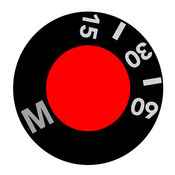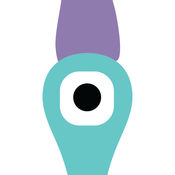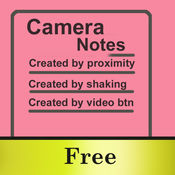-
Category Photo & Video
-
Rating 2.03704
-
Size 29.7 MB
GoPlus Cam carries multiple practical features and will be the best companion for Generalplus Wifi video recorder solutions. Smoothly browsing and simplified design help users to place the focus on the most beautiful scenery. Main features:Player: -On-the-fly video streaming with proper resolutions -Browse video files in storage by video streaming -Sync between system photo database and remote storage -Browse and download video file to local and playback -Low latency streaming and smart video quality control -Device battery level detectionConfigurations: -Record mode resolution and quality selection -Capture mode sensor parameter adjustment -Generic system settings Security: -Authorize with Generalplus devices with encryption -Configurable device SSID name and password to protect contents
| # | Similar Apps |
|---|---|
| 1 | m-View Viewer |
| 2 | Wowza GoCoder |
| 3 | mstream |
| 4 | PIC - Flexible life cam |
| 5 | Garmin VIRB |
| 6 | Camera Notes Free |
| 7 | Chromic |
| 8 | Sound Control - Private Browser, Photo lock app |
| 9 | LifetronsAir |
GoPlus Cam alternatives
Yamera (Manual Camera, Manual Focus/Exposure)
* * * FocusExposureWhite Balance - * Full* * Shutter* ISO* White Balance* Focus* Exposure Compensation* Gray Card : White Balance* * /* * HDR* * 6* * * * EXIF* (Geo Tag)* * * * 4K* * * /* 6* * * Tip* URL Scheme (Yamera://)* * * 2[1] ->[2] * [1] iPhone/iPadUSBPC[2] iTunes[3] iPhone/iPad[4] [5] [6] PC
-
rating 4.0
iSmart DV
With iCatch SmartDV, you could now control your SPCA6330/SPCA6350 based video recorder by using your smart devices. Like remote viewfinder/preview, view photo album. Again, some features are based on camera, such like, video playback, zoom in/out, time-lapse mode, when your camera is support these feature, iSmart DV will show more buttons and actions automatically on your iPhone/iPad.
-
rating 4.73846
HDR - Selfie Camera, Photo Filters and Effects
HDR is a fully featured and completely free HD Camera and HDR filter camera app. Also HDR is a lite HD camera app with the smallest Package - Light and run fastHave you ever taken a photo and later realized that all faces are darkened out by sunny landscape? Take pictures with vivid colors and rich detail:- Simple: take an HDR image in one tap- Fast: it has a small size and will response you with unbelievable fast speed- Save original exposure bracketed imagesAlso you can adjust every photo aspect with HDR-Brightness Level-LightnessHDR Main Filters: - Primary- Soft- Bright- Classic- Light- StormDownload HDR, create amazing portrait photos and beauty Landscapes of your own
-
size 67.9 MB
SYMAGIX Cam
With SYMAGIX Cam, you could now control your action recorder by using your smart devices. Like remote viewfinder/preview, view photo album.
-
size 114 MB
SPORT CAMERA
SHIMANO SPORT CAMERA smartphone application makes the camera setting simple and your cycling life more enjoyable. Key Functions1) Help files are available for all SHIMANO SPORT CAMERAS and can also be viewed off-line.2) LIVEVIEW mode allows you to check the view from the camera, video/photo shooting is possible with your smartphone3) Recorded files can be played or deleted with your smartphone4) Saved files in the application can be played with the ANT+ data5) Camera setting (shooting angle, white balance, exposure) or data-linked shooting can be set with the smartphone application6) Remote operation is possible with the smartphone applicationCompatible models: SHIMANO SPORT CAMERA CM-2000/CM-1100/CM-1000http://www.shimano-sportcamera.com
-
size 176 MB
More Information About alternatives
m-View Viewer
IMPORTANT NOTE: m-View Viewer is intended for business and enterprise deployments and requires backend server software to function. Before you purchase this app please contact your System Administrator. Key Features:Auto-Buffer-Management to keep video as close to real-time as possiblempeg4 & h264secured connectionhigh quality snapshotssaving or sharing (via email) snapshotsturning off streaming in the background mode to preserve mobile dataauto recovering streaming after a disconnectionprioritise video content to audio content (opposite to Skype)login credentials saving (configurable)displaying the camera locationYour user details will be supplied to you by your organisations m-View system administrator and need to be input into the settings screen
-
size 14.7 MB
-
version 2.1
Wowza GoCoder
The Wowza GoCoder app from Wowza Media Systems is a live audio and video capture and encoding application for iOS 8 and newer. Use the Wowza GoCoder app to broadcast HD-quality live events on the go from any location to any screen using H.264 adaptive bitrate streaming. Key features: - Easy to configure and use - HD quality (up to 1080p) - Low latency streaming - Auto configuration from external link - Front and rear camera support (includes portrait orientation) - Publishing authentication - Intuitive, contextual help screen - Torch mode - Auto restart - Touch to focus and expose - Push notification suppression to enable Do Not Disturb mode while capturing content - Preview and control from Apple Watch - 4K streaming on iPhone 6/6s - 3D Touch support - Social sharing - One-touch streaming to Wowza Streaming Engine and Wowza Streaming Cloud - Hardware-accelerated video encoding
-
size 13.6 MB
-
version 2.0.6
mstream
mStream is designed by Ekomsys, LLC to help broadcasters whether they are running satellite channel or a youtube channel, stream live content easily from mobile device. This app gives you the ability to broadcast live video and audio from your iPhone, iPod Touch, iPad devices to any server that supports RTMP publishing of H.264/AAC stream (Facebook, YouTube, Adobe Media Server, Wowza, Red5, or any other digital media broadcast and live video streaming platform servers. It is also recommended to use Landscape mode resolutions to make it more suitable for TV and computer screens.
-
size 22.6 MB
-
version 1.2
PIC - Flexible life cam
Nows your chance to discover and capture the most exciting moments all around youso get your shoes on, step outside, and explore the world. All you have to do is download this PIC App in your phone, and bring your PIC to unleash the true power of PIC, anywhere you go. Its time to get movingyour real-life adventures await - Key Features Viewfinder and live preview Stream to your smart device View playback with audio View galleries Control camera functions Share images and videos to social networks Self-timer Photo resolution: 8MP HD video resolution/frame rate: 1080p/30fps, 720p/30fps Time lapse photography Slow-motion video Checking battery power level Checking storage used Auto power off time Wirelessly update your camera firmware- System Requirements iPhone iPod iPad#flexcam pic #flexible cam pic #flex cam pic #boud cam pic
-
size 51.3 MB
-
version 1.5.4
Garmin VIRB
Connect and control all your Garmin VIRB cameras with the VIRB app, which now supports VIRB 360 Quickly playback, edit, share, and live stream directly from your mobile device. Also, has playback and video editing support for Drive Assist 51, Dash Cam 45/55/65W, and GDR E530/E530Z/E560/S550 Features: VIRB 360 support Easily view and edit 360 videos, add 4K spherical Stabilization, watch footage in VR Mode and add Augmented Reality G-Metrix data overlays Frame your shot See what your camera sees with live viewfinder Remote control Full remote control of camera functions and settings Browse Content Playback recorded videos and photos Edit Your Videos Trim a clip, adjust playback speed, add G-Metrix overlays and music Highlight Detection Find the most interesting parts of the video quickly using highlights in editor timeline Share Your Content Push photos and videos to sharing services Live Broadcast Stream from your VIRB live to YouTube or Facebook Live Manage Your Files Browse and delete files on your microSD card Multi-Camera View, control and access up to 8 VIRB action cameras simultaneously when VIRBs are in Multi-Cam mode, or many more when connected to a wireless router. * Available with VIRB 360Available with VIRB 360 & VIRB Ultra 30Playback, editing, and live broadcast features not available on VIRB Elite.
-
rating 1.46667
-
size 172 MB
-
version 4.1.1
Camera Notes Free
The app is the free edition of Camera Notes. It has the iAd in it. Only for iPhone.- Shake the IOS device in the main list view, this App will start recording the video automatically, shake the device again, to stop recording- Tap the video button in the main list view, start recording the video, double tap the camera preview to stop the record.- Tap the photo button in the main list view, take photo to the album.- Tap the add button at the top right corner, add the text note,record the video or take photo.- If we start the video record from main list view by shaking, by the proximity sensor, or by tapping the record button,so the camera preview will be displayed, at this time, we could stop the video record by double tap the screen, or by shaking , or by covering the iPhone screen.- Tap the setting button, could select the camera type, the focus mode, and the quality of the photo or video.- Tap the edit button at the left upper corner, we could delete the notes easily.
-
size 1.1 MB
-
version 1.1.0
Chromic
Chromic brings hollywood quality color-correction filters to the palm of your hand Powered by an advanced image processing engine, Chromic loads videos as a digital negative and develops them into rich, expressive movies. With filters ranging from; Film Emulation, Dramatic Hollywood Environments, Authentic Vintage Aging and many more. For a limited time buy all 6 sets and save FILTERS- 7 built in filters and Exposure adjustment feature examples from all 6 full sets- 7 Filter sets include: Film, Antique, Vintage, Special Effects, Split/Tone, Pastel Colors & Monotone- 9 adjustments: Exposure, Contrast, Saturation, Vibrance, Hue, Temperature, Shadows, Highlights, Sharpenblur, Straighten- 4 effect: Vignette, Border, Grain, Special Effect- Realtime preview of video filters- Full screen preview in landscape mode- Drag left/right to scrub through videos- Drag up/down in filters preview to set filter strength- Tap to start/stop- Save result as a new clip- Or Overwrite current one - you can later revert to original version from system Photos app- Photo Extension supportGALLERY- All videos are stored in iOS Photo Library- Record new video- Full screen player in landscape mode, with drag to scrub- Detailed video information
-
rating 4.20502
-
size 86.6 MB
-
version 3.2
Sound Control - Private Browser, Photo lock app
Sound Control - Private Browser and Photo LockerSpecial things covered by app :- App icon look like audio management application.- Cover application screen with fake audio screen while it is in recent apps.- All in one app that include so many features.- Easy user interface - Cover all protection techniques to get maximum security for your secretes.- 24*7 support system- Continuous Updates for getting more accurate for user FEATURES HIDE YOUR SECRETE PHOTOS & VIDEOS- No one can imagine that an app with sound icon is a file locker.- Passcode lock- Finger print lock- Free decoy password lock- Password recovery system with emailMANAGE PHOTOS & VIDEOS- Browse files like default file management system.- Play any type of video files.- Audio support- Pdf support- Extract zip files with one tap- Multiple selection- File transfer over WINDOWS, MOBILE, MACPRIVATE BROWSER- Free private browser- Bookmarks- No one can see history except you. SETTINGS- Easy settings like default iPhone settings- Decoy password settings- One touch finger print enable- All type of help menu for app instructions - Manage full application with global settings FAQ Q: What I get with unlimited package upgrade?A: User will get extra features like - Unlimited storage to hide files. Q: Can i transfer files from my laptop to phone?A: Yes, file transfer menu will allow to get files form any device.
-
size 50.1 MB
-
version 1.6
LifetronsAir
LifetronsAir is an application software which can manage your documents, music, movies and photos via Wi-Fi connection, USB flash drive or portable hard-disk after pairing your mobile devices with the Lifetrons Power Solution Wi-Fi Router & Charger (Model FG-1060N).Important:In order to use the LifetronsAir application with your iPad or iPhone you need to purchase the Lifetrons Power Solution Wi-Fi Router & Charger in advance (Model FG-1060N). Supports both iPhone and iPad with iOS platform 4.0 and above Supports multiple languages based on your mobile device language preferences (including English, German, French, Spanish, Italian, Chinese, Japanese and Korean) Automatically detects and connects to your USB flash drive or portable hard-disk Supports network and parameter settings Integrated keyword search function Browse, edit or delete files located on your iPhone, iPad, USB flash drive or portable hard-disk Download or upload files between your USB flash drive or portable hard-disk and your iPhone or iPad Supports copying and opening files in other applications Supports file lists, thumbnail views, thumbnail image shows, MP3 artwork (ID3) shows and the gravity sensor (switch direction) Upload photos and videos recorded on your iPhone or iPad to your USB flash drive or portable hard-disk to create more space Supports e-mail function for documents Stream music, photos and videos from your USB flash drive or portable hard-disk to iPhone or iPad via Wi-Fi connection (Decoding ability depends on the system, file format depends on the software installed on your device; we suggest to use Oplayer) Supports e-mail, saves photos and uploads photos to Facebook Supports photo slideshows and background music File formats supported: txt, pdf, doc, xls, ppt, pages, key and more
-
size 12.6 MB
-
version 1.3.466