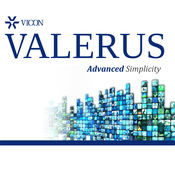-
Category Business
-
Size 16.7 MB
New in Version 2.2 + Bug Fix- Improved UI operation speed under Low-bandwidth network.- Enhanced system reliability under Low-bandwidth network.- Solved DB crash bug with Unit list which was registered in version 1.0. + New updated functions- Multi language support - 9 countries in total. # Key Features - Live Monitoring (Single/Multi view) - PTZ Control - DDNS- System Log - Event Log - H.264 live stream and playback will be ready soon with the next update (within Q2, 2011) # Supported Apple Product - iPhone4, iPhone 3GS, iPod Touch4 # Supported iOS version - From iOS 4.2.1 # Supported eDVR products - GDV-B2208A - GDV-A4416A - GDV-C4416A - GDV-B8832A
| # | Similar Apps |
|---|---|
| 1 | WebEye |
| 2 | ADTVR Go HD |
| 3 | ADTVR Go |
| 4 | DVM |
| 5 | VIVOTEK VIVOCloud |
| 6 | Valerus |
| 7 | Vicon Mobile |
| 8 | VIVOTEK iViewer |
| 9 | Remote Patrol |
| 10 | eKeypad ISY |
GDViewer alternatives
FTP Client Lite
This is the Lite version of the high rated app FTP Client Pro.Downloads: > 270.000Daily users: > 5.0005 star reviews: > 2.000Ranked #1 Business in Denmark, Russia, Sweden, Norway, Slovenia, New Zealand, Lithuania, Poland, Finland and more.> Supports SFTP and FTPS (implicit and explicit). Very handy and works well.This makes editing and adding pages super easy. I totally recommend.IF YOU EXPERIENCE ANY PROBLEMS OR HAVE QUESTIONS/SUGGESTIONS PLEASE CONTACT: [email protected]
-
rating 4.73684
-
size 33.2 MB
CamControl for iPhone
CamControl iPhone is an operation and alarm verification software for all iPhone, iPad und iPod touch. This app allows live video transmission of HeiTel VideoGateways and ADPRO FastTrace systems and remote evaluation of HeiTel VideoGateways local video archives. Your HeiTel team
-
size 23.4 MB
IP Cam Soft Lite
FEATURED ON DAILYAPPSHOW.COM & THEIPHONEAPPREVIEW.COM Watch the video http://youtu.be/M14XWPu1rok Rated 4.5 out of 5 stars by TheIphoneAppReview.com http://www.theiphoneappreview.com/2012/07/ip-cam-soft-iphone-app-review/ Remotely view and control your IP cameras using this iOS mobile app. This software does not work with DVR, webcam, or H.264 streaming. Supported Brands: Please go to http://ipcamsoft.com/models.php to see a list of supported model or email us at [email protected] before you buy.
-
size 25.1 MB

TechproSS Lite
Control & View your Techpro Security Products DVR,NVR and IP cameras remotely using your Apple device. This free application will allow you to:- View live video on multiple cameras, DVRs, NVRs, and IP cameras at the same time.- Play Back Recorded Video on your phone.- Control your PTZ cameras from your Apple device.- Listen to live audio and perform 2 way conversations (if the DVR is connected to a powered speaker)- Create favorite groups of cameras which can be from multiple devices at once.- Take snap shots of video and save on your device.- There is a built in Manual. This new application takes advantage of new features found in the most recent firmwares.
-
size 41.3 MB
More Information About alternatives
WebEye
#Additional major functions in V3.2 1. P2P function is added2. (MaxCIFat30fps,Halfat16fps,D1at10fps,720pat2fps,1080pat2fps(HDworksunderClientPullingmode)2.StreamingSelection:Insinglechannelview,usercanselectstreamtype.3.PortForwarding4.D-Zoom:DigitalzoomispossibleoverD1 resolution.5.Eventlogsearchbytime:usercansearcheventlogbytimebase.6.Fixedallminorbugs.#SupportedAppleProduct-iPhone4/4S,iPhone3GS,iPodTouch3G/4G,iPad,iPad2#SupportediOSversion-FromiOS4.2#SupportedeDVRproducts-HD400H/HD800Hfirmwareversion3.4.4orover-MH1600H/MH1600Mfirmwareversion2.6.12orover-MH3200Mfirmwareversion3.0.24orover-EH1600L/EH800M/EH400Hfirmwareversion2.6.12orover-LH1600C/LH800Lfirmwareversion2.6.12orover-MD1600H/MD1600M/MD3200Mfirmwareversion2.6.9oroverVersion 1.0WebEye,WEBGATE mobile application, allows all valued user to monitor and control all WEBGATE products under mobile device environment, at anywhere and anytime.# Key Features - Live Monitoring (Single/Multi view) - PTZ Control - WRS - System Log - Event Log - H.264 live stream and playback will be ready soon with the next update (within Q2, 2011)# Supported Apple Product - iPhone4, iPhone 3GS, iPod Touch4# Supported iOS version - From iOS 4.2.1# Supported eDVR products - MH1600H/MH1600M/MH3200M F/W v3.0.24 - MH1600H F/W v2.16.2 - EH Series(4ch/8ch/16ch) F/W v2.16.2 - LH Series(8ch/16ch) F/W v.2.16.2 - MD1600H/MD1600M/MD3200M F/W v2.6.9
-
size 36.7 MB
-
version 4.0.7
ADTVR Go HD
American Dynamics ADTVR Go HD is a mobile client software application for iPad devices used to monitor live and recorded video from the ADTVR series of DVRs as well as providing PTZ control for supported cameras. Key features of the American Dynamics ADTVR Viewer HD (iPad) Mobile Client Software include: Supports ADTVR, ADTVR-VS, ADTVR-VS2, ADTVR-VS3, ADTVR-LT, and ADTVR-LT2 products, up to 100 devices IP and DDNS support Live View for up to 16 cameras (iPad 2 or later HW version only)Live view for up to 4 camera channels (1x1 or 2x2 display view iPad 1 HW)View recorded video clipsImage snapshot support PTZ Control with Control PanelSet and call PTZ presets Save up to 32 favorite camera views Save popular camera viewsAbility to hear audio from supported cameras System Requirements: Hardware: iPad 1 or later versionSoftware: iOS 4.3 or later version American Dynamics, a Tyco International Company, offers some of the worlds most widely adopted video solutions for improved security and business performance
-
size 16.1 MB
-
version 2.7
ADTVR Go
American Dynamics ADTVR Go is a mobile client software application for the iPhone and iPod devices used to monitor live video from the ADTVR series of DVRs as well as providing PTZ control for supported cameras. Key features of the American Dynamics ADTVR Go (iPhone) Mobile Client Software include:Supports ADTVR and ADTVR-VS products, up to 100 devicesIP and DDNS supportLive view for up to 4 camera channels (1x1 or 2x2 display view) Playback recorded video clipsImage snapshot supportPTZ Control with multi-touch pinch zoom gestureSet and call PTZ presets Save commonly used cameras as favorites for convenient accessAudio supportSystem Requirements:Hardware: iPhone 3GS and higher Software: iPhone OS 4.3 or later versionAmerican Dynamics, a Tyco International Company, offers some of the worlds most widely adopted video solutions for improved security and business performance
-
rating 2.28571
-
size 23.1 MB
-
version 2.70.02
DVM
Honeywell DVM Mobile improves the mobility of Security Operations staff by providing surveillance footage directly on their iOS devices over the local Wi-Fi network. It improves awareness and allows faster and more accurate response to security incidents. Key Features: Intuitive interface: easy to learn and use Easy navigation via camera tree with cameras sorted by Location or Group Multi-camera views Supports Operator security Supports HTTPS for secure connectivity Pan, Tilt , Zoom and select camera presets Video snapshot of the currently displayed video (saved to device) Supports the bandwidth-friendly H.264 format Wi-Fi communication to video streaming server Adapts video quality based on available bandwidth (optional)IMPORTANT: This version of the Honeywell DVM Mobile app is only supported with Honeywell DVM R600.1 SP1 and the Honeywell DVM Mobile Server 2.0.
-
size 6.0 MB
-
version 2.1
VIVOTEK VIVOCloud
VIVOCloud Surveillance makes online surveillance much easier and smarter than ever. Simply register users account and connect corresponding devices, users can view live stream and play recording clips with intuitive interface anytime, anywhere. Feature* Share Device* Push Notification* Timeline Playback* H.265 Support* Multi-channel Live View & Single Channel Playback* Variable-Speed Fast-Forward and Reverse for Playback* Multi-Stream Selection* Vertical (Portrait) or Horizontal (Landscape) Mode Rotation* Snapshot Option* PTZ Control* PiP (Picture in Picture) Control* Fisheye Camera Dewarp (1O/1P/1R)System Requirements* iOS 9.0 or LaterSupport List* VIVOTEK Camera: FD8166A, FD8166A-N, FD8169A, IB8369A, FD8167A, IB8367A, FD8369A-V, FD8367A-V, IB8360* VIVOTEK NVR: ND8321, ND8322P, ND8422P, ND9441, ND9541* Full functions supported with NVR firmware v2.0 or aboveOnly support LiveView and PlaybackWhats New in Version 2.1.10* Support VADP Package on VIVOTEK 66A, 67A, 69A series Camera* Support Camera Configuration* New UI
-
size 110 MB
-
version 2.1.102
Valerus
Vicon Valerus Mobile Video Surveillance Application Designed to support security systems running Vicon Valerus Video Management Software (VMS), Vicon Valerus Mobile provides the freedom to securely monitor your site from anywhere using a mobile device. Vicon Valerus Mobile supports many functions of full-featured Vicon Valerus systems, including: Securely Connect to the Vicon Valerus system (multi-server support) Supported on any Vicon Valerus system View live video or playback recorded images from any device on the system Various display layouts, up to 9 concurrent video streams Quick and simple playback access Full control of PTZ cameras including presets Pinch-to-zoom on live video and playback video Arrange video tiles on-the-flyRemember last state when minimized Vicon Valerus demo server is available. Log in as follows: Username: demoPassword: 1234Server: http://47.21.44.216
-
size 42.9 MB
-
version 1.4
Vicon Mobile
Vicon Mobile Video Surveillance Application Designed to support security systems running ViconNet Video Management Software (VMS), Vicon Mobile provides the freedom to securely monitor your site from anywhere using a mobile device. Vicon Mobile supports many functions of full-featured ViconNet, including: Securely Connect to the ViconNet system (multi-server support) Supported on ViconNet Jump, Zone and Peak series devices View live video or playback recorded images from any device on the system Up to 9 concurrent video streams Quick and simple playback access Full control of PTZ cameras including presets Pinch-to-zoom on live video and playback video Arrange video tiles on the flight Remember last state when minimized Requires minimum Web server 6.6.71 (6.6SP2) ViconNet demo server is available. Log in as follows: Username: admin Password:Server: http://69.74.63.86
-
size 10.9 MB
-
version 2.1
VIVOTEK iViewer
iViewer is developed to allow users to monitor locations remotely by providing access to surveillance camera video directly from iOS handheld device. The re-designed and easy-to-use interface allows users to monitor live video from hundreds of cameras within their fingers. The iViewer also allows access to two way audio for camera, PTZ and PiP screen control, fisheye dewarp, snapshot and the capability to playback recorded video from VIVOTEK VAST, NVR.Feature H.265 Support Multi-Stream Selection PTZ Control Fisheye Camera Dewarp (1O,1P,1R Mode) Fisheye Camera Local Dewarp (Depending on Streaming Camera) Two-Way Audio (For Camera Only) Timeline Playback Change Layout in Liveview Page DO Control for Camera Hardware Decode Integration of VAST Windows AD Log-in (VAST v1.12 or above) Support VAST Sub-station VIVOTEK Camera SD card Playback The HTTPS Encrypted Connection between iViewer and Camera/NVR/VAST (v1.12 or above)System Requirements Supports handheld, mobile and tablet devices iOS 9.0 or Later iPhone 7 Series, iPhone 6 Series, iPhone 5 Series and iPhone 4s iPad Pro, iPad Air, iPad mini, iPad (2nd generation or above) iPod touch (5th generation or above)Support List VIVOTEK Network Cameras (7000 & 8000 & 9000 Series) (Function limited in 7000 Series camera) VIVOTEK NVR (ND & NR Series) VIVOTEK VASTWhats New in Version 3.9.4 New Camera View UI Support Multi-Sensor Camera Panoramic View Virtual Joystick for Speed Dome Camera Support Speed Dome Pan, Patrol, Preset, Tracking Function(SD-9000 series)
-
size 101 MB
-
version 3.9.4
Remote Patrol
> Works great with iOS 8, looks great on iPhone 6 & 6 Plus tooRemote Patrol is a full featured professionally designed and developed camera surveillance program for the iPhone and iPod Touch. This application is built upon the latest iOS and hardware for maximum flexibility. SecuritySpy can be downloaded at: http://www.securityspy.com/Remote Patrol features include:- Unlimited servers- Live audio- Motion detection real time notifications- Automatically detects if you are local or remote to best use bandwidth- Rearrange server into any order- Unlimited cameras per server- Rearrange cameras into any order (which will reorder the multi-view windows)- Cameras are automatically created from the server (no data entry )- Integrated with the address book for contact information at each server site for two touch phone dialing- Integrated shapshot of live camera image to built in photo library, including a rapid fire mode- Multi-View column view (1, 2 or 3 columns)- Full device and camera rotation, Landscape support- Check on the status of cameras in real time- Swipe to move between cameras in camera view mode- Double tap to control pan/tilt and snapshot when viewing a camera (if camera is pan/tilt capable)- View captured (history) footage using the iPhone built in media player- Optimized for the latest iOS version- Pinch to zoom (digital) is now supported in camera detail view- Double tap to fill screen- 8 way pan/tilt on cameras that support pan/tilt- Optical zoom controls for cameras that support optical zoom- System Settings are now available for: Network timeout Disable idle timer History type (movie or Image)- History is now available for both movies and images- History can select * All Cameras * from the camera list -Cameras can now be configured in Remote Patrol as: Pan/Tilt capable Optical zoom capable Excluded from multi viewPlease send feature suggestions to:[email protected]
-
rating 4.35484
-
size 5.0 MB
-
version 2.30
eKeypad ISY
eKeypad transforms your iOS device into a mobile controller for your Universal Devices ISY-99i, ISY-994i and ISY-994i Z automation controller. It enables you to easily access and control your system at home or while on the go. Unlimited screens allow you the flexibility to create the interface you want Equipment supported by eKeypad ISY (does not include add-on modules):Automation Systems: Universal Devices ISY-99i, Universal Devices ISY-994i, Universal Devices ISY-944i ZeKeypad Platform Features: - No 3rd party servers or services required- No additional fees or services are required - License supports all devices: iPhone, iTouch and iPad- Universal application optimized for all platforms- Configure any combination of supported equipment- Both dedicated or consolidated modes for multiple systems - Direct connections made to all devices to improve reliability- Security features to safeguard your system data and access- Configuration backup, restore and sharing via Wifi and email- Secure access for Cellular and even faster access via Wifi - Advanced management features for professional installers Optional features:- Custom screens via Blueprint module on the iPad- Co-branding to customize the look of the GUI- Elk alarm and automation controller support- Ness alarm and automation controller support- Multi-system Module for control of unlimited systems- IP Camera, DVR and NVR viewing and PTZ control- Whole house energy monitoring statusSupported equipment through add-on modules:Alarm Systems: Elk M1, Elk EZ8 and Ness M1Automation Systems: Elk M1, Elk EZ8 and Ness M1Lighting Technologies:INSTEON, X-10, Z-Wave, UPB, ViziaRF, Clipsal, ONQ-ALC, Centralite, Radio RA, Radio RA2, Zigbee and C-Bus Thermostats: Venstar, RCS, HAI, all Z-wave thermostats and Aprilaire IP Video Cameras Devices: Yoko Tech, Night Owl, Averfocus, HAI, Axis, Mobotix, Ness, Razberi Technologies, GrandStream, Sony, Dedicated Micros, IQinVision, Visualint, TRENDnet, Vitek, Wansview, ACTi, Channel Vision, Panasonic, Linksys, Level One, Sharx Security, Samsung, Wirepath, NetMedia, Asoni, D-Link, Wowwee, Y-Cam, GVI Security, Hunt, VisionTech, Toshiba, Bosch, Ubiquiti, Canon, Digital Watchdog, GeoVision, SMARTHOME, Foscam, Basler, Brickcom, Dahua, Vivotek, Etrovision, EverFocus, Hikvision, IC Realtime, Arecont, LTS, Network DVRs and NVRs: Digital Watchdog, IC Realtime, Visualint, LTS, Razberi Technologies, Ness, Everfocus, Dedicated Micros, Wirepath, GVI Security, Hikvision, Night Owl and Yoko Tech.
-
size 67.3 MB
-
version 3.0.42