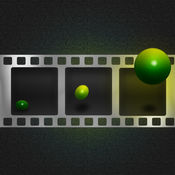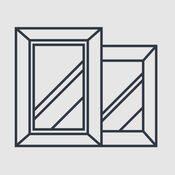-
Category Photo & Video
-
Rating 3
-
Size 28.0 MB
Animate Make beautiful animations and real life doodles. Draw frame-by-frame, apply keyframe position interpolation, or import and draw on top of a Movie or GIF (googly eyes make everything better) When youre done, export and share your art as a GIF or Movie. Designed for the iPad-Pro and iPad; download it for free and get animating today FEATURES- Hand Drawn frame-by-frame- Keyframe interpolation- Stylus support- Rotoscoping- Ghosting- Layering- Export to GIF or Movie- Looping Animations- Scale, Translate, and Rotate drawings- Rainbow Horses
FrameFervor - Animation App alternatives
Adobe PaintCan - Have fun creating Art from Photos
With PaintCan, anybody can paintPaintCan helps you paint beautiful artworks from your favorite photographs within minutes. PaintCan is not a painterly effect applied to your imageyou really are the painter But dont worry, anybody can do it. In the future, we may support additional color choices.
-
rating 4.65625
-
size 15.6 MB


PicsArt Animated Gif & Video Animator
PicsArt t PicsArt - Gif - ? ? - GIF YouTubeFacebookInstagram PicsArt 100%
-
rating 3.11111
More Information About alternatives
RoughAnimator - animation app
A fully featured hand drawn animation application for iPad. Powerful enough for professional animators, simple enough for beginners. Everything you need to create traditional hand drawn animation, anywhere you go Features:- Timeline with unlimited layers and easily adjustable timing of individual drawings, for pose-to-pose or straight-ahead animating- Onion skinning- Preview playback- Scrub along timeline- Import audio for lip syncing- Import video for rotoscoping animation- Custom brushes- Supports Apple Pencil, Adonit & Wacom Bluetooth styluses- Control framerate and resolution- Export animation to Quicktime video, GIF, or image sequence- RoughAnimator projects can be converted to and from Adobe Flash/Animate- RoughAnimator projects can be imported to Adobe After Effects
-
rating 3.94444
-
size 27.2 MB
-
version 1.5.1
Animotion - Create animations
Animotion allows you to create beautiful and professional looking animations with ease. Use images, text or even shapes to create the best animation you can make. Use sounds through your microphone or music library to enhance your great animation And export it into a movie file and share it to anyone you want Features:- Smooth 60fps animations- Animate images, shapes and text- Add borders, change colors, crop images and draw on images and shapes- Add sounds from the microphone or music from the library- Change duration, background color and aspect ratio- Export to the camera roll for further sharing
-
rating 2.71429
-
size 14.0 MB
-
version 4.1.1
Animated Message - Animated GIFs FREE
Want to be able to send animated real time GIF messages?From dancing cats to shaking panda butts, animating like a mini movie in the message box?Animated Message is the animated image maker for your iPhone Easily create and edit looping animated .gif animations. and share withTap the screen and instantly capture a frame from the camera. Share with your friends via MMS or email FEATURES Animated Real Time iMessages with GIFs Works with photos taken with your iPhone camera or from your photo library Share with your friends via MMS or email Delete unwanted frames Store all your .gifs for future editing / viewing / sharing Capability of viewing & sending thousands of GIFs High resolution mode supported User-friendly Interface
-
size 1.1 MB
-
version 1.0
Animated Image Tool Free - iMessage
Want to be able to send animated real time GIF messages?From dancing cats to shaking panda butts, animating like a mini movie in the message box?Animated Image Tool is the animated image maker for your iPhone Easily create and edit looping animated .gif animations. and share withTap the screen and instantly capture a frame from the camera. Share with your friends via MMS or email FEATURES Animated Real Time iMessages with GIFs Works with photos taken with your iPhone camera or from your photo library Share with your friends via MMS or email Delete unwanted frames Store all your .gifs for future editing / viewing / sharing Capability of viewing & sending thousands of GIFs High resolution mode supported User-friendly Interface
-
size 1.4 MB
-
version 1.0
Movieclip
Create short GIF animations and videos Share them to all the popular services or send via MMS or iMessage NO signup required Just open the app and start creating your animations * Choose shooting mode: Tap or timer. With a timer you can take pictures automatically even if youre not holding the phone, great for animating objects etc * You can delete unwanted frames and adjust the speed of the animations. Its best to keep the amount of frames under 20, this app is really meant more for short clips than shooting a whole movie.
-
size 7.5 MB
-
version 1.0
Draw on pictures, funny stickers & doodles
Personalize your pictures - make people laugh PictureHack allows you to draw on your pictures and add doodles/stickers to them (choose from your photo gallery or take a new picture with the built in camera). 280 doodles/stickers including the following 14 themes:Birthdays, Sunglasses, Eyes, Christmas, Mustaches & Beards, Love & Hearts, Quotes & Speech bubbles, Mouths, Plants & Animals, Clothes & Accessories, Sports & Music, Foods & Drinks, Hairstyles. Enjoy
-
size 186 MB
-
version 2.0
Qixel Animate - pixel animator
Make stylish animated pixel art loops with Qixel Animate - now includes 6 frames Designed for iPads and iPhone 5,6,7 (not recommended for iPhone 4 or iPod Touch devices)Draw in stylised Qixel blocks to create awesome little frame animations in a 20 x 20 grid. Great for kids who like pixel graphics and want to practice character design for Minecraft skins. Qixel Animate: - Does not collect personal information - Does not use logins or account registration - Does not use analytics or data collection tools - Does not collect your location data- Does not display Ads - Does not offer in-app purchases- Does not collect any of your media / data / drawings / painting / photographs
-
size 24.5 MB
-
version 1.0.2
Loopi - GIF Creator Studio - Loop Photos, Text, and Emojis
Create animated gifs from your iPhone Easy Fun Free Loopi lets you craft looping animated photos and videos With loopi, you have a mini studio to add text, background colors, photos, and emojis to create each frame of your animated masterpiece. Then you can export as an image or video to send via message, or post to social media sites Best of all, its free Heres how it works:Simply choose your format:- square- landscape- portraitAdd frames with the following:- photos- text with multiple fonts- emojis- a background color Then export to send and publish your work Loopi Gif Creator Studio - Loop your Photos, Text, and Emojis
-
size 17.0 MB
-
version 1.0
Finger Painting Animator HD
Finger Painting Animator HD is a program designed to create 2D animations and movies in an extremely simple manner. The procedure for the creation of the movie is as follows:1) Start a new project (by assigning it a name)2) Load a background image (if desired)3) Draw the scene to be animate with your fingers (using the tools provided: freehand drawing, color filling, airbrush, transparency, brushes with variable width, CAD tools such as line, grid, etc)4) Specify the scene duration (each scene can have a different duration) and save the scene 1 (keyframe 1)5) Switch to the scene 2, edit the scene 1 using the editing tools provided (ZOOM, PAN, SCALE, ROTATE, COPY, TRANSFORM, JOIN CONTROL POINTS, MOVE, DELETE, MODIFY COLOR, WIDTH, TRANSPARENCY, etc) or add new elements or characters to the scene and save the scene 2 (keyframe 2)5) Create all necessary keyframes for your movie (2D animation: N 2D animation scenes, N keyframes)6) Start the graphics engine to create the 2D animation movie: the software will automatically create the intermediate frames (inbetweens) interpolating and animating (tweening) the control vertices of the drawn keyframes (keyframing) and adding fades where needed. iMovie for example Finger Painting Animator HD can be used to create new transitions for iMovie, also using handwritten animated text or drawings or small films superimposed on an image or a keyframe)- PLAY to visualize the created 2D animation movie (starting from any desired frame of the movie)- FRAME BY FRAME to display all the images of the movie (with the intermediate images, automatically generated from the graphics engine)- LOAD AND ADD BACKGROUND MUSIC to add a soundtrack to the movie- SHARE PHOTOFRAMES to copy all the JPG images (frames) of the 2D animation (movie) on your Mac or PC, using iTunes File Sharing- SHARE MOVIE to copy the generated movie file .MP4, and/or .MOV on your Mac or PC, using iTunes File Sharing- REMOTE SHARING to share all the created multimedia content with DROPBOX, iCloud Drive, Facebook, etc Simply create your movies with Finger Painting Animator HD.
-
size 4.1 MB
-
version 3.0
dFrame - Powerful image frame (border) generator
dFrame is simple to use yet powerful fully customizable photo frame/border generator. If you wish to make professional customizable photo frames, this is the perfect app for you. SLIDE up/down to set inner border width SLIDE left/right to set outer border width PINCH to set main frame widthFaces drawings (NEW), if faces are detected inside photo: Draw goggles Draw eyes Draw eyebrows TAP on a single face to redraw DOUBLE TAP on a single face to clear LONG PRESS on a single face to fast-zoomMain frame settings: Set width Set color OR blur OR Patternion pattern Set transparency Set both inner and outer borders as normal OR enhancedInner border settings: Set width Set color Set transparency Set line dash Set line dash square OR rounded Set inner border shape / distortionOuter border settings: Set width Set color Set transparency Set line dash Set line dash square OR roundedGloss effect settings: Set gloss effect ON/OFF Set gloss color Set gloss direction Set gloss transparencyExtra features: Custom Patternion pattern filtering (+20 filters) Saved photos filtering (+20 filters)Info: Patternion pattern uses our Patternion-apps engine for generating beautiful patterns (millions of different combinations)
-
size 25.2 MB
-
version 1.2