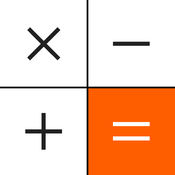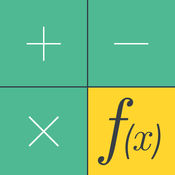-
Category Utilities
-
Size 13.3 MB
with this app, you can create your own formula to use, there are 4 vars can be used in this app. for example, if you want to create a formula for rectangular area, you can do as below:Creating a formula:1. create a new formula by click + on tool bar.2. DeleteIf you find you do not need a formula anymore, just click it on right information button to delete the formula on formula list page.
Formula Editor alternatives
Air Scanner: Wireless Remote HD Document Camera
See our Developer Page for more great Apps Turn your iPhone or iPod Touch into a wireless HD document camera in 3 easy steps:STEP 1: Launch Air Scanner. STEP 2: Type in the displayed URL in the web browser. Air Scanner works wonderfully with a DIY camera stand, which you can make in a few minutes, or you can order a handmade one from various 3rd party sites (see our website for details and links).
-
size 3.7 MB
Secure Files
Secure Files can hide and protect all types of private data without locking your device Easily secure private photos, videos, documents, notes, contacts, passwords, PIN codes, IDs and credit cards. Privately browse the web, download photos and videos. STAY CONNECTED Website : http://www.idevmobile.com Facebook : http://www.facebook.com/idevmobile Twitter : http://www.twitter.com/idevmobile
-
size 10.9 MB
Calculator Pro Elite
This is THE BEST calculator for iPhone, iPad and iPod touch Dual-line display - shows the input and result at the same timeHistory tape - saves every calculation, time and date stampedMemory buttons - shows its value on the displayPercentage and backspace buttonScientific functions6 layouts (3 portrait, 3 landscape)6 color themesMulti-line input for really long equationsAutomatic scientific formattingLabel any calculation in the history tapeE-mail a calculation or the entire history tapeVoiceOver accessibilityiOS 9 Split View3D TouchGesturesSwipe down to see the history tapeSwipe left or right on the keypad to switch between basic and scientific keysSwipe left on the display to backspaceSwipe right on the display to clearTap & hold on the result to copyTap & hold on the input to move the cursor, copy, paste, convert to E-notationCustomizeColor ThemeRounded ButtonsLight Tape BackgroundShow Layout ButtonAllowable LayoutsShow Memory ButtonsReplace Button With /Replace E Button With 00Show Thousands SeparatorsMinimum Decimal DigitsMaximum Decimal DigitsSoundFont SizeEquals RepeatBold FontLeft-Handed ModeURL Scheme: calculatorproelite://
-
rating 4.84999
-
size 14.4 MB
Kaomoji Board
Kaomoji Board is the kaomoji, special character keyboard designed for iOS 8.You dont need to copy/paste. You can use Kaomoji Board as one of system keyboards after setup. Setup:Settings->General->Keyboard->Keyboards->Add New Keyboard->Add Kaomoji Board->Select Kaomoji Board ->Set Allow Full Access ontwitter: kaomojiboard Please search Roamaor.Roamaor is the novel word puzzle game
-
size 15.5 MB
iFxCalc: A most human nature function calculator. Support customization of functions.
Calculator 8 is a very delicate calculator that will greatly increase your calculation effectiveness. In addition to traditional calculators computing features, it offers more possibility and flexibility to calculationThis app allows you to define your own functions. For example, if we put a formula: Circle_Area=pi()*r^2 The app will automatically turn it into function: Circle_Area(r) Turn formula FV=PV*(1+r)^n into function FV(PV, r, n), etc.# Insert custom functions to calculate expressions# can enter (degrees, arc minutes and arc seconds) directly and do calculation such as:sin(3018)+cos(60.37) # Export custom functions to a txt file# Use iTunes File Sharing to back up your custom functions# Import functions from a txt file# Share your functions to others via email# Smart input# Separate versions for iPhone(3.5/4.0/4.7/5.5 inch)/iPad are available
-
size 6.5 MB