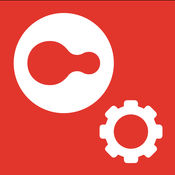-
Category Photo & Video
-
Size 23.7 MB
Firmware update notification for dji phantom quadcopters. When a firmware is released a notifications pops up on your phone. There is also instructions how to install the firmware on all the different quadcopters.
Firmware Notification For Dji Phantom alternatives
DroneVR - FPV for DJI drones
With DroneVR you can take a seat in your DJI drone and fly like a bird. DroneVR connects to your DJI drone and renders the live video stream in stereo with lens distortion correction so that it can be viewed with a virtual reality headset for your iPhone. More information about recommended headsets can be found on our website.
-
size 133 MB
Litchi for DJI Mavic / Phantom / Inspire / Spark
Unlock the full potential of your DJI Mavic / Phantom / Inspire / Spark with Litchi, everyones favorite autonomous flight app. Compatible with: DJI Mavic Pro, Phantom 4 Normal/Advanced/Pro, Phantom 3 Standard/4K/Advanced/Professional, Inspire 1 X3/Z3/Pro/RAW, Inspire 2, Spark. Purchase Litchi today and get a free one-month subscription for Airdata UAVs HD 360 Pro plan, exclusive to Litchi pilots, refer to https://flylitchi.com/airdata for more infoFeature highlights:- Virtual Reality mode compatible with most mobile VR goggles such as Freefly VR, Durovis, Homido, Cardboard etc- Move the gimbal/aircraft with your head in VR mode- Track mode: the aircraft can track any object you select on the video preview, you can also Orbit around the tracked object or have the aircraft autonomously follow the subject- Panorama mode: easily shoot 360 horizontal and spherical panoramas- Focus mode: easily keep focus on a subject while flying your aircraft- Orbit mode with advanced settings and real time controls- Ability to pre-plan Waypoint missions without being connected to the aircraft- Waypoint missions will continue even when signal is lost- Ability to plan waypoint missions on a desktop PC/Mac at https://flylitchi.com/hub, missions can then be synced and executed with Litchi- Automatic mission sync across all your devices when logged in to your Litchi account- Draw waypoint missions with the pen tool- Setup classic Waypoint missions as well as Cable Cams, Selfies and more- Waypoint mode supports multiple Points of Interest- Customizable Bezier curves in Waypoint mode for smoother videos- 6 different waypoint actions (Stay for / Take Photo / Start Recording / Stop Recording / Rotate Aircraft / Tilt Camera)- Automatic gimbal control (Focus POI and Interpolate)- Take manual control of the aircraft during the mission to play/replay the mission on the fly including gimbal movements- Use the Panorama preset to easily shoot a horizontal panorama at waypoints- Custom RC keys functions allowing you to create missions as you fly them and more- Load and Save your missions- Livestream your drones video feed to Facebook- Stream the video feed to a nearby device running the Litchi Vue app (for USB-based drones)- Record your iOS device screen at the tap of a button- Human readable flight logs, can be automatically uploaded to Airdata UAV- Voice feedback for important warnings- All camera settings are included- Automatic video recordingVisit our website for more information: https://flylitchi.com
-
rating 4.42856
Hangar 360 for DJI Drones
Hangar 360 is a free app for DJI drone users that allows you to easily create and share interactive 360 photos for use on mobile and desktop. Hangar 360 autonomously flies your DJI drone, captures the required aerial images, and allows for one-touch upload to Hangar for post-processing, and delivers a fully stitched 360 photo back to you. Go to https://hangar.com/hangar360/ for more information and examples of the awesome content you can create with Hangar 360.
-
rating 3.44444
-
size 220 MB
Altizure
Altizure App controls DJI drones to capture oblique photos, and turns the photos into 3D models online at Altizure.com. It also allows users to capture with phones, and to share the 3D creations anywhere and on altizure.com/earth. Follow us: Facebook: https://www.facebook.com/altizure.everestTwitter: https://twitter.com/altizureYoutube: http://www.youtube.com/channel/UCJ1TQcdZt3i7fgWFyczrcFwWeibo: http://www.weibo.com/altizure
-
size 181 MB
More Information About alternatives
Ultimate Flight Helper For Dji Drones
Ultimate Flight Helper For Dji Drones- Weather- Manuals- K-index monitor updates every 3 hours- Notifications (New firmware, news, etcUltimate Flight Helper is a app where all the DJI Quadcopter Manuals are in one place. You can find manuals for all the quadcopters.-Phantom 3-Phantom 4-Mavic-SparkAlso includes k-indexDJI Quadcopters and other multirotor UAV (drones) use GPS to calculate their position above the Earth. One of the external forces that can reduce the satellite signal strength and cause a string of mishaps that might lead to the dreaded flyaway is a geomagnetic storm and this aspect of space weather is measured using the Kp-index (also known as the K-index).
Ozmo OTA
The firmware update tool is built to allow firmware updates on Ozmo Cup over the air.operating procedure:1. open the app2. connect Ozmo and confirm3. OTA start and there is pop up notification when finished.
-
size 1.4 MB
-
version 1.23
Vision Pilot 3 for DJI Mavic / Phantom / Inspire
Vision Pilot 3 will enable you to safely and reliably shoot high quality aerial video. Supported Platforms: Compatible platform: DJI Phantom 4, Phantom 3 (Pro/Adv), Inspire 1 (X3/X5/X5R), Matrice 100 Compatible iOS devices: iPad Air/Air 2/Pro, iPad mini 2/3/4, iPhone 5s/6/6+/6s/6s+/SE Required DJI firmware: 1.4.10 or aboveFeatures: Active Track: the aircraft can track a moving object you select on the video preview, you can also Orbit around the tracked object / have the aircraft automatically follow the subject. Screen adjustment for different goggles, iPhone
-
size 76.1 MB
-
version 3.0
FastOut Pilot
FastOut Pilot for iOS facilitates taking pictures for panoramas using a DJI drone at a click of a button. This app is for FastOut users only and requires that you have signed up for an account. FEATURES:- Set waypoints with location and altitude- Take pictures for panoramas with a single button- Take snapshots- Start/Stop recording- Full camera settings- Take-off, Return-to-home and Set-home buttons- FPV or map mode- Full drone status (mode, satellites, RC level, battery level, drone warnings, etc)- CTR areas are marked on the map - Supports DJI Phantom 3 (Professional and Advanced)- Supports DJI Phantom 4 (including Pro and Advanced)- Supports DJI Mavic - Supports DJI Spark
-
size 60.5 MB
-
version 2.0.2
DroneRepeat
DroneRepeat makes it easy to repeat your drone shots with the click of a button. When you take photo using DroneRepeat it will ask if youd like to save the shot. Compatible with DJI Phantom 3, Phantom 4, Phantom 4 Pro, Inspire Series, and Mavic Pro
-
size 81.8 MB
-
version 1.0
Pix4Dcapture P2V(+)
Pix4Dcapture Phantom 2 Vision(+) App allows you to turn your DJI Phantom 2 Vision or DJI Phantom 2 Vision+ into a mapping and measuring tool by defining autonomous mapping flights. Select an area for mapping Start a fully autonomous mission Images are taken automatically and are geo-tagged Interrupt mission at any time in case of danger Transfer images to your computer Guide on how to convert into maps and 3D models using Pix4Dmapper on your PC or on the cloudAt present, the App supports DJI Phantom 2 Vision as well as the DJI Phantom 2 Vision+ only. To convert images captured with the App to maps and 3D models, download the desktop software Pix4Dmapper Discovery or Pro on pix4d.com/downloadVideo : http://youtu.be/w8L4pT81xCY
-
size 32.7 MB
-
version 1.3.2
CloudlightFPV Legacy
DescriptionEnter the cockpit and see with the eyes of your drone - CloudlightFPV turns your VR headset into high quality FPV goggles. Please note that this is the Legacy version of CloudlightFPV, providing support for Phantom 2 only. Supported Platforms:- DJI Phantom 2 (All Models)Supported VRHeadsets: - Zeiss VROne- All cardboard-style headsetsRequirements:- A VR Headset- One of the supported drones
-
size 61.6 MB
-
version 1.0
Pinn - Bluetooth Clip
Pinn is the first wearable Bluetooth clip combining a wireless earbud, speaker, & display. Answer calls/texts without ever picking up your phone. SOFTWARE UPDATE: Download and install the latest firmware through the Pinn app with ease
-
size 3.2 MB
-
version 1.0.1
Smart Doorbells
This is a small smart doorbell. When there is a visitor, you will get a notification on your phone when he/she rings it. You can also get notifications from WeChat by scanning the QR code to follow official account and bind to the doorbell.
-
size 57.8 MB
-
version 1.0.2
Mini Doorbells
This is a small smart doorbell. When there is a visitor, you will get a notification on your phone when he/she rings it. You can also get notifications from WeChat by scanning the QR code to follow official account and bind to the doorbell.
-
size 56.7 MB
-
version 2.0