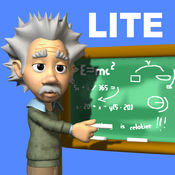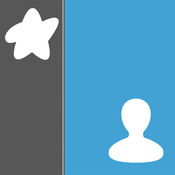-
Category Education
-
Size 18.4 MB
Does your school use Firefly 5? If so, the Teacher Planner app is your go to place to access timetables, lesson plans, class lists and student information at any time. Download Firefly for Teachers.
| # | Similar Apps |
|---|---|
| 1 | Firefly for Teachers |
| 2 | Student Planner |
| 3 | Firefly for Students |
| 4 | Firefly for Parents |
| 5 | RenWeb Staff HD |
| 6 | Icon Educate |
| 7 | NetSupport School Student |
| 8 | planbook.com |
| 9 | Arbor Mobile App |
| 10 | CrossTec SchoolVue Student |
Firefly Teacher Planner alternatives
Teacher's Assistant Lite
Check out one of the best time-saving classroom management apps around Teachers are expected to document almost all student and parent interaction. Keep all this information at your fingertips with Teachers Assistant. Your reviews allow great new features & regular updates.
-
size 15.4 MB
Teachers.io
Plan your schedule, organize your classes and share with students.- Simplest way to organize your classesIn minutes, have your course up and running. Our teacher focused design is the easiest way to organize your syllabus, assignments, tests, lessons, and announcements. Every teacher has a url at https://teachers.io for a mobile, desktop and tablet friendly website.- Save Time: Easy to share education profile and moreWith a simple link to your Teachers.io profile from your school website, your education history, announcements and classes can all be updated straight from the app.
-
size 21.1 MB
GoTeach - Teacher Planbook
Spend less time organizing and more time teaching Join other smart teachers and start GoTeach for FREE for the first 7 days with no obligation GoTeach is a highly effective tool for teachers, made by teachers. We know how busy educators are, so we have created this app to help them plan their day efficiently, share/email their lessons with other professionals (substitute teachers, co-workers, administrators) and track important notes/milestones - with the convenience of using GoTeach from anywhere, at any time WHO IS GOTEACH FOR?GoTeach is for educators at all levels, from anywhere in the world. For more information:Terms of Use - http://www.goteachhq.com/terms-of-service/Privacy Policy - http://www.goteachhq.com/privacy-policy/Payment Policy - http://www.goteachhq.com/payment-policy/
-
size 13.1 MB
Planboard - Lesson Planner for Teachers
Plan lessons in an easy to use editor with curriculum standards and attachments. Planboard organizes your lessons, subjects, and semesters in a beautiful timetable that is with you everywhere. Compatible with iPhone, iPad, and iPod Touch.
-
rating 4.79141
-
size 67.2 MB
School Timetable Free - Lesson & Course Schedule for Student, Teacher, Organiser
Easy-to-use app for creating & viewing your timetables, schedules, itineraries and plans. Great for Students, Teachers, Pupils, Lecturers and Course Organizers alike. (NB Two-Week timetable functionality requires an In-App Purchase).- Start and End Times for individual sessions can be shown or hidden- Landscape & Portrait View fully supported
-
size 1.3 MB
More Information About alternatives
Firefly for Teachers
Does your school use Firefly 6? If so, the Firefly for Teachers app is your go to place for timetables, lesson plans, class information, task setting, marking and feedback. Tweet @fireflyteam
-
size 78.4 MB
-
version 1.0.19
Student Planner
Does your school use Firefly 5? If so, the Student Planner app is your go to place to check on homework and your timetable. Tweet @fireflyteam
-
size 68.7 MB
-
version 1.5.4
Firefly for Students
Does your school use Firefly 6? If so, the Firefly for Students app is your go to place to check on homework and your timetable. Tweet @fireflyteam
-
size 35.1 MB
-
version 1.0.15
Firefly for Parents
Does your childs or childrens school use Firefly 6? If so, the Firefly for Parents app is your go to place for school announcements, grades, homework, learning resources, and more. Tweet @fireflyteam
-
size 33.9 MB
-
version 1.0.3
RenWeb Staff HD
RenWeb Staff HD enables teachers to access their students information, manage their grade book, take attendance, record lesson plans, and place lunch orders - all from their iPad. APP HIGHLIGHTS: RenWeb Staff HD provides mobile access from an iPad to the following RenWeb features and information:STUDENT INFORMATION:- Demographic Information- Emergency Contact/Pickup- Family Information- Medical- Behavior- P/T Conference- Student Schedule- Student AlertsATTENDANCE:- Attendance by Class- Two Columns for AM and PM Attendance- Yearly Attendance ReportLUNCH:- Student Lunch- Staff LunchGRADE BOOK:- Add/Edit Category- Add/Edit Assignments- Add/Edit Grades- Controls for Grade Book Setup- Grade Book Progress Reports by QuarterGRADE BOOK WEB CONFIGURATION:- Announcements- Calendar- Resource links- Syllabus LESSON PLANS:- Web Lesson Plans- Web Homework- Homework Published From Grade Book- Copy From One Class to Another- Master Lesson Plan for year to year reuse of lesson plansREPORT CARD:- Add/Edit Report Card Grades- Add/Edit Student/Class Comments- Semester/Final Calculation- Add/Edit Skill Set Grades- Add/Edit Progress Report Grades SCHOOL:- School Calendar- School Announcement- School, Parent, and Student DirectoryCOMMUNICATIONS:- Student/Staff/Parent/Group mass email- Student/Directory Individual email- Email Student reportsREPORT MANAGER:- Access to Renweb reporting (by student/class/staff/etc)TO GET STARTED:1. The information displayed is at the discretion of the school and your individual security rights.
-
rating 1.8
-
size 6.5 MB
-
version 3.3
Icon Educate
Icon Educate iOS app, powered by Learntron, brings the power of tablet-based learning to the classrooms of both individual schools and large school chains, fully empowering every teacher, student, management and every other key stakeholder. Teachers can use this app to create engaging lesson plans with home and class activities, share these plans with fellow teachers, share their whiteboard in real-time in-class to students, assess students as well as analyse student performance. Icon Educate is the single app that translates the schools vision of a fully digital campus into reality.
-
size 32.4 MB
-
version 1.5
NetSupport School Student
For installation on iPads*, the NetSupport School Student for iOS gives teachers the power to connect to each student in a NetSupport School managed classroom, enabling real-time interaction and support. Key features:- Student Register: The teacher can request standard and/or custom information from each student at the start of each class and create a detailed register from the information provided.- Connecting to Students: The teacher can either browse for students (from their desktop application) or allow students to connect directly to the relevant class from their iPad.- Lesson Objectives: If provided by the teacher, once connected, students are presented with details of the current lesson, together with overall objectives and their expected learning outcomes.- Sending Messages: The teacher can broadcast messages to one, selected, or all devices. Alternatively, additional iOS-only student licences can be purchased from your NetSupport reseller at a reduced cost.
-
size 11.4 MB
-
version 1.30.0003
planbook.com
Planbook.com app is an automated teacher lesson planner that makes managing your plans easier, faster, and more functional than a physical paper/pencil planbook. Planbook.com app on the iPhone is a companion app. )- Print your plans or save to a PDF fileIn iPad only: - Specify your schedule type, supports weekly, two weeks, A/B, and cycle schedules- Create custom schedules for each subject/class, select the days and times you teach- Create templates for your subjects/classes- Easily reuse classes and lessons from one year to the nextAdministrators: - View all your teachers plans and create a shared school calendar with a school account- Create teacher Standards Reports- Manage teacher accounts- Add Comments to teachers
-
rating 3.28571
-
size 18.3 MB
-
version 5.0.17
Arbor Mobile App
Welcome to the official Arbor Education iPad companion app for teachers an app for teachers in schools using the Arbor school management information system. It simplifies everyday classroom tasks such as taking attendance and allows you to update your Arbor information wherever you have a wifi connection. With real-time access to timetables and student information, the Arbor Teacher app helps to accelerate the flow of information throughout the school to improve teaching and learning.
-
size 5.3 MB
-
version 1.2.0
CrossTec SchoolVue Student
For installation on iPads*, the CrossTec SchoolVue Student for iOS gives teachers the power to connect to each student in a SchoolVue managed classroom, enabling real-time interaction and support. Key features:- Student Register: The teacher can request standard and/or custom information from each student at the start of each class and create a detailed register from the information provided.- Connecting to Students: The teacher can either browse for students (from their desktop application) or allow students to connect directly to the relevant class from their iPad.- Lesson Objectives: If provided by the teacher, once connected, students are presented with details of the current lesson, together with overall objectives and their expected learning outcomes.- Sending Messages: The teacher can broadcast messages to one, selected, or all devices. Alternatively, additional iOS-only student licences can be purchased from your CrossTec reseller at a reduced cost.
-
size 12.1 MB
-
version 1.30.0003