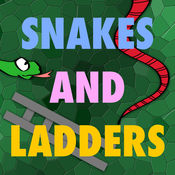-
Category Games
-
Size 58.5 MB
Explore the intimate touch of each others fingers with Fingles two-player puzzles. Break the ice or engage friends to get awkwardly close. USE IT - Use the full potential of the iPad and play with ten fingers Note: To use more than 2 fingers in all your Apps, turn off Multitasking Gestures in your General Settings.
| # | Similar Apps |
|---|---|
| 1 | Fingle Free |
| 2 | Finger Tied |
| 3 | Crazy Tapper |
| 4 | Bam fu Free |
| 5 | Bam fu |
| 6 | ConcertinaXL-Anglo Concertina |
| 7 | HaluBuBum! - Multiplayer Party Game |
| 8 | Crazy Tapper + |
| 9 | Snow Canvas |
| 10 | 6 Octaves Piano |
Fingle alternatives
Memory Matches 2
The classic card matching game. Played over 200 million times. Check out the original Memory Matches by IDC Projects for other OS versions.
-
rating 3.2
-
size 30.9 MB
Fastest Finger Wins
Fastest Finger WinsFastest Finger Wins is a great game to challenge your friends with, the object of the game is simply but addictive, just place your finger on the gold button, then ask your friend to put their finger on the other side, then it will count down from 1000 to 0 take your finger off the button as close to 0 as you can, when you have both taken your fingers off the buttons the closest one to 0 wins that round Great fun for competitive friends. Closes to zero without going over winsGREAT FUN 2 PLAYER GAMEDeveloped by www. VoiceoverGuy.co.uk
-
rating 4.0
-
size 17.1 MB
Match Fast - 2 Player Reactor Game!
Match it up now Fast fingers and a sharp eye will make you a winner of a Match Fast: 2 Player Game One device 2, 3 or even 4 players together in this multiplayer game Let the tap battle begin Matching games are famous for their simple rules, but watch out its harder than it seems. This game tests your reflexes and concentration. Who will be the first to say BLITZ?
-
size 129 MB
Finger Fights
Smash fingers with your friends Play together on a single phone or tablet So what are you waiting for? Grab your kid, friend, classmate or any unsuspecting bystander and challenge them for a simple, yet engaging duel Choose one of seven games to fit your mood: Finger Soccer is a simple yet very entertaining game of scoring goals. You can turn off the payment feature by disabling in-app purchases in your devices settings.
-
rating 3.16667
-
size 83.9 MB
Snakes and Ladders Ultimate
Play the classic Snakes and Ladders board game, or add an exciting twist of strategy to it This is a modern take on the ancient Indian dice game and childrens favourite, and has been approved by kids The aim of the game is to reach the last square by rolling the dice. If you land on a ladder you get to climb up; if you land on a snake you slide down to its tail. 5) Fun sound effects and music This free Snakes and Ladders board game consists single-player (vs computer) or two players match.
-
size 23.0 MB
More Information About alternatives
Fingle Free
Explore the intimate touch of each others fingers with Fingles two-player puzzles. Try more than a dozen levels for free, break the ice or engage friends to get awkwardly close. USE IT - Use the full potential of the iPad and play with ten fingers Note: To use more than 2 fingers in all your Apps, turn off Multitasking Gestures in your General Settings.
-
rating 2.14286
-
size 58.6 MB
-
version 2.5
Finger Tied
Fingers feeling nimble? Fingers feeling flexible? To disable the Gestures on your iPad, turn off: Settings > General > Multitasking Gestures Follow Finger Tieds creator on Twitter:http://twitter.com/OwenGoss
-
rating 4.28814
-
size 9.7 MB
-
version 1.1.1
Crazy Tapper
What can you do in 30 seconds? If you get no answer, how about create a world record Then on the way to your record with all your fingers, you become a crazy tapper. PS: multi-tap is supported Note: To use more than 3 fingers on your iPad, turn off Settings > General > Multitasking Gestures
-
rating 2.75
-
size 27.4 MB
-
version 7.2
Bam fu Free
HANDS CLASH IN CHAOS in Bam fu, a game for two-, three- or four people on one device. Win five rounds and youve secured your victory./ VICTORY STRATEGIES /Be super quick. ~ To use 4 or more fingers simultaneously in all your Apps, turn off Multitasking Gestures in the General Settings of your device.
-
size 57.2 MB
-
version 1.1
Bam fu
HANDS CLASH IN CHAOS in Game Ovens Bam fu, a game for two-, three- or four people on one device. Win five rounds and youve secured your victory./ VICTORY STRATEGIES /Be super quick. ~ To use 4 or more fingers simultaneously in all your Apps, turn off Multitasking Gestures in the General Settings of your device.
-
size 57.2 MB
-
version 1.1
ConcertinaXL-Anglo Concertina
ConcertinaXL is an authentic sounding C/G tuned Anglo Concertina. It is played using the exact same fingerings as the real instrument. Since you may want to play chords with more than 3 or 4 fingers, youll need to turn off Multitasking Gestures in your iPads Settings, under General/Multitasking Gestures.
-
size 60.2 MB
-
version 5.4
HaluBuBum! - Multiplayer Party Game
Toss little messy monsters called BUs into your opponents courts while keeping your own area clean. Face off in two or four player matches on a single iPad. TIPS Put the iPad onto a stable surface Turn off Multitasking Gestures 4 Player mode: Play with 2 fingers each 2 Player modes: Play with 5 fingers each
-
rating 5
-
size 13.6 MB
-
version 1.3
Crazy Tapper +
60 SECONDS TO MAKE A RECORDJust tap and tap stars as quickly as possible and compete with world-wide players DOWNLOAD IT AND BECOME A CRAZY TAPPER NOW TAP TAP TAP STARS TAP TAP TAP STARS TAP TAP TAP STARS Happy Tapping Note: To use more than 3 fingers on your iPad, turn off Settings > General > Multitasking Gesture
-
size 35.5 MB
-
version 7.2
Snow Canvas
Simulates realistic powder snow Doodle in fallen snow with Snow Canvas. With Snow Canvas, you can freely enjoy drawing on a screen filled with powder snow. However, to prevent mistaken detection of multi-touch commands on the iPad when you use 4 fingers or more, we recommend that you turn off [Multitasking Gestures] in the [General] tab of the [Settings] app.
-
size 29.1 MB
-
version 1.01
6 Octaves Piano
About this app:- This piano app has 7 octaves range (C1-C8), And can display 6 octaves keyboard (73 keys) at once. You can play wide key range without keyborad switching operation.- You can split the keyboard to left and right. Please make following settings to prevent this.1.Open the Settings app from Home screen.2.Turn off General -> Multitasking Gestures.3.Turn off General -> Accessibility -> Zoom.
-
size 2.9 MB
-
version 1.3